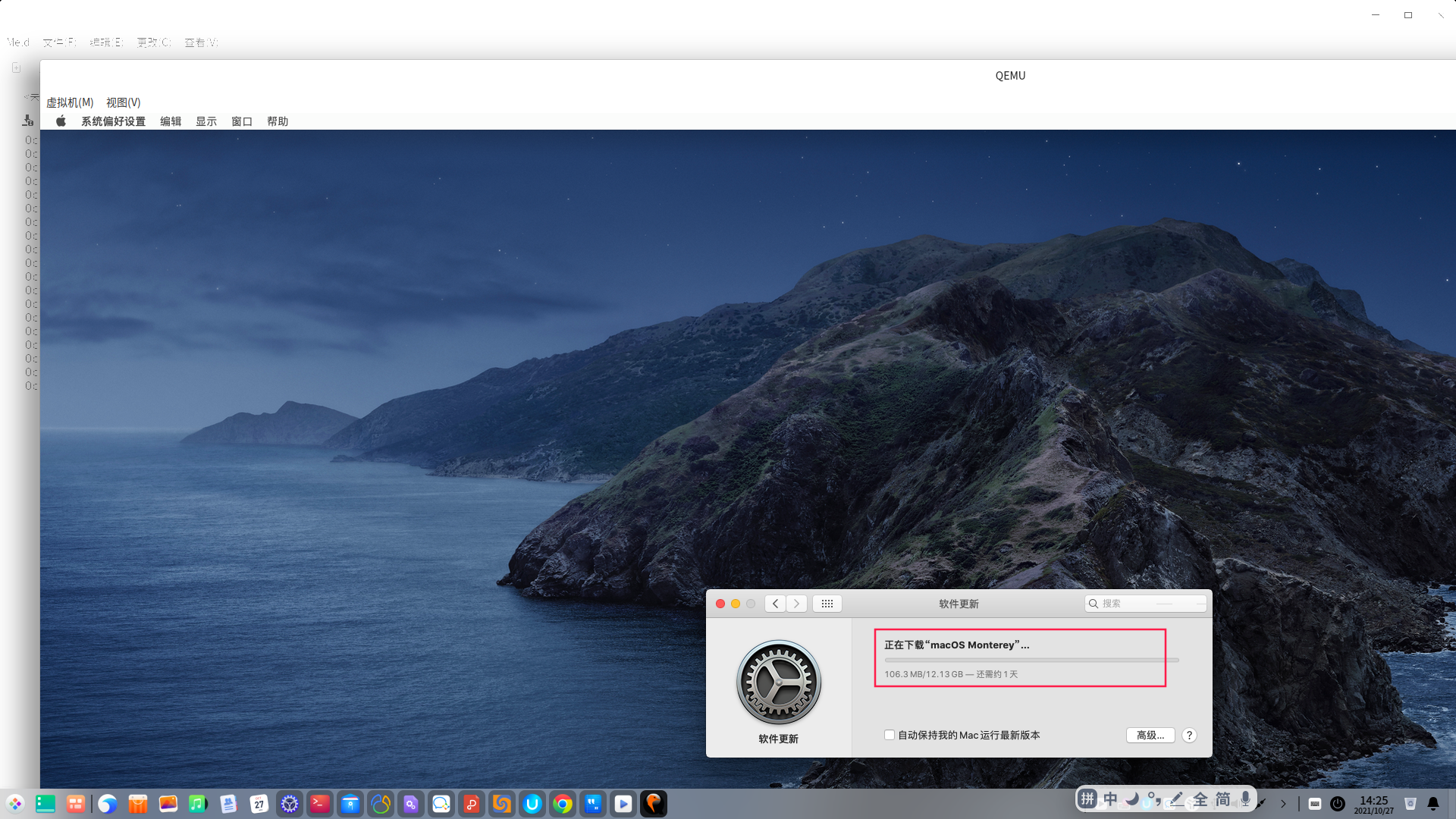最近ios14.3上UNC7.0很爽啦!别问这是干什么的。就是需要一台mac,那我只有uos啊,那我只能装虚拟机试试了:
拉代码:https://github.com/kholia/OSX-KVM
跟着步骤往下走,直到 运行他的时候:./fetch-macOS-v2.py 我们需要修改一下配置如下:
#!/usr/bin/env bash # Special thanks to: # https://github.com/Leoyzen/KVM-Opencore # https://github.com/thenickdude/KVM-Opencore/ # https://github.com/qemu/qemu/blob/master/docs/usb2.txt # # qemu-img create -f qcow2 mac_hdd_ng.img 128G # # echo 1 > /sys/module/kvm/parameters/ignore_msrs (this is required) ############################################################################ # NOTE: Tweak the "MY_OPTIONS" line in case you are having booting problems! ############################################################################ MY_OPTIONS="+ssse3,+sse4.2,+popcnt,+avx,+aes,+xsave,+xsaveopt,check" # This script works for Big Sur, Catalina, Mojave, and High Sierra. Tested with # macOS 10.15.6, macOS 10.14.6, and macOS 10.13.6 ALLOCATED_RAM="3072" # MiB CPU_SOCKETS="1" CPU_CORES="2" CPU_THREADS="4" REPO_PATH="." OVMF_DIR="." # This causes high cpu usage on the *host* side # qemu-system-x86_64 -enable-kvm -m 3072 -cpu Penryn,vendor=GenuineIntel,+invtsc,vmware-cpuid-freq=on,hypervisor=off,vmx=on,kvm=off,$MY_OPTIONS # shellcheck disable=SC2054 args=( -enable-kvm -m "$ALLOCATED_RAM" -cpu Penryn,kvm=on,vendor=GenuineIntel,+invtsc,vmware-cpuid-freq=on,"$MY_OPTIONS" -machine q35 -usb -device usb-kbd -device usb-tablet -smp "$CPU_THREADS",cores="$CPU_CORES",sockets="$CPU_SOCKETS" -device usb-ehci,id=ehci # -device usb-kbd,bus=ehci.0 # -device usb-mouse,bus=ehci.0 # -device nec-usb-xhci,id=xhci -device isa-applesmc,osk="ourhardworkbythesewordsguardedpleasedontsteal(c)AppleComputerInc" -drive if=pflash,format=raw,readonly=off,file="$REPO_PATH/$OVMF_DIR/OVMF_CODE.fd" -drive if=pflash,format=raw,file="$REPO_PATH/$OVMF_DIR/OVMF_VARS-1024x768.fd" -smbios type=2 -device ich9-intel-hda -device hda-duplex -device ich9-ahci,id=sata -drive id=OpenCoreBoot,if=none,snapshot=on,format=qcow2,file="$REPO_PATH/OpenCore/OpenCore.qcow2" -device ide-hd,bus=sata.2,drive=OpenCoreBoot -device ide-hd,bus=sata.3,drive=InstallMedia -drive id=InstallMedia,if=none,file="$REPO_PATH/BaseSystem.img",format=raw -drive id=MacHDD,if=none,file="$REPO_PATH/mac_hdd_ng.img",format=qcow2 -device ide-hd,bus=sata.4,drive=MacHDD # -netdev tap,id=net0,ifname=tap0,script=no,downscript=no -device vmxnet3,netdev=net0,id=net0,mac=52:54:00:c9:18:27 -netdev user,id=net0 -device vmxnet3,netdev=net0,id=net0,mac=52:54:00:c9:18:27 -monitor stdio -device VGA #-vga none,vgamem_mb=128 ) qemu-system-x86_64 "${args[@]}"
为什么要修改因为,他这么个脚本有的地方不兼容,所以稍有调整,装机成功后: