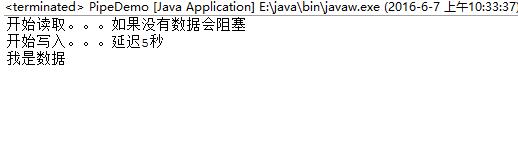之前我们使用io流,都是需要一个中间数组,管道流可以直接输入流对接输出流,一般和多线程配合使用,当读取流中没数据时会阻塞当前的线程,对其他线程没有影响
定义一个类Read实现Runable接口,实现run()方法,构造方法传递PipedInputStream对象
读取流里面的数据
定义一个类Write实现Runable接口,实现run()方法,构造方法传递PipedOutputStream对象
写入流里面数据
获取PipedInputStream对象,new出来
获取PipedOutputStream对象,new出来
调用PipedInputStream对象的connect()方法,对接输出流,参数:PipedOutputStream对象
开启两个线程执行读写
import java.io.IOException; import java.io.PipedInputStream; import java.io.PipedOutputStream; /** * 读取数据线程 * @author taoshihan * */ class ReadPipe implements Runnable{ private PipedInputStream in; public ReadPipe(PipedInputStream in) { this.in=in; } @Override public void run() { System.out.println("开始读取。。。如果没有数据会阻塞"); byte[] b=new byte[1024]; try { int len=in.read(b); String info=new String(b,0,len); in.close(); System.out.println(info); } catch (IOException e) { e.printStackTrace(); } } } /** * 写入数据线程 * @author taoshihan * */ class WritePipe implements Runnable{ private PipedOutputStream out; public WritePipe(PipedOutputStream out) { this.out=out; } @Override public void run() { System.out.println("开始写入。。。延迟5秒"); try { Thread.sleep(5000); out.write("我是数据".getBytes()); out.close(); } catch (Exception e) { e.printStackTrace(); } } } public class PipeDemo { /** * @param args * @throws IOException */ public static void main(String[] args) throws IOException { //连接管道 PipedInputStream in=new PipedInputStream(); PipedOutputStream out=new PipedOutputStream(); in.connect(out); //开启线程 new Thread(new ReadPipe(in)).start(); new Thread(new WritePipe(out)).start(); } }