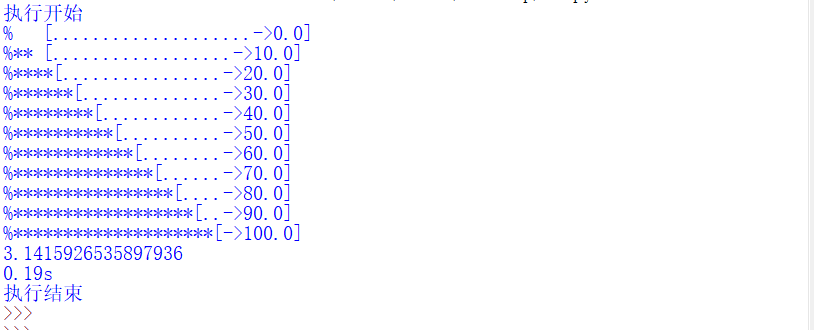有进度条圆周率计算
一,圆周率计算方法
1.公式法
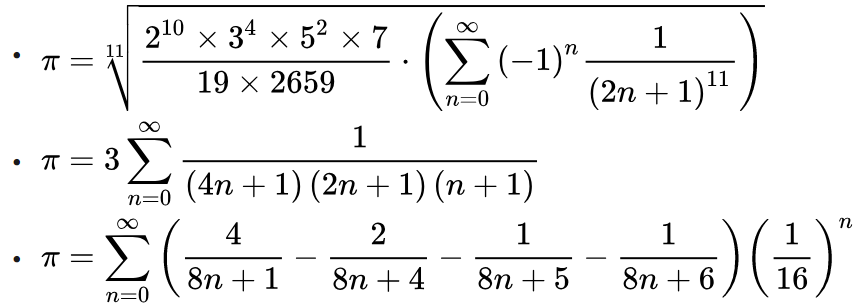
2.蒙特卡洛法
撒点方法
取一个正圆和一个正方形的1/4形成一个单位方形
单位方形中有1/4个圆
圆的面积和单位方形之比即为圆周率的相关数据
然后进行撒点
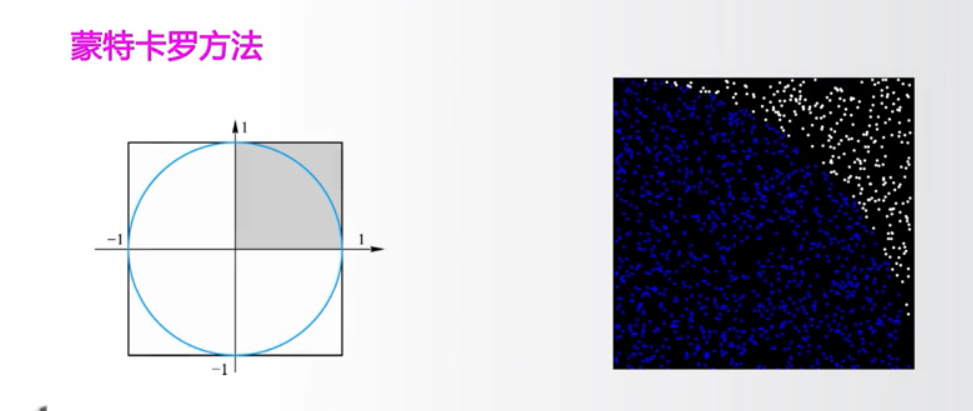
二,设计进度条
1.直接打印
1 import time 2 3 #demo1 4 def process_bar(percent, start_str='', end_str='', total_length=0): 5 bar = ''.join(["�33[31m%s�33[0m"%' '] * int(percent * total_length)) + '' 6 bar = ' ' + start_str + bar.ljust(total_length) + ' {:0>4.1f}%|'.format(percent*100) + end_str 7 print(bar, end='', flush=True) 8 9 10 for i in range(101): 11 time.sleep(0.1) 12 end_str = '100%' 13 process_bar(i/100, start_str='', end_str=end_str, total_length=15) 14 15 #demo2 16 # for i in range(0, 101, 2): 17 # time.sleep(0.1) 18 # num = i // 2 19 # if i == 100: 20 # process = " [%3s%%]: |%-50s| " % (i, '|' * num) 21 # else: 22 # process = " [%3s%%]: |%-50s|" % (i, '|' * num) 23 # print(process, end='', flush=True)
2.tqdm库
Tqdm 是一个快速,可扩展的Python进度条,可以在 Python 长循环中添加一个进度提示信息,用户只需要封装任意的迭代器 tqdm(iterator)
使用样例:
1 from time import sleep 2 from tqdm import tqdm 3 4 for i in tqdm(range(20)): 5 sleep(0.5)
3.progressbar
安装:
pip3 install progressbar2
使用样例:
1 import time 2 import progressbar 3 4 number_of_entry = 77 5 with progressbar.ProgressBar(max_value=number_of_entry) as bar: 6 for i in range(number_of_entry): 7 time.sleep(0.1) 8 bar.update(i)
三,有进度条圆周率计算
代码
1 import math 2 import time 3 scale=10 4 print("执行开始") 5 t=time.process_time() 6 for i in range(scale+1): 7 a,b='**'*i,'..'*(scale-i) 8 c=(i/scale)*100 9 π=4*(4*math.atan(1/5)-math.atan(1/239)) 10 print("%{:3}[{}->{}]".format(a,b,c)) 11 time.sleep(0.1) 12 print(π) 13 print("{:.2f}s".format(t)) 14 print("执行结束")
效果: