自动组件扫描
启用Spring组件扫描功能。
使用@Component注释来表示这是类是一个自动扫描组件。
package com.tanlei.dao; import org.springframework.stereotype.Component; import org.springframework.stereotype.Repository; @Component或者是@Repository public class CustomerDao { @Override public String toString() { // TODO Auto-generated method stub return "hello ,this is CustomerDao"; } }
package com.tanlei.service; import org.springframework.beans.factory.annotation.Autowired; import org.springframework.stereotype.Component; import org.springframework.stereotype.Service; import com.tanlei.dao.CustomerDao; @Component或是@Service public class CustomerService { @Autowired CustomerDao customerDao; @Override public String toString() { // TODO Auto-generated method stub return "CustomerService [customerDAO=" + customerDao + "]"; } }
将这个“context:component”在bean配置文件,这意味着,在 Spring 中启用自动扫描功能。base-package 是指明存储组件,Spring将扫描该文件夹,并找出Bean(注解为@Component)并注册到 Spring 容器。
扫描指定的资源:
resource-pattern="service/*.class"
<?xml version="1.0" encoding="UTF-8"?> <beans xmlns="http://www.springframework.org/schema/beans" xmlns:xsi="http://www.w3.org/2001/XMLSchema-instance" xmlns:context="http://www.springframework.org/schema/context" xsi:schemaLocation="http://www.springframework.org/schema/beans http://www.springframework.org/schema/beans/spring-beans.xsd http://www.springframework.org/schema/context http://www.springframework.org/schema/context/spring-context-4.0.xsd"> <context:component-scan base-package="com.tanlei.service"></context:component-scan> <context:component-scan base-package="com.tanlei.dao"></context:component-scan> </beans>
执行
package com.tanlei.test; import org.springframework.context.ApplicationContext; import org.springframework.context.support.ClassPathXmlApplicationContext; import com.tanlei.service.CustomerService; public class App { public static void main(String[] args) { ApplicationContext context = new ClassPathXmlApplicationContext(new String[] { "beans-spring.xml" }); CustomerService cust = (CustomerService) context.getBean("customerService"); System.out.println(cust); } }
结果
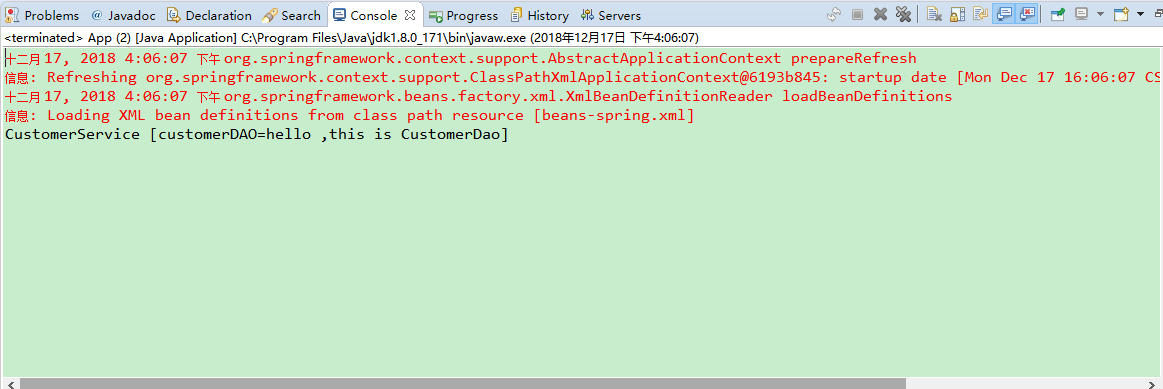
自定义自动扫描组件名称
要创建组件的自定义名称,你可以这样自定义名称:
@Service("AAA")
public class CustomerService
...
现在,可以用'AAA'这个名称进行检索。
CustomerService cust = (CustomerService)context.getBean("AAA");
自动组件扫描注释类型
在Spring2.5中,有4种类型的组件自动扫描注释类型
- @Component – 指示自动扫描组件。
- @Repository – 表示在持久层DAO组件。
- @Service – 表示在业务层服务组件。
- @Controller – 表示在表示层控制器组件。
因此,使用哪一个?其实并不那么重要。参见 @Repository,@Service 或 @Controller 源代码。
@Target({ElementType.TYPE}) @Retention(RetentionPolicy.RUNTIME) @Documented @Component public @interface Repository { String value() default ""; }
你可能会发现,所有的 @Repository, @Service 或 @Controller 被注解为 @Component。因此,我们可以只使用 @Component 对所有组件进行自动扫描?是的,Spring会自动扫描所有组件的 @Component 注解。
它工作正常,但不是一个好的做法,为便于阅读,应该始终声明@Repository,@ Service 或 @Controller 在指定的层,使你的代码更易于阅读,
<
context:exclude-filter> 子节点指定排除哪些指定表达式的组件
<
context:include-filter
子节点指定包含哪些表达式的组件,该子节点需要use-default-filters="true"配合使用>
1.过滤组件 - 包含
<context:component-scan base-package="com.tanlei"> <context:include-filter type="regex" expression="com.tanlei.dao.*DAO.*" /> <context:include-filter type="regex" expression="com.tanlei.service.*Service.*" /> </context:component-scan>
2.过滤组件 - 不包含
另外,您还可以排除指定组件,以避免 Spring 检测和 Spring 容器注册。不包括在这些文件中标注有 @Service 。
<context:component-scan base-package="com.yiibai.customer" > <context:exclude-filter type="annotation" expression="org.springframework.stereotype.Service" /> </context:component-scan>
不包括那些包含DAO这个词组文件名。
<context:component-scan base-package="com.yiibai" > <context:exclude-filter type="regex" expression="com.yiibai.customer.dao.*DAO.*" /> </context:component-scan>
注意事项
找不到bean可以使用 @Autowired(required=false)
IOC有相同类型的bean @Repository("bean的名字")
@Qualifier("指定一个名字")
setter方法