Unit05: 过滤器解决表单写中文乱码、拦截器
1. 使用过滤器解决表单中文参数值乱码问题
注意:
a. 表单提交方式必须为POST。
b. 过滤器的编码应该与浏览器端设置的编码一致。
2. 拦截器
(1)什么是拦截器?
spring框架当中的一种特殊的组件,当前端控制器(DispatcherServlet)调用处理器(Controller)之前,会先调用拦截器,然后再调用处理器。
注:
过滤器属于Servlet规范当中定义的组件,而拦截器属于Spring框架
当中定义的组件。
(2)如何写一个拦截器?
step1. 写一个java类,实现HandlerInterceptor接口。
step2. 在接口方法当中,实现拦截处理逻辑。
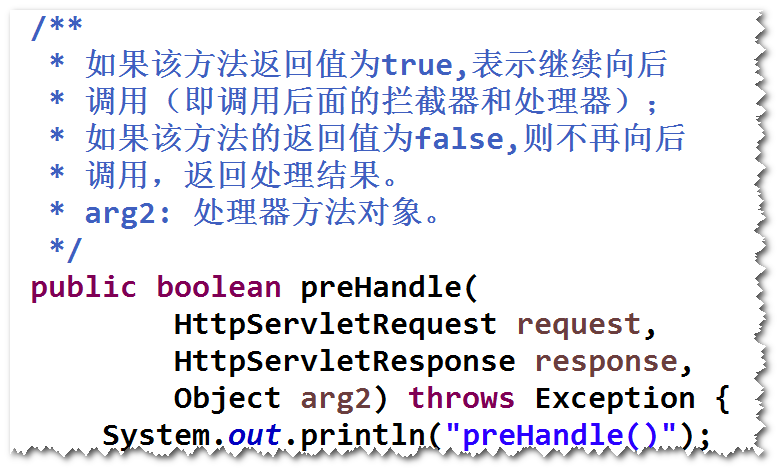

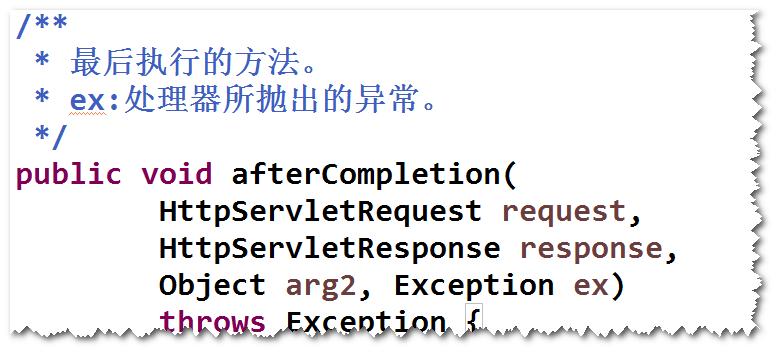
step3. 配置拦截器。
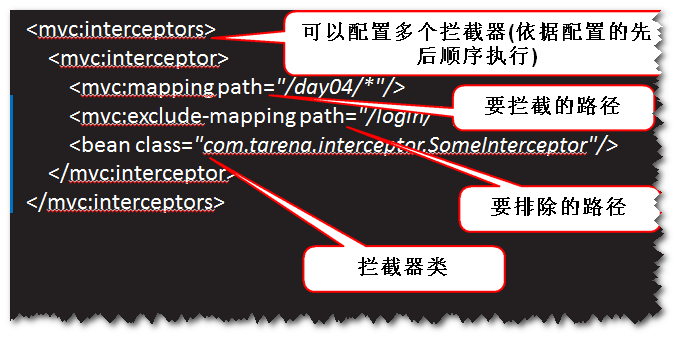
拦截器代码:

src/main/java
controller

package controller; import org.springframework.stereotype.Controller; import org.springframework.web.bind.annotation.RequestMapping; @Controller public class HelloController { @RequestMapping("/toHello.do") public String toHello(){ System.out.println("toHello()"); return "hello"; } @RequestMapping("/demo/toHello2.do") public String toHello2(){ System.out.println("toHello2()"); return "hello"; } }
interceptors

package interceptors; import javax.servlet.http.HttpServletRequest; import javax.servlet.http.HttpServletResponse; import org.springframework.web.servlet.HandlerInterceptor; import org.springframework.web.servlet.ModelAndView; public class SomeInterceptor implements HandlerInterceptor{ /** * 最后执行的方法。 * ex:处理器所抛出的异常。 */ public void afterCompletion( HttpServletRequest request, HttpServletResponse response, Object arg2, Exception ex) throws Exception { System.out.println("afterCompletion()"); } /** * 在处理器已经执行完毕,正准备将处理结果 * (ModelAndView)返回给前端控制器之前,执行 * postHandle方法。 * 注:可以在该方法里面,修改处理结果。 */ public void postHandle( HttpServletRequest request, HttpServletResponse response, Object arg2, ModelAndView mav) throws Exception { System.out.println("postHandle()"); } /** * 如果该方法返回值为true,表示继续向后 * 调用(即调用后面的拦截器和处理器); * 如果该方法的返回值为false,则不再向后 * 调用,返回处理结果。 * arg2: 处理器方法对象。 */ public boolean preHandle( HttpServletRequest request, HttpServletResponse response, Object arg2) throws Exception { System.out.println("preHandle()"); return true; } }
src/main/resources

<?xml version="1.0" encoding="UTF-8"?> <beans xmlns="http://www.springframework.org/schema/beans" xmlns:xsi="http://www.w3.org/2001/XMLSchema-instance" xmlns:context="http://www.springframework.org/schema/context" xmlns:jdbc="http://www.springframework.org/schema/jdbc" xmlns:jee="http://www.springframework.org/schema/jee" xmlns:tx="http://www.springframework.org/schema/tx" xmlns:aop="http://www.springframework.org/schema/aop" xmlns:mvc="http://www.springframework.org/schema/mvc" xmlns:util="http://www.springframework.org/schema/util" xmlns:jpa="http://www.springframework.org/schema/data/jpa" xsi:schemaLocation=" http://www.springframework.org/schema/beans http://www.springframework.org/schema/beans/spring-beans-3.2.xsd http://www.springframework.org/schema/context http://www.springframework.org/schema/context/spring-context-3.2.xsd http://www.springframework.org/schema/jdbc http://www.springframework.org/schema/jdbc/spring-jdbc-3.2.xsd http://www.springframework.org/schema/jee http://www.springframework.org/schema/jee/spring-jee-3.2.xsd http://www.springframework.org/schema/tx http://www.springframework.org/schema/tx/spring-tx-3.2.xsd http://www.springframework.org/schema/data/jpa http://www.springframework.org/schema/data/jpa/spring-jpa-1.3.xsd http://www.springframework.org/schema/aop http://www.springframework.org/schema/aop/spring-aop-3.2.xsd http://www.springframework.org/schema/mvc http://www.springframework.org/schema/mvc/spring-mvc-3.2.xsd http://www.springframework.org/schema/util http://www.springframework.org/schema/util/spring-util-3.2.xsd"> <!-- 配置组件扫描 --> <context:component-scan base-package="controller"/> <!-- 配置视图解析器 --> <bean class="org.springframework.web.servlet.view.InternalResourceViewResolver"> <property name="prefix" value="/WEB-INF/"/> <property name="suffix" value=".jsp"/> </bean> <!-- 配置拦截器 --> <mvc:interceptors> <mvc:interceptor> <mvc:mapping path="/**"/> <bean class="interceptors.SomeInterceptor"/> </mvc:interceptor> </mvc:interceptors> </beans>
WEB-INF

<h1>Hello,SpringMVC</h1>

<?xml version="1.0" encoding="UTF-8"?> <web-app xmlns:xsi="http://www.w3.org/2001/XMLSchema-instance" xmlns="http://java.sun.com/xml/ns/javaee" xsi:schemaLocation="http://java.sun.com/xml/ns/javaee http://java.sun.com/xml/ns/javaee/web-app_2_5.xsd" version="2.5"> <servlet> <servlet-name>action</servlet-name> <servlet-class>org.springframework.web.servlet.DispatcherServlet</servlet-class> <!-- DispatcherServlet的初始化方法在执行时, 会启动spring容器。 contextConfigLocation负责指定spring 配置文件的位置。 --> <init-param> <param-name>contextConfigLocation</param-name> <param-value>classpath:spring-mvc.xml</param-value> </init-param> <load-on-startup>1</load-on-startup> </servlet> <servlet-mapping> <servlet-name>action</servlet-name> <url-pattern>*.do</url-pattern> </servlet-mapping> </web-app>

<project xmlns="http://maven.apache.org/POM/4.0.0" xmlns:xsi="http://www.w3.org/2001/XMLSchema-instance" xsi:schemaLocation="http://maven.apache.org/POM/4.0.0 http://maven.apache.org/xsd/maven-4.0.0.xsd"> <modelVersion>4.0.0</modelVersion> <groupId>com.tarena.spring</groupId> <artifactId>springmvc03</artifactId> <version>0.0.1-SNAPSHOT</version> <packaging>war</packaging> <dependencies> <dependency> <groupId>org.springframework</groupId> <artifactId>spring-webmvc</artifactId> <version>3.2.8.RELEASE</version> </dependency> </dependencies> </project>
在表单提交时,如果遇到中文字符会出现乱码现象,String提供了一个CharacterEncodingFilter过滤器,可用于解决乱码问题。
CharacterEncodingFilter使用时需要注意以下问题:
- 表单数据以POST方式提交;
- 在web.xml中配置CharacterEncodingFilter过滤器;
- 页面编码和过滤器指定编码要保持一致;
web.xml
<filter> <filter-name>encodingFilter</filter-name> <filter-class> org.springframework.web.filter.CharacterEncodingFilter </filter-class> <init-param> <param-name>encoding</param-name> <param-value>UTF-8</param-value> </init-param> </filter> <filter-mapping> <filter-name>encodingFilter</filter-name> <url-pattern>/*</url-pattern> </filter-mapping>
