[root@oracle scripts]# crontab -l
* * * * * /home/oracle/oracle_cron.sh
shell(oracle_cron.sh)
#!/bin/bash
source /home/oracle/.bash_profile
sqlplus -s zabbix/zabbix > /tmp/tablespace.log<<EOF
set linesize 300 pagesize 1000
col "Status" for a10
col "Name" for a25
col "Type" for a10
col "Extent" for a15
col "Size (M)" for a20
col "Used (M)" for a20
col "Used %" for a20
SELECT d.status "Status", d.tablespace_name "Name", d.contents "Type", d.extent_management "Extent",
TO_CHAR(NVL(a.bytes / 1024 / 1024, 0),'99,999,990') "Size (M)",
TO_CHAR(NVL(a.bytes - NVL(f.bytes, 0), 0)/1024/1024,'999,999,999') "Used (M)",
TO_CHAR(NVL((a.bytes - NVL(f.bytes, 0)) / a.bytes * 100, 0), '990.00') "Used %"
FROM sys.dba_tablespaces d,
(select tablespace_name, sum(bytes) bytes from dba_data_files
group by tablespace_name) a, (select tablespace_name, sum(bytes) bytes from dba_free_space group by tablespace_name) f WHERE
d.tablespace_name = a.tablespace_name(+) AND d.tablespace_name = f.tablespace_name(+) AND NOT
(d.extent_management like 'LOCAL' AND d.contents like 'TEMPORARY')
UNION ALL
SELECT d.status "Status", d.tablespace_name "Name", d.contents "Type", d.extent_management "Extent",
TO_CHAR(NVL(a.bytes / 1024 / 1024, 0),'99,999,999') "Size (M)",
TO_CHAR(NVL(t.bytes,0)/1024/1024,'999,999,999') "Used (M)",
TO_CHAR(NVL(t.bytes / a.bytes * 100, 0), '990.00') "Used %" FROM sys.dba_tablespaces d,
(select tablespace_name, sum(bytes) bytes from dba_temp_files group by tablespace_name) a, (select
tablespace_name, sum(bytes_cached) bytes from v\$temp_extent_pool group by tablespace_name) t WHERE
d.tablespace_name = a.tablespace_name(+) AND d.tablespace_name = t.tablespace_name(+) AND
d.extent_management like 'LOCAL' AND d.contents like 'TEMPORARY'
ORDER BY 7;
EOF
[root@oracle scripts]# pwd
/usr/local/zabbix/scripts
[root@oracle scripts]# ll
total 12
-rwxr-xr-x 1 root root 399 Apr 1 02:31 oracle_check.sh
-rwxr-xr-x 1 root root 387 Apr 1 02:18 oracle_check.sh.bak
-rwxr-xr-x 1 root root 309 Mar 31 19:11 oracle_discovery.sh
shell2(oracle_discovery.sh)
#!/bin/bash
TABLESPACE=`cat /tmp/tablespace.log |awk '{print$2}'|awk 'NR>3{print}'`
COUNT=`echo "$TABLESPACE" |wc -l`
INDEX=0
echo '{"data":['
echo "$TABLESPACE" | while read LINE; do
echo -n '{"{#TABLENAME}":"'$LINE'"}'
INDEX=`expr $INDEX + 1`
if [ $INDEX -lt $COUNT ]; then
echo ','
fi
done
echo ']}'
shell3(oracle_check.sh)
#!/bin/bash
EQ_DATA="$2"
ZBX_REQ_DATA_TAB="$1"
SOURCE_DATA=/tmp/tablespace.log
case $2 in
maxmb) grep -E "$ZBX_REQ_DATA_TAB" $SOURCE_DATA |awk '{print $5*1024*1024}';;
used) grep -E "$ZBX_REQ_DATA_TAB" $SOURCE_DATA |awk '{print $6*1024*1024}';;
autopercent) grep -E "$ZBX_REQ_DATA_TAB" $SOURCE_DATA |awk '{print $7}';;
*) echo $ERROR_WRONG_PARAM; exit 1;;
esac
exit 0
echo $1 $2
检测
[root@oracle scripts]# ./oracle_check.sh SYSTEM autopercent
99.95
[root@oracle scripts]# ./oracle_check.sh USERS maxmb
5242880
说明脚本配置成功
[root@oracle zabbix]# vim etc/zabbix_agentd.conf
把下面这两行配置加到最后:
UserParameter=ora.tab.discovery,/usr/local/zabbix/scripts/oracle_discovery.sh
UserParameter=tablespace[*],/usr/local/zabbix/scripts/oracle_check.sh $1 $2
在zabbix_server端添加discovery模板,之前安装过orabbix,直接在Template_Oracle下的自动发现规则下新建自动发现规则:


在自动发现规则下添加监控原型:


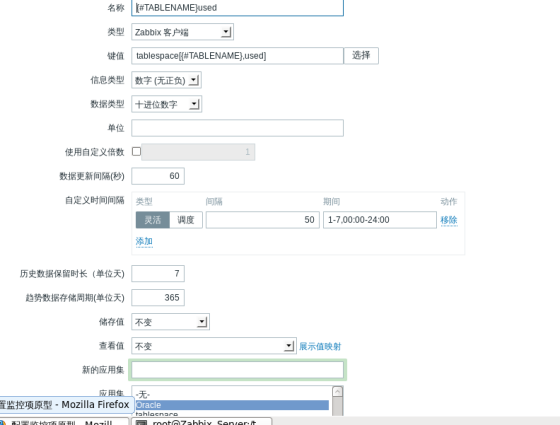
然后在图形原型配置、并将上面的三个原型添加进去:
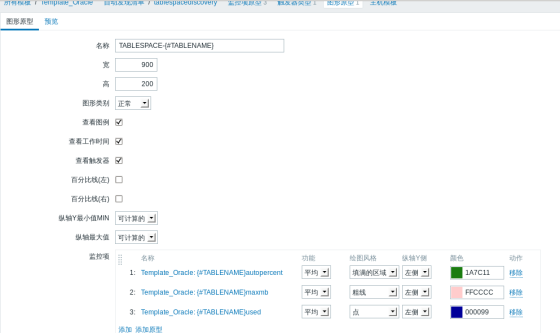
最后设置触发器:

(这里是以autopercent为判断条件,>95时产生告警)
最后重启客户端的zabbix_agent
修改服务端的zabbix_server.conf的CacheSize至256M
重启服务端的zabbix_server和orabbix