小球碰到一面壁之后一般都会反弹,反射角=入射角;
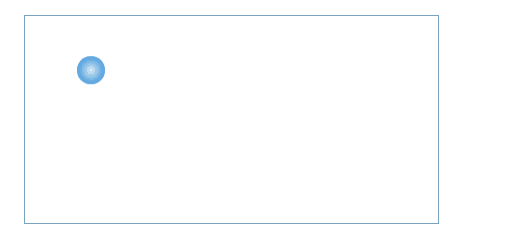
其实用css3来实现这个效果也非常简单。
首先,分解一下小球的运动:水平运动和垂直运动。
当小球往右下方向运动时,如果碰到了下面的壁,那么由于碰撞,小球受到了垂直于墙壁的力(即向上的力),这样的话水平运动是不会受到影响的,只有垂直运动受到了影响。所以在与上下壁碰撞时只需改变上下运动的方向,左右运动不变;以此类推,当小球与左右壁相碰撞时,只需改变水平运动的方向,垂直方向无需改动。
有了这个思路,就可以开始用css3动画来实现这个小球碰撞时反弹了。
1.html:
1 <div id="box"> 2 <div id="ball-box"> 3 <div id="ball"></div> 4 </div> 5 </div>
2.css:

1 #box { 2 width: 300px; 3 height: 150px; 4 border: 1px solid #7aa4c0; 5 } 6 #ball-box { 7 width: 20px; 8 height: 20px; 9 border-radius: 10px; 10 animation: bouncey linear 3s infinite; 11 -webkit-animation: bouncey linear 3s infinite; 12 } 13 #ball { 14 width: 20px; 15 height: 20px; 16 border-radius: 10px; 17 background: -webkit-radial-gradient(circle, #ddecee, #0377db); 18 background: -o-radial-gradient(circle, #ddecee, #0377db); 19 background: -moz-radial-gradient(circle, #ddecee, #0377db); 20 background: radial-gradient(circle, #ddecee, #0377db); 21 animation: bouncex linear 5s infinite; 22 -webkit-animation: bouncex linear 3s infinite; 23 } 24 @keyframes bouncey 25 { 26 0%,100% { 27 transform:translateY(0px); 28 -webkit-transform:translateY(0px); 29 } 30 50% { 31 transform:translateY(130px); 32 -webkit-transform:translateY(130px); 33 } 34 } 35 @keyframes bouncex 36 { 37 0%,100% { 38 transform:translateX(0px); 39 -webkit-transform:translateX(0px); 40 } 41 50% { 42 transform:translateX(280px); 43 -webkit-transform:translateX(280px); 44 } 45 }
小球的颜色利用css3里面的径向渐变,使小球看起来更加具有立体视觉感受。
好啦,大功告成= =
