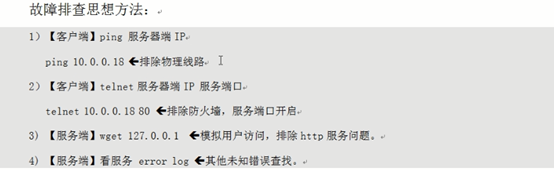启动nginx报错:error while loading shared libraries:libpcre.so.1:cannot open shared object file:No such file or directory
先查找到文件:find / -name “libpcre.so.1”
找到该目录后,把路径放到 /etc/ld.so.conf
这样路径就被包含到库文件的路径当中了
然后执行:ldconfig让修改生效。
操作:echo “/usr/local/lib” >> /etc/ld.so.conf
tail -1 /etc/ld.so.conf
ldconfig
nginx –t检查语法
lsof –I tcp:80
netstat –lntup | grep 80