springboot项目中使用 Froala Editor 3,参考官网文档:https://www.froala.com/wysiwyg-editor/docs/overview
下载文件后,引入css和js
<link href="node_modules/froala-editor/css/froala_editor.pkgd.min.css" rel="stylesheet" type="text/css" />
<script type="text/javascript" src="node_modules/froala-editor/js/froala_editor.pkgd.min.js"></script>
在页面中加入div
<div id="example"></div>
然后在页面总初始化:
<script type="text/javascript">
var editor = new FroalaEditor('#example',{
alwaysBlank: true,
language: 'zh_cn',
plainPaste: true,
imageButtons: ["floatImageLeft", "floatImageNone", "floatImageRight", "linkImage", "replaceImage", "removeImage"],
allowedImageTypes: ["jpeg", "jpg", "png", "gif"],
imageUploadURL: '../sys/oss/upload',
imageUploadParams: {id: "edit"},
imagesLoadURL: '../sys/oss/queryAll'
});
</script>
这样,页面上就能展示富文本了:
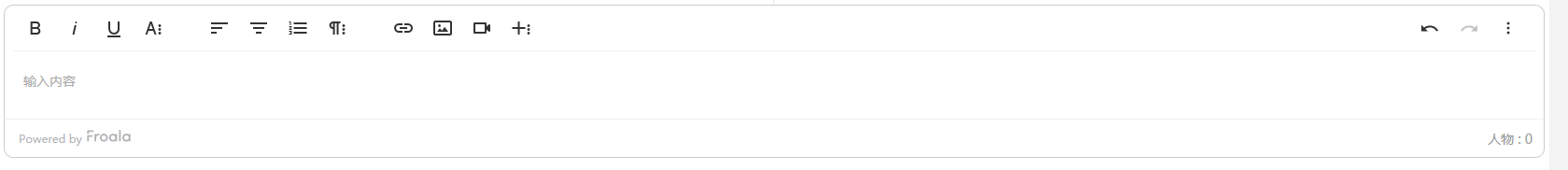
在提交富文本内容到数据库时,参考文档::https://www.froala.com/wysiwyg-editor/docs/methods#html.get
var editor = new FroalaEditor('.selector', {}, function () {
// Call the method inside the initialized event.
editor.html.wrap(false, true, false);//包装表格处理 temp,tables,blockquote
editor.html.get(true);//获取文本内容
})
然后将文本提交到后台,这时传递给后台的文本中带有被转义的字符,需要做特殊处理:
String content = newContent.replace("& lt;","<").replace("& gt;",">");
然后再做反转义处理,引入
<dependency>
<groupId>org.apache.commons</groupId>
<artifactId>commons-text</artifactId>
<version>1.6</version>
</dependency>
content = StringEscapeUtils.unescapeHtml4(content);//反转义
这样就能正常保存到数据库了。