Swagger-UI可以生成动态的API文档,方便调试测试
注意:Swagger对生成API文档的范围有三种不同的选择
- 生成指定包下面的类的API文档
- 生成有指定注解的类的API文档
- 生成有指定注解的方法的API文档
当生成指定包下面的类的API文档时,controller中没有加注释的请求接口也会生成API
一. springboot中使用swagger
1.pom.xml
<!--Swagger-UI API文档生产工具--> <dependency> <groupId>io.springfox</groupId> <artifactId>springfox-swagger2</artifactId> <version>2.7.0</version> </dependency> <dependency> <groupId>io.springfox</groupId> <artifactId>springfox-swagger-ui</artifactId> <version>2.7.0</version> </dependency>
2.增加swagger文档API配置类
/** * Swagger2API文档的配置 */ @Configuration @EnableSwagger2 public class Swagger2Config { @Bean public Docket createRestApi(){ return new Docket(DocumentationType.SWAGGER_2) .apiInfo(apiInfo()) .select() //为当前包下controller生成API文档 .apis(RequestHandlerSelectors.basePackage("com.yy.mallTiny.controller")) //为有@Api注解的Controller生成API文档 // .apis(RequestHandlerSelectors.withClassAnnotation(Api.class)) //为有@ApiOperation注解的方法生成API文档 // .apis(RequestHandlerSelectors.withMethodAnnotation(ApiOperation.class)) .paths(PathSelectors.any()) .build(); } private ApiInfo apiInfo() { return new ApiInfoBuilder() .title("SwaggerUI演示") .description("mall-tiny") //.contact("macro") .version("1.0") .build(); } }
3.增加标签注释
@Api @ApiOperation @ApiModelProperty
@Api(tags = "PmsBrandController", value = "商品品牌管理") @Controller @RequestMapping("/brand") public class PmsBrandController { @Autowired PmsBrandService brandService; @ApiOperation("分页查询品牌列表") @RequestMapping(value = "page", method = RequestMethod.GET) @ResponseBody public CommonResult<CommonPage<PmsBrand>> getPageBrand(int pageNum, int pageSize){ PageInfo<PmsBrand> pageInfo = brandService.listBrand(pageNum, pageSize); return CommonResult.success(CommonPage.restPage(pageInfo), "success"); }
// 没有swagger注释也会生成API
@RequestMapping(value = "list", method = RequestMethod.GET)
@ResponseBody
public CommonResult<CommonPage<PmsBrand>> list(int pageNum, int pageSize){
PageInfo<PmsBrand> pageInfo = brandService.listBrand(pageNum, pageSize);
return CommonResult.success(CommonPage.restPage(pageInfo), "success");
}
}
public class PmsBrand { private Long id; private String name; @ApiModelProperty(value = "首字母") private String firstLetter; private Integer sort; @ApiModelProperty(value = "是否为品牌制造商:0->不是;1->是") private Integer factoryStatus; private Integer showStatus; @ApiModelProperty(value = "产品数量") private Integer productCount;
运行项目, 访问http://localhost:8080/swagger-ui.html
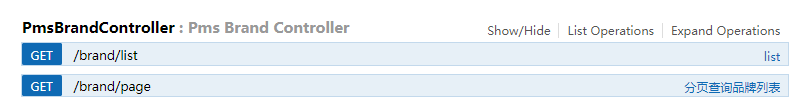
可以直接发请求,测试接口,
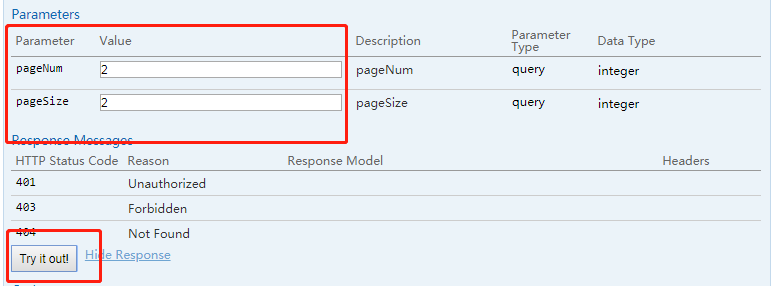
还可以看到对返回参数的注释

二。mybatis生成带@ApiModelProperty注释的model
1.自定义注释生成器
/** * 自定义注释生成器 * Created by macro on 2018/4/26. */ public class CommentGenerator extends DefaultCommentGenerator { private boolean addRemarkComments = false; private static final String EXAMPLE_SUFFIX="Example"; private static final String API_MODEL_PROPERTY_FULL_CLASS_NAME="io.swagger.annotations.ApiModelProperty"; /** * 设置用户配置的参数 */ @Override public void addConfigurationProperties(Properties properties) { super.addConfigurationProperties(properties); this.addRemarkComments = StringUtility.isTrue(properties.getProperty("addRemarkComments")); } /** * 给字段添加注释 */ @Override public void addFieldComment(Field field, IntrospectedTable introspectedTable, IntrospectedColumn introspectedColumn) { String remarks = introspectedColumn.getRemarks(); //根据参数和备注信息判断是否添加备注信息 if(addRemarkComments&&StringUtility.stringHasValue(remarks)){ // addFieldJavaDoc(field, remarks); //数据库中特殊字符需要转义 if(remarks.contains(""")){ remarks = remarks.replace(""","'"); } //给model的字段添加swagger注解 field.addJavaDocLine("@ApiModelProperty(value = ""+remarks+"")"); } } /** * 给model的字段添加注释 */ private void addFieldJavaDoc(Field field, String remarks) { //文档注释开始 field.addJavaDocLine("/**"); //获取数据库字段的备注信息 String[] remarkLines = remarks.split(System.getProperty("line.separator")); for(String remarkLine:remarkLines){ field.addJavaDocLine(" * "+remarkLine); } addJavadocTag(field, false); field.addJavaDocLine(" */"); } @Override public void addJavaFileComment(CompilationUnit compilationUnit) { super.addJavaFileComment(compilationUnit); //只在model中添加swagger注解类的导入 if(!compilationUnit.isJavaInterface()&&!compilationUnit.getType().getFullyQualifiedName().contains(EXAMPLE_SUFFIX)){ compilationUnit.addImportedType(new FullyQualifiedJavaType(API_MODEL_PROPERTY_FULL_CLASS_NAME)); } } }
2.mybatis-generator.xml中增加生成注释
<context id="DB2Tables" targetRuntime="MyBatis3"> <!--生成mapper.xml时覆盖原文件--> <!--<plugin type="org.mybatis.generator.plugins.UnmergeableXmlMappersPlugin" />--> <!--可以自定义生成model的代码注释--> <commentGenerator type="com.yy.mallTiny.mybatisGenerator.CommentGenerator"> <!-- 是否去除自动生成的注释 true:是 : false:否 --> <property name="suppressAllComments" value="true"/> <property name="suppressDate" value="true"/> <property name="addRemarkComments" value="true"/> </commentGenerator>
3.生成mybatis generator的类
使用 mvn mybatis-generator:generate 直接生成会报错,
[ERROR] Failed to execute goal org.mybatis.generator:mybatis-generator-maven-plugin:1.3.5:generate (default-cli) on project mall-tiny: Execution default-cli of goa
l org.mybatis.generator:mybatis-generator-maven-plugin:1.3.5:generate failed: Cannot instantiate object of type com.yy.mallTiny.mybatisGenerator.CommentGenerator
所以使用代码来生成
/** * 用于生产MBG的代码 * Created by macro on 2018/4/26. */ public class Generator { public static void main(String[] args) throws Exception { //MBG 执行过程中的警告信息 List<String> warnings = new ArrayList<String>(); //当生成的代码重复时,覆盖原代码 boolean overwrite = true; //读取我们的 MBG 配置文件 InputStream is = Generator.class.getResourceAsStream("/mybatis-generator.xml"); ConfigurationParser cp = new ConfigurationParser(warnings); Configuration config = cp.parseConfiguration(is); is.close(); DefaultShellCallback callback = new DefaultShellCallback(overwrite); //创建 MBG MyBatisGenerator myBatisGenerator = new MyBatisGenerator(config, callback, warnings); //执行生成代码 myBatisGenerator.generate(null); //输出警告信息 for (String warning : warnings) { System.out.println(warning); } } }
执行main方法就能看到生成的model中有注释了
