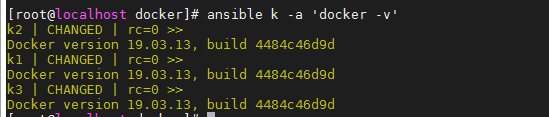方法一(shell安装):
[root@iZuf6h0pjb0u8rhjhiqmf8Z ~]# cat 1-install-docker.sh
#!/bin/bash
set -e
yum install -y yum-utils device-mapper-persistent-data lvm2
yum-config-manager --add-repo http://mirrors.aliyun.com/docker-ce/linux/centos/docker-ce.repo
yum makecache fast && yum -y install docker-ce
systemctl enable docker
systemctl start docker
#查看版本
docker --version
方法二(ansible安装):
[root@localhost docker]# cat 2-install-docker-ce.yml
---
- hosts: k
remote_user: root
tasks:
- name: install docker-based
yum:
name: ['yum-utils', 'device-mapper-persistent-data', 'lvm2']
state: present
- name: config repo
shell: yum-config-manager --add-repo http://mirrors.aliyun.com/docker-ce/linux/centos/docker-ce.repo
notify: yum-clean
- name: install docker-ce
yum:
name: docker-ce
state: present
- name: enable and start docker
service:
name: docker
enabled: yes
state: started
handlers:
- name: yum-clean
shell: yum clean all
shell: yum makecache
编写playbook
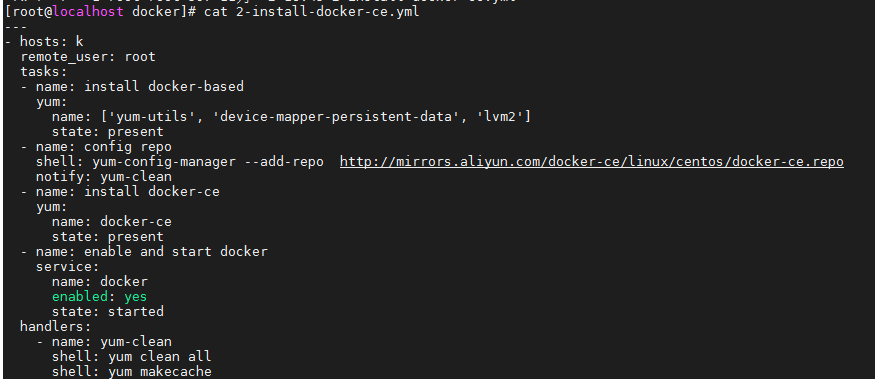
执行playbook
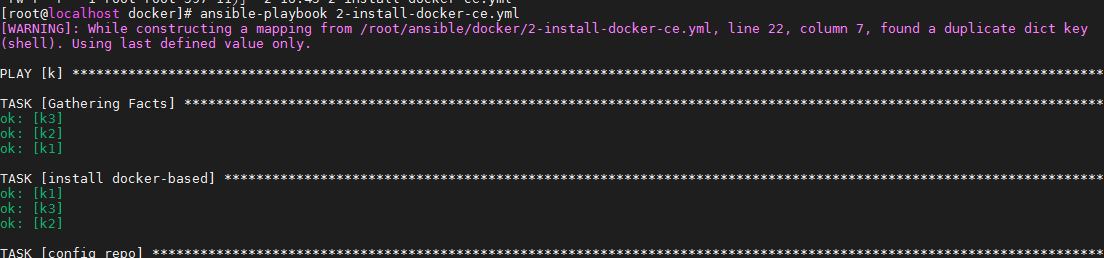
版本查看