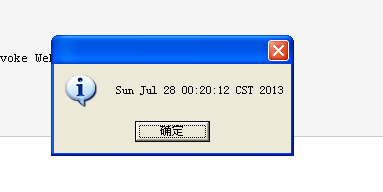公司用到了Powerbuilder+Webserice的技术,能将数据窗口中对数据库的请求,以SQL语句的形式,发到Webservice中,然后由Webservice完成对数据库的请求,并将结果返回给PB客户端。这样的形式,对于我这个原来只知道用Powerbuilder开发C/S程序的人来说,就像打了一针强心针。通过这样的方式,抛开程序的执行效率和开发效率不说,就是PB代码中的随处可见的SQL语句,以及对事务控制的语句commit,rollback等等,都不见了,对事务管理都交给了Webservice,这样,我们在维护PB代码的时候,轻松了很多,同时也可以将部分的业务逻辑丢到Webservice这个中间层中来处理,让我们的客户端瘦起来。
可是我用到的只一个封装好的函数,对内部的处理一无所只,pb是如何与webservice通信的呢?
1.Webservice
从字面上来翻译Web服务,网络服务,一个发布在网络上的程序,照这么说,Tomcat应该也算是个Webservice,因为他也是一个发布在网络上的程序,说道Tomcat,我们就知道,他处理的是http协议,接受请求,返回相应;不过,这里说的Webserice是指能将自己的组件发布在网络上供客户端调用,中间的传输对客户端是透明的,不过典型的还是Http协议,http协议只是承载数据的,做为方法的调用,客户端必须知道,服务端有哪些方法发布在网络上,这个方法有些什么参数,参数的类型是什么(整形?字符?对象),这个方法返回的类型是什么?而做为服务端必须要知道客户端调用的是哪个方法,传递了哪些参数?要描述这部分数据,必须也要一个协议,这就是我们说的SOAP(简单对象传输协议)。当然要描述这样的信息并不只是SOAP协议,还有其它的协议比如(Rest Style),书上题到的,也没见过,我觉得完全也可以自己写。
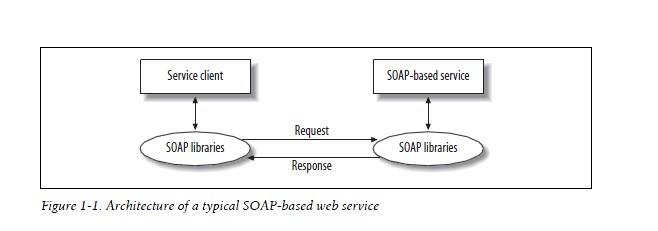
客户端通过soap的包讲我们需要请求的数据加工成soap包消息,发送给服务端,服务端解析soap消息,进行相应的处理,讲响应的消息同样加工成soap包,作为响应返回给客户端。
那么我们来建立一个webservice吧
package ch01.ts; // time server
import javax.jws.WebService;
import javax.jws.WebMethod;
import javax.jws.soap.SOAPBinding;
import javax.jws.soap.SOAPBinding.Style;
/**
* The annotation @WebService signals that this is the
* SEI (Service Endpoint Interface). @WebMethod signals
* that each method is a service operation.
*
* The @SOAPBinding annotation impacts the under-the-hood
* construction of the service contract, the WSDL
* (Web Services Definition Language) document. Style.RPC
* simplifies the contract and makes deployment easier.
*/
@WebService
@SOAPBinding(style = Style.RPC) // more on this later
public interface TimeServer {
@WebMethod String getTimeAsString();
@WebMethod long getTimeAsElapsed();
}
package ch01.ts;
import java.util.Date;
import javax.jws.WebService;
/**
* The @WebService property endpointInterface links the
* SIB (this class) to the SEI (ch01.ts.TimeServer).
* Note that the method implementations are not annotated
* as @WebMethods.
*/
@WebService(endpointInterface = "ch01.ts.TimeServer")
public class TimeServerImpl implements TimeServer {
public String getTimeAsString() { return new Date().toString(); }
public long getTimeAsElapsed() { return new Date().getTime(); }
}
服务端的接口,以及实现类
public class TimeServerPublisher { public static void main(String[ ] args) { // 1st argument is the publication URL // 2nd argument is an SIB instance Endpoint.publish("http://127.0.0.1:9876/ts", new TimeServerImpl()); } }
这个类将实现的服务发布在网络上,我们通过
% java ch01.ts.TimeServerPublisher,运行发布程序
我们就可以通过http://127.0.0.1:9876/ts?wsdl,就可以到描述整个服务的wsdl文件了,我们的客户端,利用soap的组件或者是包,解析这个wsdl文件,就能自动生成访问我们webservice服务的相关方法。
2.PowerBuilder客户端
当服务发布成功以后,就可以通过客户端发送对服务端的请求了,由于我现在用熟悉的工具是是Powerbuilder,因此我用Powerbuilder来建立一个客户端。
进入webservice向导
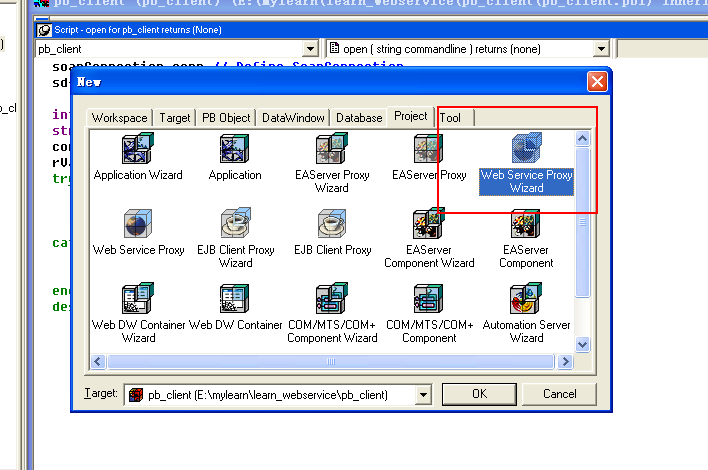
输入发布的webserice的wsdl文件的地址
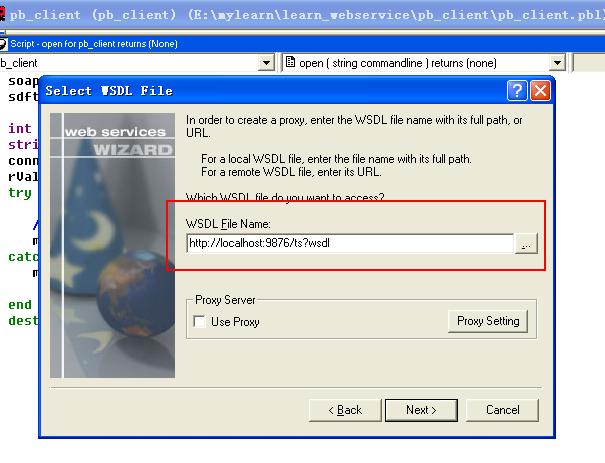
这样Pb会没反应,但是,直接填写用浏览器另存为的xml的wsdl文件,确能一切正常,这是怎么回事?
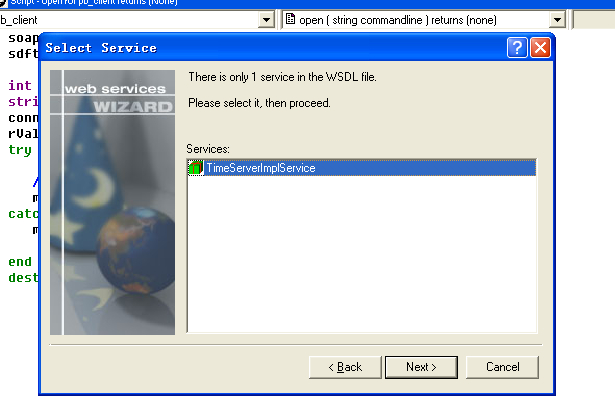
SIB(Service Implementation Bean)已经出现在界面中了,一路Next,最后形成了Project,
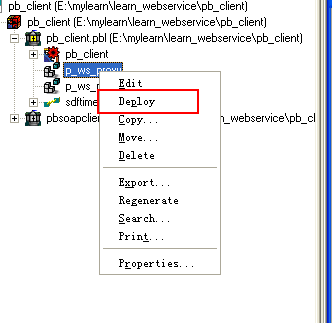
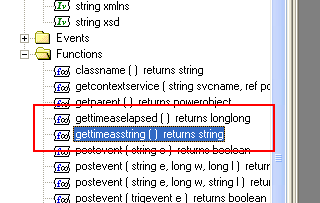
soapConnection conn //Define SoapConnection timeserverimplport lts_port int li_rVal string ls_time conn = create SoapConnection li_rVal = conn.CreateInstance(lts_port, "timeserverimplport") /*实例化*/ try ls_time= lts_port.gettimeasstring( ) // Invoke service messagebox("", ls_time) catch ( SoapException e ) messagebox ("ErrDAT* d or", "Cannot invoke Web service") // error handling end try destroy conn