Nginx反向代理
1.简介
Nginx (engine x) 是一个高性能的HTTP和反向代理服务,也是一个IMAP/POP3/SMTP服务。Nginx是由伊戈尔·赛索耶夫为俄罗斯访问量第二的Rambler.ru站点(俄文:Рамблер)开发的,第一个公开版本0.1.0发布于2004年10月4日。
其将源代码以类BSD许可证的形式发布,因它的稳定性、丰富的功能集、示例配置文件和低系统资源的消耗而闻名。2011年6月1日,nginx 1.0.4发布。
Nginx是一款轻量级的Web 服务器/反向代理服务器及电子邮件(IMAP/POP3)代理服务器,并在一个BSD-like 协议下发行。其特点是占有内存少,并发能力强,事实上nginx的并发能力确实在同类型的网页服务器中表现较好,中国大陆使用nginx网站用户有:百度、京东、新浪、网易、腾讯、淘宝等。
占用内存:1-2M
并发能力:5万/秒(C语言开发), 3万/秒
免费:不花钱
特点:nginx是软件负载均衡
2.Nginx安装
1).解压nginx文件
注意事项:1.不要放C盘 2.不要有中文路径
2).以管理员身份运行,检测进程项
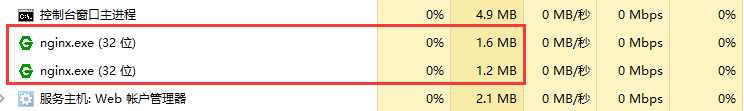
主进程:主要提供反向代理和负载均衡服务的.
守护进程:防止主进程意外关闭,
所以关闭时,应该先关闭守护进程.
3.Nginx命令
说明:执行nginx命令,必须在nginx.exe文件所在目录中执行.
1). 启动命令 start nginx
2). 停止命令 nginx -s stop
3). 重启命令 nginx -s reload
4. 实现方向代理-入门案例
说明:当访问http://localhost:80时,默认跳转到nginx系统首页.配置Nginx的配置文件路径nginx-1.9.0conf找到nginx.conf
#配置图片服务器
server {
listen 80;
server_name image.ls123.com;
location / {
root E:ls123-upload;
}
}
没有域名的是要配置本地的hosts文件
127.0.0.1 image.ls123.com
5.实现域名反向代理
#配置域名服务器
server {
listen 80;
server_name manage.ls123.com;
location / {
#发起请求
proxy_pass http://localhost:8091;
#配置超时时间
proxy_connect_timeout 3;
proxy_read_timeout 3;
proxy_send_timeout 3;
}
}
6.Nginx实现负载均衡
6.1 轮询方式
特点:根据配置文件的顺序,依次访问tomcat服务器
#配置负载均衡策略 1轮询
upstream ls123 {
server localhost:8091;
server localhost:8092;
server localhost:8093;
}
#配置后台管理服务器
server {
listen 80;
server_name manage.ls123.com;
location / {
#发起请求
#proxy_pass http://localhost:8091;
proxy_pass http://ls123;
}
}
6.2权重方式
根据服务器处理能力的不同,采用权重的策略,处理能力强的服务器,尽可能多处理请求
#配置负载均衡策略 2.权重
upstream ls123 {
server localhost:8091 weight=6;
server localhost:8092 weight=3;
server localhost:8093 weight=1;
}
6.3IP_hash
#配置负载均衡策略 3.ip_hash
upstream ls123 {
ip_hash;
server localhost:8091 weight=6;
server localhost:8092 weight=3;
server localhost:8093 weight=1;
}
7.Nginx中下线机制
说明:如果nginx中部署tomcat服务器宕机,需要手动修改nginx配置文件
#配置负载均衡策略
upstream ls123 {
server localhost:8091 weight=6 down;
server localhost:8092 weight=3;
server localhost:8093 weight=1;
}
8. 备用机机制
说明:正常情况下,备用的服务器不会为用户提供服务.当主机遇忙时,或者主机全部宕机时.这时备用机采用生效
#配置负载均衡策略
upstream ls123 {
server localhost:8091 weight=6 down;
server localhost:8092 weight=3 down;
server localhost:8093 weight=1 backup;
}
9.Nginx中健康检测机制
说明:
max_fails=1: 心跳检测时,服务没有正常响应的次数.
fail_timeout=60s 如果出现宕机现象,则在60秒内,不会再把请求发往宕机的机器.当到了下一个周期时会重新进行心跳检测.如果检测通过,则会正常的访问服务器.
#配置负载均衡策略
upstream ls123 {
server localhost:8091 max_fails=1 fail_timeout=60s;
server localhost:8092 max_fails=1 fail_timeout=60s;
server localhost:8093 max_fails=1 fail_timeout=60s;
}
配置超时时间:因为nginx默认的超时时间很久,所以需要修改nginx超时时间,当一个请求超过超时时间,则会访问下一台tomcat服务器.
#配置后台管理服务器
server {
listen 80;
server_name manage.ls123.com;
location / {
#发起请求
#proxy_pass http://localhost:8091;
proxy_pass http://ls123;
proxy_connect_timeout 3;
proxy_read_timeout 3;
proxy_send_timeout 3;
}
}