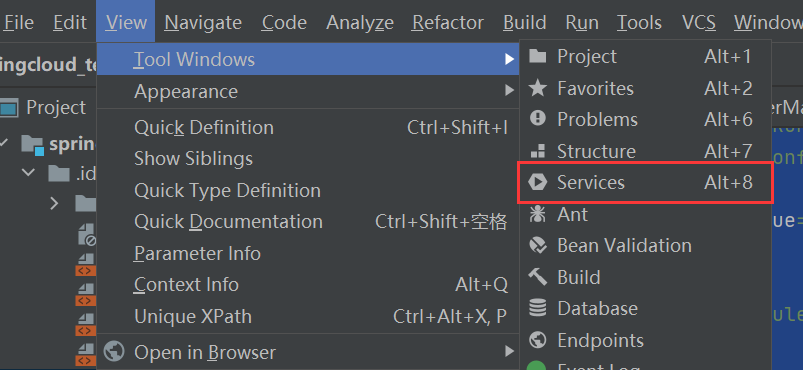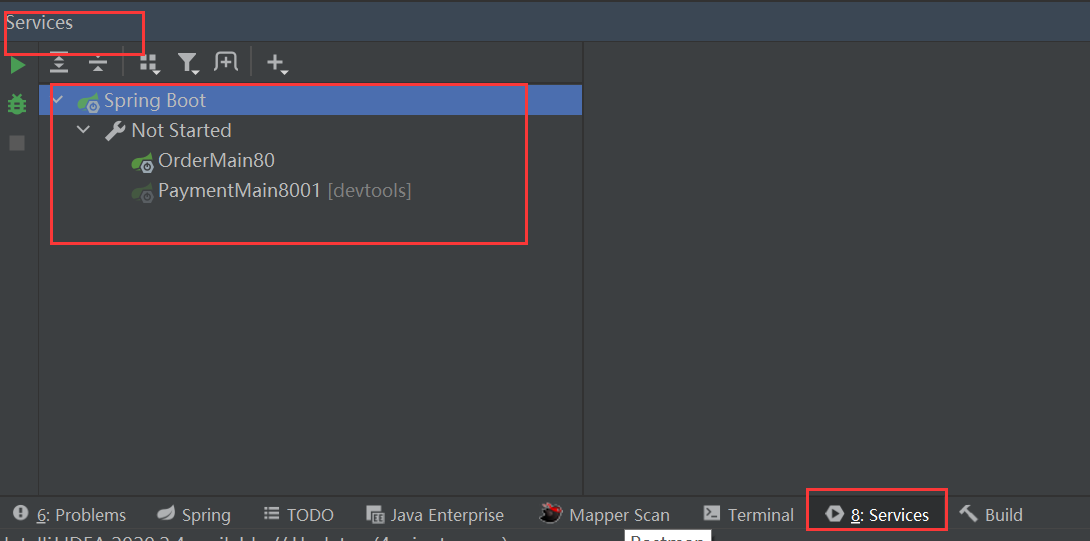微服务如果很多,启动时如果在run窗口,会不是很方便,所以idea中配置了rundashboard,有时不自动出现时,需要进行配置:
配置操作如下:
我的idea版本2020.2
1、在父工程的.idea文件夹中找到workspace.xml文件
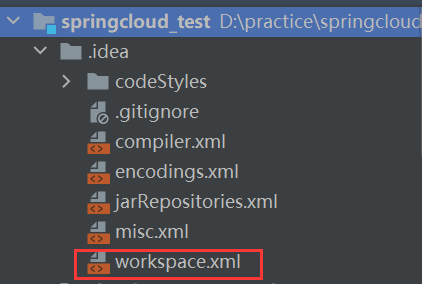
2、在workspace.xml中添加如下结点:
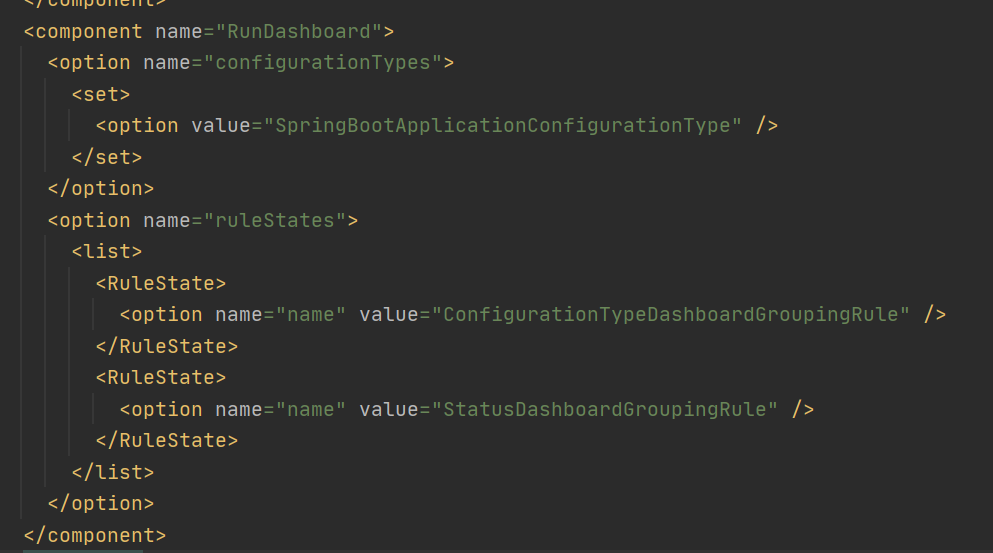
<component name="RunDashboard"> <option name="configurationTypes"> <set> <option value="SpringBootApplicationConfigurationType" /> </set> </option> <option name="ruleStates"> <list> <RuleState> <option name="name" value="ConfigurationTypeDashboardGroupingRule" /> </RuleState> <RuleState> <option name="name" value="StatusDashboardGroupingRule" /> </RuleState> </list> </option> </component>
3、重启idea
然后在view-->toolwindows-->service