定时任务,比如在什么时间点,去执行什么操作。
原来的定时任务都是在什么时间点,在电脑上打开“任务计划程序”,部署就行了。但是,有一个定时任务,时间不知道,是由客户设置的,可以修改的时间,就木有办法使用任务计划进行定时任务的部署了。
然后就使用到了windows服务。这个就是你写一个服务,然后在电脑上安装,服务一直运行,直到与时间相匹配时,去执行设置的操作;
使用的是VS2012:
新建项目:
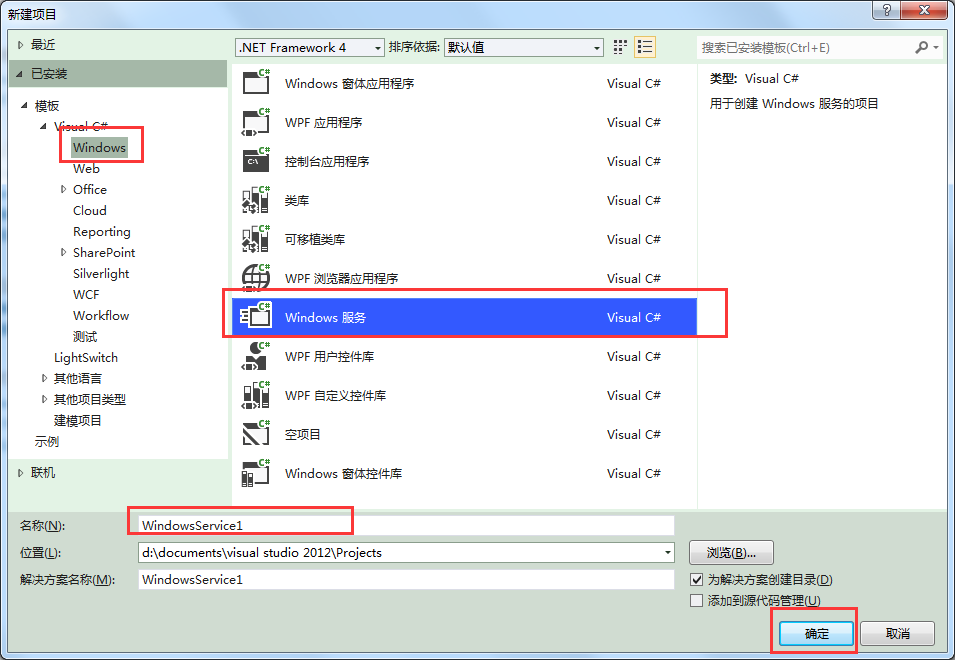
新建完的项目: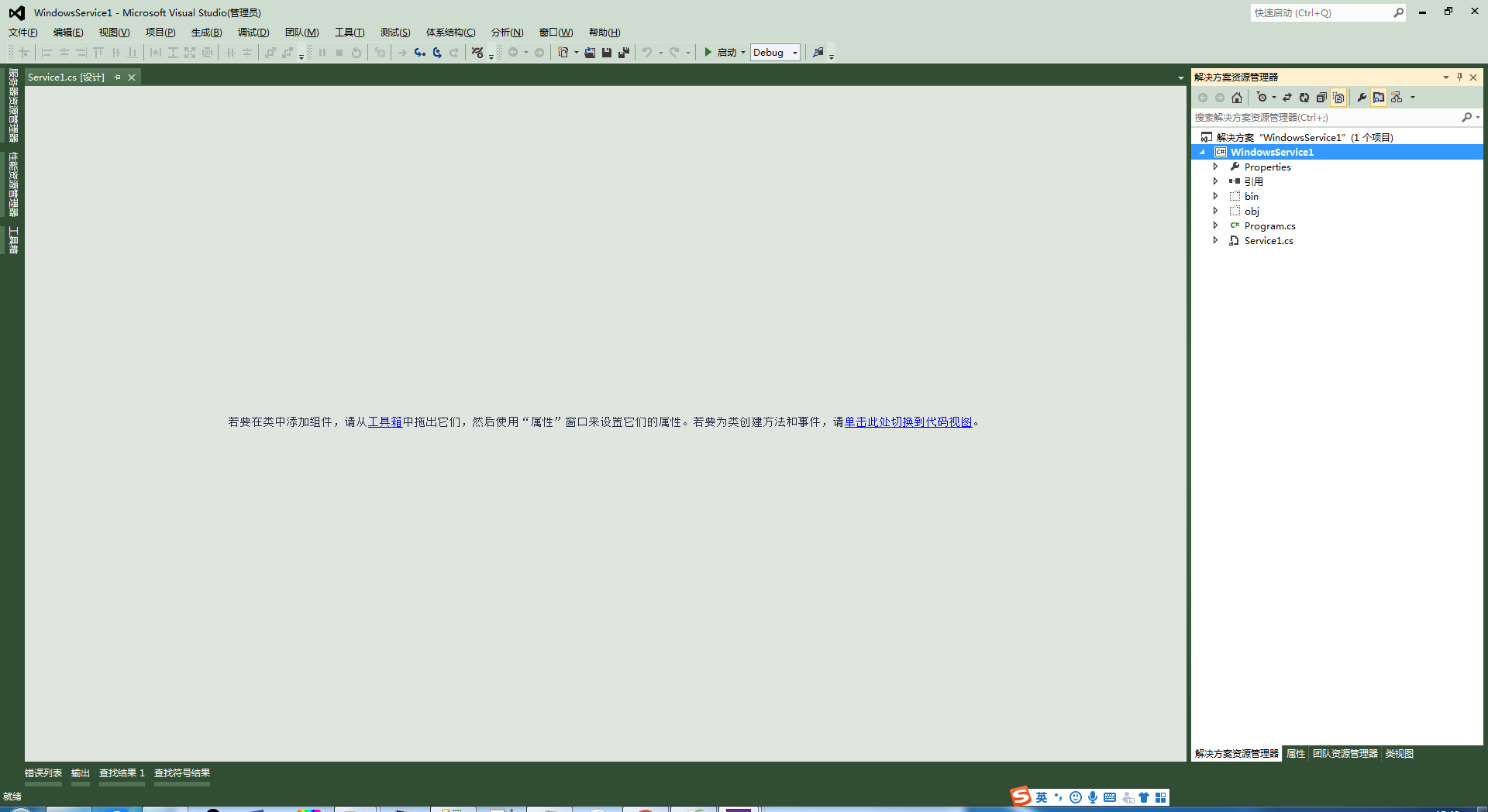
右侧的Service1.cs就是代码执行的主要地方,可以进行名称的修改:
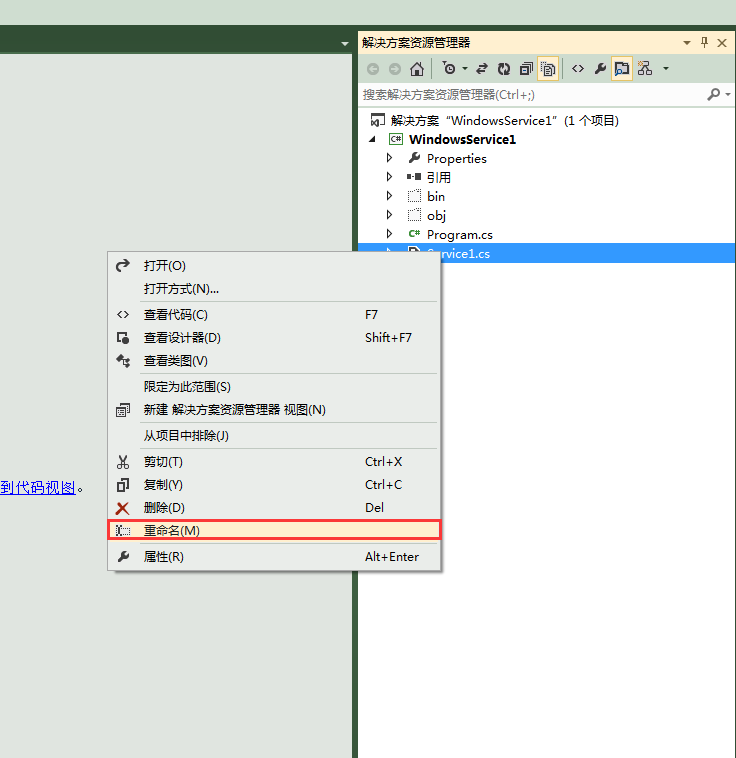
右侧Service1.cs下的Service1就是代码重灾区,双击会出现在左侧,红色区域内就是你要执行操作的操作;
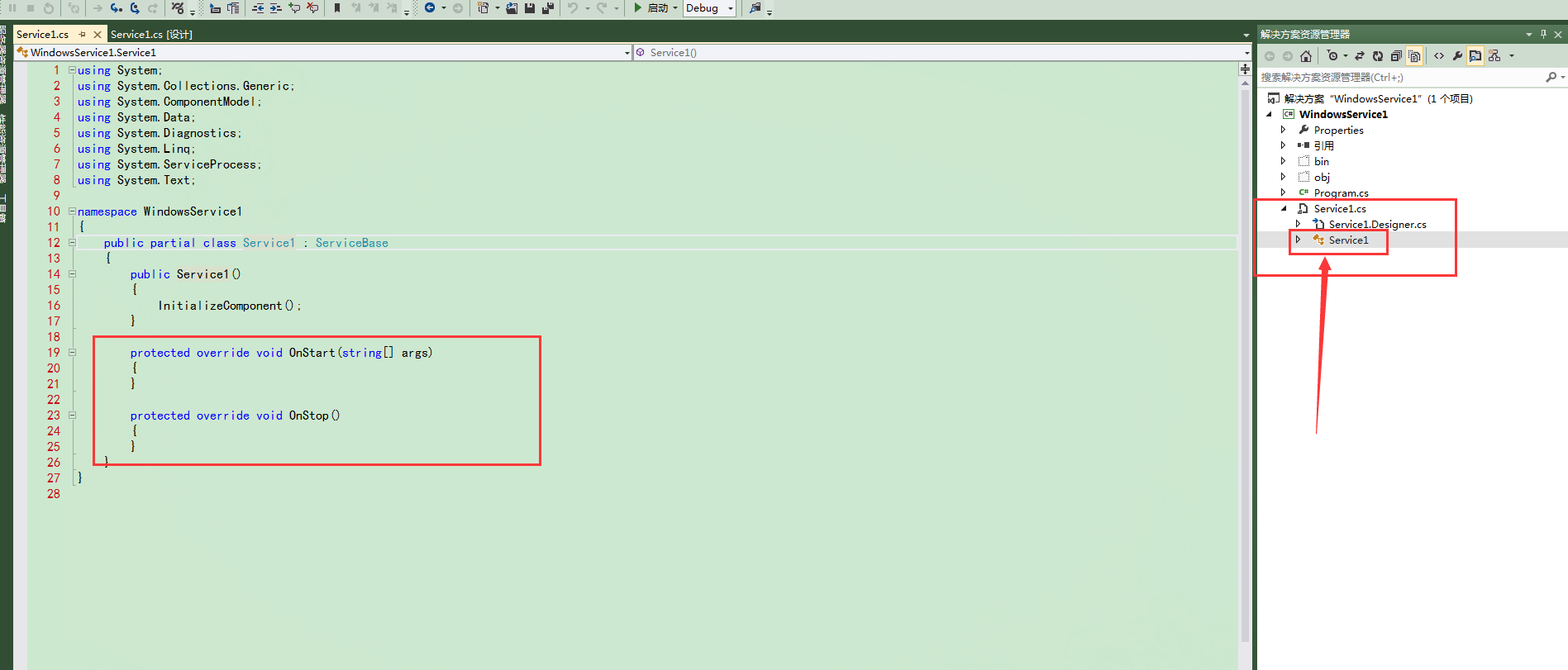
主要代码区域的代码,多个时间的任务,服务是每秒钟执行一次,当遇到对的时间,就会去执行对应的任务:
1 Timer timer = new Timer(); 2 protected override void OnStart(string[] args) 3 { 4 timer.Interval = 1000; // 一秒执行一次 5 timer.AutoReset = true; //执行一次 false,一直执行true 6 timer.Enabled = true; 7 timer.Elapsed += new System.Timers.ElapsedEventHandler(timer_Elapsed); 8 timer.Start(); 9 } 10 11 protected override void OnStop() 12 { 13 timer.Stop(); 18 } 19 20 private void timer_Elapsed(object sender, ElapsedEventArgs e) 21 { 22 using (System.IO.StreamWriter sw = new System.IO.StreamWriter(@"E:log.txt", true)) 23 { 24 //sw.WriteLine(DateTime.Now.ToString("yyyy-MM-dd HH:mm:ss") + " Service Start."); 25 26 var str = ConfigurationManager.AppSettings["IsOpen"]; 27 if (str != "true")//不执行 28 { 29 return; 30 } 31 var compId = ConfigurationManager.AppSettings["CompId"]; 32 //判断是否开启短信功能 33 string sql = "select * from ClockIn_MessageWarningTime where CompId = '" + compId + "'"; 34 DataSet ds = DbHelperSQL.Query(sql); 35 if (ds == null || ds.Tables.Count <= 0 || ds.Tables[0].Rows.Count <= 0) 36 { 37 return; 38 } 39 DataRow dr = ds.Tables[0].Rows[0]; 40 if (dr["IsOpen"].ToString() != "1")//=1开启 41 { return; } 42 43 44 SendMessageJudge(compId, dr,sw); 45 } 46 47 } 48 49 public int nowhour; 50 public int nowminutes; 51 public int nowsecond; 52 53 /// <summary> 54 /// 短信发送判断 55 /// </summary> 56 /// <param name="compId">厂区id</param> 57 /// <param name="dr">预警时间</param> 58 private void SendMessageJudge(string compId, DataRow dr, System.IO.StreamWriter sw) 59 { 60 List<string> ClockInType = new List<string>(); 61 string ChangCurrentTime = "", ChangHomeTime = ""; 62 //时分秒----当班c和到家h 63 int cch = -1, ccm = -1, ccs = -1; 64 int chh = -1, chm = -1, chs = -1; 65 string FirstCurrentTime = "", FirstHomeTime = ""; 66 int fch = -1, fcm = -1, fcs = -1; 67 int fhh = -1, fhm = -1, fhs = -1; 68 string SecondCurrentTime = "", SecondHomeTime = ""; 69 int sch = -1, scm = -1, scs = -1; 70 int shh = -1, shm = -1, shs = -1; 71 string ThirdCurrentTime = "", ThirdHomeTime = ""; 72 int tch = -1, tcm = -1, tcs = -1; 73 int thh = -1, thm = -1, ths = -1; 74 75 if (dr["ChangCurrentTime"] != null || dr["ChangCurrentTime"].ToString() != "") 76 { 77 ChangCurrentTime = dr["ChangCurrentTime"].ToString(); 78 cch = TimeSpan.Parse(ChangCurrentTime).Hours; 79 ccm = TimeSpan.Parse(ChangCurrentTime).Minutes; 80 ccs = TimeSpan.Parse(ChangCurrentTime).Seconds; 81 } 82 if (dr["ChangHomeTime"] != null || dr["ChangHomeTime"].ToString() != "") 83 { 84 ChangHomeTime = dr["ChangHomeTime"].ToString(); 85 chh = TimeSpan.Parse(ChangHomeTime).Hours; 86 chm = TimeSpan.Parse(ChangHomeTime).Minutes; 87 chs = TimeSpan.Parse(ChangHomeTime).Seconds; 88 } 89 if (dr["FirstCurrentTime"] != null || dr["FirstCurrentTime"].ToString() != "") 90 { 91 FirstCurrentTime = dr["FirstCurrentTime"].ToString(); 92 fch = TimeSpan.Parse(FirstCurrentTime).Hours; 93 fcm = TimeSpan.Parse(FirstCurrentTime).Minutes; 94 fcs = TimeSpan.Parse(FirstCurrentTime).Seconds; 95 } 96 if (dr["FirstHomeTime"] != null || dr["FirstHomeTime"].ToString() != "") 97 { 98 FirstHomeTime = dr["FirstHomeTime"].ToString(); 99 fhh = TimeSpan.Parse(FirstHomeTime).Hours; 100 fhm = TimeSpan.Parse(FirstHomeTime).Minutes; 101 fhs = TimeSpan.Parse(FirstHomeTime).Seconds; 102 } 132 //现在时间 小时 133 nowhour = Convert.ToInt32(DateTime.Now.Hour.ToString());//10 134 //现在分钟 135 nowminutes = Convert.ToInt32(DateTime.Now.Minute.ToString());//5 136 //现在秒针 137 nowsecond = Convert.ToInt32(DateTime.Now.Second.ToString());//5 138 139 if (nowhour == cch && nowminutes == ccm && nowsecond == ccs)//常白当班 140 {143 DepartmentBeginSendMessage(compId, "当班", sw); 144 } 145 if (nowhour == chh && nowminutes == chm && nowsecond == chs)//常白到家 146 {149 DepartmentBeginSendMessage(compId, "到家", sw); 150 } 151 if (nowhour == fch && nowminutes == fcm && nowsecond == fcs)//第一班当班 152 {155 TeamBeginSendMessage(compId, "当班", sw); 156 } 157 if (nowhour == fhh && nowminutes == fhm && nowsecond == fhs)//第一班到家 158 {161 TeamBeginSendMessage(compId, "到家", sw); 162 }
188 if (ClockInType.Count <= 0) 189 { 190 //Logger.loggerInfo("结束,未找到打卡类型。"); 191 return; 192 } 193 194 }
功能代码完事之后
回到这个界面,就是Servcie.cs,
然后在上面右单击,选择 “添加安装程序”,就会多出了这个文件:
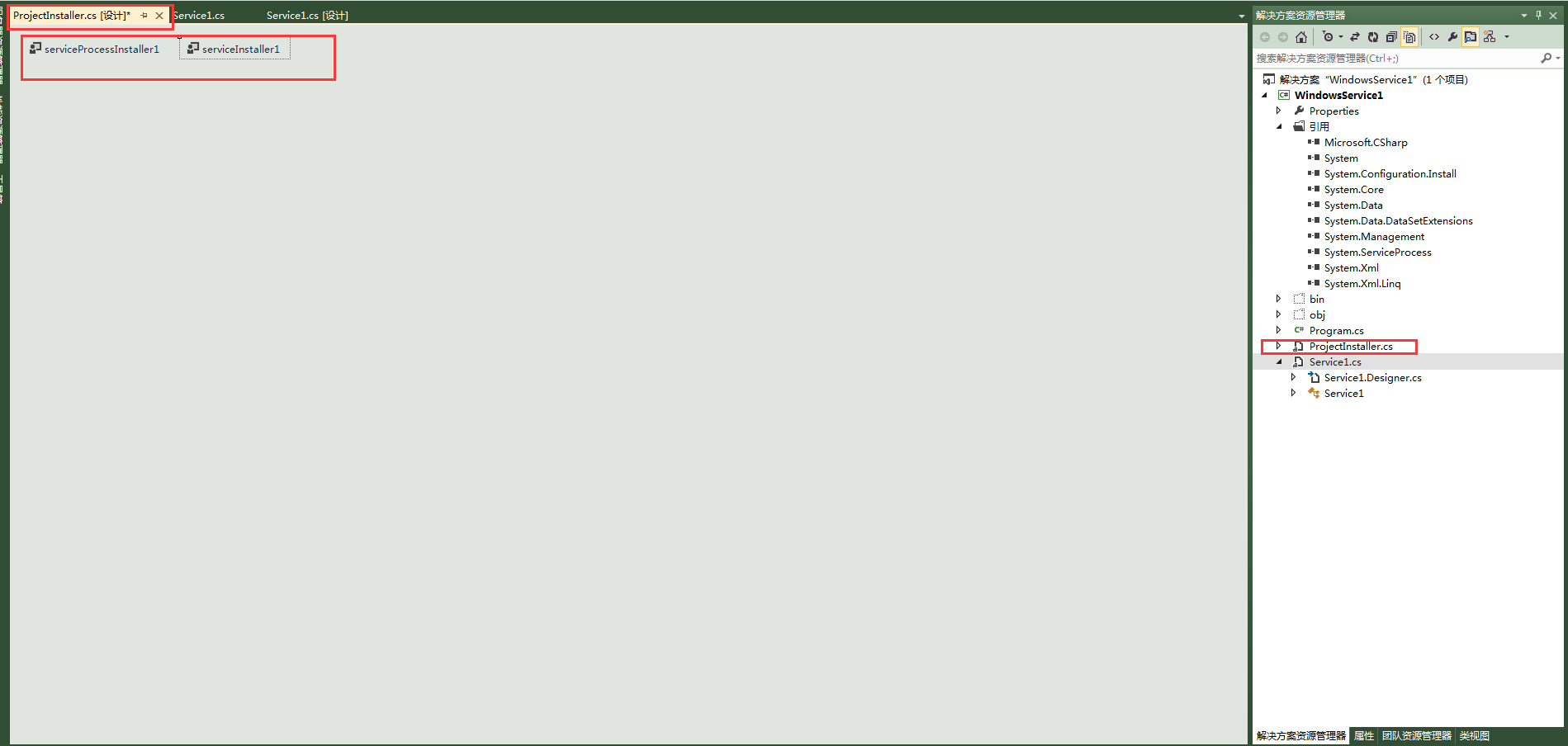
右单击serviceProcessInstaller1,属性,Account选择LocalSystem;
右单击serviceInstaller1,属性,StartType选择Automatic,Description填写这个服务的信息,写清楚,以免被误删,DisplayName和ServiceName可以写成一致的,命一个名字即可(比如叫FW);
然后就是按F6重新生成项目,在bin-->debug中,就是需要部署服务的文件了;
这些只是完成了一半;剩下的就是部署服务的问题了。
在下面的电脑路径中,找到 InstallUtil.exe ,复制出来,放在debug目录中;
C:WindowsMicrosoft.NETFramework64v4.0.30319
可以把debug中的文件都拷贝出来操作一下内容:
下面的操作就是网上大部分是写一个bat文件,然后去部署服务,可能是我太笨了,不知道哪里有问题,总是不成功。所以我就没有用那种方式。
在你的debug文件中,把你写的XXXX.exe和复制进来的 InstallUtil.exe 都获取到管理员权限;
然后,点击你的XXXX.exe,不要松开,拖动到 InstallUtil.exe 上;
打开电脑的服务,去看看有没有你部署的XXXX.exe。应该会有的。
当你不想要这个服务的时候,想卸载掉,就打开cmd,输入口令:sc delete FW(服务的名称,上面命名的时候写的名字)
写 的很乱。。。。。很是尴尬。。。。
可以参考别人写的:https://blog.csdn.net/shujudeliu/article/details/81237141