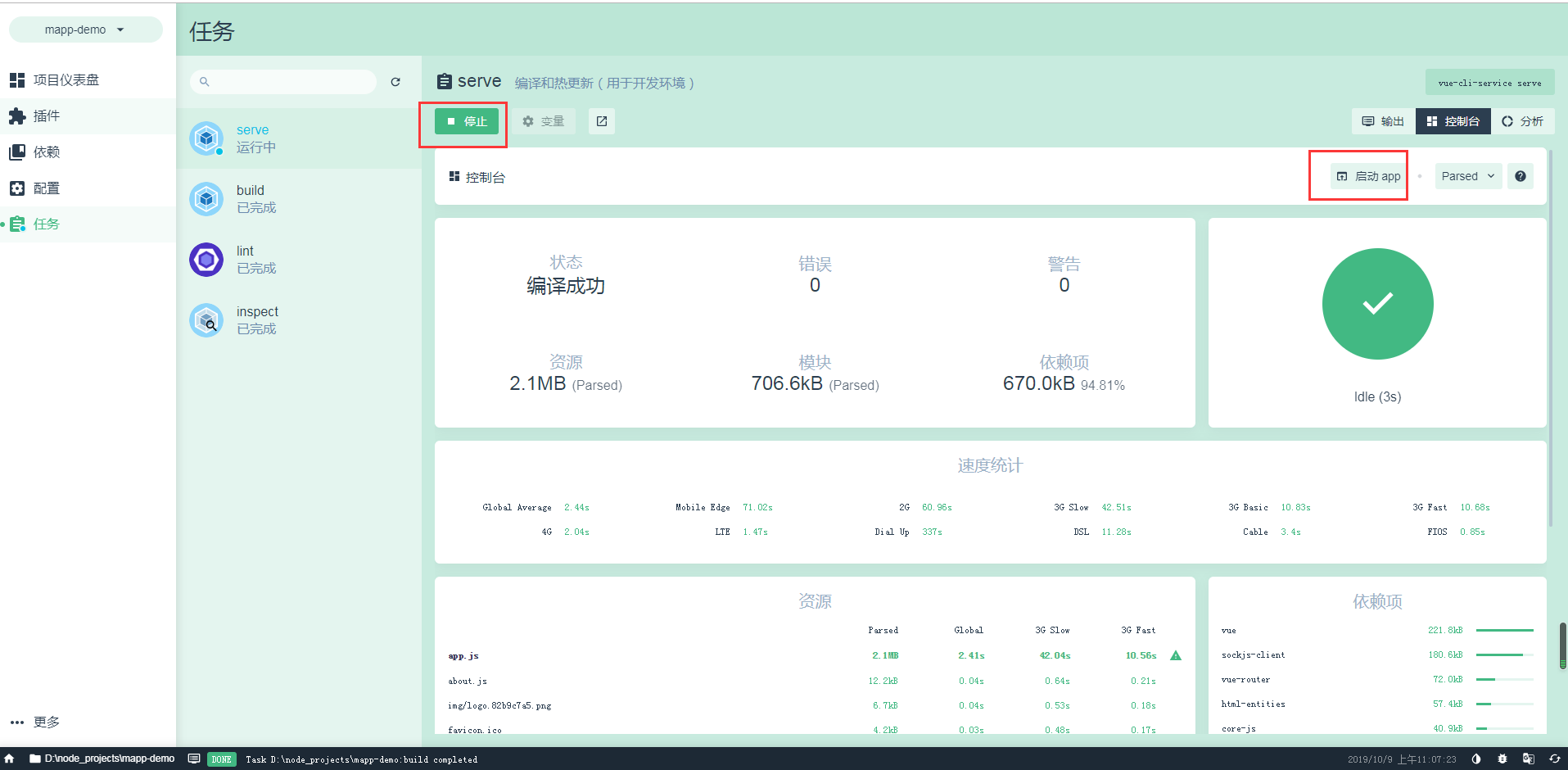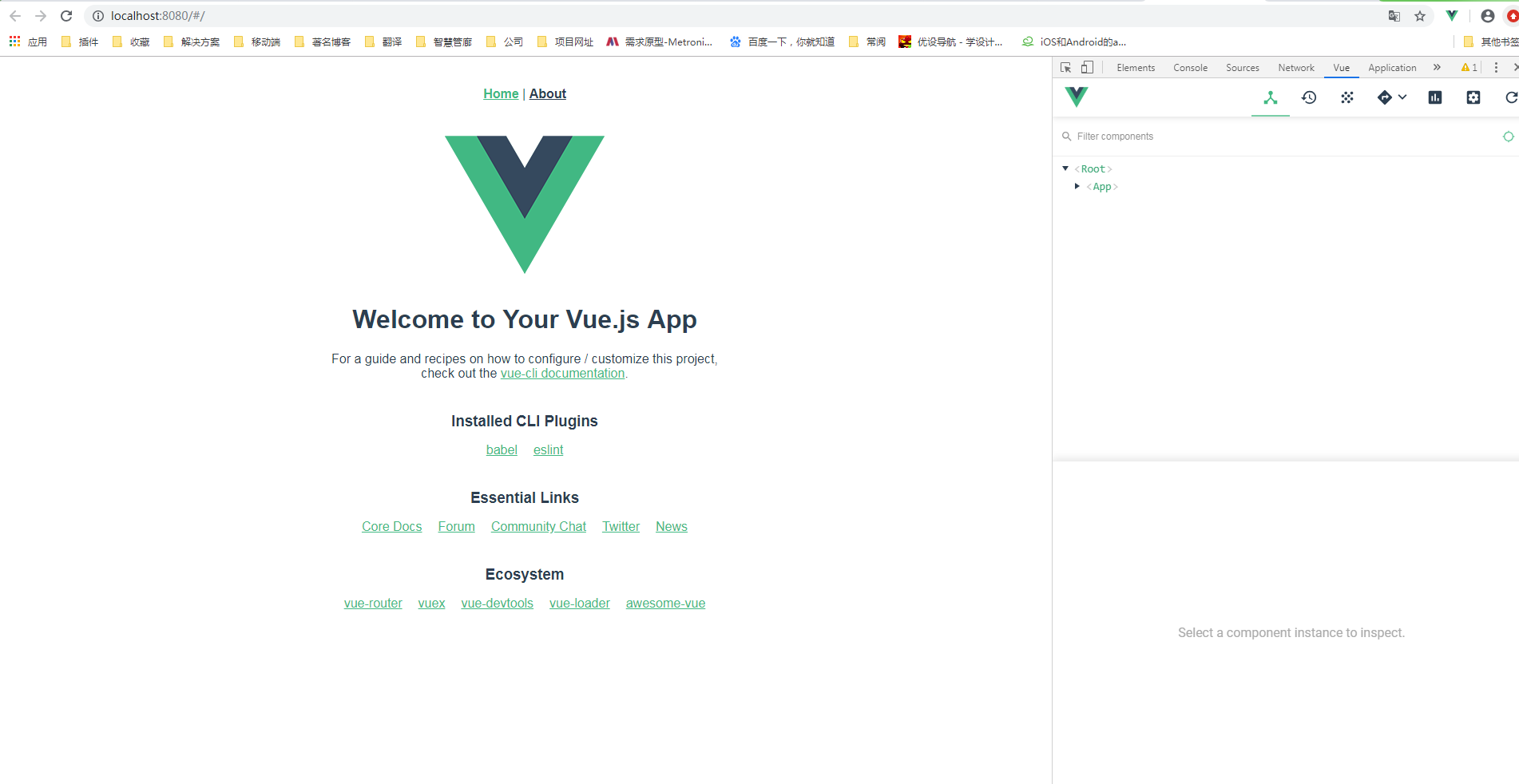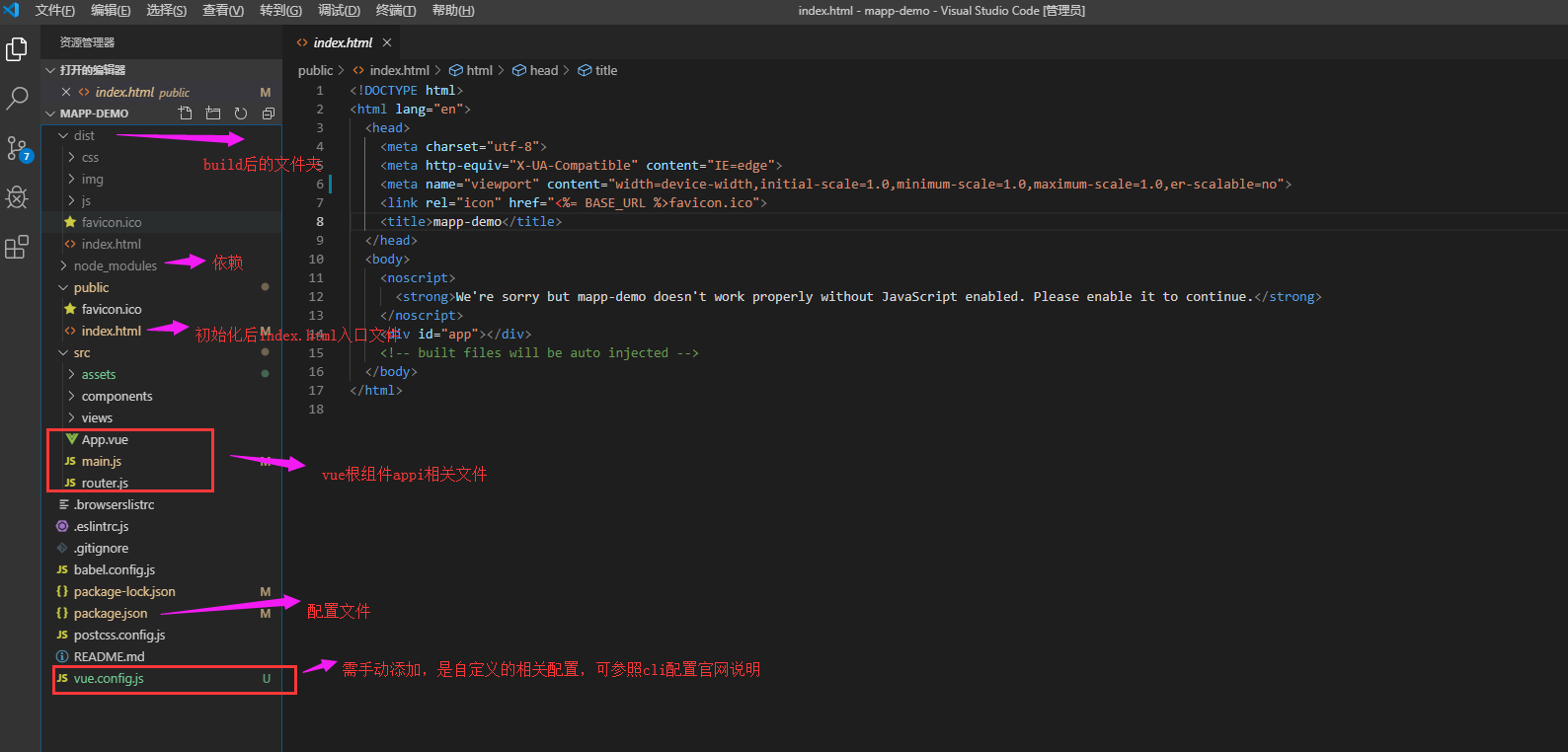以下记录vue-cli 3构建app项目的步骤。
一、初始化配置,并运行启动app
1、安装nodeJS,git ,配置环境,Vue CLI 3.x 需要 Node.js 8.9 或更高版本 (推荐 8.11.0+)。
2、安装vue-cli ,命令:npm install -g @vue/cli
3、创建项目:vue create mapp-demo
推荐vue ui 使用图形化界面创建和管理项目

4、选择安装插件和依赖,一般babel,eslint,css预处理器,fastclick ,选择vant作为前端组件库
注意:哪些是运行依赖,哪些是开发依赖
如下图:

5、运行项目: 任务 -> serve -> 运行、启动app
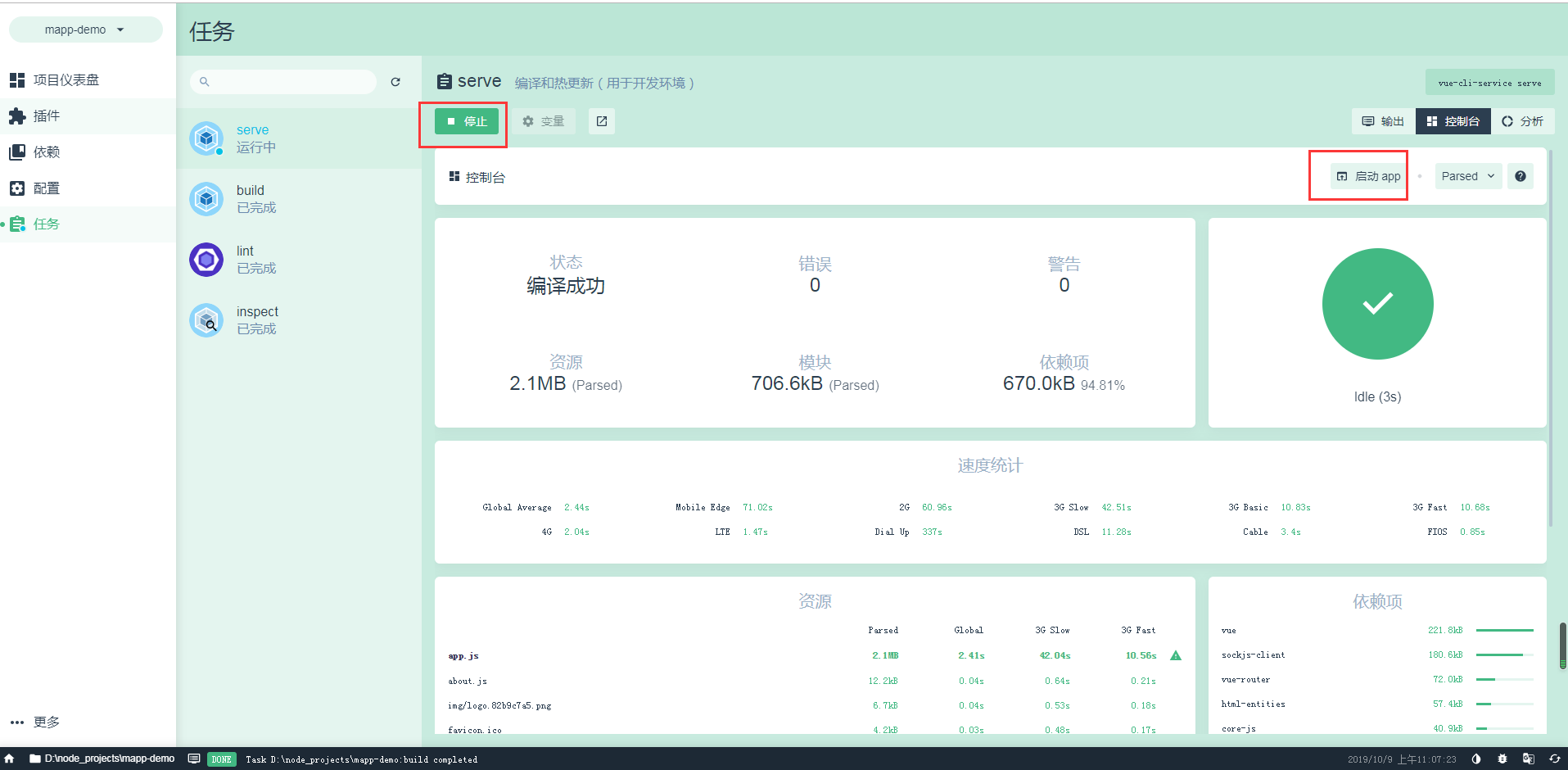
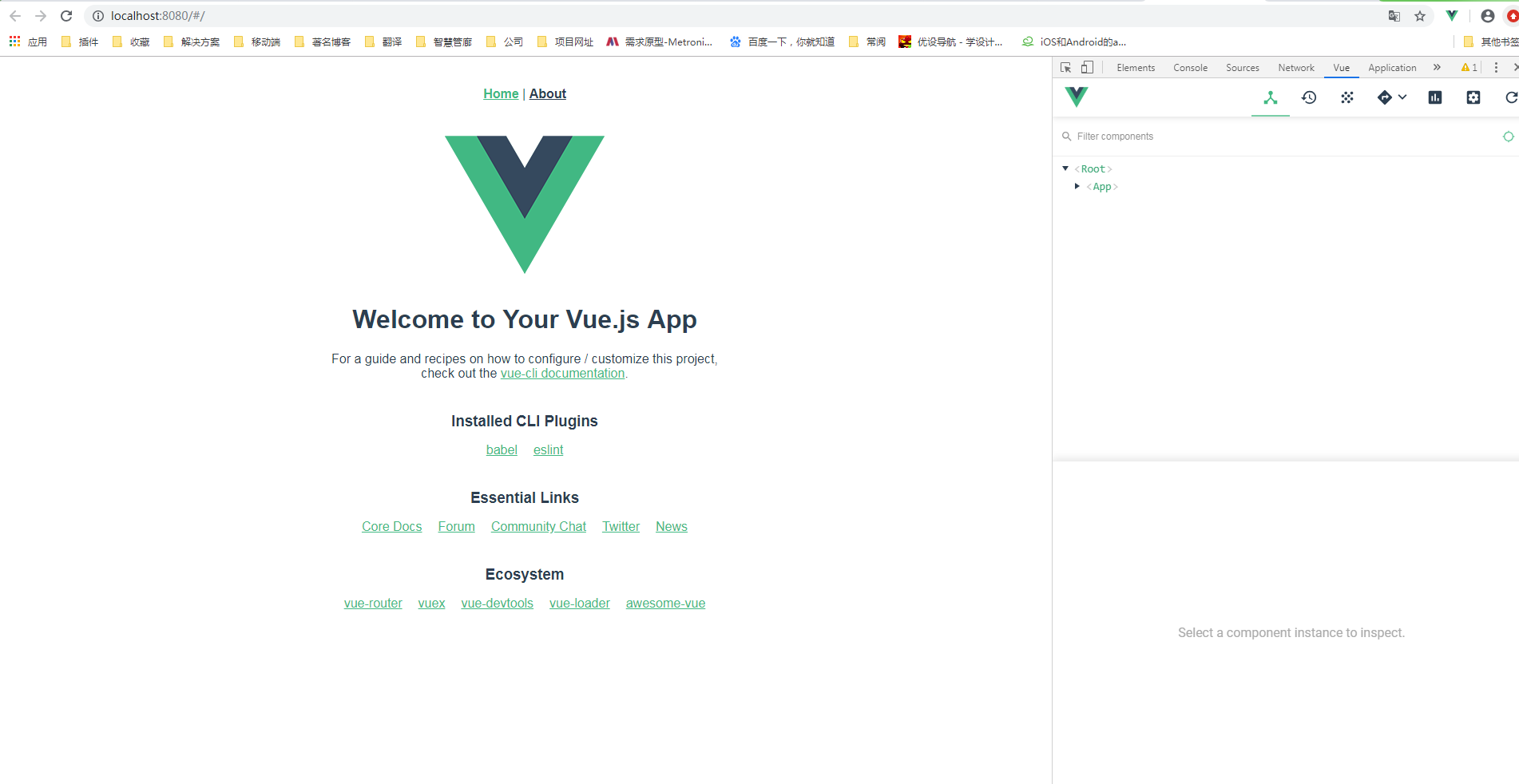
6、
(1)可安装vue devtools调试工具。
(2)vue-cli 3.x 构建的项目文件目录说明
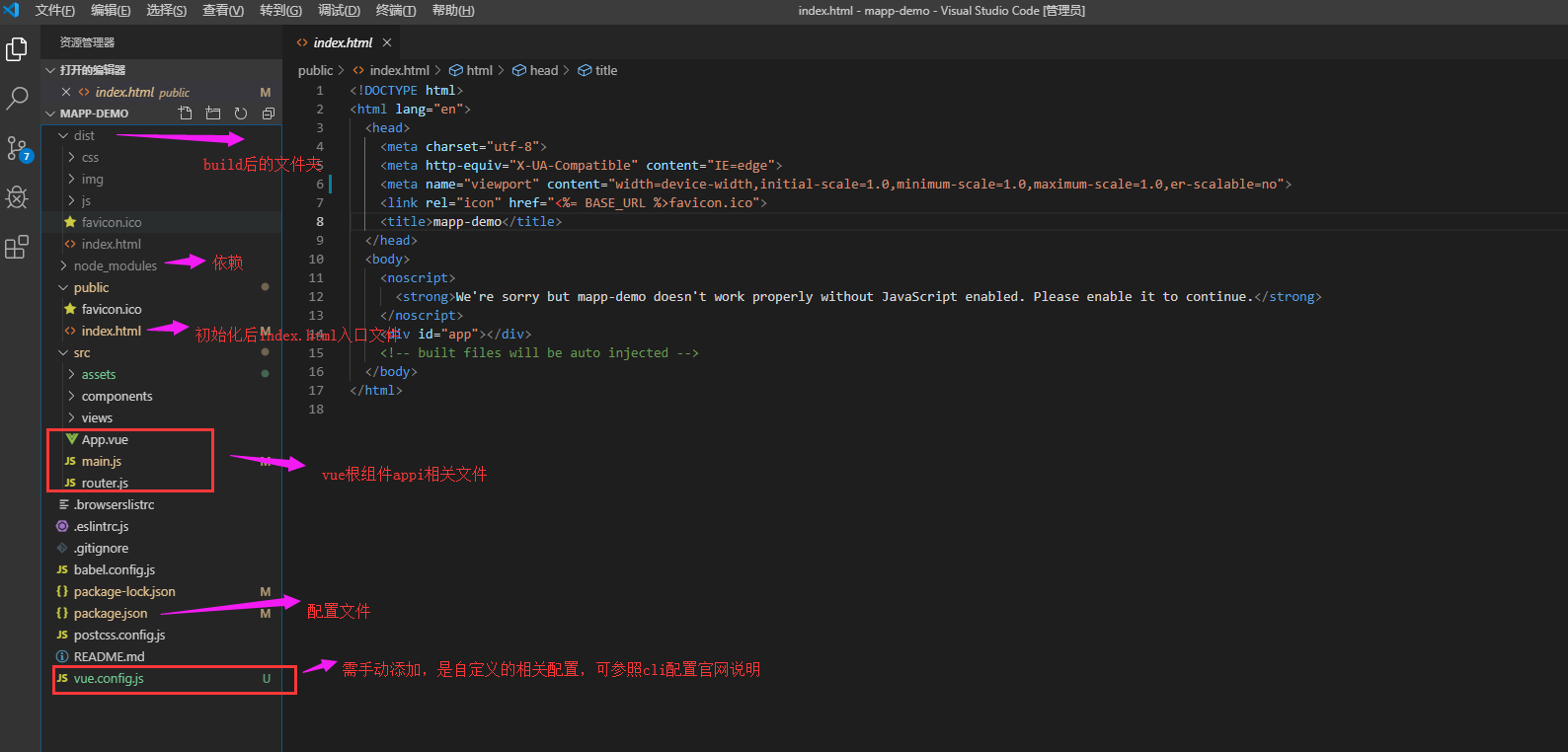
二、移动端初始化设置
(1)禁止移动端通过手指放大缩小页面
<meta name="viewport" content="width=device-width,initial-scale=1.0,minimum-scale=1.0,maximum-scale=1.0,user-scalable=no">
页面位置: public/index.html
(2)css reset
参考 https://meyerweb.com/eric/tools/css/reset/
/* http://meyerweb.com/eric/tools/css/reset/
v2.0 | 20110126
License: none (public domain)
*/
html, body, div, span, applet, object, iframe,
h1, h2, h3, h4, h5, h6, p, blockquote, pre,
a, abbr, acronym, address, big, cite, code,
del, dfn, em, img, ins, kbd, q, s, samp,
small, strike, strong, sub, sup, tt, var,
b, u, i, center,
dl, dt, dd, ol, ul, li,
fieldset, form, label, legend,
table, caption, tbody, tfoot, thead, tr, th, td,
article, aside, canvas, details, embed,
figure, figcaption, footer, header, hgroup,
menu, nav, output, ruby, section, summary,
time, mark, audio, video {
margin: 0;
padding: 0;
border: 0;
font-size: 100%;
font: inherit;
vertical-align: baseline;
}
/* HTML5 display-role reset for older browsers */
article, aside, details, figcaption, figure,
footer, header, hgroup, menu, nav, section {
display: block;
}
body {
line-height: 1;
}
ol, ul {
list-style: none;
}
blockquote, q {
quotes: none;
}
blockquote:before, blockquote:after,
q:before, q:after {
content: '';
content: none;
}
table {
border-collapse: collapse;
border-spacing: 0;
}
页面位置:新建文件放在 src/assets/reset.css
(3)解决部分手机屏幕1像素带来的页面样式兼容性问题
@charset "utf-8";
.border,
.border-top,
.border-right,
.border-bottom,
.border-left,
.border-topbottom,
.border-rightleft,
.border-topleft,
.border-rightbottom,
.border-topright,
.border-bottomleft {
position: relative;
}
.border::before,
.border-top::before,
.border-right::before,
.border-bottom::before,
.border-left::before,
.border-topbottom::before,
.border-topbottom::after,
.border-rightleft::before,
.border-rightleft::after,
.border-topleft::before,
.border-topleft::after,
.border-rightbottom::before,
.border-rightbottom::after,
.border-topright::before,
.border-topright::after,
.border-bottomleft::before,
.border-bottomleft::after {
content: "�020";
overflow: hidden;
position: absolute;
}
/* border
* 因,边框是由伪元素区域遮盖在父级
* 故,子级若有交互,需要对子级设置
* 定位 及 z轴
*/
.border::before {
box-sizing: border-box;
top: 0;
left: 0;
height: 100%;
100%;
border: 1px solid #eaeaea;
transform-origin: 0 0;
}
.border-top::before,
.border-bottom::before,
.border-topbottom::before,
.border-topbottom::after,
.border-topleft::before,
.border-rightbottom::after,
.border-topright::before,
.border-bottomleft::before {
left: 0;
100%;
height: 1px;
}
.border-right::before,
.border-left::before,
.border-rightleft::before,
.border-rightleft::after,
.border-topleft::after,
.border-rightbottom::before,
.border-topright::after,
.border-bottomleft::after {
top: 0;
1px;
height: 100%;
}
.border-top::before,
.border-topbottom::before,
.border-topleft::before,
.border-topright::before {
border-top: 1px solid #eaeaea;
transform-origin: 0 0;
}
.border-right::before,
.border-rightbottom::before,
.border-rightleft::before,
.border-topright::after {
border-right: 1px solid #eaeaea;
transform-origin: 100% 0;
}
.border-bottom::before,
.border-topbottom::after,
.border-rightbottom::after,
.border-bottomleft::before {
border-bottom: 1px solid #eaeaea;
transform-origin: 0 100%;
}
.border-left::before,
.border-topleft::after,
.border-rightleft::after,
.border-bottomleft::after {
border-left: 1px solid #eaeaea;
transform-origin: 0 0;
}
.border-top::before,
.border-topbottom::before,
.border-topleft::before,
.border-topright::before {
top: 0;
}
.border-right::before,
.border-rightleft::after,
.border-rightbottom::before,
.border-topright::after {
right: 0;
}
.border-bottom::before,
.border-topbottom::after,
.border-rightbottom::after,
.border-bottomleft::after {
bottom: 0;
}
.border-left::before,
.border-rightleft::before,
.border-topleft::after,
.border-bottomleft::before {
left: 0;
}
@media (max--moz-device-pixel-ratio: 1.49), (-webkit-max-device-pixel-ratio: 1.49), (max-device-pixel-ratio: 1.49), (max-resolution: 143dpi), (max-resolution: 1.49dppx) {
/* 默认值,无需重置 */
}
@media (min--moz-device-pixel-ratio: 1.5) and (max--moz-device-pixel-ratio: 2.49), (-webkit-min-device-pixel-ratio: 1.5) and (-webkit-max-device-pixel-ratio: 2.49), (min-device-pixel-ratio: 1.5) and (max-device-pixel-ratio: 2.49), (min-resolution: 144dpi) and (max-resolution: 239dpi), (min-resolution: 1.5dppx) and (max-resolution: 2.49dppx) {
.border::before {
200%;
height: 200%;
transform: scale(.5);
}
.border-top::before,
.border-bottom::before,
.border-topbottom::before,
.border-topbottom::after,
.border-topleft::before,
.border-rightbottom::after,
.border-topright::before,
.border-bottomleft::before {
transform: scaleY(.5);
}
.border-right::before,
.border-left::before,
.border-rightleft::before,
.border-rightleft::after,
.border-topleft::after,
.border-rightbottom::before,
.border-topright::after,
.border-bottomleft::after {
transform: scaleX(.5);
}
}
@media (min--moz-device-pixel-ratio: 2.5), (-webkit-min-device-pixel-ratio: 2.5), (min-device-pixel-ratio: 2.5), (min-resolution: 240dpi), (min-resolution: 2.5dppx) {
.border::before {
300%;
height: 300%;
transform: scale(.33333);
}
.border-top::before,
.border-bottom::before,
.border-topbottom::before,
.border-topbottom::after,
.border-topleft::before,
.border-rightbottom::after,
.border-topright::before,
.border-bottomleft::before {
transform: scaleY(.33333);
}
.border-right::before,
.border-left::before,
.border-rightleft::before,
.border-rightleft::after,
.border-topleft::after,
.border-rightbottom::before,
.border-topright::after,
.border-bottomleft::after {
transform: scaleX(.33333);
}
}
页面位置:新建文件放在 src/assets/border1px.css
(4)为避免浏览器兼容问题引起的点击问题(部分浏览器对点击事件有300毫秒的延迟响应机制)
解决办法:
1)先安装依赖 Fastclick (界面操作方式->搜索依赖Fastclick并安装 ; 或者 命令方式安装 )
注意:是Fastclick运行依赖
2)页面位置:src/main.js文件中,加入以下代码
import Fastclick from 'fastclick'
//问题:当使用FastClick 时,input框在ios上点击输入调取手机自带输入键盘不灵敏,有时候甚至点不出来。而安卓上完全没问题。这个原因是因为FastClick的点击穿透。
//FastClick的ios点击穿透解决方案
Fastclick.prototype.focus = function (targetElement) {
let length;
if (targetElement.setSelectionRange && targetElement.type.indexOf('date') !== 0 && targetElement.type !== 'time' && targetElement.type !== 'month') {
length = targetElement.value.length;
targetElement.focus();
targetElement.setSelectionRange(length, length);
} else {
targetElement.focus();
}
};
Fastclick.attach(document.body);
//way2
/*if ("addEventListener" in document && "ontouchstart" in window) {
FastClick.prototype.focus = function(targetElement) {
targetElement.focus();
};
document.addEventListener(
"DOMContentLoaded",
function() {
FastClick.attach(document.body);
},
false
);
}*/
(5)vant相关引入
1)自动按需引入组件 (或者界面搜索依赖 babel-plugin-import并安装)
babel-plugin-import 是一款 babel 插件,它会在编译过程中将 import 的写法自动转换为按需引入的方式
2)iPhone X 等机型底部存在底部指示条,指示条的操作区域与页面底部存在重合,容易导致用户误操作,因此我们需要针对这些机型进行底部安全区适配。Vant 中部分组件提供了safe-area-inset-bottom属性,设置该属性后,即可在对应的机型上开启适配,如下示例:
页面位置:public/index.html
<!-- 在 head 标签中添加 meta 标签,并设置 viewport-fit=cover 值 -->
<meta name="viewport" content="width=device-width,initial-scale=1.0,minimum-scale=1.0,maximum-scale=1.0,er-scalable=no, viewport-fit=cover">
<!-- 开启 safe-area-inset-bottom 属性 -->
<van-number-keyboard safe-area-inset-bottom />
3)rem适配 (注意:如果只是用px,不需配置此步骤)
Vant 中的样式默认使用px作为单位,如果需要使用rem单位,推荐使用以下两个工具:
然后,需要进行PostCSS配置
下面提供了一份基本的 postcss 配置,可以在此配置的基础上根据项目需求进行修改
module.exports = {
plugins: {
'autoprefixer': {
browsers: ['Android >= 4.0', 'iOS >= 7']
},
'postcss-pxtorem': {
rootValue: 37.5,
propList: ['*']
}
}
}
注意:在配置 postcss-loader 时,应避免 ignore node_modules 目录,这会导致 Vant 的样式无法被编译
4)同一台机器运行多个vue项目,修改vue.config.js中端口号的设置
module.exports = {
......其他设置项
lintOnSave: true, // 在保存时校验格式
productionSourceMap: false, // 生产环境是否生成 SourceMap
devServer: {
open: true, // 启动服务后是否打开浏览器
host: '0.0.0.0',
port: 3000, // 服务端口
https: false,
hotOnly: false,
proxy: null, // 设置代理
before: app => {}
}
};
============写在最后====================================================================================================
【注意事项】
在界面模式下安装依赖的时候,要选择运行依赖还是开发依赖。
问题:原先vant和fastclick都是运行依赖安装好了,后来安装babel-plugin-import需选择开发依赖,但是会改变了vant和fastclick为开发依赖。后来卸载重装了好几次,,觉得界面选择的时候,存在bug吧。
如果还是界面模式下,建议先安装好开发依赖babel-plugin-import,然后选择运行依赖切换按钮下的vant和fastclick,点击安装前也再点击 运行依赖的切换按钮,以保证安装的是运行依赖。