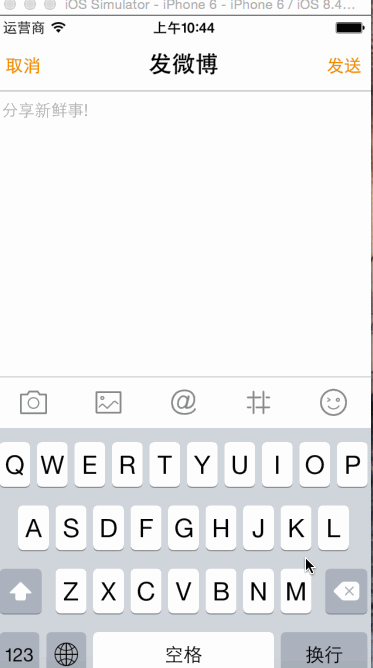我们发现很多时候系统提供的键盘功能有限 有些功能无法实现,所以我们通常的做法就是自定义一个工具条放在键盘的顶部。
那么我们如何知道键盘的frame呢? 这个时候就需要监听键盘发出的通知,在ios中当键盘自身的frame发生改变的时候 它会发出以下通知:
键盘的frame(位置)即将改变, 就会发出UIKeyboardWillChangeFrameNotification 所以我们可以借助这个方法 获取到键盘最终的frame 拿到键盘的高度
如下代码:就监听了键盘的frame 将要改变的通知
[[NSNotificationCenter defaultCenter] addObserver:self selector:@selector(keyboardChangeFrame:) name:UIKeyboardWillChangeFrameNotification object:nil];
实现监听方法代码如下:
/** * 监听键盘的frame发生改变的通知 */ - (void)keyboardChangeFrame:(NSNotification*)note { //拿到键盘最终的frame CGRect frame = [note.userInfo[UIKeyboardFrameEndUserInfoKey] CGRectValue]; //拿到键盘弹出的时间 CGFloat duration = [note.userInfo[UIKeyboardAnimationDurationUserInfoKey] doubleValue]; [UIView animateWithDuration:duration animations:^{ self.toolBar.transform = CGAffineTransformMakeTranslation(0, frame.origin.y - ScreenH ); }]; }
还有另外一种方法也可以达到同样的效果,那就是监听键盘的弹出和隐藏
如下代码时间了监听监听的弹出和隐藏的通知:
// 键盘即将弹出, 就会发出UIKeyboardWillShowNotification [[NSNotificationCenter defaultCenter] addObserver:self selector:@selector(keyboardWillShow:) name:UIKeyboardWillShowNotification object:nil]; // 键盘即将隐藏, 就会发出UIKeyboardWillHideNotification [[NSNotificationCenter defaultCenter] addObserver:self selector:@selector(keyboardWillHide:) name:UIKeyboardWillHideNotification object:nil];
具体的监听方法实现代码如下:
/** * 监听键盘即将显示的通知 */ - (void)keyboardWillShow:(NSNotification*)noto { //获取键盘弹出的时间 CGFloat duration = [noto.userInfo[UIKeyboardAnimationDurationUserInfoKey] doubleValue]; //取出键盘的高度 CGRect keyboardF = [noto.userInfo[UIKeyboardFrameEndUserInfoKey] CGRectValue]; CGFloat keyboardH = keyboardF.size.height; //执行动画跳转工具栏条的Y值 [UIView animateWithDuration:duration animations:^{ self.toolBar.transform = CGAffineTransformMakeTranslation(0, -keyboardH); }]; } /** * 监听键盘即将隐藏的通知 */ - (void)keyboardWillHide:(NSNotification*)noto { //获取键盘弹出的时间 CGFloat duration = [noto.userInfo[UIKeyboardAnimationDurationUserInfoKey] doubleValue]; //让工具条的transform复位 [UIView animateWithDuration:duration animations:^{ self.toolBar.transform = CGAffineTransformIdentity; }]; }
自己实现的新浪微博的发布微博界面如下: