官方例子
官方提示:
设置layout,表示需要显示的内容,用逗号分隔,布局元素会依次显示。prev表示上一页,next为下一页,pager表示页码列表,除此以外还提供了jumper和total,size和特殊的布局符号->,->后的元素会靠右显示,jumper表示跳页元素,total表示显示页码总数,size用于设置每页显示的页码数量。
<div class="block"> <span class="demonstration">页数较少时的效果</span> <el-pagination layout="prev, pager, next" :total="50"> </el-pagination> </div> <div class="block"> <span class="demonstration">大于 7 页时的效果</span> <el-pagination layout="prev, pager, next" :total="1000"> </el-pagination> </div>
效果截图如下
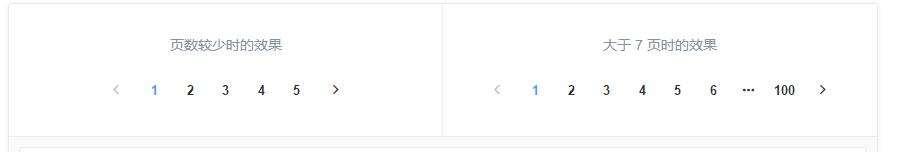
我自己的项目中用到了el-table 索性完全贴出来了: 先贴代码
<template> <div class="title"> <span>总数量:3223个</span> <el-button icon="el-icon-setting" class="fl">操作</el-button> <el-select v-model="value5" multiple placeholder="标记" class="fl"> <el-option v-for="item in options" :key="item.value" :label="item.label" :value="item.value"> </el-option> </el-select> <el-select v-model="value5" multiple placeholder="筛选项" class="fl"> <el-option v-for="item in options" :key="item.value" :label="item.label" :value="item.value"> </el-option> </el-select> <div class="demo-input-suffix fl"> <el-input placeholder="请输入APP名称或运营商名称" prefix-icon="el-icon-search" v-model="input21"> </el-input> </div> <div class="container_table"> <el-table :data="tableData.slice((currentPage-1)*pagesize,currentPage*pagesize)" stripe style=" 100%" :default-sort = "{prop: 'date', order: 'descending'}" > <el-table-column type="selection" width="55"> </el-table-column> <el-table-column prop="appname" label="APP名称" sortable width="180"> </el-table-column> <el-table-column prop="apkname" label="包名" width="180"> </el-table-column> <el-table-column prop="type" sortable label="类型"> </el-table-column> <el-table-column prop="comp_name" sortable label="运营企业名称"> </el-table-column> <el-table-column prop="type_number" label="版本号"> </el-table-column> <el-table-column prop="update_date" sortable label="更新时间"> </el-table-column> <el-table-column prop="download_num" sortable label="下载量(万)"> </el-table-column> <el-table-column label="操作"> <template slot-scope="scope"> <!--<el-button type="warning" icon="el-icon-star-off" circle></el-button>--> <el-button type="primary" icon="el-icon-star-on" v-if="istag" @click='switchChange'></el-button> <el-button type="primary" icon="el-icon-star-off" v-else="!istag" @click='switchChange'></el-button> </template> </el-table-column> </el-table> <el-pagination class="fy" layout="prev, pager, next" @current-change="current_change" :total="total" background > </el-pagination> </div> </div> </template>
js部分(为展示分页效果,所以data里数据较长,耐心点找,哈哈)
<script> export default { name:'list11', data() { return { total:1000,//默认数据总数 pagesize:9,//每页的数据条数 currentPage:1,//默认开始页面 istag: true, input:"", input21: '', options: [{ value: '选项1', label: '黄金糕' }, { value: '选项2', label: '双皮奶' }, { value: '选项3', label: '蚵仔煎' }, { value: '选项4', label: '龙须面' }, { value: '选项5', label: '北京烤鸭' }], value5: [], tableData: [ { appname: '1喵喵直播', apkname: '1bdkdl', type: '3视频直播', comp_name: '1广大科技公司', type_number: '1V1.2', update_date: '12016-05-02', download_num: '123.6' }, { appname: '2喵喵直播', apkname: '2bdkdl', type: '2视频直播', comp_name: '2广大科技公司', type_number: '2V1.2', update_date: '22016-05-02', download_num: '223.6' }, { appname: '3喵喵直播', apkname: '1bdkdl', type: '3视频直播', comp_name: '3广大科技公司', type_number: '3V1.2', update_date: '32016-05-02', download_num: '323.6' }, { appname: '4喵喵直播', apkname: '4bdkdl', type: '4视频直播', comp_name: '4广大科技公司', type_number: '4V1.2', update_date: '42016-05-02', download_num: '423.6' }, { appname: '4喵喵直播', apkname: '4bdkdl', type: '4视频直播', comp_name: '4广大科技公司', type_number: '4V1.2', update_date: '42016-05-02', download_num: '423.6' }, { appname: '4喵喵直播', apkname: '4bdkdl', type: '4视频直播', comp_name: '4广大科技公司', type_number: '4V1.2', update_date: '42016-05-02', download_num: '423.6' }, { appname: '4喵喵直播', apkname: '4bdkdl', type: '4视频直播', comp_name: '4广大科技公司', type_number: '4V1.2', update_date: '42016-05-02', download_num: '423.6' }, { appname: '4喵喵直播', apkname: '4bdkdl', type: '4视频直播', comp_name: '4广大科技公司', type_number: '4V1.2', update_date: '42016-05-02', download_num: '423.6' }, { appname: '4喵喵直播', apkname: '4bdkdl', type: '4视频直播', comp_name: '4广大科技公司', type_number: '4V1.2', update_date: '42016-05-02', download_num: '423.6' }, { appname: '4喵喵直播', apkname: '4bdkdl', type: '4视频直播', comp_name: '4广大科技公司', type_number: '4V1.2', update_date: '42016-05-02', download_num: '423.6' }, { appname: '4喵喵直播', apkname: '4bdkdl', type: '4视频直播', comp_name: '4广大科技公司', type_number: '4V1.2', update_date: '42016-05-02', download_num: '423.6' }, { appname: '4喵喵直播', apkname: '4bdkdl', type: '4视频直播', comp_name: '4广大科技公司', type_number: '4V1.2', update_date: '42016-05-02', download_num: '423.6' }, { appname: '4喵喵直播', apkname: '4bdkdl', type: '4视频直播', comp_name: '4广大科技公司', type_number: '4V1.2', update_date: '42016-05-02', download_num: '423.6' }, { appname: '4喵喵直播', apkname: '4bdkdl', type: '4视频直播', comp_name: '4广大科技公司', type_number: '4V1.2', update_date: '42016-05-02', download_num: '423.6' }, { appname: '4喵喵直播', apkname: '4bdkdl', type: '4视频直播', comp_name: '4广大科技公司', type_number: '4V1.2', update_date: '42016-05-02', download_num: '423.6' }, { appname: '4喵喵直播', apkname: '4bdkdl', type: '4视频直播', comp_name: '4广大科技公司', type_number: '4V1.2', update_date: '42016-05-02', download_num: '423.6' }, { appname: '4喵喵直播', apkname: '4bdkdl', type: '4视频直播', comp_name: '4广大科技公司', type_number: '4V1.2', update_date: '42016-05-02', download_num: '423.6' }, ] }; } , methods: { tableRowClassName({row, rowIndex}) { if (rowIndex === 0) { return 'th'; } return ''; }, switchChange(){ this.istag = !this.istag ; }, current_change:function(currentPage){ this.currentPage = currentPage; } }, created:function(){ this.total=this.tableData.length; }, }; </script>
css样式部分(可忽略)
<style> .fl{ float: right; margin-right:20px; } .fy{ text-align:center; margin-top:30px; } .title{ height:100%; } </style>
到这里,效果已经出来了,直接上图,点击页码 table内容已经绑定
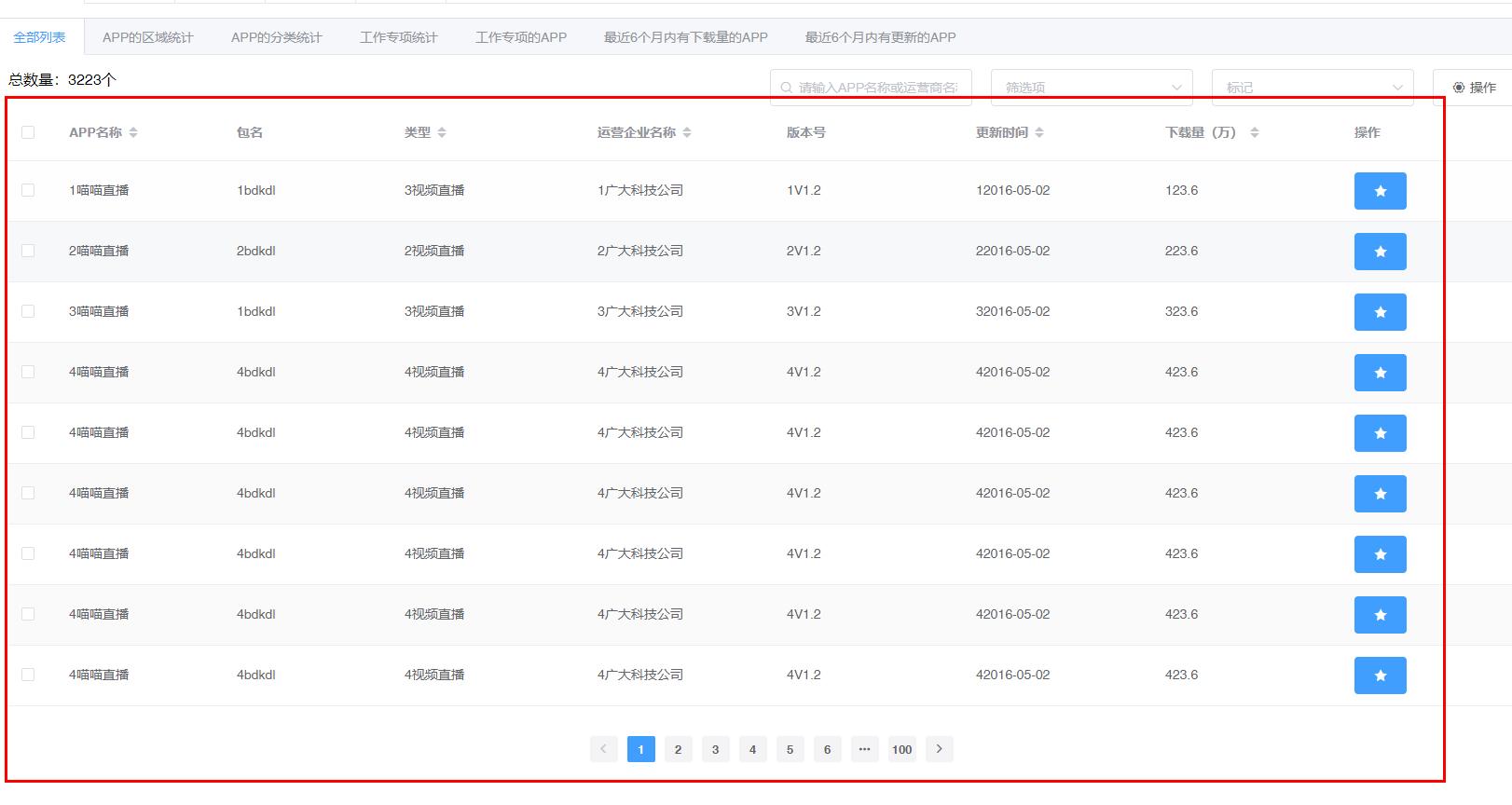

下面我们来分析代码,table不谈,这里主要讨论分页部分,
首页是给el-table部分绑定数据:如图
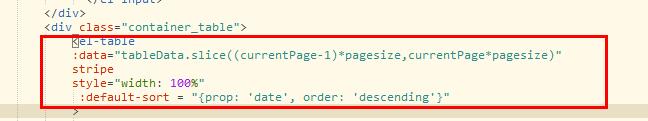
js部分的变动:
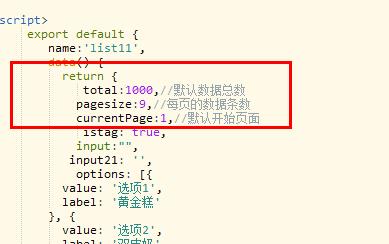
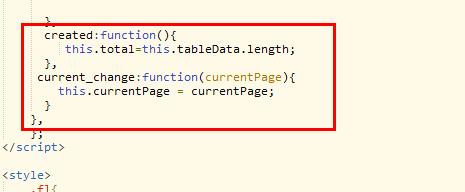 ,
,
不懂total pagesize currentPage作用的可以看下文档,来回调下值试试,我上面也作了注释。
至此,分页与el-table的绑定完成,当然实际项目中 上面的data数据值都要通过后台异步加载的,这里主要为了展示方便,更多的问题可以留言一起讨论。
补充:当前分页总数据不是太多,项目是自己用,加上我们这时候的需求正好也是前端拿到所有数据来操作分页,所以此demo有效,然而问题来了,其实实际项目中还是采用服务端进行分页的居多(如传page,limit等字段给后端接口,然后返回给你筛选页的数据)。在此补充一下服务端分页:
给大家推荐一套简易博客系统,源码已开源,github地址:https://github.com/qqq408370953/blog-nuxt 开源不易,望请star~