本文所用的知识点:创建节点和添加节点
创建节点:document.createElement('li')
添加节点 node(父亲节点).appendChild(child) child:子节点 追加式添加元素
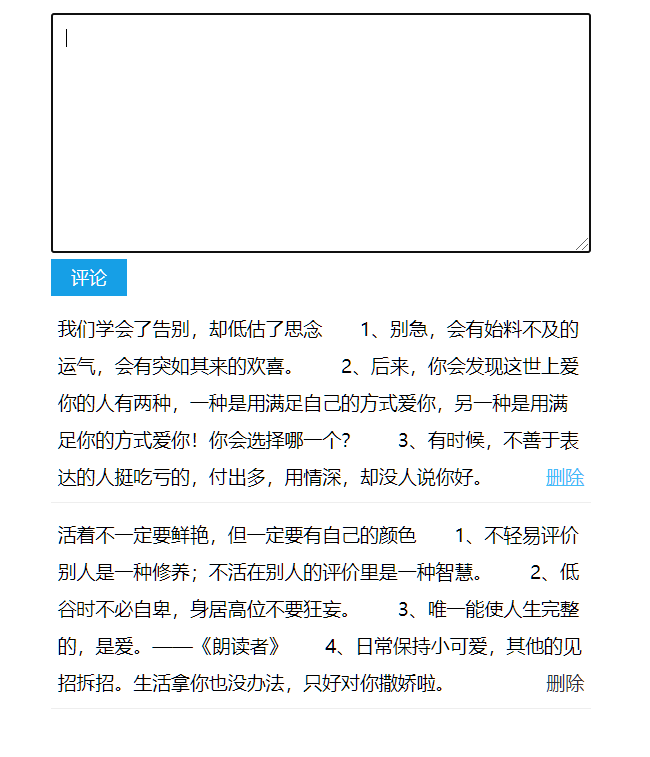
<!-- * @Author: panda * @Date: 2020-06-15 21:00:37 * @Last Modified by: panda * @Last Modified time: 2020-06-15 21:00:37 --> <!DOCTYPE html> <html> <head> <meta charset="UTF-8"> <meta name="viewport" content="width=device-width, initial-scale=1.0"> <title>删除留言板案例</title> <style> * { margin: 0; padding: 0; } a { text-decoration: none; color: #333333; } a:hover { text-decoration: underline; color: #45bcf9; } .del { float: right; } ul, li { list-style: none; } .wrap { width: 400px; margin: 100px auto; } li { padding: 5px; border-bottom: 1px solid #eeeeee; margin: 5px 0; font-size: 14px; line-height: 28px; } button { background: #169fe6; border: none; color: #ffffff; padding: 5px 15px; cursor: pointer; } button:hover { background: #45bcf9; } textarea { width: 100%; padding: 10px; box-sizing: border-box; } </style> </head> <body> <div class="wrap"> <div> <textarea name="" id="" cols="30" rows="10"></textarea> </div> <div> <button>评论</button></div> <ul></ul> </div> <script> var text = document.querySelector('textarea'); var btn = document.querySelector('button'); var ul = document.querySelector('ul'); // 注册事件 btn.onclick = function () { // 判断用户是否输入值 if (text.value == '') { alert('请输入评论内容!'); return false; } else { // 1、创建节点 var li = document.createElement('li'); // 2、将用户输入的值赋添加到li元素中去,使用 innerHTML,再添加一个删除按钮 li.innerHTML = text.value + '<a href = "javascript:;" class = "del">删除</a>'; // 3、添加节点 ul.insertBefore(li, ul.children[0]); text.value = ''; // 删除操作 node.removeChild(child) var a = document.querySelectorAll('a'); for (var i = 0; i < a.length; i++) { a[i].onclick = function () { // 删除当前a所在的li元素 ul.removeChild(this.parentNode); } } } } </script> </body> </html>