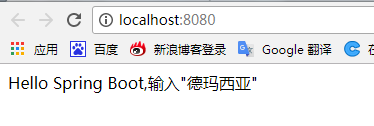前言
===========================================
初步接触Spring Boot
===========================================
资源文件中自定义属性值,配置在一个对象bean上,然后在程序中可以使用bean的属性值。
一。
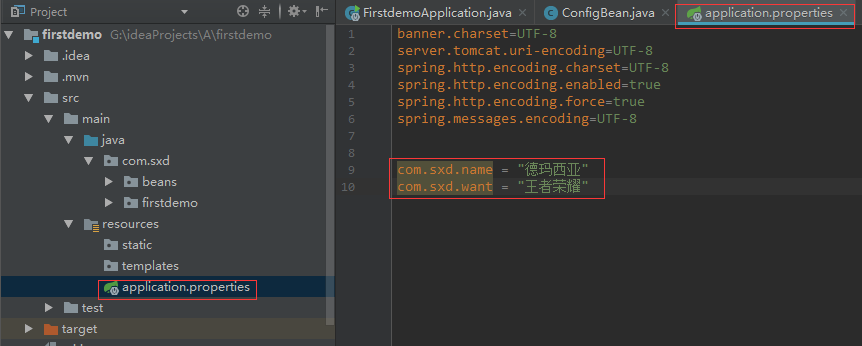
二。
@Component
标志本类为一个bean
@PropertySource(value = "classpath:/application.properties")
指定绑定哪个资源文件,【如果要绑定自定义的资源文件中的值的话,是可以用上的】这里的application.properties文件是springboot默认的资源文件,是可以不用指定的,这里绑定的话,会去加载绑定两次。
@ConfigurationProperties(prefix = "com.sxd")
指定绑定资源文件中前缀以com.sxd开头的属性名,其他的不会绑定过来。因为这里location属性取消了,所以采用上面注解进行替代方案
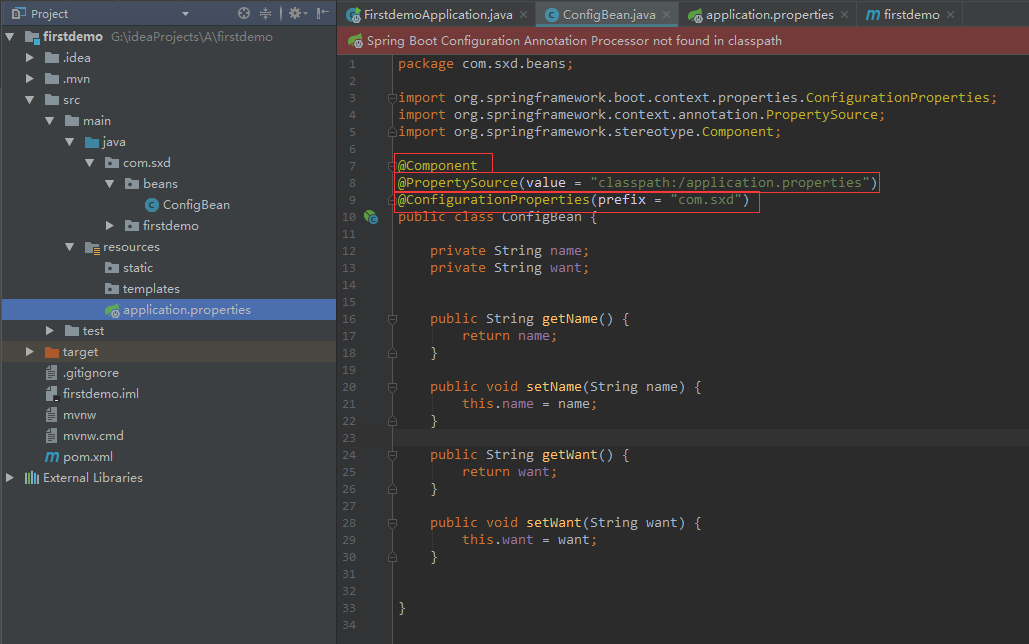

package com.sxd.beans; import org.springframework.boot.context.properties.ConfigurationProperties; import org.springframework.context.annotation.PropertySource; import org.springframework.stereotype.Component; @Component @PropertySource(value = "classpath:/application.properties") @ConfigurationProperties(prefix = "com.sxd") public class ConfigBean { private String name; private String want; public String getName() { return name; } public void setName(String name) { this.name = name; } public String getWant() { return want; } public void setWant(String want) { this.want = want; } }
三。
@EnableConfigurationProperties(ConfigBean.class)
激活绑定的bean
@Autowired
将绑定的某个bean自动注入
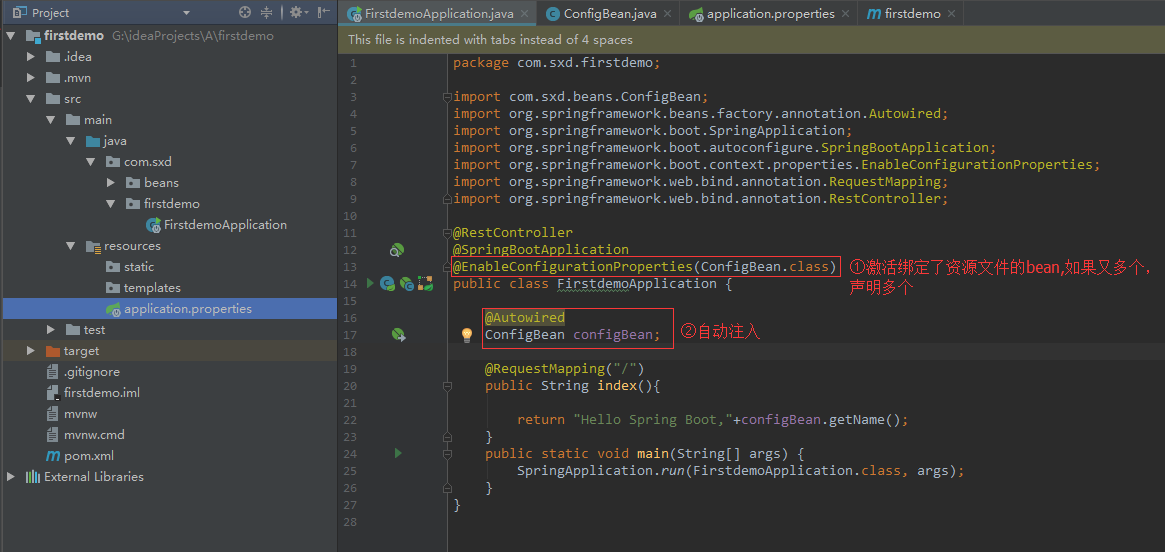

package com.sxd.firstdemo; import com.sxd.beans.ConfigBean; import org.springframework.beans.factory.annotation.Autowired; import org.springframework.boot.SpringApplication; import org.springframework.boot.autoconfigure.SpringBootApplication; import org.springframework.boot.context.properties.EnableConfigurationProperties; import org.springframework.web.bind.annotation.RequestMapping; import org.springframework.web.bind.annotation.RestController; @RestController @SpringBootApplication @EnableConfigurationProperties(ConfigBean.class) public class FirstdemoApplication { @Autowired ConfigBean configBean; @RequestMapping("/") public String index(){ return "Hello Spring Boot,"+configBean.getName(); } public static void main(String[] args) { SpringApplication.run(FirstdemoApplication.class, args); } }
四。
运行结果: