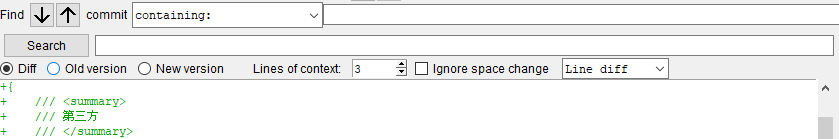在windows中打开git bash
git config --global i18n.commitencoding utf-8 设置提交日志使用utf-8
git config --global i18n.logoutputencoding utf-8 设置输出日志时使用utf-8
export LESSCHARSET=utf-8 设置LESS字符集为utf-8
输入这三个命令之后,在git bash中中文乱码问题基本解决。
在powershell中的中文乱码问题解决方法
LESSCHARSET=utf-8 设置环境变量,将变量“LESSCHARSET”的值设置为utf-8
git config --global core.quotepath false 解决中文路径乱码问题
使用gitk或者git gui界面,查看更改前后的不同时也会有乱码。
git config --global gui.encoding utf-8 解决图形界面乱码问题