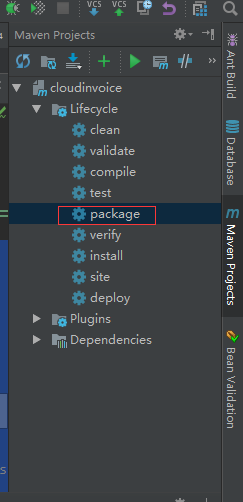什么都不需要配置,跟着做!
pom.xml修改打包类型为war
<packaging>war</packaging>
排除内置Tomcat
<!--因配置外部TOMCAT 而配置--> <dependency> <groupId>org.springframework.boot</groupId> <artifactId>spring-boot-starter-tomcat</artifactId> <scope>provided</scope> </dependency>
打包过程跳过测试
<build> <plugins> <plugin> <groupId>org.springframework.boot</groupId> <artifactId>spring-boot-maven-plugin</artifactId> </plugin> <plugin> <groupId>org.apache.maven.plugins</groupId> <artifactId>maven-surefire-plugin</artifactId> <configuration> <skip>true</skip> </configuration> </plugin> </plugins> </build>
然后直接点击IDEA 右边的MAVEN面板,双击package.