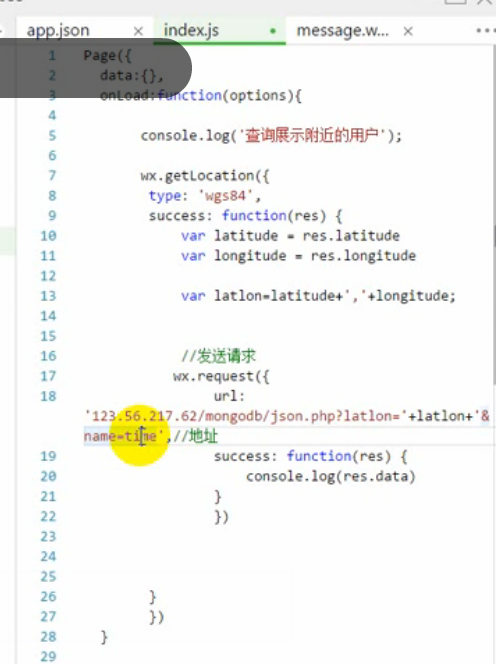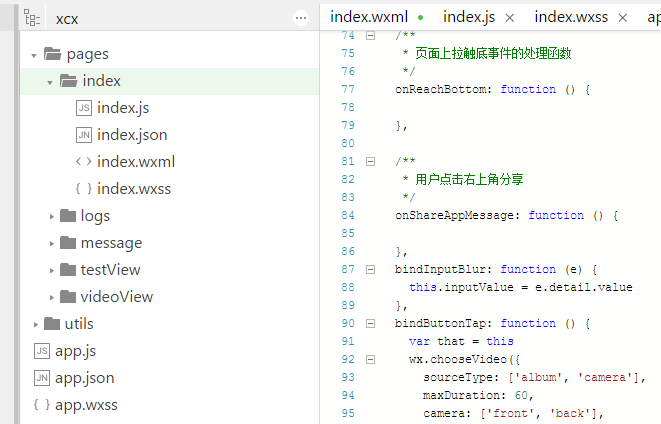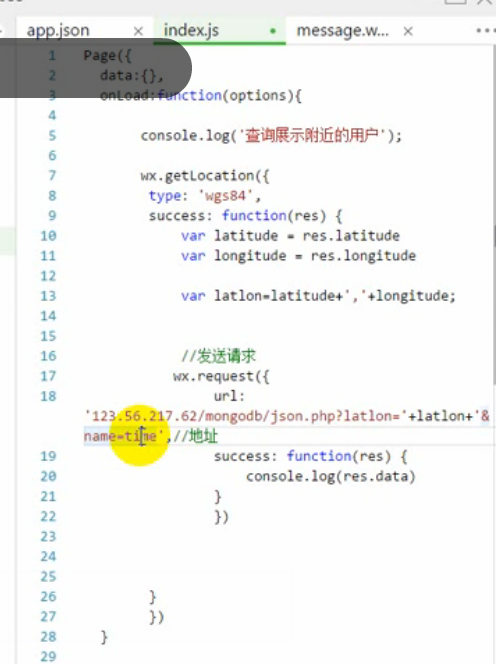简易教程 https://mp.weixin.qq.com/debug/wxadoc/dev/
框架(路由) https://mp.weixin.qq.com/debug/wxadoc/dev/framework/performance.html
api(接口)
https://mp.weixin.qq.com/debug/wxadoc/dev/api/api-map.html#wxcreatemapcontextmapid
前端组件
https://mp.weixin.qq.com/debug/wxadoc/dev/component/video.html
------------------
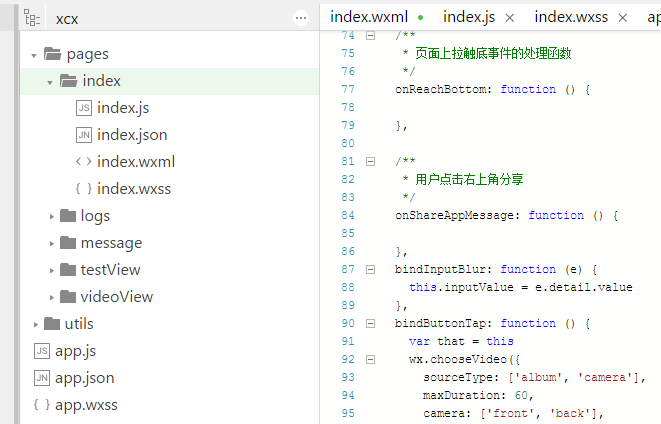
var app = getApp()
Page({
data: {
motto: 'Hello World',
userInfo: {}
},
//事件处理函数
bindViewTap: function() {
wx.navigateTo({
url: '../logs/logs'
})
},
onLoad: function () {
console.log('onLoad')
var that = this
//调用应用实例的方法获取全局数据
app.getUserInfo(function(userInfo){
console.dir(userInfo);
//更新数据
that.setData({
userInfo:userInfo
})
})
}
})
-------------------------- 试图
<view class="container">
<view bindtap="bindViewTap" class="userinfo">
<image class="userinfo-avatar" src="{{userInfo.avatarUrl}}" background-size="cover"></image>
<text class="userinfo-nickname">{{userInfo.nickName}}</text>
</view>
<view class="usermotto">
<text class="user-motto">{{motto}}</text>
</view>
</view>
----------------------------------------------
data: { //相当于 display
bindViewTap: function() { //相当于类方法
onLoad: function () { //相当于构造函数
bindtap="bindViewTap" //相当于页面上调用方法的a链接 action="{:U('news/add')}"
bindViewTap: function() {
wx.navigateTo({ //指定链接跳转地址
发送请求
wx.request({
url: 'test.php', //仅为示例,并非真实的接口地址
data: {
x: '' ,
y: ''
},
header: {
'content-type': 'application/json'
},
success: function(res) {
console.log(res.data)
}
})