jQuery操作标签类
对比js
| 原生JavaScript操作标签 | jQuery操作标签 |
|---|---|
| classList.add() | addClass() |
| classList.remove() | removeClass() |
| classList.cantains() | hasClass() |
| classList.toggle() | toggleClass() |
样式类
"""
addClass() # 添加指定的css类名
removeClass() # 移除指定的css类名
hasClass() # 判断样式存不存在
toggleClass() # 切换css类名,有就删除,如果没有就添加
"""
示例一:模态框
<!DOCTYPE html>
<html lang="en">
<head>
<meta http-equiv="content-type" charset="UTF-8">
<title>模态框</title>
<script src="https://cdn.bootcdn.net/ajax/libs/jquery/3.5.1/jquery.min.js"></script>
<style>
.cover {
position: fixed;
left: 0;
right: 0;
top: 0;
bottom: 0;
background-color: darkgrey;
z-index: 999;
}
.model {
440px;
height: 400px;
background-color: white;
position: fixed;
left: 50%;
top: 50%;
margin-left: -220px;
margin-top: -200px;
z-index: 1000;
}
#d2 {
color: blue;
margin: 40px;
}
.c1 {
margin: 10px;
}
span {
font-size: 12px;
color: red;
}
.hide {
display: none;
}
</style>
</head>
<body>
<input type="button" id="d1" value="注册">
<div class="cover hide"></div>
<div class="model hide">
<div id="d2">
<div class="c1">
<label for="username">用户名:</label>
<input type="text" id="username" name="username" placeholder="请输入用户名~">
<span></span>
</div>
<div class="c1">
<label for="password">密 码:</label>
<input type="password" id="password" name="password" placeholder="请输入密码~">
<span></span>
</div>
<input type="button" id="btn1" value="提交">
<input type="button" id="btn2" value="重置">
</div>
</div>
<script>
let $btnEle, $subEle, $resEle, $covEle, $modEle, $nameEle, $pwdEle;
$btnEle = $('#d1'); //注册按钮
$subEle = $('#btn1'); //提交按钮
$resEle = $('#btn2'); //重置按钮
$covEle = $('.cover');
$modEle = $('.model');
$btnEle.on('click', function () {
$covEle.removeClass('hide');
$modEle.removeClass('hide');
$nameEle.val('');
$pwdEle.val('');
});
// btn1功能按钮的实现
$subEle.on('click', function () {
$nameEle = $('#username');
$pwdEle = $('#password');
if (!$nameEle.val() && !$pwdEle.val()) {
$nameEle.next().text('用户名不为空~');
$pwdEle.next().text('密码不为空~');
} else if (!$nameEle.val()) {
$nameEle.next().text('用户名不为空~');
} else if (!$pwdEle.val()) {
$pwdEle.next().text('密码不为空~');
} else {
$covEle.addClass('hide');
$modEle.addClass('hide');
}
});
// btn2功能按钮的实现
$resEle.on('click', function () {
$nameEle = $('#username');
$pwdEle = $('#password');
$nameEle.val('').next().text('');
$pwdEle.val('').next().text('');
});
//用户名密码框鼠标获取焦点,清空输入框后面的文本
$('.c1>input').focus(function () {
$(this).next().text('');
});
</script>
</body>
</html>
CSS操作
jquery链式操作,类似于python中的链式操作,如下:
class Beast(object):
def __init__(self,name):
self.name = name
def show(self):
print(f'{self.name} is a beast!
')
return self
def choose(self):
print(f'{self.name} is not a beast!
')
return self
b = Beast('姜春')
b.show().choose()
姜春 is a beast!
姜春 is not a beast!
利用链式操作可以完成一个区域多个标签的属性值设置
<body>
<div id="d1">
<p>O(∩_∩)O哈哈~</p>
<p>(*^▽^*)</p>
</div>
<script>
$('p').css('color','red').next().css('color','blue');
</script>
</body>
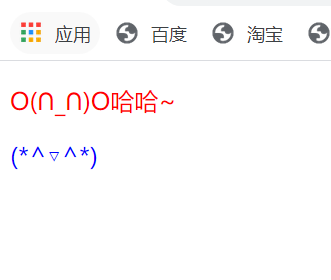
位置操作
offset()// 获取匹配元素在当前窗口的相对偏移或设置元素位置
position()// 获取匹配元素相对父元素的偏移
scrollTop()// 获取匹配元素相对滚动条顶部的偏移
scrollLeft()// 获取匹配元素相对滚动条左侧的偏移
示例:小火箭返回顶部
<!DOCTYPE html>
<html lang="en">
<head>
<meta http-equiv="content-type" charset="UTF-8">
<title>小火箭返回顶部</title>
<script src="https://cdn.bootcdn.net/ajax/libs/jquery/3.5.1/jquery.min.js"></script>
<style>
#d1 {
background-color: red;
100%;
height: 400px;
}
#d2 {
background-color: green;
100%;
height: 400px;
}
#d3 {
background-color: blue;
100%;
height: 300px;
}
.c1 {
position: fixed;
bottom: 10px;
right: 10px;
}
.hide {
display: none;
}
</style>
</head>
<body>
<div id="d1"></div>
<div id="d2"></div>
<div id="d3"></div>
<div class=" c1">
<img src="rocket.png" alt="" class="hide">
</div>
<script>
let $imgEle = $('.c1>img');
$(window).scroll(function () {
if ($(window).scrollTop() > 300) {
$imgEle.removeClass('hide');
} else {
$imgEle.addClass('hide');
}
});
$imgEle.on('click', function () {
$(window).scrollTop(0);
})
</script>
</body>
</html>
尺寸
<style>
#d1{
padding: 2px 3px 4px 1px;
}
</style>
let $pEle = $('#d1')
$pEle.width() //文本的宽度
1018
$pEle.height() //文本的高度
20.6667
$pEle.innerWidth() //文本的宽度+padding
1022
$pEle.innerHeight() //文本的高度+padding
26.6667
$pEle.outerWidth() //文本的宽度+padding+border
1022
$pEle.outerHeight() //文本的高度+padding+border
26.6667
文本操作
与js做对比
| JavaScript操作 | JQuery操作 | |
|---|---|---|
| 文本值 | innerText | text() |
| HTML代码 | innerHTML | hmtl() |
| 值 | value | val() |
//获取文本值
$spanEle.text()
"O(∩_∩)O哈哈~"
//设置文本值
$spanEle.text('o(* ̄︶ ̄*)o')
"""
等于js中的
let sEle = window.document.getElementById('d1');
sEle.innerText
//设置文本值
sEle.innerText = ‘o(* ̄︶ ̄*)o’;
"""
//获取HTML代码
$spanEle.html()
"o(* ̄︶ ̄*)o"
//设置HTML代码
$spanEle.html('<u>(^o^)/</u>')
"""
等于js中的
sEle.innerHTML
"<u>(^o^)/</u>"
//设置HTML代码
sEle.innerText = ‘<i>(*^@^*)</i>’;
"""
//获取值
let $iEle = $('#d2')
$iEle.val()
"enen"
//设置值
$iEle.val('你好呀')
"""
let iEle = window.document.getElementById('d2')
iEle.value
"你好呀"
//设置值
iEle.value = '好什么啊'
"好什么啊"
"""
//获取文件
let $fileEle = $('#d3')
$fileEle[0].files[0] //将jQ对象转换为标签对象
File {name: "链式赋值.jpg", lastModified: 1589962292246, lastModifiedDate: Wed May 20 2020 16:11:32 GMT+0800 (中国标准时间), webkitRelativePath: "", size: 7610, …}
属性操作
与js 做比较
| javaScript操作 | jQuery操作 | |
|---|---|---|
| 设置属性 | setAttribute() | attr(name,value) |
| 获取属性 | getAttribute() | attr(name) |
| 移除属性 | removeAttribute() | removeAttr(name) |
let $pEle = $('p')
$pEle.attr('class','c1') //设置class属性为c1
$pEle.attr('class') //查看class属性
"c1"
$pEle.removeAttr('class') //删除class属性
等于js中的:
"""
let pEle = window.document.getElementsByTagName('p')[0]
除了id是唯一的,其他拿到的全是数组,需要加索引取值
pEle.setAttribute('class','c1')
pEle.getAttribute('class')
"c1"
pEle.removeAttribute('class')
"""
注意:对于标签上能看到的属性和自定义属性用attr
返回布尔值比如checkbox radio option是否被选中用prop
prop() // 获取属性
removeProp() // 移除属性
prop和attr之间的区别
虽然都是属性,但他们所指的属性并不相同:
(1)attr所指的属性是HTML标签属性;
(3)prop所指的是DOM对象属性。
即 可以认为attr是显式的,而prop是隐式的。
$('#d2').prop('checked')
true
$('#d1').prop('checked')
false
$('#d4').prop('selected')
true
prop不支持获取标签的自定义属性。
小节:
"""
(1)对于标签上有的能看到的属性和自定义属性都用attr;
(2)对于返回布尔值的比如checkbox、radio和option的是否被选中都用prop。
"""
文档处理
eg:
<body>
<p id="d2">O(∩_∩)O哈哈~</p>
<span>哦哦哦</span>
<div id="d1">
<div>嗯嗯</div>
<div>哈哈</div>
</div>
</body>
- 添加到指定标签内部的尾部
let $pEle = $('#d2')
let $divEle = $('#d1')
$divEle.append($pEle) //在$divEle的尾部添加$pEle
$pEle.appendTo($divEle) //将$pEle添加到$divEle的尾部
- 添加到指定标签内部的头部
$divEle.prepend($pEle) //在$divEle的头部添加$pEle
$pEle.prependTo($divEle) //将$pEle添加到$divEle的头部
- 放在某个标签的后面
$pEle.after($divEle) //在$pEle标签后面放置$divEle标签
$divEle.insertAfter($pEle)
- 放在某个标签前面
$pEle.before($divEle) //在$pEle标签前面放置$divEle标签
$divEle.insertBefore($pEle)
- 将标签从DOM树中清除
$pEle.remove() //将$pEle标签从DOM树中删除
- 清空标签内的所有内容
$divEle.empty() //删除匹配的元素集合中所有的子节点。
事件
jQuery绑定事件的两种方式
# 第一种
$(selector).click(function(){
console.log($(this))
})
# 第二种
$(selector).on('click',function(){
console.log($(this))
})
clone事件
<!DOCTYPE html>
<html lang="en">
<head>
<meta http-equiv="content-type" charset="UTF-8">
<title>Title</title>
<script src="https://cdn.bootcdn.net/ajax/libs/jquery/3.5.1/jquery.min.js"></script>
<style>
#d1{
height: 120px;
120px;
border-radius: 50%;
border: 2px solid red;
background-color: white;
overflow: hidden;
display: inline-block;
}
</style>
</head>
<body>
<div id="d1">
<img src="blog_head.jpg" alt="宇智波鼬" title="宇智波鼬" width="100%">
</div>
<script>
let $divEle = $('#d1');
$divEle.on('click',function () {
$(this).clone(true).insertAfter($('body'))
// clone()方法默认只克隆html和css,不克隆事件;如果需要克隆事件,则将值设为true。此外this对象代表当前被点击的标签对象,通过$(this)将其装换为jQuery对象
})
</script>
</body>
</html>
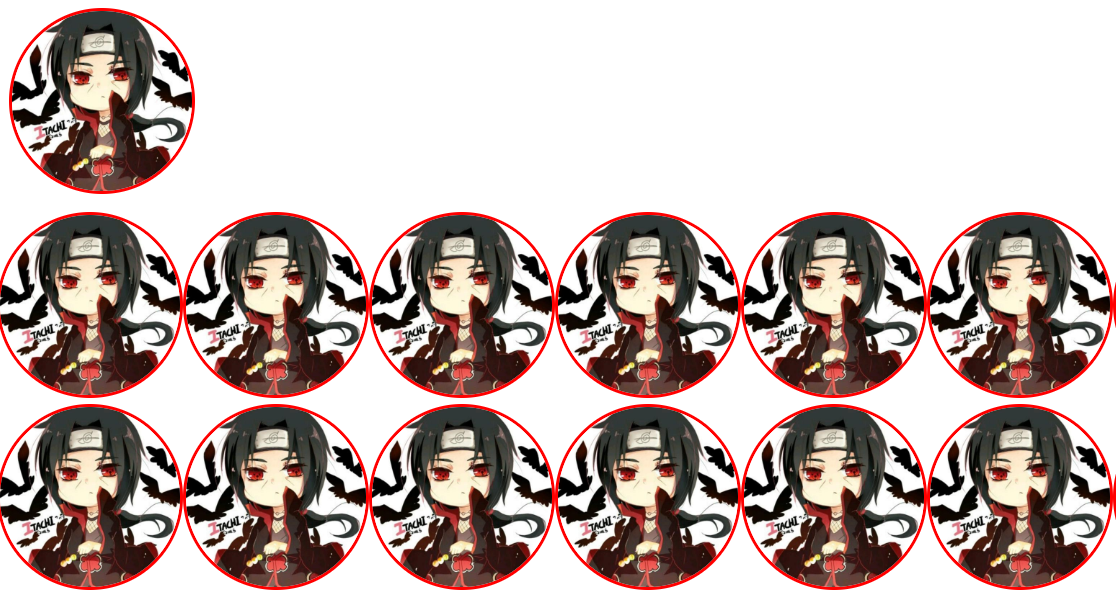
左侧菜单
<!DOCTYPE html>
<html lang="en">
<head>
<meta http-equiv="content-type" charset="UTF-8">
<title>菜单</title>
<script src="https://cdn.bootcdn.net/ajax/libs/jquery/3.5.1/jquery.min.js"></script>
<style>
body {
margin: 0;
}
#d1 {
height: 100%;
24%;
position: fixed;
background-image: url("background-left.jpg");
}
.title {
margin: 10px;
border: 2px solid pink;
text-align: center;
color: white;
font-size: 18px;
}
.hide {
display: none;
}
</style>
</head>
<body>
<div id="d1">
<div class="title">菜单一
<div class="item">白暂鸡</div>
<div class="item">烤肉</div>
<div class="item">刀鱼</div>
</div>
<div class="title">菜单二
<div class="item">日本豆腐</div>
<div class="item">佛跳墙</div>
<div class="item">三文鱼</div>
</div>
<div class="title">菜单三
<div class="item">羊排</div>
<div class="item">鲍鱼</div>
<div class="item">帝王蟹</div>
</div>
</div>
<script>
$('.title').on('click',function () {
$('.item').addClass('hide');
$(this).children().removeClass('hide');
})
</script>
</body>
</html>

input实时监控
<!DOCTYPE html>
<html lang="en">
<head>
<meta http-equiv="content-type" charset="UTF-8">
<title>Title</title>
<script src="https://cdn.bootcdn.net/ajax/libs/jquery/3.5.1/jquery.min.js"></script>
<style>
.hide {
display: none;
}
</style>
</head>
<body>
<input type="text" id="d1" placeholder="请输入用户名~"><br>
<textarea name="info" id="d2" class="hide" cols="30" rows="10"></textarea>
<script>
$('#d1').on('input', function () {
if (this.value) {
$('#d2').removeClass('hide').val(this.value);
}else{
$('#d2').addClass('hide')
}
})
</script>
</body>
</html>

hover事件
<!DOCTYPE html>
<html lang="en">
<head>
<meta http-equiv="content-type" charset="UTF-8">
<title>Title</title>
<script src="https://cdn.bootcdn.net/ajax/libs/jquery/3.5.1/jquery.min.js"></script>
<style>
body{
margin: 0;
}
#d1{
height: 120px;
120px;
border: 2px solid red;
background-color: white;
border-radius:50%;
overflow: hidden;
}
</style>
</head>
<body>
<div id="d1">
<img src="blog_head.jpg" alt="" width="100%">
</div>
<script>
$('#d1').hover(
function () {
alert('520快乐,大宝贝'); //鼠标悬浮
},
function () {
alert('快乐毛线,你个单身狗!') //鼠标移开
}
)
</script>
</body>
</html>
键盘按下事件
<script>
$(window).keydown(function (event) {
console.log(event.keyCode)
if (event.keyCode === 16){
alert('你按了shift键')
}
})
</script>
阻止事件的继续运行
<body>
<div>
<form action="">
<p id="d2"></p>
<input type="submit" value="提交" id="d1">
</form>
</div>
<script>
let $subEle = $('#d1');
let $pEle = $('#d2');
$subEle.on('click',function (event) {
$pEle.text('宝贝,你还好吗');
//阻止标签的后续所有事件的运行
//return false
//阻止标签的默认事件的运行
event.preventDefault()
})
</script>
阻止事件的冒泡
<div id="d1">我和你
<div id="d2">心连心
<a href="http://www.mzitu.com/" target="_blank" id="d3">福利链接1</a>
</div>
<span id="d4">别说了,你这个单身狗</span>
</div>
<script>
let $divEle1,$divEle2,$aEle,$spanEle;
$divEle1 = $('#d1');
$divEle2 = $('#d2');
$aEle = $('#d3');
$spanEle = $('#d4');
$divEle1.on('click',function () {
alert('hello, div1!')
});
$divEle2.on('click',function () {
alert('hello, div2!')
});
$aEle.on('click',function () {
alert('hello, a!')
});
$spanEle.on('click',function (event) {
alert('hello, span!');
//阻止事件冒泡的方式1
//return false
//阻止事件的冒泡方式2
event.stopPropagation()
})
</script>
事件委托
let $butEle = $('<button>')
$butEle.text('无兄弟,不游戏')
$('body').append($butEle)
body>
<button >是兄弟,老婆我帮你照顾</button>
<script>
// $('button').on('click',function () { //无法影响到动态创建的标签
// alert('去你的,滚蛋!')
// })
$('body').on('click','button',function () {
alert('好的,她就交给你照顾了!')
})
</script>
</body>
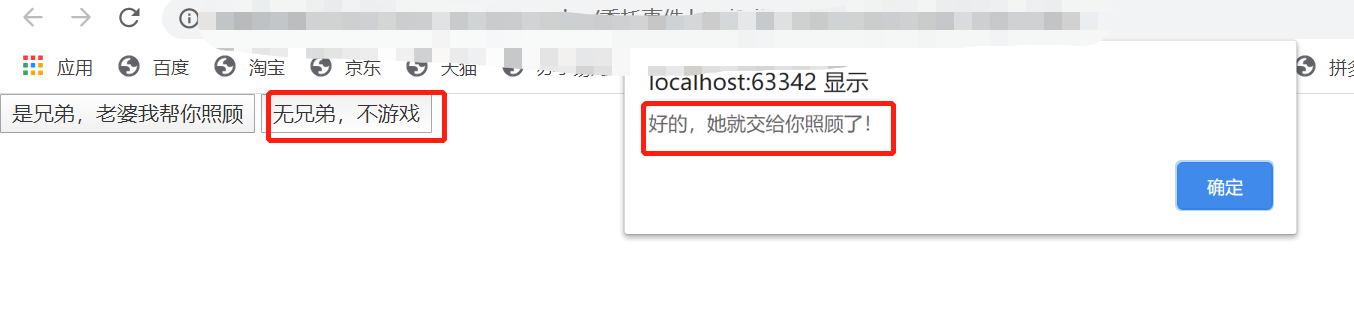
页面加载的几种方式
//等待页面加载完毕后再执行js代码
window.onload = function(){
//js代码
}
"""jQuery中等待页面加载完毕"""
//第一种
$(document).ready(function(){
//js代码
})
//第二种
$(function(){
//js代码
})
//第三种
直接写在body的最下方
动画效果展示
<style>
#d1 {
24%;
height: 100%;
position: fixed;
background-image: url("background-left.jpg");
border: 2px solid pink;
}
</style>
5秒后隐藏
<script>
let $divEle = $('#d1');
$divEle.hide(5000)
</script>
5秒后显示
$divEle.show(5000);
5秒后向上卷起来完毕
$divEle.slideUp(5000);
5秒后向下式展出来
$divEle.slideDown(5000);
5秒后渐变隐藏
$divEle.fadeOut(5000);
5秒后渐变出现
$divEle.fadeIn(5000);
5秒后透明度渐变为0.4
$divEle.fadeTo(5000,0.4);

补充
each方法的使用:简易版本的for循环
<body>
<div>1</div>
<div>2</div>
<div>3</div>
<div>4</div>
<div>5</div>
<div>6</div>
<div>7</div>
<div>8</div>
<div>9</div>
<div>10</div>
</body>
$('div').each(function(index){console.log(index)})
$('div').each(function(index,obj){console.log(index,obj)}) //第一个参数索引,第二个参数为数组里的标签对象
第二种使用方式
// each里面第一个参数放容器对象,第二个参数放函数
$.each(['egon','jason','tank'],function(index,obj){console.log(index,obj)})
VM400:1 0 "egon"
VM400:1 1 "jason"
VM400:1 2 "tank"
data方法:能够让标签帮我们存储数据,用户肉眼看不见
$('div').data('message','放心去吧,你老婆我会好好照顾的!')
S.fn.init(10) [div, div, div, div, div, div, div, div, div, div, prevObject: S.fn.init(1)]
$('div').first().data('message')
"放心去吧,你老婆我会好好照顾的!"
$('div').last().data('message')
"放心去吧,你老婆我会好好照顾的!"
$('div').first().data('xxx')
undefined
$('div').first().removeData('message') //用于临时存储数据,隐性存储,使用完要记得清除
w.fn.init [div#d1, prevObject: w.fn.init(10)]
$('div').first().data('message')
undefined
$('div').last().data('message')
"放心去吧,你老婆我会好好照顾的!"