1. 按照xlrd软件
pip3 install xlrd
2. POST提交文件获取数据
方法一:写入硬盘,xlrd读取xlsx文件获取文件数据
def batch_view(self,request): if request.method=="GET": return render(request,'batch_view.html') else: from django.core.files.uploadedfile import InMemoryUploadedFile file_obj = request.FILES.get('xsfile') with open('customers.xlsx', mode='wb') as f: for chunk in file_obj: f.write(chunk) import xlrd workbook = xlrd.open_workbook('customers.xlsx') sheet = workbook.sheet_by_index(0) maps = { 0: 'qq', 1: 'name', 2: 'gender', 3: 'education', 4: 'graduation_school', } for index in range(1,sheet.nrows): row = sheet.row(index) # {'name':"吧唧",'qq':9898} row_dict = {} for i in range(len(maps)): key = maps[i] cell = row[i] row_dict[key] = cell.value print(row_dict) # 自动获取ID # 录入客户表 # 录入客户分配表 return HttpResponse('上传成功')
方法二:不写入硬盘,写入内存,xlrd从内存中读取数据
def batch_view(self,request): if request.method=="GET": return render(request,'batch_view.html') else: from django.core.files.uploadedfile import InMemoryUploadedFile file_obj = request.FILES.get('xsfile') from io import BytesIO f = BytesIO() for chunk in file_obj: f.write(chunk) import xlrd workbook = xlrd.open_workbook(file_contents=f.getvalue()) # getvalue()方法用于获得写入后的str。 sheet = workbook.sheet_by_index(0) maps = { 0: 'qq', 1: 'name', 2: 'gender', 3: 'education', 4: 'graduation_school', } for index in range(1,sheet.nrows): row = sheet.row(index) row_dict = {} for i in range(len(maps)): key = maps[i] cell = row[i] row_dict[key] = cell.value print(row_dict) # # 自动获取ID # # 录入客户表 # # 录入客户分配表 return HttpResponse('上传成功')
打印数据:
1 {'qq': 6515616.0, 'name': '内瑟斯', 'gender': '男', 'education': '', 'graduation_school': ''} 2 {'qq': 6515623.0, 'name': '武器大师', 'gender': '男', 'education': '', 'graduation_school': ''} 3 {'qq': 24674335.0, 'name': '迦娜', 'gender': '女', 'education': '', 'graduation_school': ''}
3. xlsx文件测试数据
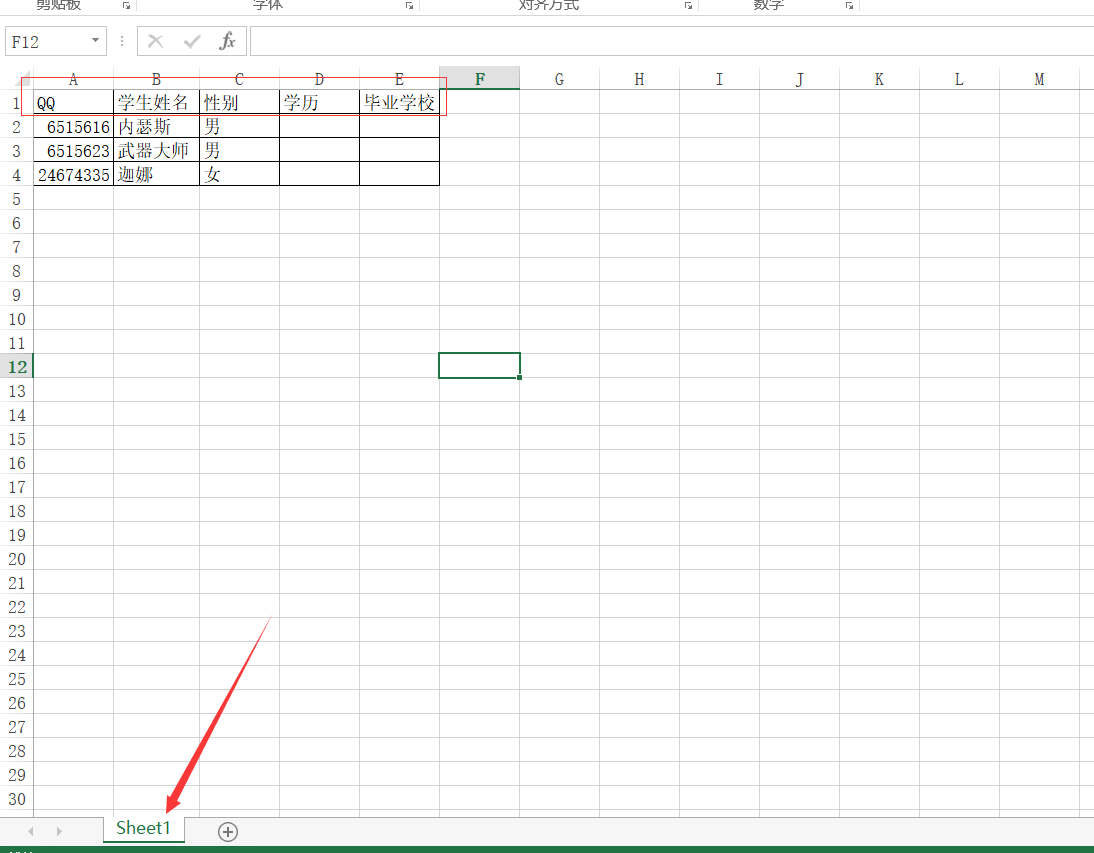
4. 项目示例

def batch_view(self,request): if request.method=="GET": return render(request,'batch_view.html') else: from django.core.files.uploadedfile import InMemoryUploadedFile file_obj = request.FILES.get('xsfile') # with open('customers.xlsx', mode='wb') as f: # for chunk in file_obj: # f.write(chunk) # from io import BytesIO f = BytesIO() for chunk in file_obj: f.write(chunk) import xlrd workbook = xlrd.open_workbook(file_contents=f.getvalue()) sheet = workbook.sheet_by_index(0) maps = { 0: 'qq', 1: 'name', 2: 'gender', 3: 'education', 4: 'graduation_school', } for index in range(1,sheet.nrows): from xxxxxx import AutoSale sale_id = AutoSale.get_sale_id() if not sale_id: return HttpResponse("没有客户顾问无法分配") row = sheet.row(index) # 这是通过行数获取行的内容 dict_obj = {} # 字典 row_dict = {} for i in range(len(maps)): # 这是获取列的数量 key = maps[i] # 这是键 cell = row[i] # 这是获取空格的对象 row_dict[key] = cell.value print(row_dict) try: with transaction.atomic(): dict_obj['consultant_id'] = int(sale_id.decode('utf-8')) ctime = datetime.datetime.now().date() course_list = [] course_list.extend(dict_obj.pop('course').split(',')) print('course_list', course_list) obj = models.Customer.objects.create(**dict_obj) print('dict_obj', dict_obj) obj.course = course_list print('走到这里没') models.CustomerDistribution.objects.create(user_id=sale_id, customer=obj, ctime=ctime) except Exception as e: print(e) AutoSale.rollback(sale_id) message.send_message('自动发送', '很,兴奋代码自动发送邮件,', 'xxxx@qq.com', '大毛') return HttpResponse('上传成功')
