学习到一种使用 RelativeLayout 设置背景图片的方法,
效果如图:
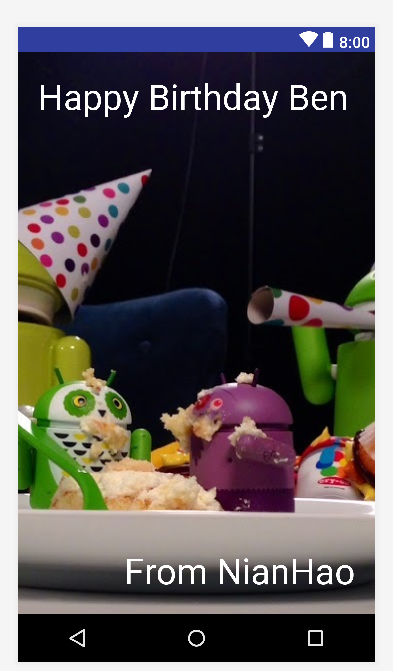

<?xml version="1.0" encoding="utf-8"?> <android.support.constraint.ConstraintLayout xmlns:android="http://schemas.android.com/apk/res/android" xmlns:app="http://schemas.android.com/apk/res-auto" xmlns:tools="http://schemas.android.com/tools" android:layout_width="match_parent" android:layout_height="match_parent" tools:context=".MainActivity"> <RelativeLayout android:layout_width="match_parent" android:layout_height="match_parent"> <ImageView android:layout_width="match_parent" android:layout_height="match_parent" android:src="@drawable/androidparty" android:scaleType="center"/> <TextView android:layout_width="wrap_content" android:layout_height="wrap_content" android:text="Happy Birthday Ben" android:textSize="36sp" android:fontFamily="sans-serif" android:textColor="@android:color/white" android:layout_margin="20dp"/> <TextView android:layout_width="wrap_content" android:layout_height="wrap_content" android:layout_alignParentBottom="true" android:layout_alignParentRight="true" android:text="From NianHao" android:textSize="36sp" android:fontFamily="sans-serif" android:textColor="@android:color/white" android:layout_margin="20dp" /> </RelativeLayout> </android.support.constraint.ConstraintLayout>
说明:先放置图片,然后让ImageView 占满整个屏幕。在放置TextView,设置大小为wrap_content,就会出现在图片上层。
