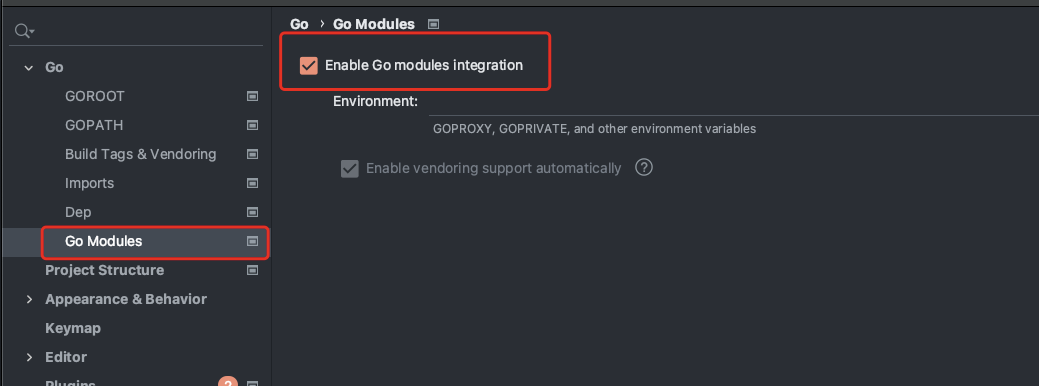golang当前有两种模式
1、path
2、mod
当前以mod为例
Go Mod常用命令
go.mod文件命令
go.mod 提供了 module、require、replace 和 exclude 四个命令,如下:
| 命令 | 描述 |
|---|---|
| module | 语句指定包的名字(路径) |
| require | 语句指定的依赖项模块 |
| replace | 语句可以替换依赖项模块 |
| exclude | 语句可以忽略依赖项模块 |
go mod常用命令
| 命令 | 描述 |
|---|---|
| download | 下载模块到本地缓存,具体可以通过命令 go env 查看,其中环境变量 GOCACHE 就是缓存的地址,如果该文件夹的内容太大,可以通过命令 go clean -cache |
| edit | 从工具或脚本中编辑 go.mod 文件 |
| graph | 打印模块需求图 |
| init | 在当前目录下初始化新的模块 |
| tidy | 添加缺失的模块以及移除无用的模块 |
| verify | 验证依赖项是否达到预期的目的 |
| why | 解释为什么需要包或模块 |
使用go-mod
创建
#创建
cd projectName //进入项目
go env -w GO111MODULE=on
go env -w GOPROXY=https://goproxy.cn,direct
go env -w GOPRIVATE=*.zuoyebang.cc //配置私有域名 仓库优先从这里下载
go mod init projectName //创建mod配置
go get ... or go mod tidy
// 完成依赖包的加载# 报错
go: github.com/circonus-labs/circonus-gometrics imports
github.com/circonus-labs/circonusllhist: github.com/circonus-labs/circonusllhist@v0.3.0: parsing go.mod:
module declares its path as: github.com/openhistogram/circonusllhist
but was required as: github.com/circonus-labs/circonusllhist
# 解决
# 其中 github.com/openhistogram/circonusllhist 是 新仓库地址
# github.com/circonus-labs/circonusllhist 是 旧仓库地址
# 下载最新的仓库地址
go get github.com/openhistogram/circonusllhist
# 接下来 编辑go.mod 将旧库的名字指向新库地址
vim go.mod
replace (
github.com/circonus-labs/circonusllhist v0.3.0 => github.com/openhistogram/circonusllhist v0.3.0
// 旧仓库 版本号 => 新仓库 版本号
)
# 然后继续开始 go get...# go-mod 模式下加载本地包
package main
import "projectName/test"
// 加载逻辑: go-mod名称/目录下的具体包名
func main() {
...
}ps:
使用go-mod模式后,goland加载模式需要变更。
GOPATH设置为空
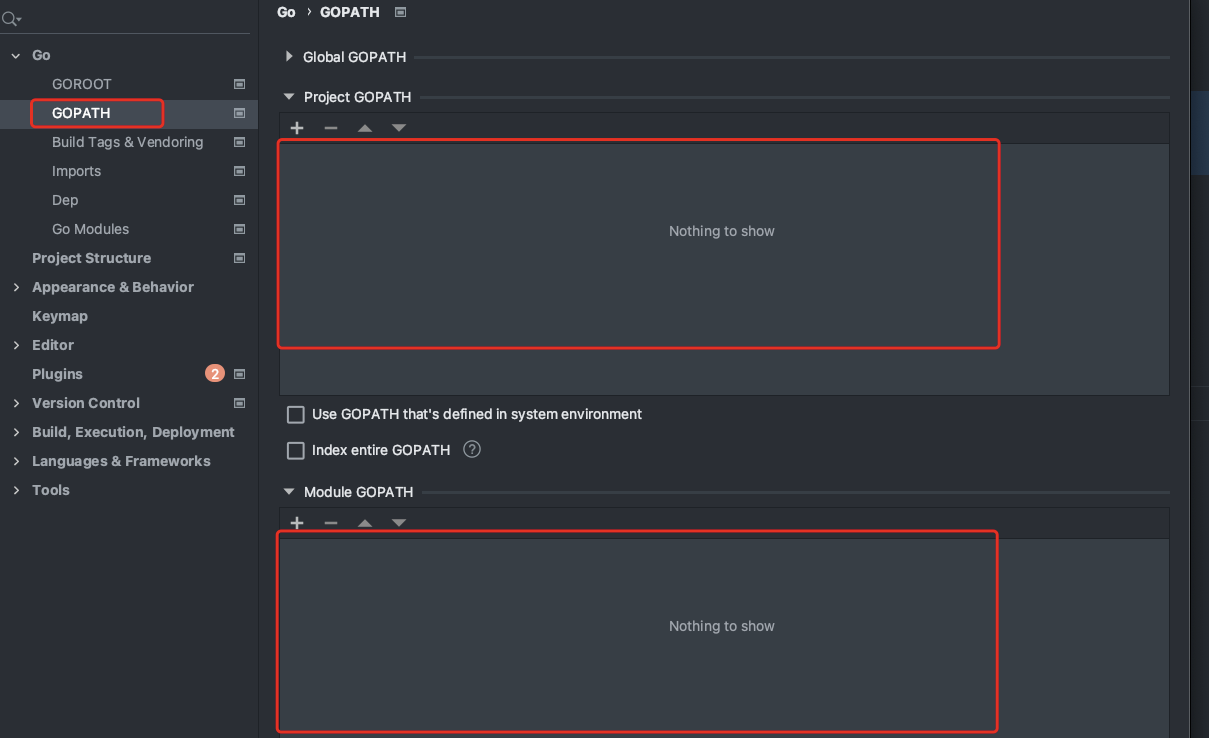
再配置上这个内容,goland就能自动加载各种包了。