1.找到GIt客户端安装的路径的文件夹,并打开git-bash

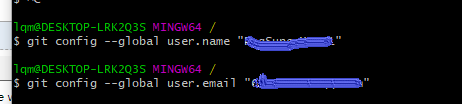
在git-bash下分别输入并会回车
git config --global user.name "GitHub账号"
$ git config --global user.email "GitHub账号注册的邮箱"
注意:global 前面是双杠(--)不是单杠(-)!!!!!
1.找到GIt客户端安装的路径的文件夹,并打开git-bash

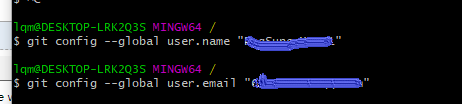
在git-bash下分别输入并会回车
git config --global user.name "GitHub账号"
$ git config --global user.email "GitHub账号注册的邮箱"
注意:global 前面是双杠(--)不是单杠(-)!!!!!