https://docs.microsoft.com/en-us/windows/win32/fileio/naming-a-file?redirectedfrom=MSDN
https://docs.microsoft.com/en-us/archive/blogs/jeremykuhne/net-4-6-2-and-long-paths-on-windows-10
.NetFramework 选择4.6.2
右键项目,添加manifest
这个文件中下图注释部分取消注释,并添加
这个文件中下图注释部分取消注释,并添加
<application xmlns="urn:schemas-microsoft-com:asm.v3"> <windowsSettings> <longPathAware xmlns="http://schemas.microsoft.com/SMI/2016/WindowsSettings">true</longPathAware> </windowsSettings> </application>
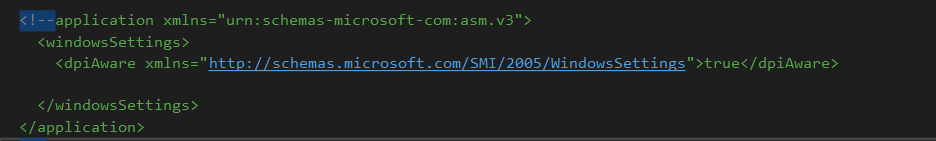
修改注册表
HKLMSYSTEMCurrentControlSetControlFileSystem LongPathsEnabled (Type: REG_DWORD) 设置为1

修改policy all setting 中enable win32 long paths

设置程序具有admin权限
<requestedPrivileges xmlns="urn:schemas-microsoft-com:asm.v3"> <!-- UAC Manifest Options If you want to change the Windows User Account Control level replace the requestedExecutionLevel node with one of the following. <requestedExecutionLevel level="asInvoker" uiAccess="false" /> <requestedExecutionLevel level="requireAdministrator" uiAccess="false" /> <requestedExecutionLevel level="highestAvailable" uiAccess="false" /> Specifying requestedExecutionLevel element will disable file and registry virtualization. Remove this element if your application requires this virtualization for backwards compatibility. --> <requestedExecutionLevel level="requireAdministrator" uiAccess="false" /> </requestedPrivileges>
测试代码
string reallyLongDirectory = @"C:BuildabcdefghijklmnopqrstuvwxyzABCDEFGHIJKLMNOPQRSTUVWXYZabcdefghijklmnopqrstuvwxyzABCDEFGHIJKLMNOPQRSTUVWXYZabcdefghijklmnopqrstuvwxyzABCDEFGHIJKLMNOPQRSTUVWXYZ"; reallyLongDirectory = reallyLongDirectory + @"abcdefghijklmnopqrstuvwxyzABCDEFGHIJKLMNOPQRSTUVWXYZabcdefghijklmnopqrstuvwxyzABCDEFGHIJKLMNOPQRSTUVWXYZabcdefghijklmnopqrstuvwxyzABCDEFGHIJKLMNOPQRSTUVWXYZ"; reallyLongDirectory = reallyLongDirectory + @"abcdefghijklmnopqrstuvwxyzABCDEFGHIJKLMNOPQRSTUVWXYZabcdefghijklmnopqrstuvwxyzABCDEFGHIJKLMNOPQRSTUVWXYZabcdefghijklmnopqrstuvwxyzABCDEFGHIJKLMNOPQRSTUVWXYZ"; //Console.WriteLine($"Creating a directory that is {rea
转:https://blog.csdn.net/weixin_43632687/article/details/104750738