和上一篇类似,我们同样希望Unity能够直接调用IOS底层的代码,那么我们就需要研究怎么去实现它。下面让我来带大家看一个简单的例子
1.创建.h和.m文件如下
.h
// // myTest.m // Unity-iPhone // // Created by Mount on 16/2/18. // // #import <Foundation/Foundation.h> @interface MyTest : NSObject @end
.m
// MyTest.m
#import "MyTest.h"
#if defined(__cplusplus)
extern "C"{
#endif
extern void UnitySendMessage(const char *, const char *, const char *);
extern NSString* _CreateNSString (const char* string);
#if defined(__cplusplus)
}
#endif
//*****************************************************************************
@implementation MyTest
// 初始化SDK
-(void)SDKInit
{
// 弹出框测试
UIAlertView *alter = [[UIAlertView alloc] initWithTitle:@"Title" message:@"123" delegate:nil cancelButtonTitle:@"OK" otherButtonTitles:nil];
[alter show];
}
@end
//*****************************************************************************
#if defined(__cplusplus)
extern "C"{
#endif
// 字符串转化的工具函数
NSString* _CreateNSString (const char* string)
{
if (string)
return [NSString stringWithUTF8String: string];
else
return [NSString stringWithUTF8String: ""];
}
char* _MakeStringCopy( const char* string)
{
if (NULL == string) {
return NULL;
}
char* res = (char*)malloc(strlen(string)+1);
strcpy(res, string);
return res;
}
static MyTest *mytest;
// 供u3d调用的c函数
const char* _PlatformInit()
{
if(mytest==NULL)
{
mytest = [[MyTest alloc]init];
}
[mytest SDKInit];
return _MakeStringCopy("3334434534543543");
}
#if defined(__cplusplus)
}
#endif
2.将.h和.m拷贝到Assets下你的ios目录下面
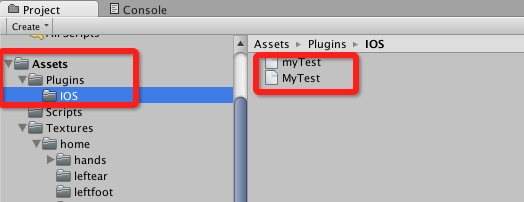
3.编写C#脚本调用代码
using UnityEngine;
using System.Collections;
using System.Runtime.InteropServices;
public class animationplay : MonoBehaviour {
// 导入定义到.m文件中的C函数
[DllImport("__Internal")]
private static extern string _PlatformInit();
// Use this for initialization
void Start () {
}
// Update is called once per frame
void Update () {
}
void OnGUI(){
// create button to play animate
if (GUI.Button (new Rect (Screen.width / 2 + 230, Screen.height / 2 + 50, 100, 40), "clickanimate")) {
Animator ani = this.gameObject.GetComponent<Animator>();
ani.Play("animation", -1, 0f);
ani.Update(0f);
}
// create button to call ios SDK
if (GUI.Button (new Rect (Screen.width / 2 + 230, Screen.height / 2, 100, 40), "callSDK")) {
string returnstring = _PlatformInit();
}
}
}
4.把这个脚本绑定到物体上,然后导出xcode项目,用xcode连接真机就可以看到结果。如下
