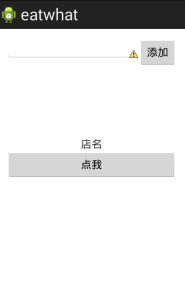上期,我们做了个小app“eatwhat”,接下来每期都会为其添加新的功能。本期,我们为店铺增加添加店铺的功能。
还是先设置个布局:
<RelativeLayout
android:layout_width="match_parent"
android:layout_height="wrap_content">
<Button
android:id="@+id/add_shop_btn"
android:layout_width="wrap_content"
android:layout_height="wrap_content"
android:layout_alignParentRight="true"
android:text="@string/add_shop_btn_text"
android:onClick="addShop"/>
<EditText
android:id="@+id/addshop_et"
android:layout_width="match_parent"
android:layout_height="wrap_content"
android:layout_toLeftOf="@id/add_shop_btn"
android:textSize="18sp"/>
</RelativeLayout>
得到这个界面:
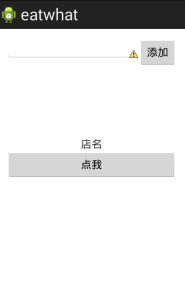
这里我们换种按钮点击事件的写法:
android:onClick="addShop"/>
同时在java代码中定义一个方法:
public void addShop(View view){
}
这里注意,方法名得和之前设置add_shop_btn里面onClick的方法名一致。
接下来定义一个shopName的集合和addshop_et的EditText(文本框)
private List<String> shopNameList;
在init()方法里面初始化
//定义一个集合用来存放我们要的几个店名
shopNameList = new ArrayList<String>();
//初始化控件addshop_EditText
addshop_et = (EditText) findViewById(R.id.addshop_et);
在addShop()方法中写添加逻辑:
String addName = addshop_et.getText().toString();
if (addName == null||addName == ""){
Toast.makeText(MainActivity.this, "添加内容为空", Toast.LENGTH_SHORT).show();
} else{
//List shop添加店名
shopNameList.add(addName);
//清空文本框内容
addshop_et.setText("");
String toast_text = "添加店铺:" + addName;
Toast.makeText(MainActivity.this, toast_text, Toast.LENGTH_SHORT).show();
}
之后修改之前的RandomBtnClick内部类的点击事件
if (shopNameList.size()==0){
Toast.makeText(MainActivity.this,"店家列表为空,你还未添加店家", Toast.LENGTH_SHORT).show();
}else{
//随机数
Random random = new Random();
//获取shopNameList长度来设置随机区间
int num = random.nextInt(shopNameList.size());
//textview显示以该随机数对应的商家集合的名字
shop_name.setText(shopNameList.get(num));
}
这样,我们就把添加店家这个功能添加到eatwhatApp中