版本 centos 7 x64
oracle 11.2.0.4
场景
安装oralce数据库软件,设置好各个参数后,启动图形化安装工具
此时看到了一个个【口口口】的字体。
其次在一次次的下一步后,弹出提示警告的 对话框
可是这个对话框 并不像往常看到的 。确定 取消
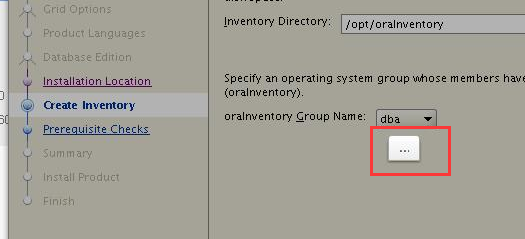
文字好像被截断了一样对话框显示不全,也找不到,甚至找不到关闭的地方。
只好通过命令行关闭该软件
网站这里看到了相似的信息,没看明白解决方法
https://docs.oracle.com/cd/E12839_01/relnotes.1111/e10132/install.htm
2.3.12 Some Text Truncated on ...
If you run the Oracle Fusion Middleware Configuration Wizard on an AIX 64-bit system, the Graphics Manager on that system will cause some text to be truncated on the "Server Start Mode and JDK Configuration" screen.
There is no work around for this issue.
对于乱码,网友提供最多大做法是,设置系统的语言为英文,或者安装一个中文的字体
解决:启动时使用本地的jdk
./runInstaller -jreLoc /usr/local/jdk1.7.0_80/
./runInstaller -jreLoc /usr/lib/jvm/jre-1.8.0
此时软件中的乱码没有了,同时下一步的对话框也能正常显示了