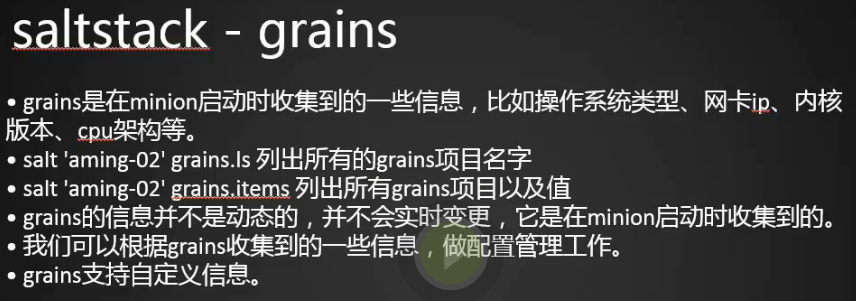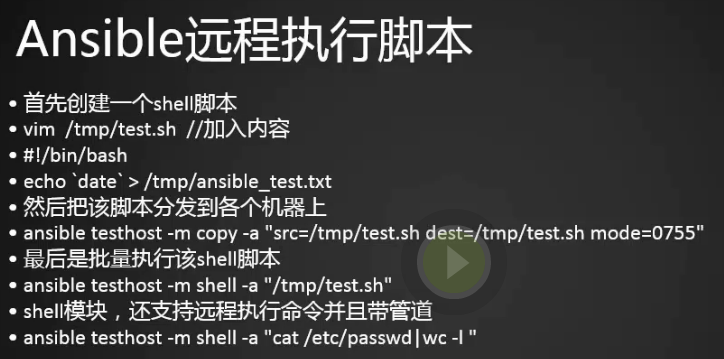自动化运维介绍
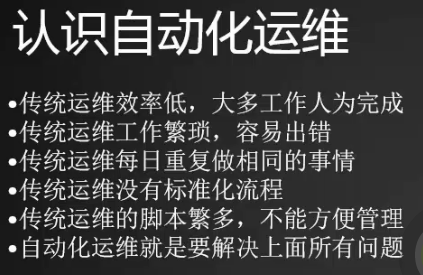
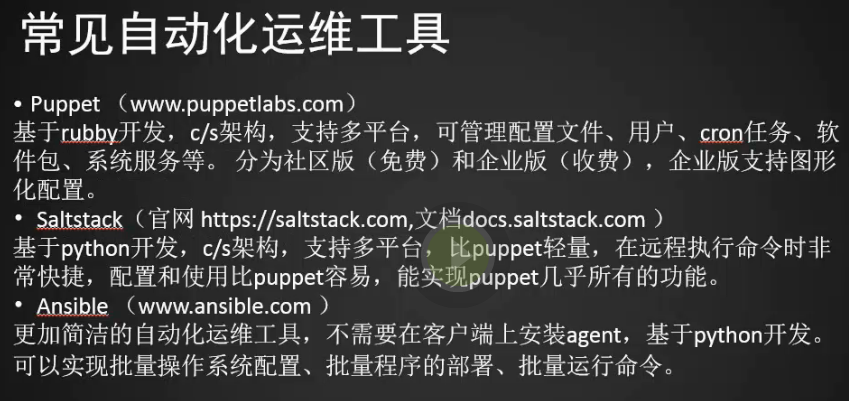
saltstack安装
https://www.jianshu.com/p/624b9cf51c64

1.两台机器都做一下host,都安装saltstack yum源 https://repo.saltstack.com/#rhel
[root@centos-02 ~]# hostname centos-02 [root@centos-02 ~]# vim /etc/hosts [root@centos-02 ~]# cat /etc/hosts 127.0.0.1 localhost localhost.localdomain localhost4 localhost4.localdomain4 ::1 localhost localhost.localdomain localhost6 localhost6.localdomain6 192.168.133.88 centos-02 192.168.133.66 centos-03 [root@centos-02 ~]# [root@centos-03 ~]# hostname centos-03 [root@centos-03 ~]# vim /etc/hosts [root@centos-03 ~]# cat /etc/hosts 127.0.0.1 localhost localhost.localdomain localhost4 localhost4.localdomain4 ::1 localhost localhost.localdomain localhost6 localhost6.localdomain6 192.168.133.88 centos-02 192.168.133.66 centos-03 [root@centos-03 ~]#
[root@centos-02 ~]# sudo yum install https://repo.saltstack.com/yum/redhat/salt-repo-latest-2.el7.noarch.rpm [root@centos-03 ~]# sudo yum install https://repo.saltstack.com/yum/redhat/salt-repo-latest-2.el7.noarch.rpm
2.查看下yum源安装的包
[root@centos-02 ~]# yum list |grep salt
3.服务器安装两个包,客户端安装一个包
[root@centos-02 ~]# yum install -y salt-master salt-minion
[root@centos-03 ~]# yum install -y salt-minion

1.查看已安装的包
[root@centos-02 ~]# rpm -qa |grep salt salt-master-2018.3.0-1.el7.noarch salt-repo-latest-2.el7.noarch salt-2018.3.0-1.el7.noarch salt-minion-2018.3.0-1.el7.noarch [root@centos-02 ~]#
2.如果将那台机器作为控制中心就安装saltmaster,如果不是控制中心只安装一个saltminion就可以了
3.修改配置文件,将master前面的注释去掉,修改为自己的主机名
[root@centos-02 ~]# vim /etc/salt/minion [[root@centos-02 ~]# cat /etc/salt/minion|grep 'master: centos-02' master: centos-02 [root@centos-02 ~]# [root@centos-03 ~]# vim /etc/salt/minion [root@centos-03 ~]# cat /etc/salt/minion|grep 'centos-02' master: centos-02 [root@centos-03 ~]#
4.启动minion,minion是不监听端口的
[root@centos-03 ~]# systemctl start salt-minion [root@centos-03 ~]# ps aux|grep salt root 3523 32.5 2.1 313608 21292 ? Ss 22:43 0:04 /usr/bin/python /usr/bin/salt-minion root 3533 51.3 2.7 455036 27640 ? Dl 22:43 0:03 /usr/bin/python /usr/bin/salt-minion root 3541 0.3 2.0 410996 20064 ? S 22:43 0:00 /usr/bin/python /usr/bin/salt-minion root 3543 0.0 0.0 112664 932 pts/0 R+ 22:43 0:00 grep --color=auto salt [root@centos-03 ~]# netstat -lntp Active Internet connections (only servers) Proto Recv-Q Send-Q Local Address Foreign Address State PID/Program name tcp 0 0 0.0.0.0:22 0.0.0.0:* LISTEN 1365/sshd tcp 0 0 127.0.0.1:25 0.0.0.0:* LISTEN 2155/master tcp 0 0 0.0.0.0:10050 0.0.0.0:* LISTEN 1212/zabbix_agentd tcp 0 0 192.168.133.66:27017 0.0.0.0:* LISTEN 2276/mongod tcp 0 0 127.0.0.1:27017 0.0.0.0:* LISTEN 2276/mongod tcp6 0 0 :::3306 :::* LISTEN 1591/mysqld tcp6 0 0 :::22 :::* LISTEN 1365/sshd tcp6 0 0 ::1:25 :::* LISTEN 2155/master tcp6 0 0 :::10050 :::* LISTEN 1212/zabbix_agentd [root@centos-03 ~]#
5.启动marster(如果启动失败解决方案:sudo pip install --upgrade psutil)
[root@centos-02 ~]# systemctl start salt-minion [root@centos-02 ~]# [root@centos-02 ~]# systemctl start salt-master [root@centos-02 ~]# ps aux|grep salt root 3838 6.5 4.1 396068 41556 ? Ss 23:15 0:03 /usr/bin/python /usr/bin/salt-master root 3847 0.0 2.0 314108 20896 ? S 23:15 0:00 /usr/bin/python /usr/bin/salt-master root 3852 0.3 3.5 476912 35224 ? Sl 23:15 0:00 /usr/bin/python /usr/bin/salt-master root 3855 0.0 3.4 394984 34744 ? S 23:15 0:00 /usr/bin/python /usr/bin/salt-master root 3856 4.8 3.9 405652 39740 ? S 23:15 0:02 /usr/bin/python /usr/bin/salt-master root 3857 2.2 3.5 396068 35488 ? S 23:15 0:01 /usr/bin/python /usr/bin/salt-master root 3858 0.2 3.5 576316 35972 ? Sl 23:15 0:00 /usr/bin/python /usr/bin/salt-master root 3865 13.5 4.1 402888 41708 ? S 23:15 0:06 /usr/bin/python /usr/bin/salt-master root 3866 1.3 3.5 469800 35764 ? Sl 23:15 0:00 /usr/bin/python /usr/bin/salt-master root 3868 12.5 4.1 401372 41268 ? R 23:15 0:05 /usr/bin/python /usr/bin/salt-master root 3869 12.1 4.1 401380 41448 ? R 23:15 0:05 /usr/bin/python /usr/bin/salt-master root 3870 12.3 4.1 401376 41460 ? R 23:15 0:05 /usr/bin/python /usr/bin/salt-master root 3872 12.6 4.1 401508 41544 ? R 23:15 0:05 /usr/bin/python /usr/bin/salt-master root 3895 3.0 0.0 112664 936 pts/0 R+ 23:16 0:00 grep --color=auto salt root 3896 0.0 4.0 401760 40456 ? R 23:16 0:00 /usr/bin/python /usr/bin/salt-master
[root@centos-02 ~]# netstat -lntp Active Internet connections (only servers) Proto Recv-Q Send-Q Local Address Foreign Address State PID/Program name tcp 0 0 0.0.0.0:22 0.0.0.0:* LISTEN 1041/sshd tcp 0 0 0.0.0.0:4505 0.0.0.0:* LISTEN 3852/python tcp 0 0 127.0.0.1:25 0.0.0.0:* LISTEN 1867/master tcp 0 0 0.0.0.0:4506 0.0.0.0:* LISTEN 3858/python tcp 0 0 0.0.0.0:10051 0.0.0.0:* LISTEN 1406/zabbix_server tcp 0 0 192.168.133.88:27017 0.0.0.0:* LISTEN 2147/mongod tcp 0 0 127.0.0.1:27017 0.0.0.0:* LISTEN 2147/mongod tcp6 0 0 :::3306 :::* LISTEN 1394/mysqld tcp6 0 0 :::80 :::* LISTEN 743/httpd tcp6 0 0 :::22 :::* LISTEN 1041/sshd tcp6 0 0 ::1:25 :::* LISTEN 1867/master tcp6 0 0 :::10051 :::* LISTEN 1406/zabbix_server [root@centos-02 ~]#
saltstack配置认证
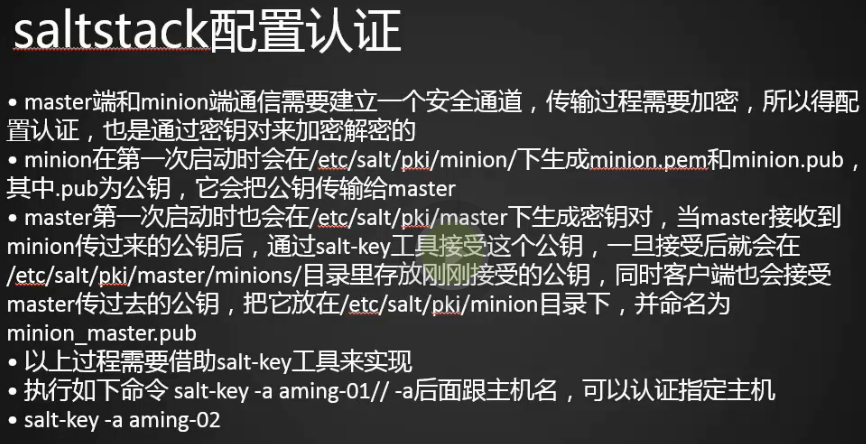
1.认证指定主机03服务器,现在已经接受了03服务器的公钥
[root@centos-02 ~]# salt-key -a centos-03 The following keys are going to be accepted: Unaccepted Keys: centos-03 Proceed? [n/Y] Key for minion centos-03 accepted. [root@centos-02 ~]# salt-key Accepted Keys: centos-03 Denied Keys: Unaccepted Keys: centos-02 Rejected Keys: [root@centos-02 ~]#
2.在minions目录生成了centos-03文件并且文件内容和03服务器上的公钥内容是一样的。
[root@centos-02 ~]# [root@centos-02 ~]# ls /etc/salt/pki/master/minions centos-03 [root@centos-02 ~]# cat /etc/salt/pki/master/minions/centos-03 -----BEGIN PUBLIC KEY----- MIIBIjANBgkqhkiG9w0BAQEFAAOCAQ8AMIIBCgKCAQEAnKfs8F87Zu10FZritvJs nbjsogW1Wtz5a3b6hRWGyQfMQEO/FYTQ0X/nL2Dvb5UVHol7SBTqmigFYU3oyXg+ 86oGQD2EVQDDP2e+Zx20WhusMTLNr2XEDs+D6cK/42SFXkRVACh9KZONJM1sc9gt 5JJqMRJKS/9u79Pk2wStRFZ+PaxPdCSMuuIX7fL4E2uQHpqPTjNO13+H288wQQSv iN+enII4TLovcm2oURihVdfeZFmcMglKrgAMDK8ikXTkIeaf1ovZEfjTHO44ug9X Qet/wPLdXoeMA//niWTFvvfUGzY2kZLM8UiI2VCikG6Rmh1HtZUdqD3Z9ZClM4Mj UwIDAQAB -----END PUBLIC KEY-----[root@centos-02 ~]#
[root@centos-03 ~]# cat /etc/salt/pki/minion/minion.pub -----BEGIN PUBLIC KEY----- MIIBIjANBgkqhkiG9w0BAQEFAAOCAQ8AMIIBCgKCAQEAnKfs8F87Zu10FZritvJs nbjsogW1Wtz5a3b6hRWGyQfMQEO/FYTQ0X/nL2Dvb5UVHol7SBTqmigFYU3oyXg+ 86oGQD2EVQDDP2e+Zx20WhusMTLNr2XEDs+D6cK/42SFXkRVACh9KZONJM1sc9gt 5JJqMRJKS/9u79Pk2wStRFZ+PaxPdCSMuuIX7fL4E2uQHpqPTjNO13+H288wQQSv iN+enII4TLovcm2oURihVdfeZFmcMglKrgAMDK8ikXTkIeaf1ovZEfjTHO44ug9X Qet/wPLdXoeMA//niWTFvvfUGzY2kZLM8UiI2VCikG6Rmh1HtZUdqD3Z9ZClM4Mj UwIDAQAB -----END PUBLIC KEY-----[root@centos-03 ~]#
3.再给02本机做一个access
[root@centos-02 ~]# salt-key -A The following keys are going to be accepted: Unaccepted Keys: centos-02 Proceed? [n/Y] Y Key for minion centos-02 accepted. [root@centos-02 ~]# salt-key Accepted Keys: centos-02 centos-03 Denied Keys: Unaccepted Keys: Rejected Keys: [root@centos-02 ~]#
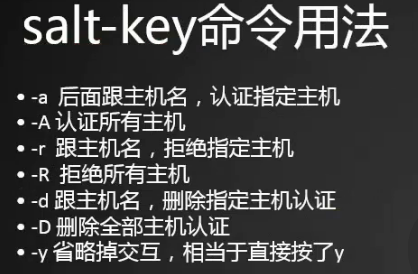
1.删掉所有的认证主机后发现minions目录下面也没内容了
[root@centos-02 ~]# salt-key -D The following keys are going to be deleted: Accepted Keys: centos-02 centos-03 Proceed? [N/y] Y Key for minion centos-02 deleted. Key for minion centos-03 deleted. [root@centos-02 ~]# ls /etc/salt/pki/master/minions [root@centos-02 ~]#
2.认证所有主机
[root@centos-02 ~]# ls /etc/salt/pki/master/minions [root@centos-02 ~]# salt-key -A -y The key glob '*' does not match any unaccepted keys. [root@centos-02 ~]# salt-key Accepted Keys: Denied Keys: Unaccepted Keys: Rejected Keys: [root@centos-02 ~]# systemctl restart salt-minion (重启让master端识别秘钥端) [root@centos-03 ~]# systemctl restart salt-minion (重启让master端识别秘钥端) [root@centos-03 ~]# [root@centos-02 ~]# salt-key Accepted Keys: Denied Keys: Unaccepted Keys: centos-02 Rejected Keys: [root@centos-02 ~]# salt-key -A -y The following keys are going to be accepted: Unaccepted Keys: centos-02 centos-03 Key for minion centos-02 accepted. Key for minion centos-03 accepted. [root@centos-02 ~]#
saltstack远程执行命令
1.ping一下看看通不通
[root@centos-02 ~]# salt '*' test.ping
centos-03:
True
centos-02:
True
[root@centos-02 ~]#
2.执行系统命令hostname
[root@centos-02 ~]# salt '*' cmd.run "hostname"
centos-03:
centos-03
centos-02:
centos-02
[root@centos-02 ~]#
3.*号可以换成主机名
[root@centos-02 ~]# salt 'centos-03' cmd.run "hostname"
centos-03:
centos-03
[root@centos-02 ~]#
4.支持正则表达式
[root@centos-02 ~]# salt 'centos-*' cmd.run "hostname"
centos-03:
centos-03
centos-02:
centos-02
[root@centos-02 ~]# salt 'centos-0[23]' cmd.run "hostname"
centos-03:
centos-03
centos-02:
centos-02
[root@centos-02 ~]#
5.-L已列表形式
[root@centos-02 ~]# salt -L 'centos-02,centos-03' test.ping
centos-03:
True
centos-02:
True
[root@centos-02 ~]#
6.-E执行正则
[root@centos-02 ~]# salt -E 'centos-[0-9]+' test.ping
centos-03:
True
centos-02:
True
[root@centos-02 ~]#
grains
1.查看信息
[root@centos-02 ~]# salt 'centos-03' grains.ls^C [root@centos-02 ~]# salt 'centos-03' grains.items

1.自定义信息
[root@centos-03 ~]# vim /etc/salt/grains
[root@centos-03 ~]# cat !$
cat /etc/salt/grains
role:nginx
env:test
[root@centos-03 ~]# systemctl restart salt-minion
[root@centos-03 ~]#
[root@centos-02 ~]# salt '*' grains.item role env
centos-03:
----------
env:
role:
centos-02:
----------
env:
role:
[root@centos-02 ~]#
[root@centos-02 ~]# salt -G role:nginx cmd.run 'hostname'
pillar
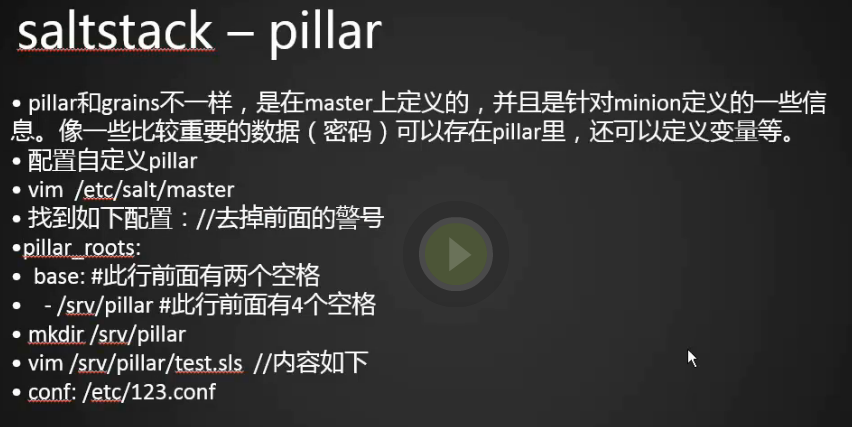
1.配置pillar,编辑配置文件去掉pillar_roots和后面两行下面的#号
[root@centos-02 ~]# vim /etc/salt/master [root@centos-02 ~]# cat /etc/salt/master|grep pillar_roots pillar_roots: [root@centos-02 ~]#
[root@centos-02 ~]# systemctl restart salt-master
[root@centos-02 ~]# ls /srv/pillar
ls: cannot access /srv/pillar: No such file or directory
[root@centos-02 ~]# mkdir /srv/pillar
[root@centos-02 ~]# cd /srv/pillar/
[root@centos-02 pillar]# vim test.sls
[root@centos-02 pillar]# cat test.sls
conf: /etc/123.conf
[root@centos-02 pillar]# vi top.sls
[root@centos-02 pillar]# cat top.sls
base:
'centos-02':
- test
[root@centos-02 pillar]# ls
test.sls top.sls
[root@centos-02 pillar]#

2.添加多个test,不用重启服务,因为改过master配置文件了它会自动找到的,只有修改/etc/salt/master文件才需要重启服务
[root@centos-02 pillar]# vi top.sls
[root@centos-02 pillar]# cat top.sls
base:
'centos-02':
- test
- test2
[root@centos-02 pillar]# ls
test.sls top.sls
[root@centos-02 pillar]# cp test.sls test2.sls
[root@centos-02 pillar]# vim test2.sls
[root@centos-02 pillar]# cat test2.sls
dir: /data/123
[root@centos-02 pillar]#
3.测试,刷新下
[root@centos-02 pillar]# salt '*' saltutil.refresh_pillar
centos-02:
True
centos-03:
True
[root@centos-02 pillar]# salt '*' pillar.item conf
centos-03:
----------
conf:
centos-02:
----------
conf:
/etc/123.conf
[root@centos-02 pillar]# salt '*' pillar.item conf dir
centos-03:
----------
conf:
dir:
centos-02:
----------
conf:
/etc/123.conf
dir:
/data/123
[root@centos-02 pillar]#
[root@centos-02 pillar]# cat top.sls
base:
'centos-02':
- test
- test2
[root@centos-02 pillar]# vim top.sls
[root@centos-02 pillar]# cat top.sls
base:
'centos-02':
- test
'centos-03':
- test2
[root@centos-02 pillar]# salt '*' saltutil.refresh_pillar
centos-03:
True
centos-02:
True
[root@centos-02 pillar]# salt '*' pillar.item conf dir
centos-03:
----------
conf:
dir:
centos-02:
----------
conf:
dir:
[root@centos-02 pillar]#
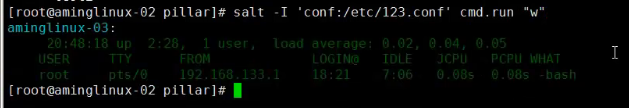
安装配置httpd
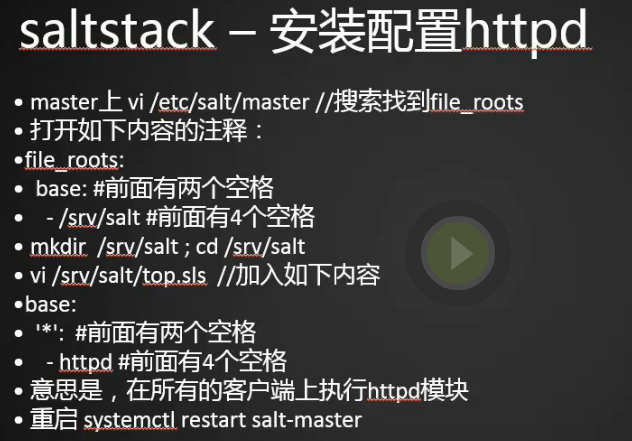
1.配置配置文件,找到file_roots打开注释及下面两行的注释,这个是定义主入口的
[root@centos-02 pillar]# vim /etc/salt/master [root@centos-02 pillar]# cat /etc/salt/master|grep file_roots file_roots: #file_roots: # The master_roots setting configures a master-only copy of the file_roots dictionary, # "roots" which uses the "file_roots" option. [root@centos-02 pillar]#
[root@centos-02 pillar]# systemctl restart salt-master
[root@centos-02 pillar]# mkdir /srv/salt
[root@centos-02 pillar]# cd /srv/salt/
[root@centos-02 salt]# vim /srv/salt/top.sls
[root@centos-02 salt]# cat !$
cat /srv/salt/top.sls
base:
'*':
- httpd
[root@centos-02 salt]# systemctl restart salt-master
[root@centos-02 salt]#

1.创建httpd.sls
[root@centos-02 salt]# vim httpd.sls
[root@centos-02 salt]# cat !$
cat httpd.sls
http-service:
pkg.installed:
- names:
- httpd
- httpd-devel
service.running:
- name: httpd
- enable: True
[root@centos-02 salt]#
[root@centos-02 salt]# salt 'centos-02' state.highstate
2.httpd成功了
[root@centos-02 salt]# ps aux |grep httpd root 12764 1.0 1.6 394396 16212 ? Ss 23:15 0:00 /usr/sbin/httpd -DFOREGROUND apache 12765 0.0 0.8 394532 8216 ? S 23:15 0:00 /usr/sbin/httpd -DFOREGROUND apache 12766 0.0 0.8 394532 8216 ? S 23:15 0:00 /usr/sbin/httpd -DFOREGROUND apache 12767 0.0 0.8 394532 8216 ? S 23:15 0:00 /usr/sbin/httpd -DFOREGROUND apache 12768 0.0 0.8 394532 8216 ? S 23:15 0:00 /usr/sbin/httpd -DFOREGROUND apache 12769 0.0 0.8 394532 8216 ? S 23:15 0:00 /usr/sbin/httpd -DFOREGROUND root 12890 0.0 0.0 112664 936 pts/0 R+ 23:16 0:00 grep --color=auto http [root@centos-02 salt]#
3.涉及到的配置文件
[root@centos-02 salt]# date
Wed May 30 23:19:18 CST 2018
[root@centos-02 salt]# cat top.sls
base:
'*':
- httpd
[root@centos-02 salt]# cat httpd.sls
http-service:
pkg.installed:
- names:
- httpd
- httpd-devel
service.running:
- name: httpd
- enable: True
[root@centos-02 salt]#
[root@centos-02 salt]# ls /lib/systemd/system/httpd.service /lib/systemd/system/httpd.service [root@centos-02 salt]#
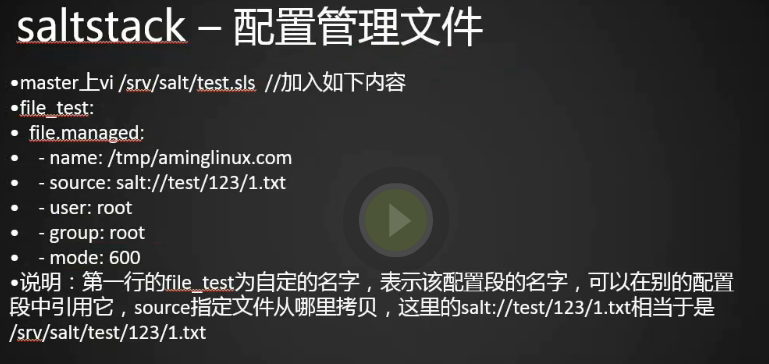
配置管理文件
https://www.kevintaolinux.cn/?p=199
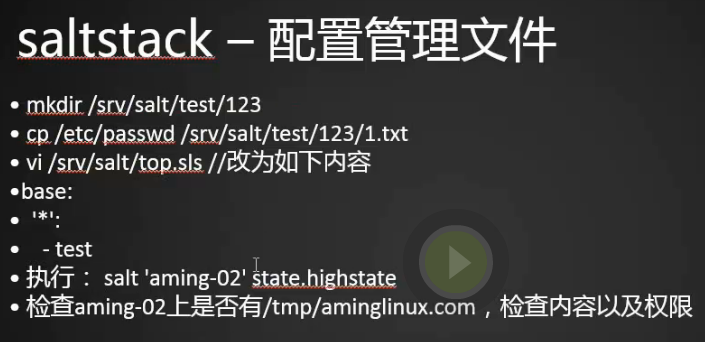
[root@centos-02 ~]# vim /srv/salt/test.sls
[root@centos-02 ~]# cat /srv/salt/test.sls
file_test: (id)
file.managed:
- name: /tmp/linux.com (对方机器的路径)
- source: salt://test/123/1.txt (从那里来)
- user: root
- group: root
- mode: 600
[root@centos-02 ~]# cd /srv/salt/
[root@centos-02 salt]# mkdir test
[root@centos-02 salt]# cd test
[root@centos-02 test]# mkdir 123
[root@centos-02 test]# cp /etc/inittab ../test/123/1.txt
[root@centos-02 test]# cd ../
[root@centos-02 salt]# vim top.sls
[root@centos-02 salt]# cat top.sls (总入口top,top找到了test)
base:
'*':
- test
[root@centos-02 salt]# salt 'centos-03' state.highstate
[root@centos-02 salt]# salt 'centos-03' state.highstate
centos-03:
----------
ID: file_test
Function: file.managed
Name: /tmp/linux.com
Result: True
Comment: File /tmp/linux.com updated
Started: 22:34:02.956919
Duration: 1624.217 ms
Changes:
----------
diff:
New file
Summary for centos-03
------------
Succeeded: 1 (changed=1)
Failed: 0
------------
Total states run: 1
Total run time: 1.624 s
[root@centos-02 salt]#
2.检查minion上是否生成了linux.com
[root@centos-03 ~]# ls -lt /tmp/linux.com -rw------- 1 root root 511 5月 31 22:34 /tmp/linux.com [root@centos-03 ~]#
配置管理目录
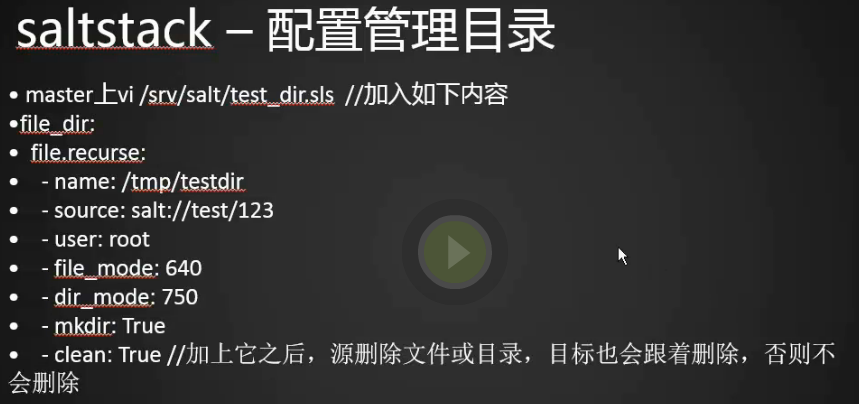
1.minion上不仅有testdir目录还创建了1.txt文件
[root@centos-02 salt]# vim test_dir.sls
[root@centos-02 salt]# cat test_dir.sls
file_dir:
file.recurse:
- name: /tmp/testdir
- source: salt://test/123
- user: root
- file_mode: 640
- dir_mode: 750
- mkdir: True
- clean: True
[root@centos-02 salt]# vim top.sls
[root@centos-02 salt]# cat top.sls
base:
'*':
- test
- test_dir
[root@centos-02 salt]# salt 'centos-03' state.highstate
centos-03:
----------
ID: file_test
Function: file.managed
Name: /tmp/linux.com
Result: True
Comment: File /tmp/linux.com is in the correct state
Started: 22:57:30.893487
Duration: 938.246 ms
Changes:
----------
ID: file_dir
Function: file.recurse
Name: /tmp/testdir
Result: True
Comment: Recursively updated /tmp/testdir
Started: 22:57:31.857699
Duration: 1311.945 ms
Changes:
----------
/tmp/testdir/1.txt:
----------
diff:
New file
mode:
0640
Summary for centos-03
------------
Succeeded: 2 (changed=1)
Failed: 0
------------
Total states run: 2
Total run time: 2.250 s
[root@centos-02 salt]#
[root@centos-03 ~]# ls -l /tmp/testdir/
总用量 4
-rw-r----- 1 root root 511 5月 31 22:57 1.txt
[root@centos-03 ~]#
2.现在在test上创建一个新的目录并创建一个文件
[root@centos-02 salt]# cd test
[root@centos-02 test]# ls
123
[root@centos-02 test]# mkdir abc
[root@centos-02 test]# touch 1.txt
[root@centos-02 test]# rm -rf 1
123/ 1.txt
[root@centos-02 test]# rm -rf 123/
[root@centos-02 test]# ls
1.txt abc
[root@centos-02 test]# salt 'centos-03' state.highstate
centos-03:
----------
ID: file_test
Function: file.managed
Name: /tmp/linux.com
Result: False
Comment: Source file salt://test/123/1.txt not found
Started: 23:02:40.435153
Duration: 733.812 ms
Changes:
----------
ID: file_dir
Function: file.recurse
Name: /tmp/testdir
Result: False
Comment: Recurse failed: none of the specified sources were found
Started: 23:02:41.171355
Duration: 139.599 ms
Changes:
Summary for centos-03
------------
Succeeded: 0
Failed: 2
------------
Total states run: 2
Total run time: 873.411 ms
ERROR: Minions returned with non-zero exit code
[root@centos-02 test]#
3.报错是因为我们把1.txt删掉了,为了不影响我们实验我们改下配置
[root@centos-02 test]# cd ../
[root@centos-02 salt]# ls
httpd.sls test test_dir.sls test.sls top.sls
[root@centos-02 salt]# vim test.sls
[root@centos-02 salt]# vim test.top
[root@centos-02 salt]# vim top.sls
[root@centos-02 salt]# cat top.sls
base:
'*':
- test_dir
[root@centos-02 salt]# cat test_dir.sls
file_dir:
file.recurse:
- name: /tmp/testdir
- source: salt://test/123
- user: root
- file_mode: 640
- dir_mode: 750
- mkdir: True
- clean: True
[root@centos-02 salt]# mkdir test/123/
[root@centos-02 salt]# mv test/abc/ test/1.txt test/123/
[root@centos-02 salt]# salt 'centos-03' state.highstate
centos-03:
----------
ID: file_dir
Function: file.recurse
Name: /tmp/testdir
Result: True
Comment: Recursively updated /tmp/testdir
Started: 23:10:26.183198
Duration: 1132.273 ms
Changes:
----------
/tmp/testdir/1.txt:
----------
diff:
---
+++
@@ -1,17 +0,0 @@
-# inittab is no longer used when using systemd.
-#
-# ADDING CONFIGURATION HERE WILL HAVE NO EFFECT ON YOUR SYSTEM.
-#
-# Ctrl-Alt-Delete is handled by /usr/lib/systemd/system/ctrl-alt-del.target
-#
-# systemd uses 'targets' instead of runlevels. By default, there are two main targets:
-#
-# multi-user.target: analogous to runlevel 3
-# graphical.target: analogous to runlevel 5
-#
-# To view current default target, run:
-# systemctl get-default
-#
-# To set a default target, run:
-# systemctl set-default TARGET.target
-#
Summary for centos-03
------------
Succeeded: 1 (changed=1)
Failed: 0
------------
Total states run: 1
Total run time: 1.132 s
[root@centos-02 salt]#
4.检查是否生成了abc目录,没有abc目录,这是因为saltstack有一个特性如果这个目录是空目录它就不去同步了,如果想同步怎么办,需要在这个目录搞一个文件,哪怕是空文件也行
[root@centos-03 ~]# ls /tmp/testdir/ 1.txt [root@centos-03 ~]#
[root@centos-02 salt]# touch test/123/abc/2.txt
[root@centos-02 salt]# tree test
test
└── 123
├── 1.txt
└── abc
└── 2.txt
2 directories, 2 files
[root@centos-02 salt]# salt 'centos-03' state.highstate
centos-03:
----------
ID: file_dir
Function: file.recurse
Name: /tmp/testdir
Result: True
Comment: Recursively updated /tmp/testdir
Started: 23:18:07.681431
Duration: 1985.497 ms
Changes:
----------
/tmp/testdir/abc:
----------
/tmp/testdir/abc:
New Dir
/tmp/testdir/abc/2.txt:
----------
diff:
New file
mode:
0640
Summary for centos-03
------------
Succeeded: 1 (changed=1)
Failed: 0
------------
Total states run: 1
Total run time: 1.985 s
[root@centos-02 salt]#
5.再次查看发现我x生成了
[root@centos-03 ~]# ls /tmp/testdir/ 1.txt abc [root@centos-03 ~]# ls /tmp/testdir/abc/ 2.txt [root@centos-03 ~]#
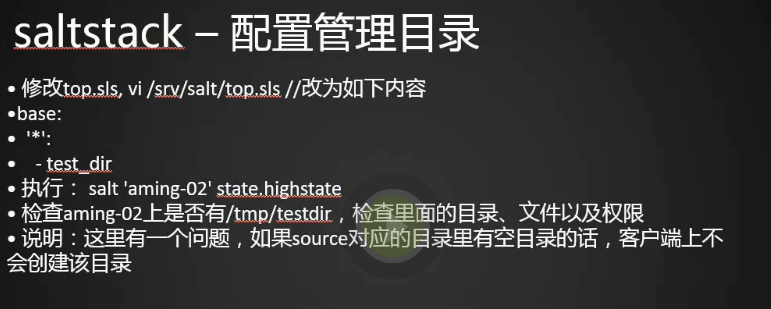
配置管理远程命令

1.新建shell_test.sls文件
[root@centos-02 salt]# vim /srv/salt/shell_test.sls
[root@centos-02 salt]# cat /srv/salt/shell_test.sls
shell_test: (文件的id)
cmd.script: (加载的模块)
- source: salt://test/1.sh (脚本路径)
- user: root (执行的用户)
[root@centos-02 salt]# vim /srv/salt/test/1.sh (编辑脚本)
[root@centos-02 salt]# cat /srv/salt/test/1.sh
#!/bin/bash
touch /tmp/111.txt
if [ ! -d /tmp/1233 ]
then
mkdir /tmp/1233
fi
[root@centos-02 salt]# vim top.sls
[root@centos-02 salt]# cat top.sls
base:
'*':
- shell_test
[root@centos-02 salt]# salt 'centos-03' state.highstate
centos-03:
----------
ID: shell_test
Function: cmd.script
Result: True
Comment: Command 'shell_test' run
Started: 21:46:54.865773
Duration: 580.834 ms
Changes:
----------
pid:
5481
retcode:
0
stderr:
stdout:
Summary for centos-03
------------
Succeeded: 1 (changed=1)
Failed: 0
------------
Total states run: 1
Total run time: 580.834 ms
[root@centos-02 salt]#
2.验证是否执行成功,查看03服务器是否有111.txt文件和1233目录,发现有,说明脚本执行成功了。
[root@centos-03 tmp]# ls -lt 总用量 4 drwxr-xr-x 2 root root 6 6月 3 21:46 1233 -rw-r--r-- 1 root root 0 6月 3 21:46 111.txt

配置管理计划任务
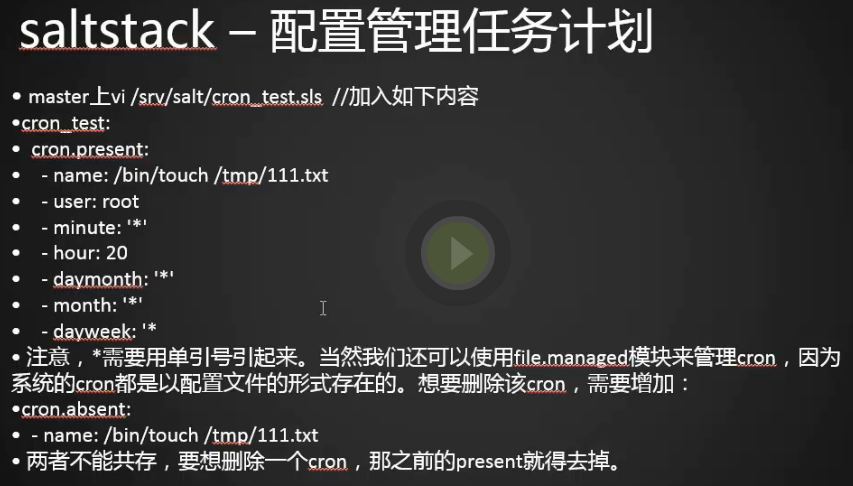
1.编辑任务计划文件
[root@centos-02 salt]# vim /srv/salt/cron_test.sls
[root@centos-02 salt]# cat /srv/salt/cron_test.sls
cron_test:
cron.present:
- name: /bin/touch /tmp/111.txt (计划任务执行的文件)
- user: root (用户)
- minute: '*' (分)
- hour: 20 (时)
- daymonth: '*' (日)
- month: '*' (月)
- dayweek: '*' (周)
[root@centos-02 salt]#
2.修改top.sls
[root@centos-02 salt]# vim top.sls
[root@centos-02 salt]# cat top.sls
base:
'*':
- cron_test
[root@centos-02 salt]# salt 'centos-03' state.highstate
centos-03:
----------
ID: cron_test
Function: cron.present
Name: /bin/touch /tmp/111.txt
Result: True
Comment: Cron /bin/touch /tmp/111.txt added to root's crontab
Started: 23:56:36.086544
Duration: 4184.541 ms
Changes:
----------
root:
/bin/touch /tmp/111.txt
Summary for centos-03
------------
Succeeded: 1 (changed=1)
Failed: 0
------------
Total states run: 1
Total run time: 4.185 s
[root@centos-02 salt]#
3.minion03上验证,成功添加了计划任务
[root@centos-03 tmp]# crontab -l # Lines below here are managed by Salt, do not edit # SALT_CRON_IDENTIFIER:/bin/touch /tmp/111.txt * 20 * * * /bin/touch /tmp/111.txt [root@centos-03 tmp]#
4.删除cron
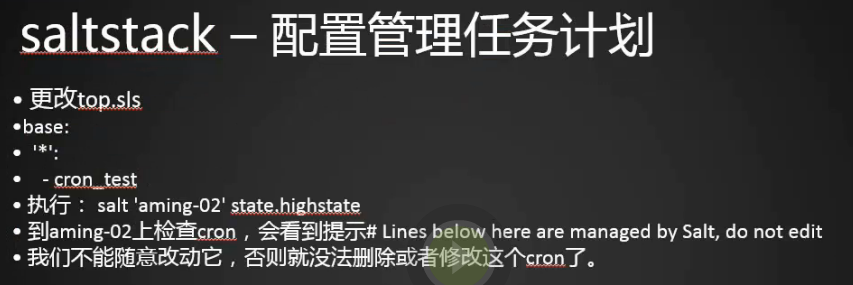
[root@centos-02 salt]# vim /srv/salt/cron_test.sls
[root@centos-02 salt]# cat /srv/salt/cron_test.sls
cron_test:
cron.absent:
- name: /bin/touch /tmp/111.txt
[root@centos-02 salt]# salt 'centos-03' state.highstate
centos-03:
----------
ID: cron_test
Function: cron.absent
Name: /bin/touch /tmp/111.txt
Result: True
Comment: Cron /bin/touch /tmp/111.txt removed from root's crontab
Started: 00:02:56.270655
Duration: 3511.174 ms
Changes:
----------
root:
/bin/touch /tmp/111.txt
Summary for centos-03
------------
Succeeded: 1 (changed=1)
Failed: 0
------------
Total states run: 1
Total run time: 3.511 s
[root@centos-02 salt]#
[root@centos-03 tmp]# crontab -l # Lines below here are managed by Salt, do not edit [root@centos-03 tmp]#
其他命令

1.拷贝master上的文件到客户端
[root@centos-02 salt]# cp /etc/passwd test/1.txt
[root@centos-02 salt]# salt '*' cp.get_file salt://test/1.txt /tmp/123.txt
centos-03:
/tmp/123.txt
centos-02:
/tmp/123.txt
[root@centos-02 salt]# ls -l /tmp/123.txt
-rw-r--r-- 1 root root 2060 Jun 4 22:14 /tmp/123.txt
[root@centos-02 salt]#
2.拷贝目录
[root@centos-02 salt]# ls test
123 1.sh 1.txt
[root@centos-02 salt]# salt '*' cp.get_dir salt://test/123 /tmp/
centos-02:
- /tmp//123/1.txt
- /tmp//123/abc/2.txt
centos-03:
- /tmp//123/1.txt
- /tmp//123/abc/2.txt
[root@centos-02 salt]#
3.显示存活的minion
[root@centos-02 salt]# salt-run manage.up - centos-02 - centos-03 [root@centos-02 salt]#
4.命令行执行shell上的脚本
[root@centos-02 salt]# salt '*' cmd.script salt://test/1.sh
centos-03:
----------
pid:
7204
retcode:
0
stderr:
stdout:
centos-02:
----------
pid:
34092
retcode:
0
stderr:
stdout:
[root@centos-02 salt]#
salt-ssh使用

1.安装yum包
[root@centos-02 salt]# yum install -y salt-ssh
2.编辑roster配置文件
[root@centos-02 yum.repos.d]# vim /etc/salt/roster [root@centos-02 yum.repos.d]# cat /etc/salt/roster # Sample salt-ssh config file #web1: # host: 192.168.42.1 # The IP addr or DNS hostname # user: fred # Remote executions will be executed as user fred # passwd: foobarbaz # The password to use for login, if omitted, keys are used # sudo: True # Whether to sudo to root, not enabled by default #web2: # host: 192.168.42.2 centos-02: host: 192.168.133.88 user: root passwd: root centos-03: host: 192.168.133.66 user: root passwd: root [root@centos-02 yum.repos.d]#
3.登录成功执行w命令
[root@centos-02 yum.repos.d]# vim /etc/salt/roster
[root@centos-02 yum.repos.d]#
[root@centos-02 yum.repos.d]# salt-ssh --key-deploy '*' -r 'w'
centos-03:
----------
retcode:
0
stderr:
stdout:
root@192.168.133.66's password:
23:47:54 up 8:50, 2 users, load average: 0.69, 0.28, 0.23
USER TTY FROM LOGIN@ IDLE JCPU PCPU WHAT
root pts/1 192.168.133.1 21:52 1:35m 0.20s 0.20s -bash
root pts/2 192.168.133.1 22:52 55:21 0.05s 0.05s -bash
centos-02:
----------
retcode:
0
stderr:
stdout:
root@192.168.133.88's password:
23:47:57 up 8:49, 2 users, load average: 1.03, 0.93, 1.42
USER TTY FROM LOGIN@ IDLE JCPU PCPU WHAT
root pts/1 192.168.133.1 21:52 1:22m 0.54s 0.54s -bash
root pts/2 192.168.133.1 22:52 45.00s 16.07s 0.21s salt-ssh
[root@centos-02 yum.repos.d]# ssh centos-03
The authenticity of host 'centos-03 (192.168.133.66)' can't be established.
ECDSA key fingerprint is bf:dc:4b:e3:1c:99:f4:12:6f:d0:a8:e0:13:8a:d0:dd.
Are you sure you want to continue connecting (yes/no)? yes
Warning: Permanently added 'centos-03' (ECDSA) to the list of known hosts.
root@centos-03's password:
Last login: Mon Jun 4 22:52:34 2018 from 192.168.133.1
[root@centos-03 ~]# ^C
[root@centos-03 ~]# exit
logout
Connection to centos-03 closed.
[root@centos-02 yum.repos.d]# salt-ssh --key-deploy '*' -r 'w'
centos-03:
----------
retcode:
0
stderr:
stdout:
23:49:12 up 8:51, 2 users, load average: 0.20, 0.22, 0.21
USER TTY FROM LOGIN@ IDLE JCPU PCPU WHAT
root pts/1 192.168.133.1 21:52 1:37m 0.20s 0.20s -bash
root pts/2 192.168.133.1 22:52 56:39 0.05s 0.05s -bash
centos-02:
----------
retcode:
0
stderr:
stdout:
23:49:12 up 8:50, 2 users, load average: 0.92, 0.90, 1.37
USER TTY FROM LOGIN@ IDLE JCPU PCPU WHAT
root pts/1 192.168.133.1 21:52 1:23m 0.54s 0.54s -bash
root pts/2 192.168.133.1 22:52 8.00s 2.55s 0.15s /usr/bin/python /usr/bin/salt-ssh --key-deploy * -r w
[root@centos-02 yum.repos.d]#
4.查看更改公钥时间
[root@centos-02 yum.repos.d]# ls -l /root/.ssh/authorized_keys -r--------. 1 root root 1188 Jun 4 23:48 /root/.ssh/authorized_keys [root@centos-02 yum.repos.d]# date Mon Jun 4 23:52:12 CST 2018 [root@centos-02 yum.repos.d]#
[root@centos-03 ~]# ls -l /root/.ssh/authorized_keys -rw-r--r--. 1 root root 777 6月 4 23:47 /root/.ssh/authorized_keys [root@centos-03 ~]# date 2018年 06月 04日 星期一 23:54:07 CST [root@centos-03 ~]#
5.查看公钥、私钥内容
[root@centos-03 ~]# cat /root/.ssh/authorized_keys ssh-rsa AAAAB3NzaC1yc2EAAAABIwAAAQEA4Wpl8Dh8Tj4yqOphBTc0O5nZGZF24z86LsL46rPH95Hr0tjG/V4ulyW7VBtRvMe3Rbxv92DUYwcpeaM8v7BaVCzhn/I/FxK3gXcWfQWrfKz+Zr10QBv1RG5lZDEvZvFWfZSJySywG1mq10f6h
hwvsQmazVF9sJkb4nZ61/uC9bIENQ/QwGNBd02XgTkl2WfhxG3C+dF08Cdd/iRv9ybn/6jMAFh8aGyKdeBTrlZw2ZyU64zvDSpqRsHjMypNrL/jH3vK0EYKqEmQVgbTsBpO1NCEcTXuuM+M6i7DlPfSltdMRWqkfw2rcZDkLXcxIyAuyhv7o7
7j6bEtAX2SrH9brQ== ssh-rsa AAAAB3NzaC1yc2EAAAADAQABAAABAQCw1DhoGQzR46NloLYewjjPGWpyYkVfG0IPh9wryoU2lC5Najw6P+4C3ryLezE3B2Cs0m71e8ygHi3RN5fy5AgD8D9rT5TFusOwY5yk4fXi5D7Is2ACx2HGDIXpOcUTmSfe/2Mr/wk/7sGyFj
ci7Cj88iwDvzjmOzB5AYcfkb+fhW27eDpkrteq4Y58AqMv0bi2aaH+mBzV51/Ox4/NrREaZRW323RilPMDz2mgfV2y6vcDcWZHReJAI5MHzJRcAsK13JLjgs7Tn6IczXrFKIlBIHhfvf0lte8EEbgCybZydmP9hbsO6odzsAVPeebgu5wtIzWZ
Y8GU8ORhoCelUITZ root@centos-02 [root@centos-03 ~]#
[root@centos-02 yum.repos.d]# cat /root/.ssh/authorized_keys ssh-rsa AAAAB3NzaC1yc2EAAAABIwAAAQEA4Wpl8Dh8Tj4yqOphBTc0O5nZGZF24z86LsL46rPH95Hr0tjG/V4ulyW7VBtRvMe3Rbxv92DUYwcpeaM8v7BaVCzhn/I/FxK3gXcWfQWrfKz+Zr10QBv1RG5lZDEvZvFWfZSJySywG1mq10f6hh
wvsQmazVF9sJkb4nZ61/uC9bIENQ/QwGNBd02XgTkl2WfhxG3C+dF08Cdd/iRv9ybn/6jMAFh8aGyKdeBTrlZw2ZyU64zvDSpqRsHjMypNrL/jH3vK0EYKqEmQVgbTsBpO1NCEcTXuuM+M6i7DlPfSltdMRWqkfw2rcZDkLXcxIyAuyhv7o77j
6bEtAX2SrH9brQ== ###sunyujun02 ssh-rsa AAAAB3NzaC1yc2EAAAADAQABAAABAQDYzwzucn1JkSSXBDNAZ9KNAbRFLUGn27xeJ/3H7bkXC8FpdNfesSuoHDHg3+RxLnOa7h5M2fLb/ThvPzpl8BA5PYdzY+adqjYzkaCubU/Yjt5GvZV0lTJN+Xsxf8X4wXQtZKQdgKKf+ejo6O
7fIlwPmypk9nd6RjgKoDe45s4jWHt0HttYCG+2IHLT+gMKcNPvkEPvRqnOlZMFW4e6fsyaBzfP+venLMU+ykuvmH9g3Sjh2dUF1wd3czxYcnxCFWbxxqkuH8VAUZFJ8DpBh3G6Cy/A4/5MzprKY/x3jpMfKbkrXkngcnfuCg9oEhTX9cNdbb3U
USrc+lQNbj3aOMmL root@sunyujun02 ssh-rsa AAAAB3NzaC1yc2EAAAADAQABAAABAQCw1DhoGQzR46NloLYewjjPGWpyYkVfG0IPh9wryoU2lC5Najw6P+4C3ryLezE3B2Cs0m71e8ygHi3RN5fy5AgD8D9rT5TFusOwY5yk4fXi5D7Is2ACx2HGDIXpOcUTmSfe/2Mr/wk/7sGyFj
ci7Cj88iwDvzjmOzB5AYcfkb+fhW27eDpkrteq4Y58AqMv0bi2aaH+mBzV51/Ox4/NrREaZRW323RilPMDz2mgfV2y6vcDcWZHReJAI5MHzJRcAsK13JLjgs7Tn6IczXrFKIlBIHhfvf0lte8EEbgCybZydmP9hbsO6odzsAVPeebgu5wtIzWZ
Y8GU8ORhoCelUITZ root@centos-02 [root@centos-02 yum.repos.d]#
6.删除配置文件密码看看还能执行w命令吗
[root@centos-02 yum.repos.d]# vim /etc/salt/roster [root@centos-02 yum.repos.d]# cat /etc/salt/roster # Sample salt-ssh config file #web1: # host: 192.168.42.1 # The IP addr or DNS hostname # user: fred # Remote executions will be executed as user fred # passwd: foobarbaz # The password to use for login, if omitted, keys are used # sudo: True # Whether to sudo to root, not enabled by default #web2: # host: 192.168.42.2 centos-02: host: 192.168.133.88 user: root centos-03: host: 192.168.133.66 user: root [root@centos-02 yum.repos.d]#
7.完全可以,说明我们将公钥推送过去了,第一次需要输入密码第二次就不用了
[root@centos-02 yum.repos.d]# salt-ssh --key-deploy '*' -r 'w'
centos-03:
----------
retcode:
0
stderr:
stdout:
00:06:26 up 9:08, 2 users, load average: 0.00, 0.03, 0.10
USER TTY FROM LOGIN@ IDLE JCPU PCPU WHAT
root pts/1 192.168.133.1 21:52 1:54m 0.20s 0.20s -bash
root pts/2 192.168.133.1 22:52 10:34 0.15s 0.15s -bash
centos-02:
----------
retcode:
0
stderr:
stdout:
00:06:26 up 9:07, 2 users, load average: 0.32, 0.26, 0.60
USER TTY FROM LOGIN@ IDLE JCPU PCPU WHAT
root pts/1 192.168.133.1 21:52 1:40m 0.54s 0.54s -bash
root pts/2 192.168.133.1 22:52 10.00s 3.55s 0.48s /usr/bin/python /usr/bin/salt-ssh --key-deploy * -r w
[root@centos-02 yum.repos.d]#
ansible介绍
http://www.ansible.com.cn/docs/intro.html
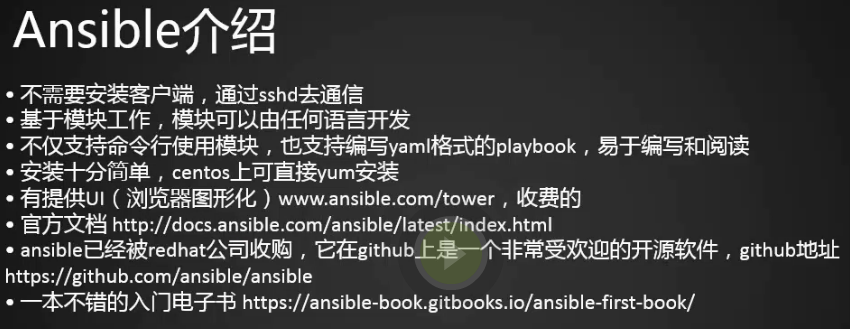
ansible安装

1.首先yum list查看下是否有ansible包,我们安装前两个包
[root@centos-02 ~]# yum list|grep ansible ansible.noarch 2.5.3-1.el7 epel ansible-doc.noarch 2.5.3-1.el7 epel ansible-inventory-grapher.noarch 2.4.4-1.el7 epel ansible-lint.noarch 3.4.21-1.el7 epel ansible-openstack-modules.noarch 0-20140902git79d751a.el7 epel ansible-review.noarch 0.13.4-1.el7 epel kubernetes-ansible.noarch 0.6.0-0.1.gitd65ebd5.el7 epel python2-ansible-runner.noarch 1.0.1-1.el7 epel python2-ansible-tower-cli.noarch 3.3.0-2.el7 epel [root@centos-02 ~]# yum install -y ansible ansible-doc
2.在02上做秘钥认证,把公钥放到03服务器上
[root@centos-02 ~]# cd /root/.ssh/ [root@centos-02 .ssh]# [root@centos-02 .ssh]# ssh-keygen -t rsa Generating public/private rsa key pair. Enter file in which to save the key (/root/.ssh/id_rsa): Enter passphrase (empty for no passphrase): Enter same passphrase again: Your identification has been saved in /root/.ssh/id_rsa. Your public key has been saved in /root/.ssh/id_rsa.pub. The key fingerprint is: 11:2b:16:96:01:b4:a2:28:6a:e2:0a:46:78:b6:55:ff root@centos-02 The key's randomart image is: +--[ RSA 2048]----+ | .o.+o. | | o.. o | | . . + o | |o. . o o . | |=.o . S | |+o o . | |+o. E | |* | |o. | +-----------------+ [root@centos-02 .ssh]# ls authorized_keys id_rsa id_rsa.pub jump jump.pub known_hosts zhangsan zhangsan.pub [root@centos-02 .ssh]#
3.将生成的公钥放到03服务器上
[root@centos-02 .ssh]# cat id_rsa.pub ssh-rsa AAAAB3NzaC1yc2EAAAADAQABAAABAQD810lCxBhCtMzrmSx302M6PUMKRxNK0TBrFQzwbsL8KAcgJXvH0ysc5OIw8lEFpIQirmZODVHg85I/2u3Xgz9yEf5ucF33R0xjJpcD0sq9LvMj0A2lO2RppsjgNyA4wcYcxfOg9HcYI97622l
ssO5012qWbr6k9Bv3QOD0r+F6mdoFXvXFIF2YL//60kPcPXzyPgW6ErDkA1Pum9DQOiys6iN/tH4iCa7ynRzCkLlVxt21V8mrewAldn/JOMuJVEcUtKrmtH+6wny6sJHqEStlF46xZyIH1/SeDyd8oCDwC+PU2HLTc3hishe/ny8ofm9QcC+zgb
BSPnm+I1+/vwfZ root@centos-02 [root@centos-02 .ssh]# [root@centos-03 ~]# vim .ssh/authorized_keys [root@centos-03 ~]# cat .ssh/authorized_keys ssh-rsa AAAAB3NzaC1yc2EAAAABIwAAAQEA4Wpl8Dh8Tj4yqOphBTc0O5nZGZF24z86LsL46rPH95Hr0tjG/V4ulyW7VBtRvMe3Rbxv92DUYwcpeaM8v7BaVCzhn/I/FxK3gXcWfQWrfKz+Zr10QBv1RG5lZDEvZvFWfZSJySywG1mq10f6hhw
vsQmazVF9sJkb4nZ61/uC9bIENQ/QwGNBd02XgTkl2WfhxG3C+dF08Cdd/iRv9ybn/6jMAFh8aGyKdeBTrlZw2ZyU64zvDSpqRsHjMypNrL/jH3vK0EYKqEmQVgbTsBpO1NCEcTXuuM+M6i7DlPfSltdMRWqkfw2rcZDkLXcxIyAuyhv7o77j6b
EtAX2SrH9brQ== ssh-rsa AAAAB3NzaC1yc2EAAAADAQABAAABAQCw1DhoGQzR46NloLYewjjPGWpyYkVfG0IPh9wryoU2lC5Najw6P+4C3ryLezE3B2Cs0m71e8ygHi3RN5fy5AgD8D9rT5TFusOwY5yk4fXi5D7Is2ACx2HGDIXpOcUTmSfe/2Mr/wk/7sGyFjc
i7Cj88iwDvzjmOzB5AYcfkb+fhW27eDpkrteq4Y58AqMv0bi2aaH+mBzV51/Ox4/NrREaZRW323RilPMDz2mgfV2y6vcDcWZHReJAI5MHzJRcAsK13JLjgs7Tn6IczXrFKIlBIHhfvf0lte8EEbgCybZydmP9hbsO6odzsAVPeebgu5wtIzWZY8
GU8ORhoCelUITZ root@centos-02 sh-rsa AAAAB3NzaC1yc2EAAAADAQABAAABAQD810lCxBhCtMzrmSx302M6PUMKRxNK0TBrFQzwbsL8KAcgJXvH0ysc5OIw8lEFpIQirmZODVHg85I/2u3Xgz9yEf5ucF33R0xjJpcD0sq9LvMj0A2lO2RppsjgNyA4wcYcxfOg9HcYI97622ls
sO5012qWbr6k9Bv3QOD0r+F6mdoFXvXFIF2YL//60kPcPXzyPgW6ErDkA1Pum9DQOiys6iN/tH4iCa7ynRzCkLlVxt21V8mrewAldn/JOMuJVEcUtKrmtH+6wny6sJHqEStlF46xZyIH1/SeDyd8oCDwC+PU2HLTc3hishe/ny8ofm9QcC+zgbB
SPnm+I1+/vwfZ root@centos-02 [root@centos-03 ~]#
4.测试02ssh是否能够正常登录03,ssh登录成功。
[root@centos-02 .ssh]# ssh centos-03 Last login: Wed Jun 6 21:12:41 2018 from 192.168.133.1 [root@centos-03 ~]#
5.编辑ansible配置文件,配置主机组,我们管理机器可以分成多个组,我们实验添加一个testhost组,并添加两台主机,可以写ip或者主机名,写主机名需要先在/etc/host下配置下ip主机名对应关系
[root@centos-03 ~]# logout Connection to centos-03 closed. [root@centos-02 .ssh]# vim /etc/ansible/hosts
[testhost] 127.0.0.1 centos-03
[root@centos-02 .ssh]# cat /etc/hosts 127.0.0.1 localhost localhost.localdomain localhost4 localhost4.localdomain4 ::1 localhost localhost.localdomain localhost6 localhost6.localdomain6 192.168.133.88 centos-02 192.168.133.66 centos-03 [root@centos-02 .ssh]#
6.本机也需要做认证
[root@centos-02 ~]# cat .ssh/authorized_keys ssh-rsa AAAAB3NzaC1yc2EAAAABIwAAAQEA4Wpl8Dh8Tj4yqOphBTc0O5nZGZF24z86LsL46rPH95Hr0tjG/V4ulyW7VBtRvMe3Rbxv92DUYwcpeaM8v7BaVCzhn/I/FxK3gXcWfQWrfKz+Zr10QBv1RG5lZDEvZvFWfZSJySywG1mq10f6hhw
vsQmazVF9sJkb4nZ61/uC9bIENQ/QwGNBd02XgTkl2WfhxG3C+dF08Cdd/iRv9ybn/6jMAFh8aGyKdeBTrlZw2ZyU64zvDSpqRsHjMypNrL/jH3vK0EYKqEmQVgbTsBpO1NCEcTXuuM+M6i7DlPfSltdMRWqkfw2rcZDkLXcxIyAuyhv7o77j6b
EtAX2SrH9brQ== ###sunyujun02 ssh-rsa AAAAB3NzaC1yc2EAAAADAQABAAABAQDYzwzucn1JkSSXBDNAZ9KNAbRFLUGn27xeJ/3H7bkXC8FpdNfesSuoHDHg3+RxLnOa7h5M2fLb/ThvPzpl8BA5PYdzY+adqjYzkaCubU/Yjt5GvZV0lTJN+Xsxf8X4wXQtZKQdgKKf+ejo6O7
fIlwPmypk9nd6RjgKoDe45s4jWHt0HttYCG+2IHLT+gMKcNPvkEPvRqnOlZMFW4e6fsyaBzfP+venLMU+ykuvmH9g3Sjh2dUF1wd3czxYcnxCFWbxxqkuH8VAUZFJ8DpBh3G6Cy/A4/5MzprKY/x3jpMfKbkrXkngcnfuCg9oEhTX9cNdbb3UUS
rc+lQNbj3aOMmL root@sunyujun02 ssh-rsa AAAAB3NzaC1yc2EAAAADAQABAAABAQCw1DhoGQzR46NloLYewjjPGWpyYkVfG0IPh9wryoU2lC5Najw6P+4C3ryLezE3B2Cs0m71e8ygHi3RN5fy5AgD8D9rT5TFusOwY5yk4fXi5D7Is2ACx2HGDIXpOcUTmSfe/2Mr/wk/7sGyFjc
i7Cj88iwDvzjmOzB5AYcfkb+fhW27eDpkrteq4Y58AqMv0bi2aaH+mBzV51/Ox4/NrREaZRW323RilPMDz2mgfV2y6vcDcWZHReJAI5MHzJRcAsK13JLjgs7Tn6IczXrFKIlBIHhfvf0lte8EEbgCybZydmP9hbsO6odzsAVPeebgu5wtIzWZY8
GU8ORhoCelUITZ root@centos-02 ssh-rsa AAAAB3NzaC1yc2EAAAADAQABAAABAQD810lCxBhCtMzrmSx302M6PUMKRxNK0TBrFQzwbsL8KAcgJXvH0ysc5OIw8lEFpIQirmZODVHg85I/2u3Xgz9yEf5ucF33R0xjJpcD0sq9LvMj0A2lO2RppsjgNyA4wcYcxfOg9HcYI97622ls
sO5012qWbr6k9Bv3QOD0r+F6mdoFXvXFIF2YL//60kPcPXzyPgW6ErDkA1Pum9DQOiys6iN/tH4iCa7ynRzCkLlVxt21V8mrewAldn/JOMuJVEcUtKrmtH+6wny6sJHqEStlF46xZyIH1/SeDyd8oCDwC+PU2HLTc3hishe/ny8ofm9QcC+zgbB
SPnm+I1+/vwfZ root@centos-02 [root@centos-02 ~]#
[root@centos-02 ~]# ssh 127.0.0.1 Last login: Wed Jun 6 21:11:55 2018 from 192.168.133.1 [root@centos-02 ~]#
ansible远程执行命令

1.远程执行w命令,两台机器都执行了w命令
[root@centos-02 ~]# ansible testhost -m command -a 'w' centos-03 | SUCCESS | rc=0 >> 22:34:45 up 10:38, 2 users, load average: 0.29, 0.15, 0.22 USER TTY FROM LOGIN@ IDLE JCPU PCPU WHAT root pts/0 192.168.133.1 21:12 24:45 0.10s 0.10s -bash root pts/1 centos-02 22:34 11.00s 7.97s 0.37s w 127.0.0.1 | SUCCESS | rc=0 >> 22:34:45 up 10:39, 3 users, load average: 1.24, 0.47, 0.39 USER TTY FROM LOGIN@ IDLE JCPU PCPU WHAT root pts/0 192.168.133.1 21:11 37.00s 0.63s 0.08s ssh 127.0.0.1 root pts/1 localhost 22:27 37.00s 13.85s 0.05s ssh -C -o ControlMaster=auto -o ControlPersist=60s -o KbdInteractiveAuthentication=no -o PreferredAuthentications=gssap
i-with-mic,gssapi-keyex,hostbased,publickey -o PasswordAuthentication=no -o ConnectTimeout=10 -o ControlPath=/root/.ansible/cp/21f0e6a9ae -tt 127.0.0.1 /bin/sh -c '/usr/bin/python '"'
"'~None/.ansible/tmp/ansible-tmp-1528295668.9-116784222039411/command.py'"'"' && sleep 0' root pts/4 localhost 22:34 10.00s 5.67s 0.58s w [root@centos-02 ~]# ansible testhost -m command -a 'hostname' centos-03 | SUCCESS | rc=0 >> centos-03 127.0.0.1 | SUCCESS | rc=0 >> centos-02 [root@centos-02 ~]#
2.也可以访问一台机器
[root@centos-02 ~]# ansible 127.0.0.1 -m command -a 'hostname' 127.0.0.1 | SUCCESS | rc=0 >> centos-02 [root@centos-02 ~]#
3.也支持shell模块
[root@centos-02 ~]# ansible 127.0.0.1 -m shell -a 'hostname' 127.0.0.1 | SUCCESS | rc=0 >> centos-02 [root@centos-02 ~]#
ansible拷贝文件或目录
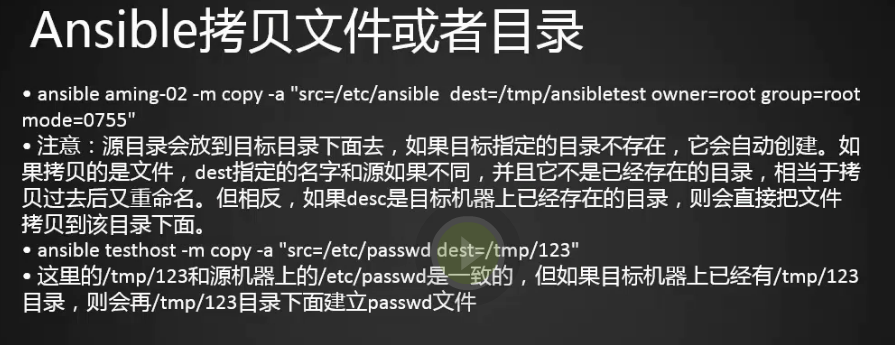
1.命令是将本地etc/ansible/目录拷贝到远程03服务器上/tmp/ansible_test目录下,下面我们到03服务器验证下
[root@centos-02 ~]# ansible centos-03 -m copy -a "src=/etc/ansible dest=/tmp/ansible_test owner=root group=root mode=0755"
centos-03 | SUCCESS => {
"changed": true,
"dest": "/tmp/ansible_test/",
"src": "/etc/ansible"
}
[root@centos-02 ~]#
[root@centos-03 ~]# ls /tmp/ansible_test/ ansible [root@centos-03 ~]# cd /tmp/ansible_test/ansible/ [root@centos-03 ansible]# ls ansible.cfg hosts roles [root@centos-03 ansible]#
2.针对文件拷贝
[root@centos-02 ~]# ansible centos-03 -m copy -a "src=/etc/passwd dest=/tmp/ansible_test owner=root group=root mode=0755"
centos-03 | SUCCESS => {
"changed": true,
"checksum": "433544a73db6492e59d37e53399bb94d574ba97e",
"dest": "/tmp/ansible_test/passwd",
"gid": 0,
"group": "root",
"md5sum": "d7c5478065eb1697f01b5a8bf5d36e54",
"mode": "0755",
"owner": "root",
"size": 2060,
"src": "~None/.ansible/tmp/ansible-tmp-1528384844.06-4438665225310/source",
"state": "file",
"uid": 0
}
[root@centos-02 ~]#
[root@centos-03 ansible_test]# ls
ansible passwd
[root@centos-03 ansible_test]#
3.如果目标路径不是文件是个文件,则前面复制的文件将会直接命名为后面的文件名
[root@centos-02 ~]# ansible centos-03 -m copy -a "src=/etc/passwd dest=/tmp/ansible_test/1.txt owner=root group=root mode=0755"
centos-03 | SUCCESS => {
"changed": true,
"checksum": "433544a73db6492e59d37e53399bb94d574ba97e",
"dest": "/tmp/ansible_test/1.txt",
"gid": 0,
"group": "root",
"md5sum": "d7c5478065eb1697f01b5a8bf5d36e54",
"mode": "0755",
"owner": "root",
"size": 2060,
"src": "~None/.ansible/tmp/ansible-tmp-1528385166.92-37275315457835/source",
"state": "file",
"uid": 0
}
[root@centos-02 ~]#
ansible远程执行脚本
1.首先建立一个脚本
[root@centos-02 ~]# vim /tmp/1.sh [root@centos-02 ~]# cat /tmp/1.sh #!/bin/bash echo 'date' > /tmp/ansible_test.txt [root@centos-02 ~]#
2.把该脚本分发到各个机器上
[root@centos-02 ~]# ansible testhost -m copy -a "src=/tmp/1.sh dest=/tmp/test.sh mode=0755"
centos-03 | SUCCESS => {
"changed": true,
"checksum": "a094de1e64b947adffdcb4a10923340c5d44122f",
"dest": "/tmp/test.sh",
"gid": 0,
"group": "root",
"md5sum": "1f4604666d1ffdb2d23976057f9ac59d",
"mode": "0755",
"owner": "root",
"size": 48,
"src": "~None/.ansible/tmp/ansible-tmp-1528385778.31-196433195400666/source",
"state": "file",
"uid": 0
}
127.0.0.1 | SUCCESS => {
"changed": true,
"checksum": "a094de1e64b947adffdcb4a10923340c5d44122f",
"dest": "/tmp/test.sh",
"gid": 0,
"group": "root",
"md5sum": "1f4604666d1ffdb2d23976057f9ac59d",
"mode": "0755",
"owner": "root",
"size": 48,
"src": "~None/.ansible/tmp/ansible-tmp-1528385778.22-196688321343541/source",
"state": "file",
"uid": 0
}
[root@centos-02 ~]#
3.发现拷贝成功
[root@centos-02 ~]# ls /tmp/test.sh /tmp/test.sh [root@centos-02 ~]# cat /tmp/test.sh #!/bin/bash echo ·date· > /tmp/ansible_test.txt [root@centos-03 ~]# cat /tmp/test.sh #!/bin/bash echo ·date· > /tmp/ansible_test.txt [root@centos-03 ~]#
4.下面远程执行成功
[root@centos-02 ~]# ansible testhost -m shell -a "/tmp/test.sh" 127.0.0.1 | SUCCESS | rc=0 >> centos-03 | SUCCESS | rc=0 >> [root@centos-02 ~]# cat /tmp/ansible_test.txt date [root@centos-02 ~]# [root@centos-03 ~]# cat /tmp/ansible_test.txt date [root@centos-03 ~]#
5.comment不支持管道,执行报错,shell可以
[root@centos-02 ~]# ansible testhost -m command -a "cat /etc/passwd|wc -l" 127.0.0.1 | FAILED | rc=1 >> cat: invalid option -- 'l' Try 'cat --help' for more information.non-zero return code centos-03 | FAILED | rc=1 >> cat: invalid option -- 'l' Try 'cat --help' for more information.non-zero return code [root@centos-02 ~]#
[root@centos-02 ~]# ansible testhost -m shell -a "cat /etc/passwd|wc -l" centos-03 | SUCCESS | rc=0 >> 27 127.0.0.1 | SUCCESS | rc=0 >> 40 [root@centos-02 ~]#
ansible管理任务计划
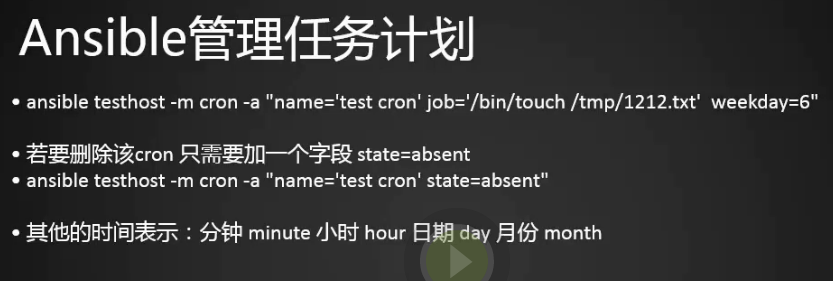
1.使用cron模块给03服务器生成计划任务
[root@centos-02 ~]# ansible centos-03 -m cron -a "name='test cron' job='/bin/touch /tmp/1212.txt' weekday=6"
centos-03 | SUCCESS => {
"changed": true,
"envs": [],
"jobs": [
"test cron"
]
}
[root@centos-02 ~]#
2.验证生成结果
[root@centos-03 ~]# crontab -l # Lines below here are managed by Salt, do not edit #Ansible: test cron * * * * 6 /bin/touch /tmp/1212.txt [root@centos-03 ~]#
3.删除计划任务
[root@centos-02 ~]# ansible centos-03 -m cron -a "name='test cron' state=absent"
centos-03 | SUCCESS => {
"changed": true,
"envs": [],
"jobs": []
}
[root@centos-02 ~]#
[root@centos-03 ~]# crontab -l
# Lines below here are managed by Salt, do not edit
[root@centos-03 ~]#
4.给计划任务加上、分时日月周
[root@centos-02 ~]# ansible centos-03 -m cron -a "name='test cron' job='/bin/touch /tmp/1212.txt' minute=20 hour=10 weekday=6"
centos-03 | SUCCESS => {
"changed": true,
"envs": [],
"jobs": [
"test cron"
]
}
[root@centos-03 ~]# crontab -l
# Lines below here are managed by Salt, do not edit
#Ansible: test cron
20 10 * * 6 /bin/touch /tmp/1212.txt
[root@centos-03 ~]#
ansible安装包和管理服务

1.使用yum模块安装httpd,因为我们之前已经安装过了,所有提示已经安装过了。
[root@centos-02 ~]# ansible centos-03 -m yum -a "name=httpd"
centos-03 | SUCCESS => {
"changed": false,
"msg": "",
"rc": 0,
"results": [
"httpd-2.4.6-80.el7.centos.x86_64 providing httpd is already installed"
]
}
[root@centos-02 ~]#
2.卸载一个包
[root@centos-02 ~]# ansible centos-03 -m yum -a "name=httpd state=removed"
centos-03 | SUCCESS => {
"changed": true,
"msg": "",
"rc": 0,
"results": [
"Loaded plugins: fastestmirror
Resolving Dependencies
--> Running transaction check
---> Package httpd.x86_64 0:2.4.6-80.el7.centos will be erased
--> Finished Dependency
Resolution
Dependencies Resolved
================================================================================
Package Arch Version
Repository Size
================================================================================
Removing:
httpd x86_64 2.4.6-80.el7.centos @base
9.4 M
Transaction Summary
================================================================================
Remove 1 Package
Installed size: 9.4 M
Downloading packages
:
Running transaction check
Running transaction test
Transaction test succeeded
Running transaction
Erasing : httpd-2.4.6-80.el7.centos.x86_64
1/1
Verifying : httpd-2.4.6-80.el7.centos.x86_64 1/1
Removed:
httpd.x86_64 0:2.4.6-80.el7.centos
Complete!
"
]
}
[root@centos-02 ~]#
3.验证httpd包已经没有了
[root@centos-03 ~]# rpm -qa httpd [root@centos-03 ~]#
4.我们再次安装httpd,安装成功。
[root@centos-02 ~]# ansible centos-03 -m yum -a "name=httpd state=installed"
centos-03 | SUCCESS => {
"changed": true,
"msg": "",
"rc": 0,
"results": [
"Loaded plugins: fastestmirror
Loading mirror speeds from cached hostfile
* base: mirrors.tuna.tsinghua.edu.cn
* epel: mirrors.tongji.edu.cn
* extras: mirrors.huaweicl
oud.com
* updates: mirrors.huaweicloud.com
Resolving Dependencies
--> Running transaction check
---> Package httpd.x86_64 0:2.4.6-80.el7.centos will be installed
--> Finished
Dependency Resolution
Dependencies Resolved
================================================================================
Package Arch Version
Repository Size
================================================================================
Installing:
httpd x86_64 2.4.6-80.el7.centos
base 2.7 M
Transaction Summary
================================================================================
Install 1 Package
Total download size: 2.7
M
Installed size: 9.4 M
Downloading packages:
Running transaction check
Running transaction test
Transaction test succeeded
Running transaction
Installing :
httpd-2.4.6-80.el7.centos.x86_64 1/1
Verifying : httpd-2.4.6-80.el7.centos.x86_64 1/1
Installed:
httpd.x86_64 0:2.4.6-80.el7.centos
Complete!
"
]
}
[root@centos-02 ~]#
[root@centos-03 ~]# rpm -qa httpd httpd-2.4.6-80.el7.centos.x86_64 [root@centos-03 ~]#
5.启动httpd服务,enabled=no开启不启动,设置为yes是开机启动。
[root@centos-02 ~]# ansible centos-03 -m service -a "name=httpd state=started enabled=no"
centos-03 | SUCCESS => {
"changed": true,
"enabled": false,
"name": "httpd",
"state": "started",
"status": {
"ActiveEnterTimestampMonotonic": "0",
"ActiveExitTimestampMonotonic": "0",
"ActiveState": "inactive",
"After": "-.mount system.slice remote-fs.target nss-lookup.target network.target tmp.mount systemd-journald.socket basic.target",
"AllowIsolate": "no",
"AmbientCapabilities": "0",
"AssertResult": "no",
"AssertTimestampMonotonic": "0",
"Before": "shutdown.target",
"BlockIOAccounting": "no",
"BlockIOWeight": "18446744073709551615",
"CPUAccounting": "no",
"CPUQuotaPerSecUSec": "infinity",
"CPUSchedulingPolicy": "0",
"CPUSchedulingPriority": "0",
"CPUSchedulingResetOnFork": "no",
"CPUShares": "18446744073709551615",
"CanIsolate": "no",
"CanReload": "yes",
"CanStart": "yes",
"CanStop": "yes",
"CapabilityBoundingSet": "18446744073709551615",
"ConditionResult": "no",
"ConditionTimestampMonotonic": "0",
"Conflicts": "shutdown.target",
"ControlPID": "0",
"DefaultDependencies": "yes",
"Delegate": "no",
"Description": "The Apache HTTP Server",
"DevicePolicy": "auto",
"Documentation": "man:httpd(8) man:apachectl(8)",
"EnvironmentFile": "/etc/sysconfig/httpd (ignore_errors=no)",
"ExecMainCode": "0",
"ExecMainExitTimestampMonotonic": "0",
"ExecMainPID": "0",
"ExecMainStartTimestampMonotonic": "0",
"ExecMainStatus": "0",
"ExecReload": "{ path=/usr/sbin/httpd ; argv[]=/usr/sbin/httpd $OPTIONS -k graceful ; ignore_errors=no ; start_time=[n/a] ; stop_time=[n/a] ; pid=0 ; code=(null) ;
status=0/0 }",
"ExecStart": "{ path=/usr/sbin/httpd ; argv[]=/usr/sbin/httpd $OPTIONS -DFOREGROUND ; ignore_errors=no ; start_time=[n/a] ; stop_time=[n/a] ; pid=0 ; code=(null) ;
status=0/0 }",
"ExecStop": "{ path=/bin/kill ; argv[]=/bin/kill -WINCH ${MAINPID} ; ignore_errors=no ; start_time=[n/a] ; stop_time=[n/a] ; pid=0 ; code=(null) ; status=0/0 }",
"FailureAction": "none",
"FileDescriptorStoreMax": "0",
"FragmentPath": "/usr/lib/systemd/system/httpd.service",
"GuessMainPID": "yes",
"IOScheduling": "0",
"Id": "httpd.service",
"IgnoreOnIsolate": "no",
"IgnoreOnSnapshot": "no",
"IgnoreSIGPIPE": "yes",
"InactiveEnterTimestampMonotonic": "0",
"InactiveExitTimestampMonotonic": "0",
"JobTimeoutAction": "none",
"JobTimeoutUSec": "0",
"KillMode": "control-group",
"KillSignal": "18",
"LimitAS": "18446744073709551615",
"LimitCORE": "18446744073709551615",
"LimitCPU": "18446744073709551615",
"LimitDATA": "18446744073709551615",
"LimitFSIZE": "18446744073709551615",
"LimitLOCKS": "18446744073709551615",
"LimitMEMLOCK": "65536",
"LimitMSGQUEUE": "819200",
"LimitNICE": "0",
"LimitNOFILE": "4096",
"LimitNPROC": "3829",
"LimitRSS": "18446744073709551615",
"LimitRTPRIO": "0",
"LimitRTTIME": "18446744073709551615",
"LimitSIGPENDING": "3829",
"LimitSTACK": "18446744073709551615",
"LoadState": "loaded",
"MainPID": "0",
"MemoryAccounting": "no",
"MemoryCurrent": "18446744073709551615",
"MemoryLimit": "18446744073709551615",
"MountFlags": "0",
"Names": "httpd.service",
"NeedDaemonReload": "no",
"Nice": "0",
"NoNewPrivileges": "no",
"NonBlocking": "no",
"NotifyAccess": "main",
"OOMScoreAdjust": "0",
"OnFailureJobMode": "replace",
"PermissionsStartOnly": "no",
"PrivateDevices": "no",
"PrivateNetwork": "no",
"PrivateTmp": "yes",
"ProtectHome": "no",
"ProtectSystem": "no",
"RefuseManualStart": "no",
"RefuseManualStop": "no",
"RemainAfterExit": "no",
"Requires": "-.mount basic.target",
"RequiresMountsFor": "/var/tmp",
"Restart": "no",
"RestartUSec": "100ms",
"Result": "success",
"RootDirectoryStartOnly": "no",
"RuntimeDirectoryMode": "0755",
"SameProcessGroup": "no",
"SecureBits": "0",
"SendSIGHUP": "no",
"SendSIGKILL": "yes",
"Slice": "system.slice",
"StandardError": "inherit",
"StandardInput": "null",
"StandardOutput": "journal",
"StartLimitAction": "none",
"StartLimitBurst": "5",
"StartLimitInterval": "10000000",
"StartupBlockIOWeight": "18446744073709551615",
"StartupCPUShares": "18446744073709551615",
"StatusErrno": "0",
"StopWhenUnneeded": "no",
"SubState": "dead",
"SyslogLevelPrefix": "yes",
"SyslogPriority": "30",
"SystemCallErrorNumber": "0",
"TTYReset": "no",
"TTYVHangup": "no",
"TTYVTDisallocate": "no",
"TasksAccounting": "no",
"TasksCurrent": "18446744073709551615",
"TasksMax": "18446744073709551615",
"TimeoutStartUSec": "1min 30s",
"TimeoutStopUSec": "1min 30s",
"TimerSlackNSec": "50000",
"Transient": "no",
"Type": "notify",
"UMask": "0022",
"UnitFilePreset": "disabled",
"UnitFileState": "disabled",
"Wants": "system.slice",
"WatchdogTimestampMonotonic": "0",
"WatchdogUSec": "0"
}
}
[root@centos-02 ~]#
[root@centos-03 ~]# ps aux|grep httpd root 29490 0.1 0.4 223964 4924 ? Ss 23:03 0:00 /usr/sbin/httpd -DFOREGROUND apache 29491 0.0 0.2 223964 2940 ? S 23:03 0:00 /usr/sbin/httpd -DFOREGROUND apache 29492 0.0 0.2 223964 2940 ? S 23:03 0:00 /usr/sbin/httpd -DFOREGROUND apache 29493 0.0 0.2 223964 2940 ? S 23:03 0:00 /usr/sbin/httpd -DFOREGROUND apache 29494 0.0 0.2 223964 2940 ? S 23:03 0:00 /usr/sbin/httpd -DFOREGROUND apache 29495 0.0 0.2 223964 2940 ? S 23:03 0:00 /usr/sbin/httpd -DFOREGROUND root 29625 0.0 0.0 112664 928 pts/1 R+ 23:05 0:00 grep --color=auto http [root@centos-03 ~]#
6.查看ansiable所有的模块,常用的就几个server 、yum等。
[root@centos-02 ~]# ansible-doc -l
7.查看包用法
[root@centos-02 ~]# ansible-doc service
使用ansible playbook
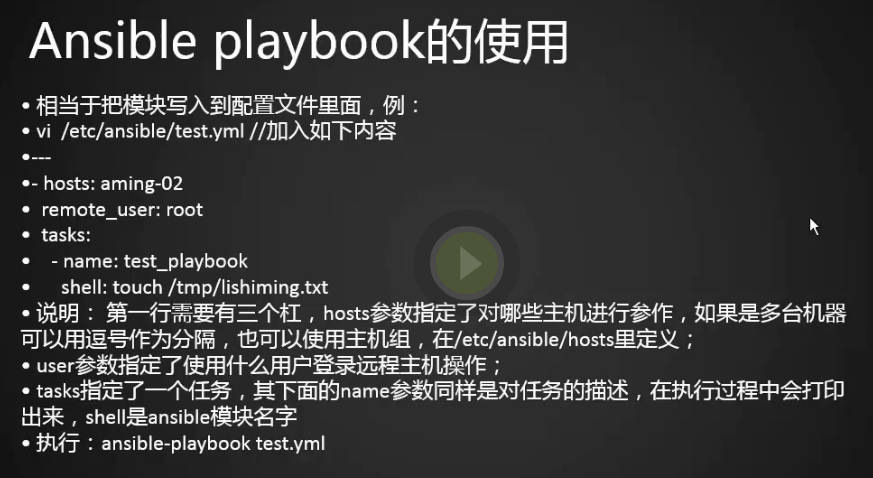
1.playbook把所有的配置放到一个配置文件里
[root@centos-02 ~]# cd /etc/ansible/
[root@centos-02 ansible]# vi test.yml
[root@centos-02 ansible]# cat test.yml
---
- hosts: centos-03
remote_user: root
tasks:
- name: test_playbook
shell: touch /tmp/linux.txt
[root@centos-02 ansible]#
2.执行文件
[root@centos-02 ansible]# ansible-playbook test.yml PLAY [centos-03] ************************************************************************ TASK [Gathering Facts] ****************************************************************** ok: [centos-03] TASK [test_playbook] ******************************************************************** [WARNING]: Consider using the file module with state=touch rather than running touch. If you need to use command because file is insufficient you can add warn=False to this command task or set command_warnings=False in ansible.cfg to get rid of this message. changed: [centos-03] PLAY RECAP ****************************************************************************** centos-03 : ok=2 changed=1 unreachable=0 failed=0 [root@centos-02 ansible]#
3.检查03服务器是否有文件
[root@centos-03 ~]# ls -l /tmp/linux.txt -rw-r--r-- 1 root root 0 6月 12 22:12 /tmp/linux.txt [root@centos-03 ~]#
playbook里的变量

1.创建用户的playbooks
[root@centos-02 ansible]# vim /etc/ansible/create_user.yml
[root@centos-02 ansible]# cat /etc/ansible/create_user.yml
---
- name: create_user
hosts: centos-03
user: root
gather_facts: false
vars:
- user: "test"
tasks:
- name: create user
user: name="{{ user }}"
[root@centos-02 ansible]# ansible-playbook create_user.yml
[root@centos-02 ansible]# ansible-playbook create_user.yml PLAY [create_user] ********************************************************************** TASK [create user] ********************************************************************** changed: [centos-03] PLAY RECAP ****************************************************************************** centos-03 : ok=1 changed=1 unreachable=0 failed=0 [root@centos-02 ansible]#
2.检查是否创建成功test用户
[root@centos-03 ~]# id test uid=1002(test) gid=1002(test) 组=1002(test) [root@centos-03 ~]#
playbook循环
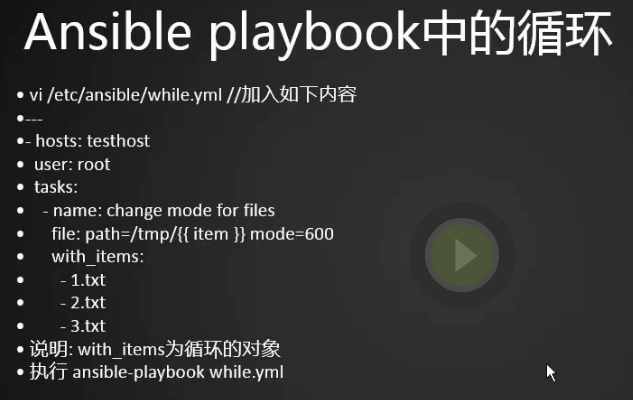
1.编辑循环配置文件提示03服务器没有文件
[root@centos-02 ansible]# vim /etc/ansible/while.yml
[root@centos-02 ansible]# cat /etc/ansible/while.yml
---
- hosts: centos-03
user: root
tasks:
- name: change mode for files
file: path=/tmp/{{ item }} mode=600
with_items:
- 1.txt
- 2.txt
- 3.txt
[root@centos-02 ansible]#
[root@centos-02 ansible]# ansible-playbook while.yml
PLAY [centos-03] ************************************************************************
TASK [Gathering Facts] ******************************************************************
ok: [centos-03]
TASK [change mode for files] ************************************************************
failed: [centos-03] (item=1.txt) => {"changed": false, "item": "1.txt", "msg": "file (/tmp/1.txt) is absent, cannot continue", "path": "/tmp/1.txt", "state": "absent"}
failed: [centos-03] (item=2.txt) => {"changed": false, "item": "2.txt", "msg": "file (/tmp/2.txt) is absent, cannot continue", "path": "/tmp/2.txt", "state": "absent"}
failed: [centos-03] (item=3.txt) => {"changed": false, "item": "3.txt", "msg": "file (/tmp/3.txt) is absent, cannot continue", "path": "/tmp/3.txt", "state": "absent"}
to retry, use: --limit @/etc/ansible/while.retry
PLAY RECAP ******************************************************************************
centos-03 : ok=1 changed=0 unreachable=0 failed=1
[root@centos-02 ansible]#
2.我们再编辑配置文件创建3个文件
[root@centos-02 ansible]# vim /etc/ansible/while.yml
[root@centos-02 ansible]# cat /etc/ansible/while.yml
---
- hosts: centos-03
user: root
tasks:
- name: change mode for files
file: path=/tmp/{{ item }} state=touch mode=600
with_items:
- 1.txt
- 2.txt
- 3.txt
[root@centos-02 ansible]#
[root@centos-02 ansible]# ansible-playbook while.yml PLAY [centos-03] ************************************************************************ TASK [Gathering Facts] ****************************************************************** ok: [centos-03] TASK [change mode for files] ************************************************************ changed: [centos-03] => (item=1.txt) changed: [centos-03] => (item=2.txt) changed: [centos-03] => (item=3.txt) PLAY RECAP ****************************************************************************** centos-03 : ok=2 changed=1 unreachable=0 failed=0 [root@centos-02 ansible]#
[root@centos-03 ~]# ls -l /tmp/1.txt /tmp/2.txt /tmp/3.txt -rw------- 1 root root 0 6月 12 22:48 /tmp/1.txt -rw------- 1 root root 0 6月 12 22:48 /tmp/2.txt -rw------- 1 root root 0 6月 12 22:48 /tmp/3.txt [root@centos-03 ~]#
playbook中的条件判断

1.执行setup命令查看ip地址路径,针对ip地址做为判断条件
[root@centos-02 ~]# ansible centos-03 -m setup (命令结果就是gather_facts)
centos-03 | SUCCESS => {
"ansible_ens33": {
"ipv4": {
"address": "192.168.133.66",
2.编辑配置文件
[root@centos-02 ~]# vim when.yml
[root@centos-02 ~]# cat when.yml
---
- hosts: testhost
user: root
gather_facts: True
tasks:
- name: use when
shell: touch /tmp/when.txt
when: ansible_ens33.ipv4.address == "192.168.133.66"
[root@centos-02 ~]#
3.执行
[root@centos-02 ~]# ansible-playbook when.yml PLAY [testhost] ************************************************************************* TASK [Gathering Facts] ****************************************************************** ok: [centos-03] ok: [127.0.0.1] TASK [use when] ************************************************************************* skipping: [127.0.0.1] [WARNING]: Consider using the file module with state=touch rather than running touch. If you need to use command because file is insufficient you can add warn=False to this command task or set command_warnings=False in ansible.cfg to get rid of this message. changed: [centos-03] PLAY RECAP ****************************************************************************** 127.0.0.1 : ok=1 changed=0 unreachable=0 failed=0 centos-03 : ok=2 changed=1 unreachable=0 failed=0 [root@centos-02 ~]#
playbook中的handlers
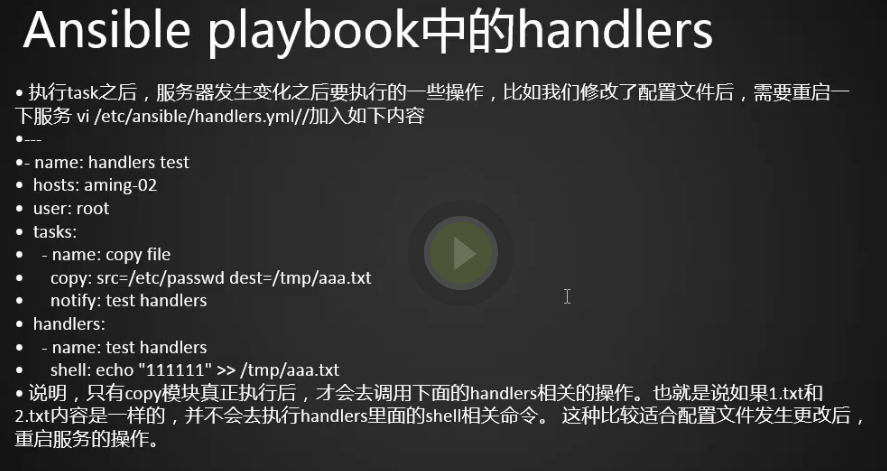
1.hander相当于&&并且的意思,前面的命令执行完成之后执行后面的命令,用notify关联起来
[root@centos-02 ~]# vim hand.yml
[root@centos-02 ~]# cat hand.yml
---
- name: handlers test
hosts: centos-03
user: root
tasks:
- name: copy file
copy: src=/etc/passwd dest=/tmp/aaa.txt
notify: test handlers
handlers:
- name: test handlers
shell: echo "11111" >> /tmp/aaa.txt
[root@centos-02 ~]#
2.执行命令
[root@centos-02 ~]# ansible-playbook hand.yml PLAY [handlers test] ******************************************************************** TASK [Gathering Facts] ****************************************************************** ok: [centos-03] TASK [copy file] ************************************************************************ changed: [centos-03] RUNNING HANDLER [test handlers] ********************************************************* changed: [centos-03] PLAY RECAP ****************************************************************************** centos-03 : ok=3 changed=2 unreachable=0 failed=0 [root@centos-02 ~]#
3.查看03服务器
[root@centos-03 ~]# tail /tmp/aaa.txt
mongod:x:993:991:mongod:/var/lib/mongo:/bin/false
git:x:1007:1007::/home/git:/usr/bin/git-shell
zhangsan:x:1008:1008::/home/jail/./home/zhangsan:/usr/sbin/jk_chrootsh
admin:x:1009:1009::/home/admin:/bin/bash
lisi:x:1010:1010::/home/lisi:/home/jumpserver-0.3.3/init.sh
wangwu:x:1011:1011::/home/wangwu:/home/jumpserver-0.3.3/init.sh
zhaoliu:x:1012:1012::/home/zhaoliu:/home/jumpserver-0.3.3/init.sh
sun4:x:1013:1013::/home/sun4:/home/jumpserver-0.3.3/init.sh
saslauth:x:992:76:Saslauthd user:/run/saslauthd:/sbin/nologin
11111
[root@centos-03 ~]#
用playbook安装nginx(上)
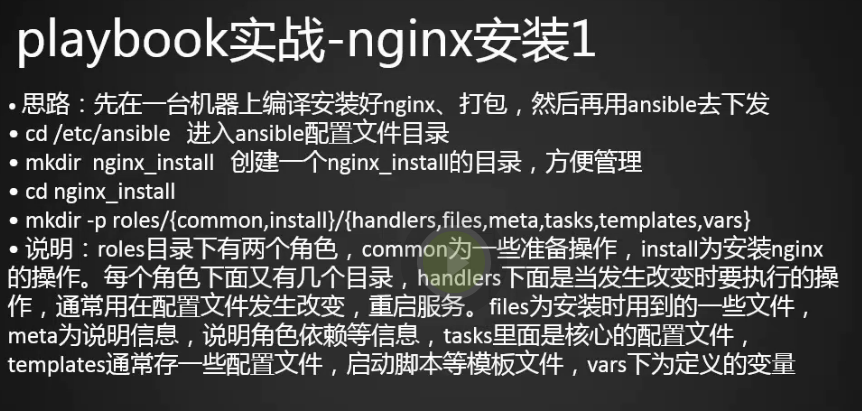
1.建目录
[root@centos-02 ansible]# pwd
/etc/ansible
[root@centos-02 ansible]# mkdir nginx_install
[root@centos-02 ansible]# cd nginx_install/
[root@centos-02 nginx_install]# mkdir -p roles/{common,install}/{handlers,files,meta,tasks,templates,vars}
[root@centos-02 nginx_install]# ls
roles
[root@centos-02 nginx_install]# ls roles/
common install
[root@centos-02 nginx_install]# ls roles/install/
files handlers meta tasks templates vars
[root@centos-02 nginx_install]# ls roles/common/
files handlers meta tasks templates vars
[root@centos-02 nginx_install]#
2.准备文件
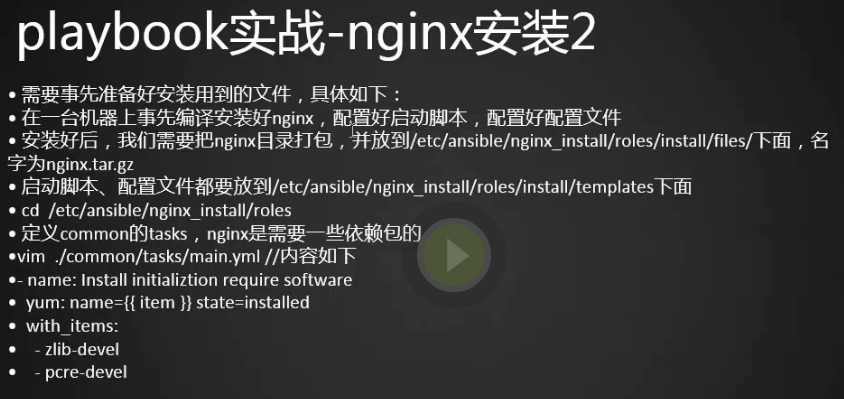
1.安装nginx后
[root@centos-02 conf]# ls /usr/local/nginx/ (nginx安装目录) client_body_temp fastcgi_temp logs sbin uwsgi_temp conf html proxy_temp scgi_temp [root@centos-02 conf]# ls /etc/init.d/nginx (nignx启动脚本) /etc/init.d/nginx [root@centos-02 conf]# ls /usr/local/nginx/conf/nginx.conf (nginx配置文件) /usr/local/nginx/conf/nginx.conf [root@centos-02 conf]#
2.打包
[root@centos-02 conf]# cd /usr/local/ [root@centos-02 local]# tar czvf nginx.tar.gz --exclude "nginx.conf" --exclude "vhost" nginx/ nginx/ nginx/sbin/ nginx/sbin/nginx nginx/conf/ nginx/conf/koi-win nginx/conf/koi-utf nginx/conf/win-utf nginx/conf/mime.types nginx/conf/mime.types.default nginx/conf/fastcgi_params nginx/conf/fastcgi_params.default nginx/conf/fastcgi.conf nginx/conf/fastcgi.conf.default nginx/conf/uwsgi_params nginx/conf/uwsgi_params.default nginx/conf/scgi_params nginx/conf/scgi_params.default nginx/conf/nginx.conf.default nginx/conf/nginx.conf.bak nginx/logs/ nginx/logs/error.log nginx/logs/nginx.pid nginx/logs/nginx_error.log nginx/logs/access.log nginx/html/ nginx/html/50x.html nginx/html/index.html nginx/client_body_temp/ nginx/proxy_temp/ nginx/fastcgi_temp/ nginx/uwsgi_temp/ nginx/scgi_temp/ [root@centos-02 local]#
3.拷贝文件
[root@centos-02 local]# mv nginx.tar.gz /etc/ansible/nginx_install/roles/install/files/ [root@centos-02 local]# cp nginx/conf/nginx.conf /etc/ansible/nginx_install/roles/install/templates/ [root@centos-02 local]# cp /etc/init.d/nginx /etc/ansible/nginx_install/roles/install/templates/ [root@centos-02 local]#
4.创建main文件
[root@centos-02 local]# cd /etc/ansible/nginx_install/roles/
[root@centos-02 roles]# ls
common install
[root@centos-02 roles]# cd common/
[root@centos-02 common]# ls
files handlers meta tasks templates vars
[root@centos-02 common]# vi tasks/main.yml
[root@centos-02 common]# cat tasks/main.yml
- name: Install initializtion require software
yum: name={{ item }} state=installed (如果不行,可以修改成:yum: name="pcre-devel,zlib-devel" state=installed)
with_items:
- zlib-devel
- pcre-devel
[root@centos-02 common]#

5.定义变量
[root@centos-02 common]# vim /etc/ansible/nginx_install/roles/install/vars/main.yml [root@centos-02 common]# cat /etc/ansible/nginx_install/roles/install/vars/main.yml nginx_user: www nginx_port: 80 nginx_basedir: /usr/local/nginx [root@centos-02 common]#
6.拷贝配置文件(子配置文件)
[root@centos-02 common]# vim /etc/ansible/nginx_install/roles/install/tasks/copy.yml
[root@centos-02 common]# cat /etc/ansible/nginx_install/roles/install/tasks/copy.yml
- name: Copy Nginx Software
copy: src=nginx.tar.gz dest=/tmp/nginx.tar.gz owner=root group=root
- name: Uncompression Nginx Software
shell: tar zxf /tmp/nginx.tar.gz -C /usr/local/
- name: Copy Nginx Start Script
template: src=nginx dest=/etc/init.d/nginx owner=root group=root mode=0755
- name: Copy Nginx Config
template: src=nginx.conf dest={{ nginx_basedir }}/conf/ owner=root group=root mode=0644
[root@centos-02 common]#
用playbook安装nginx(下)

1.编辑安装的配置文件
[root@centos-02 common]# vim /etc/ansible/nginx_install/roles/install/tasks/install.yml
[root@centos-02 common]# cat /etc/ansible/nginx_install/roles/install/tasks/install.yml
- name: Create Nginx User
user: name={{ nginx_user }} state=present createhome=no shell=/sbin/nologin
- name: Start Nginx Service
shell: /etc/init.d/nginx start
- name: Add Boot Start Nginx Service
shell: chkconfig --level 345 nginx on
- name: Delete Nginx compression files
shell: rm -rf /tmp/nginx.tar.gz
[root@centos-02 common]#

[root@centos-02 common]# cd .. [root@centos-02 roles]# [root@centos-02 roles]# ls common install [root@centos-02 roles]# cd install/ [root@centos-02 install]# ls files handlers meta tasks templates vars [root@centos-02 install]# cd tasks/ [root@centos-02 tasks]# ls copy.yml install.yml
[root@centos-02 tasks]# vim main.yml [root@centos-02 tasks]# cat main.yml - include: copy.yml - include: install.yml [root@centos-02 tasks]#
1.添加入口文件
[root@centos-02 tasks]# vim /etc/ansible/nginx_install/install.yml
[root@centos-02 tasks]# cat /etc/ansible/nginx_install/install.yml
---
- hosts: testhost
remote_user: root
gather_facts: True
roles:
- common
- install
[root@centos-02 tasks]#
2.运行失败
[root@centos-02 tasks]# ansible-playbook /etc/ansible/nginx_install/install.yml
PLAY [testhost] *************************************************************************
TASK [Gathering Facts] ******************************************************************
ok: [centos-03]
ok: [127.0.0.1]
TASK [common : Install initializtion require software] **********************************
failed: [centos-03] (item=[u'zlib-devel', u'pcre-devel']) => {"changed": false, "item": ["zlib-devel", "pcre-devel"], "msg": "No Package matching '['zlib-devel'' found available,
installed or updated", "rc": 0, "results": []}
failed: [127.0.0.1] (item=[u'zlib-devel', u'pcre-devel']) => {"changed": false, "item": ["zlib-devel", "pcre-devel"], "msg": "No Package matching '['zlib-devel'' found available,
installed or updated", "rc": 0, "results": []}
to retry, use: --limit @/etc/ansible/nginx_install/install.retry
PLAY RECAP ******************************************************************************
127.0.0.1 : ok=1 changed=0 unreachable=0 failed=1
centos-03 : ok=1 changed=0 unreachable=0 failed=1
[root@centos-02 tasks]#
3.编辑配置文件并重新启动
[root@centos-02 tasks]# vim /etc/ansible/nginx_install/roles/common/tasks/main.yml [root@centos-02 tasks]# cat /etc/ansible/nginx_install/roles/common/tasks/main.yml - name: Install initializtion require software yum: name="pcre-devel,zlib-devel" state=installed [root@centos-02 tasks]# ansible-playbook /etc/ansible/nginx_install/install.yml PLAY [testhost] ************************************************************************* TASK [Gathering Facts] ****************************************************************** ok: [centos-03] ok: [127.0.0.1] TASK [common : Install initializtion require software] ********************************** ok: [127.0.0.1] changed: [centos-03] TASK [install : Copy Nginx Software] **************************************************** changed: [centos-03] changed: [127.0.0.1] TASK [install : Uncompression Nginx Software] ******************************************* [WARNING]: Consider using the unarchive module rather than running tar. If you need to use command because unarchive is insufficient you can add warn=False to this command task or set command_warnings=False in ansible.cfg to get rid of this message. changed: [centos-03] changed: [127.0.0.1] TASK [install : Copy Nginx Start Script] ************************************************ changed: [centos-03] ok: [127.0.0.1] TASK [install : Copy Nginx Config] ****************************************************** ok: [127.0.0.1] changed: [centos-03] TASK [install : Create Nginx User] ****************************************************** changed: [centos-03] changed: [127.0.0.1] TASK [install : Start Nginx Service] **************************************************** changed: [127.0.0.1] changed: [centos-03] TASK [install : Add Boot Start Nginx Service] ******************************************* changed: [127.0.0.1] changed: [centos-03] TASK [install : Delete Nginx compression files] ***************************************** [WARNING]: Consider using the file module with state=absent rather than running rm. If you need to use command because file is insufficient you can add warn=False to this command task or set command_warnings=False in ansible.cfg to get rid of this message. changed: [centos-03] changed: [127.0.0.1] PLAY RECAP ****************************************************************************** 127.0.0.1 : ok=10 changed=6 unreachable=0 failed=0 centos-03 : ok=10 changed=9 unreachable=0 failed=0 [root@centos-02 tasks]#
4.我x不成功启动了系统自带的nginx,我们将自带的nginx卸载,重新执行
[root@centos-03 ~]# netstat -lntp Active Internet connections (only servers) Proto Recv-Q Send-Q Local Address Foreign Address State PID/Program name tcp 0 0 0.0.0.0:22 0.0.0.0:* LISTEN 998/sshd tcp 0 0 127.0.0.1:25 0.0.0.0:* LISTEN 1942/master tcp 0 0 0.0.0.0:10050 0.0.0.0:* LISTEN 931/zabbix_agentd tcp 0 0 192.168.133.66:27017 0.0.0.0:* LISTEN 1893/mongod tcp 0 0 127.0.0.1:27017 0.0.0.0:* LISTEN 1893/mongod tcp6 0 0 :::3306 :::* LISTEN 1399/mysqld tcp6 0 0 :::22 :::* LISTEN 998/sshd tcp6 0 0 ::1:25 :::* LISTEN 1942/master tcp6 0 0 :::10050 :::* LISTEN 931/zabbix_agentd [root@centos-03 ~]# ps aux|grep nginx root 51783 0.0 0.2 122896 2108 ? Ss 23:38 0:00 nginx: master process /usr/sbin/nginx nginx 51784 0.0 0.3 123360 3136 ? S 23:38 0:00 nginx: worker process root 51993 0.0 0.0 112668 932 pts/1 R+ 23:39 0:00 grep --color=auto ngin [root@centos-03 ~]#
[root@centos-03 ~]# yum remove nginx
[root@centos-02 tasks]# ansible-playbook /etc/ansible/nginx_install/install.yml
5.这次就对了
[root@centos-03 ~]# ps aux|grep nginx root 52822 0.0 0.0 20496 624 ? Ss 23:44 0:00 nginx: master process /usr/local/nginx/sbin/nginx -c /usr/local/nginx/conf/nginx.conf nobody 52823 0.0 0.3 22984 3200 ? S 23:44 0:00 nginx: worker process nobody 52824 0.0 0.3 22984 3200 ? S 23:44 0:00 nginx: worker process root 52967 0.0 0.0 112668 932 pts/1 R+ 23:44 0:00 grep --color=auto ngin [root@centos-03 ~]#
playbook管理配置文件(上)
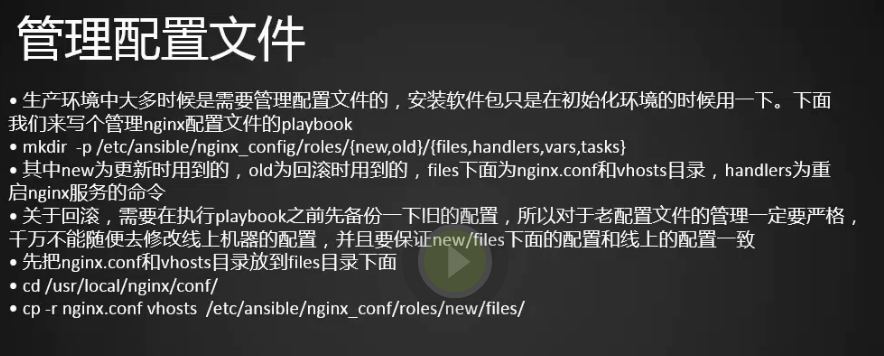
1.创建nginxconfig的目录
[root@centos-02 tasks]# cd
[root@centos-02 ~]# mkdir -p /etc/ansible/nginx_config/roles/{new,old}/{files,handlers,vars,tasks}
[root@centos-02 ~]# cd /etc/ansible/
[root@centos-02 ansible]# ls
ansible.cfg create_user.yml nginx_config roles while.retry
create_user.retry hosts nginx_install test.yml while.yml
[root@centos-02 ansible]# cd nginx_config/
[root@centos-02 nginx_config]# ls
roles
[root@centos-02 nginx_config]# ls roles/
new old
[root@centos-02 nginx_config]#
2.拷贝文件
[root@centos-02 conf]# cp -r nginx.conf /etc/ansible/nginx_config/roles/new/files/ cp: overwrite ‘/etc/ansible/nginx_config/roles/new/files/nginx.conf’? y [root@centos-02 conf]#

[root@centos-02 conf]# vim /etc/ansible/nginx_config/roles/new/vars/main.yml
[root@centos-02 conf]# cat /etc/ansible/nginx_config/roles/new/vars/main.yml
nginx_basedir: /usr/local/nginx
[root@centos-02 conf]# vim /etc/ansible/nginx_config/roles/new/handlers/main.yml
[root@centos-02 conf]# cat /etc/ansible/nginx_config/roles/new/handlers/main.yml
- name: restart nginx
shell: /etc/init.d/nginx reload
[root@centos-02 conf]# vim /etc/ansible/nginx_config/roles/new/tasks/main.yml
[root@centos-02 conf]# cat /etc/ansible/nginx_config/roles/new/tasks/main.yml
- name: copy conf file
copy: src={{ item.src }} dest={{ nginx_basedir }}/{{ item.dest }} backup=yes owner=root group=root mode=0644
with_items:
- { src: nginx.conf, dest: conf/nginx.conf }
### - { src: vhosts, dest: conf/ }
notify: restart nginx
[root@centos-02 conf]#
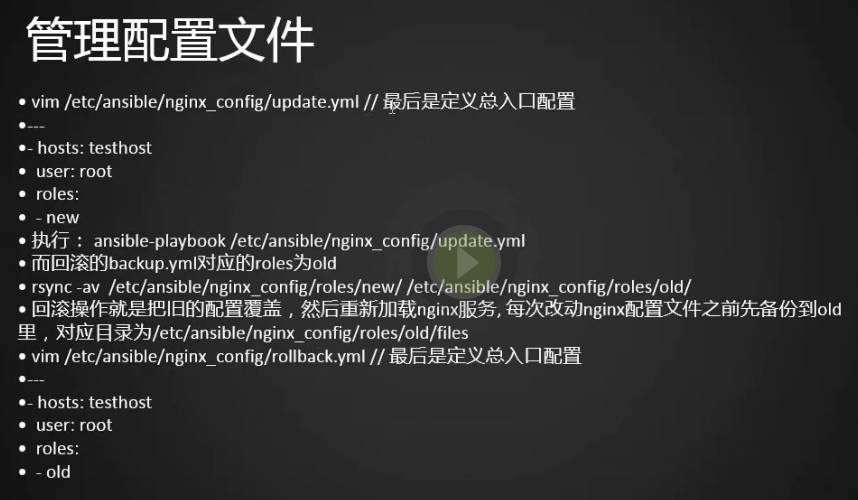
1.总入口文件
[root@centos-02 ~]# vim /etc/ansible/nginx_config/update.yml [root@centos-02 ~]# cat /etc/ansible/nginx_config/update.yml --- - hosts: centos-03 user: root roles: - new [root@centos-02 ~]#
2.成功
[root@centos-02 ~]# ansible-playbook /etc/ansible/nginx_config/update.yml
PLAY [centos-03] ************************************************************************
TASK [Gathering Facts] ******************************************************************
ok: [centos-03]
TASK [new : copy conf file] *************************************************************
ok: [centos-03] => (item={u'dest': u'conf/nginx.conf', u'src': u'nginx.conf'})
PLAY RECAP ******************************************************************************
centos-03 : ok=2 changed=0 unreachable=0 failed=0
[root@centos-02 ~]#
3.我们给nginx文件做个变更试试
[root@centos-02 ~]# cd /etc/ansible/nginx_config/roles/new/files/
[root@centos-02 files]# vim nginx.conf
[root@centos-02 files]# cat nginx.conf
user nobody nobody;
worker_processes 2;
error_log /usr/local/nginx/logs/nginx_error.log crit;
pid /usr/local/nginx/logs/nginx.pid;
worker_rlimit_nofile 51200;
events
{
use epoll;
worker_connections 6000;
}
http
{
include mime.types;
default_type application/octet-stream;
server_names_hash_bucket_size 3526;
server_names_hash_max_size 4096;
log_format combined_realip '$remote_addr $http_x_forwarded_for [$time_local]'
' $host "$request_uri" $status'
' "$http_referer" "$http_user_agent"';
sendfile on;
tcp_nopush on;
keepalive_timeout 30;
client_header_timeout 3m;
client_body_timeout 3m;
send_timeout 3m;
connection_pool_size 256;
client_header_buffer_size 1k;
large_client_header_buffers 8 4k;
request_pool_size 4k;
output_buffers 4 32k;
postpone_output 1460;
client_max_body_size 10m;
client_body_buffer_size 256k;
client_body_temp_path /usr/local/nginx/client_body_temp;
proxy_temp_path /usr/local/nginx/proxy_temp;
fastcgi_temp_path /usr/local/nginx/fastcgi_temp;
fastcgi_intercept_errors on;
tcp_nodelay on;
# gzip on;
gzip_min_length 1k;
gzip_buffers 4 8k;
gzip_comp_level 5;
gzip_http_version 1.1;
gzip_types text/plain application/x-javascript text/css text/htm
application/xml;
server
{
listen 8080;
server_name localhost;
index index.html index.htm index.php;
root /usr/local/nginx/html;
location ~ .php$
{
include fastcgi_params;
fastcgi_pass unix:/tmp/php-fcgi.sock;
#fastcgi_pass 127.0.0.1:9000; (和上面一行的意思相同,只是不同的写法,监听127.0.0.1:9000)
fastcgi_index index.php;
fastcgi_param SCRIPT_FILENAME /usr/local/nginx/html$fastcgi_script_name;
}
}
}
[root@centos-02 files]#
[root@centos-02 files]# ansible-playbook /etc/ansible/nginx_config/update.yml
PLAY [centos-03] ************************************************************************
TASK [Gathering Facts] ******************************************************************
ok: [centos-03]
TASK [new : copy conf file] *************************************************************
changed: [centos-03] => (item={u'dest': u'conf/nginx.conf', u'src': u'nginx.conf'})
RUNNING HANDLER [new : restart nginx] ***************************************************
changed: [centos-03]
PLAY RECAP ******************************************************************************
centos-03 : ok=3 changed=2 unreachable=0 failed=0
[root@centos-02 files]#
4.03服务器也做了变更了
[root@centos-03 ansible]# cat /usr/local/nginx/conf/nginx.conf
user nobody nobody;
worker_processes 2;
error_log /usr/local/nginx/logs/nginx_error.log crit;
pid /usr/local/nginx/logs/nginx.pid;
worker_rlimit_nofile 51200;
events
{
use epoll;
worker_connections 6000;
}
http
{
include mime.types;
default_type application/octet-stream;
server_names_hash_bucket_size 3526;
server_names_hash_max_size 4096;
log_format combined_realip '$remote_addr $http_x_forwarded_for [$time_local]'
' $host "$request_uri" $status'
' "$http_referer" "$http_user_agent"';
sendfile on;
tcp_nopush on;
keepalive_timeout 30;
client_header_timeout 3m;
client_body_timeout 3m;
send_timeout 3m;
connection_pool_size 256;
client_header_buffer_size 1k;
large_client_header_buffers 8 4k;
request_pool_size 4k;
output_buffers 4 32k;
postpone_output 1460;
client_max_body_size 10m;
client_body_buffer_size 256k;
client_body_temp_path /usr/local/nginx/client_body_temp;
proxy_temp_path /usr/local/nginx/proxy_temp;
fastcgi_temp_path /usr/local/nginx/fastcgi_temp;
fastcgi_intercept_errors on;
tcp_nodelay on;
# gzip on;
gzip_min_length 1k;
gzip_buffers 4 8k;
gzip_comp_level 5;
gzip_http_version 1.1;
gzip_types text/plain application/x-javascript text/css text/htm
application/xml;
server
{
listen 8080;
server_name localhost;
index index.html index.htm index.php;
root /usr/local/nginx/html;
location ~ .php$
{
include fastcgi_params;
fastcgi_pass unix:/tmp/php-fcgi.sock;
#fastcgi_pass 127.0.0.1:9000; (和上面一行的意思相同,只是不同的写法,监听127.0.0.1:9000)
fastcgi_index index.php;
fastcgi_param SCRIPT_FILENAME /usr/local/nginx/html$fastcgi_script_name;
}
}
}
[root@centos-03 ansible]#
playbook管理配置文件(下)
1.首先需要将new下面的文件都拷贝到old下面
[root@centos-02 files]# rsync -av /etc/ansible/nginx_config/roles/new/ /etc/ansible/nginx_config/roles/old/ sending incremental file list files/ files/nginx.conf handlers/ handlers/main.yml tasks/ tasks/main.yml vars/ vars/main.yml sent 2873 bytes received 104 bytes 5954.00 bytes/sec total size is 2485 speedup is 0.83 [root@centos-02 files]#
[root@centos-02 files]# rsync -av ./ /etc/ansible/nginx_config/roles/old/files/
sending incremental file list
sent 45 bytes received 12 bytes 114.00 bytes/sec
total size is 2176 speedup is 38.18
[root@centos-02 files]#
[root@centos-02 files]# vim nginx.conf
[root@centos-02 files]# cat nginx.conf
user nobody nobody;
worker_processes 2;
error_log /usr/local/nginx/logs/nginx_error.log crit;
pid /usr/local/nginx/logs/nginx.pid;
worker_rlimit_nofile 51200;
events
{
use epoll;
worker_connections 6000;
}
http
{
include mime.types;
default_type application/octet-stream;
server_names_hash_bucket_size 3526;
server_names_hash_max_size 4096;
log_format combined_realip '$remote_addr $http_x_forwarded_for [$time_local]'
' $host "$request_uri" $status'
' "$http_referer" "$http_user_agent"';
sendfile on;
tcp_nopush on;
keepalive_timeout 30;
client_header_timeout 3m;
client_body_timeout 3m;
send_timeout 3m;
connection_pool_size 256;
client_header_buffer_size 1k;
large_client_header_buffers 8 4k;
request_pool_size 4k;
output_buffers 4 32k;
postpone_output 1460;
client_max_body_size 10m;
client_body_buffer_size 256k;
client_body_temp_path /usr/local/nginx/client_body_temp;
proxy_temp_path /usr/local/nginx/proxy_temp;
fastcgi_temp_path /usr/local/nginx/fastcgi_temp;
fastcgi_intercept_errors on;
tcp_nodelay on;
gzip on;
gzip_min_length 1k;
gzip_buffers 4 8k;
gzip_comp_level 5;
gzip_http_version 1.1;
gzip_types text/plain application/x-javascript text/css text/htm
application/xml;
server
{
listen 8080;
server_name localhost;
index index.html index.htm index.php;
root /usr/local/nginx/html;
location ~ .php$
{
include fastcgi_params;
fastcgi_pass unix:/tmp/php-fcgi.sock;
#fastcgi_pass 127.0.0.1:9000; (和上面一行的意思相同,只是不同的写法,监听127.0.0.1:9000)
fastcgi_index index.php;
fastcgi_param SCRIPT_FILENAME /usr/local/nginx/html$fastcgi_script_name;
}
}
}
[root@centos-02 files]# ansible-playbook /etc/ansible/nginx_config/update.yml
PLAY [centos-03] ************************************************************************
TASK [Gathering Facts] ******************************************************************
ok: [centos-03]
TASK [new : copy conf file] *************************************************************
changed: [centos-03] => (item={u'dest': u'conf/nginx.conf', u'src': u'nginx.conf'})
RUNNING HANDLER [new : restart nginx] ***************************************************
changed: [centos-03]
PLAY RECAP ******************************************************************************
centos-03 : ok=3 changed=2 unreachable=0 failed=0
[root@centos-02 files]# rsync -av ./ /etc/ansible/nginx_config/roles/old/files/
sending incremental file list
./
nginx.conf
sent 2266 bytes received 34 bytes 4600.00 bytes/sec
total size is 2175 speedup is 0.95
[root@centos-02 files]#
[root@centos-02 files]# vim nginx.conf
[root@centos-02 files]# cat nginx.conf
user nobody nobody;
worker_processes 2;
error_log /usr/local/nginx/logs/nginx_error.log crit;
pid /usr/local/nginx/logs/nginx.pid;
worker_rlimit_nofile 51200;
events
{
use epoll;
worker_connections 6000;
}
http
{
include mime.types;
default_type application/octet-stream;
server_names_hash_bucket_size 3526;
server_names_hash_max_size 4096;
log_format combined_realip '$remote_addr $http_x_forwarded_for [$time_local]'
' $host "$request_uri" $status'
' "$http_referer" "$http_user_agent"';
sendfile on;
tcp_nopush on;
keepalive_timeout 30;
client_header_timeout 3m;
client_body_timeout 3m;
send_timeout 3m;
connection_pool_size 256;
client_header_buffer_size 1k;
large_client_header_buffers 8 4k;
request_pool_size 4k;
output_buffers 4 32k;
postpone_output 1460;
client_max_body_size 10m;
client_body_buffer_size 256k;
client_body_temp_path /usr/local/nginx/client_body_temp;
proxy_temp_path /usr/local/nginx/proxy_temp;
fastcgi_temp_path /usr/local/nginx/fastcgi_temp;
fastcgi_intercept_errors on;
tcp_nodelay on;
# gzip on;
gzip_min_length 1k;
gzip_buffers 4 8k;
gzip_comp_level 5;
gzip_http_version 1.1;
gzip_types text/plain application/x-javascript text/css text/htm
application/xml;
server
{
listen 8080;
server_name localhost;
index index.html index.htm index.php;
root /usr/local/nginx/html;
location ~ .php$
{
include fastcgi_params;
fastcgi_pass unix:/tmp/php-fcgi.sock;
#fastcgi_pass 127.0.0.1:9000; (和上面一行的意思相同,只是不同的写法,监听127.0.0.1:9000)
fastcgi_index index.php;
fastcgi_param SCRIPT_FILENAME /usr/local/nginx/html$fastcgi_script_name;
}
}
}
[root@centos-02 files]#
[root@centos-02 files]# cd .. [root@centos-02 new]# cd .. [root@centos-02 roles]# ls new old [root@centos-02 roles]# cd .. [root@centos-02 nginx_config]# cp update.yml rollback.yml [root@centos-02 nginx_config]# vim rollback.yml [root@centos-02 nginx_config]# cat rollback.yml --- - hosts: centos-03 user: root roles: - old [root@centos-02 nginx_config]#
[root@centos-02 nginx_config]# ansible-playbook rollback.yml
PLAY [centos-03] ************************************************************************
TASK [Gathering Facts] ******************************************************************
ok: [centos-03]
TASK [old : copy conf file] *************************************************************
ok: [centos-03] => (item={u'dest': u'conf/nginx.conf', u'src': u'nginx.conf'})
PLAY RECAP ******************************************************************************
centos-03 : ok=2 changed=0 unreachable=0 failed=0
[root@centos-02 nginx_config]#
总结:要想回滚肯定是把变更之前的文件拷贝回去,拷贝回去的前提是原来的文件要有,所以我们在变更之前就要把new下面的文件先拷贝到old下,之后再做更改,执行update,有问题执行rollback