rsync工具介绍
http://man.linuxde.net/rsync
rsync命令是一个远程数据同步工具,可通过LAN/WAN快速同步多台主机间的文件。rsync使用所谓的“rsync算法”来使本地和远程两个主机之间的文件达到同步,这个算法只传送两个文件的不同部分,而不是每次都整份传送,因此速度相当快。 rsync是一个功能非常强大的工具,其命令也有很多功能特色选项,我们下面就对它的选项一一进行分析说明。
rsync [OPTION]... SRC DEST
rsync [OPTION]... SRC [USER@]host:DEST
rsync [OPTION]... [USER@]HOST:SRC DEST
rsync [OPTION]... [USER@]HOST::SRC DEST
rsync [OPTION]... SRC [USER@]HOST::DEST
rsync [OPTION]... rsync://[USER@]HOST[:PORT]/SRC [DEST]
对应于以上六种命令格式,rsync有六种不同的工作模式:
- 拷贝本地文件。当SRC和DES路径信息都不包含有单个冒号":"分隔符时就启动这种工作模式。如:
rsync -a /data /backup - 使用一个远程shell程序(如rsh、ssh)来实现将本地机器的内容拷贝到远程机器。当DST路径地址包含单个冒号":"分隔符时启动该模式。如:
rsync -avz *.c foo:src - 使用一个远程shell程序(如rsh、ssh)来实现将远程机器的内容拷贝到本地机器。当SRC地址路径包含单个冒号":"分隔符时启动该模式。如:
rsync -avz foo:src/bar /data - 从远程rsync服务器中拷贝文件到本地机。当SRC路径信息包含"::"分隔符时启动该模式。如:
rsync -av root@192.168.78.192::www /databack - 从本地机器拷贝文件到远程rsync服务器中。当DST路径信息包含"::"分隔符时启动该模式。如:
rsync -av /databack root@192.168.78.192::www - 列远程机的文件列表。这类似于rsync传输,不过只要在命令中省略掉本地机信息即可。如:
rsync -v rsync://192.168.78.192/www -
-v, --verbose 详细模式输出。 -q, --quiet 精简输出模式。 -c, --checksum 打开校验开关,强制对文件传输进行校验。 -a, --archive 归档模式,表示以递归方式传输文件,并保持所有文件属性,等于-rlptgoD。 -r, --recursive 对子目录以递归模式处理。 -R, --relative 使用相对路径信息。 -b, --backup 创建备份,也就是对于目的已经存在有同样的文件名时,将老的文件重新命名为~filename。可以使用--suffix选项来指定不同的备份文件前缀。 --backup-dir 将备份文件(如~filename)存放在在目录下。 -suffix=SUFFIX 定义备份文件前缀。 -u, --update 仅仅进行更新,也就是跳过所有已经存在于DST,并且文件时间晚于要备份的文件,不覆盖更新的文件。 -l, --links 保留软链结。 -L, --copy-links 想对待常规文件一样处理软链结。 --copy-unsafe-links 仅仅拷贝指向SRC路径目录树以外的链结。 --safe-links 忽略指向SRC路径目录树以外的链结。 -H, --hard-links 保留硬链结。 -p, --perms 保持文件权限。 -o, --owner 保持文件属主信息。 -g, --group 保持文件属组信息。 -D, --devices 保持设备文件信息。 -t, --times 保持文件时间信息。 -S, --sparse 对稀疏文件进行特殊处理以节省DST的空间。 -n, --dry-run现实哪些文件将被传输。 -w, --whole-file 拷贝文件,不进行增量检测。 -x, --one-file-system 不要跨越文件系统边界。 -B, --block-size=SIZE 检验算法使用的块尺寸,默认是700字节。 -e, --rsh=command 指定使用rsh、ssh方式进行数据同步。 --rsync-path=PATH 指定远程服务器上的rsync命令所在路径信息。 -C, --cvs-exclude 使用和CVS一样的方法自动忽略文件,用来排除那些不希望传输的文件。 --existing 仅仅更新那些已经存在于DST的文件,而不备份那些新创建的文件。 --delete 删除那些DST中SRC没有的文件。 --delete-excluded 同样删除接收端那些被该选项指定排除的文件。 --delete-after 传输结束以后再删除。 --ignore-errors 及时出现IO错误也进行删除。 --max-delete=NUM 最多删除NUM个文件。 --partial 保留那些因故没有完全传输的文件,以是加快随后的再次传输。 --force 强制删除目录,即使不为空。 --numeric-ids 不将数字的用户和组id匹配为用户名和组名。 --timeout=time ip超时时间,单位为秒。 -I, --ignore-times 不跳过那些有同样的时间和长度的文件。 --size-only 当决定是否要备份文件时,仅仅察看文件大小而不考虑文件时间。 --modify-window=NUM 决定文件是否时间相同时使用的时间戳窗口,默认为0。 -T --temp-dir=DIR 在DIR中创建临时文件。 --compare-dest=DIR 同样比较DIR中的文件来决定是否需要备份。 -P 等同于 --partial。 --progress 显示备份过程。 -z, --compress 对备份的文件在传输时进行压缩处理。 --exclude=PATTERN 指定排除不需要传输的文件模式。 --include=PATTERN 指定不排除而需要传输的文件模式。 --exclude-from=FILE 排除FILE中指定模式的文件。 --include-from=FILE 不排除FILE指定模式匹配的文件。 --version 打印版本信息。 --address 绑定到特定的地址。 --config=FILE 指定其他的配置文件,不使用默认的rsyncd.conf文件。 --port=PORT 指定其他的rsync服务端口。 --blocking-io 对远程shell使用阻塞IO。 -stats 给出某些文件的传输状态。 --progress 在传输时现实传输过程。 --log-format=formAT 指定日志文件格式。 --password-file=FILE 从FILE中得到密码。 --bwlimit=KBPS 限制I/O带宽,KBytes per second。 -h, --help 显示帮助信息。 -
实例
SSH方式
首先在服务端启动ssh服务:
service sshd start 启动 sshd: [确定]使用rsync进行同步
接下来就可以在客户端使用rsync命令来备份服务端上的数据了,SSH方式是通过系统用户来进行备份的,如下:
rsync -vzrtopg --progress -e ssh --delete work@172.16.78.192:/www/* /databack/experiment/rsync work@172.16.78.192's password: receiving file list ... 5 files to consider test/ a 0 100% 0.00kB/s 527:35:41 (1, 20.0% of 5) b 67 100% 65.43kB/s 0:00:00 (2, 40.0% of 5) c 0 100% 0.00kB/s 527:35:41 (3, 60.0% of 5) dd 100663296 100% 42.22MB/s 0:00:02 (4, 80.0% of 5) sent 96 bytes received 98190 bytes 11563.06 bytes/sec total size is 100663363 speedup is 1024.19上面的信息描述了整个的备份过程,以及总共备份数据的大小。
后台服务方式
启动rsync服务,编辑
/etc/xinetd.d/rsync文件,将其中的disable=yes改为disable=no,并重启xinetd服务,如下:vi /etc/xinetd.d/rsync #default: off # description: The rsync server is a good addition to an ftp server, as it # allows crc checksumming etc. service rsync { disable = no socket_type = stream wait = no user = root server = /usr/bin/rsync server_args = --daemon log_on_failure += USERID }/etc/init.d/xinetd restart 停止 xinetd: [确定] 启动 xinetd: [确定]创建配置文件,默认安装好rsync程序后,并不会自动创建rsync的主配置文件,需要手工来创建,其主配置文件为“/etc/rsyncd.conf”,创建该文件并插入如下内容:
vi /etc/rsyncd.conf uid=root gid=root max connections=4 log file=/var/log/rsyncd.log pid file=/var/run/rsyncd.pid lock file=/var/run/rsyncd.lock secrets file=/etc/rsyncd.passwd hosts deny=172.16.78.0/22 [www] comment= backup web path=/www read only = no exclude=test auth users=work创建密码文件,采用这种方式不能使用系统用户对客户端进行认证,所以需要创建一个密码文件,其格式为“username:password”,用户名可以和密码可以随便定义,最好不要和系统帐户一致,同时要把创建的密码文件权限设置为600,这在前面的模块参数做了详细介绍。
echo "work:abc123" > /etc/rsyncd.passwd chmod 600 /etc/rsyncd.passwd备份,完成以上工作,现在就可以对数据进行备份了,如下:
rsync -avz --progress --delete work@172.16.78.192::www /databack/experiment/rsync Password: receiving file list ... 6 files to consider ./ files... a 0 100% 0.00kB/s 528:20:41 (1, 50.0% of 6) b 67 100% 65.43kB/s 0:00:00 (2, 66.7% of 6) c 0 100% 0.00kB/s 528:20:41 (3, 83.3% of 6) dd 100663296 100% 37.49MB/s 0:00:02 (4, 100.0% of 6) sent 172 bytes received 98276 bytes 17899.64 bytes/sec total size is 150995011 speedup is 1533.75
恢复,当服务器的数据出现问题时,那么这时就需要通过客户端的数据对服务端进行恢复,但前提是服务端允许客户端有写入权限,否则也不能在客户端直接对服务端进行恢复,使用rsync对数据进行恢复的方法如下:
rsync -avz --progress /databack/experiment/rsync/ work@172.16.78.192::www Password: building file list ... 6 files to consider ./ a b 67 100% 0.00kB/s 0:00:00 (2, 66.7% of 6) c sent 258 bytes received 76 bytes 95.43 bytes/sec total size is 150995011 speedup is 452080.87
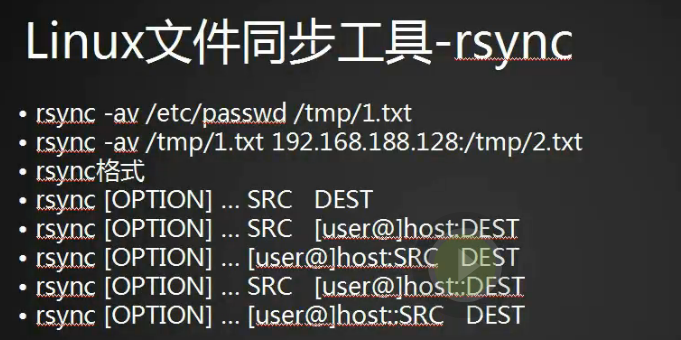
2.rsync可以实现增量拷贝,支持远程同步
3.将passwd文件拷贝到/tmp目录下并命名为1.txt
-a : --archive 归档模式,表示以递归方式传输文件,并保持所有文件属性,等于-rlptgoD。
-v :--verbose 详细模式输出,查看拷贝的过程。
[root@sunyujun01 /]# rsync -av /etc/passwd /tmp/1.txt sending incremental file list passwd sent 2484 bytes received 31 bytes 5030.00 bytes/sec total size is 2410 speedup is 0.96 [root@sunyujun01 /]#
4.远程拷贝
root:当前服务器用户名
10.21.95.122:远程服务器主机名
/tmp/1.txt:远程服务器目录
root@可以省略
[root@sunyujun01 /]# rsync -av /etc/passwd root@10.21.95.122:/tmp/1.txt
rsync常用选项
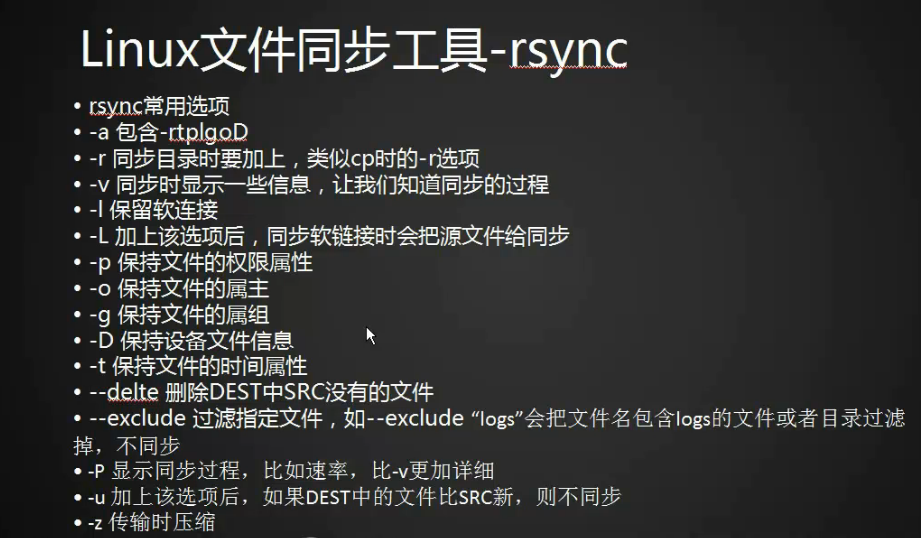
1.将root下rsyncs目录拷贝到tmp下的rsyncd目录
[root@sunyujun01 ~]# rsync -av /root/rsyncs/ /tmp/rsyncd/ sending incremental file list ./ sent 29 bytes received 15 bytes 88.00 bytes/sec total size is 0 speedup is 0.00 [root@sunyujun01 ~]#
2.加上大L选项可以把软连接所指向的源文件拷贝过来
[root@sunyujun01 ~]# rsync -avL /root/rsyncs/ /tmp/rsyncd/ sending incremental file list sent 26 bytes received 12 bytes 76.00 bytes/sec total size is 0 speedup is 0.00 [root@sunyujun01 ~]#
3.--delete 选项是删除目标文件比原文件多的文件
[root@sunyujun01 rsyncs]# ls 111.txt [root@sunyujun01 rsyncs]# cd /tmp/rsyncd/ [root@sunyujun01 rsyncd]# ls 111.txt 222.txt [root@sunyujun01 rsyncd]# rsync -avL --delete /root/rsyncs/ /tmp/rsyncd/ sending incremental file list ./ deleting 222.txt 111.txt sent 84 bytes received 34 bytes 236.00 bytes/sec total size is 0 speedup is 0.00 [root@sunyujun01 rsyncd]#
4.--exclude参数排除文件,支持通配符,支持多个--exclude连写
[root@sunyujun01 rsyncs]# ls 111.exe 111.txt [root@sunyujun01 rsyncs]# ls /tmp/rsyncd/ [root@sunyujun01 rsyncs]# rsync -avL --exclude "*.txt" /root/rsyncs/ /tmp/rsyncd/ sending incremental file list ./ 111.exe sent 84 bytes received 34 bytes 236.00 bytes/sec total size is 0 speedup is 0.00 [root@sunyujun01 rsyncs]#
[root@sunyujun01 rsyncs]# rsync -avL --exclude "*.txt" --exclude "111.txt" /root/rsyncs/ /tmp/rsyncd/
5. -P 选项显示文件传输过程中详细过程
[root@sunyujun01 rsyncs]# ls /tmp/rsyncd/
[root@sunyujun01 rsyncs]# ls
111.exe 111.txt
[root@sunyujun01 rsyncs]# rsync -avP /root/rsyncs/ /tmp/rsyncd/
sending incremental file list
./
111.exe
0 100% 0.00kB/s 0:00:00 (xfer#1, to-check=1/3)
111.txt
0 100% 0.00kB/s 0:00:00 (xfer#2, to-check=0/3)
sent 140 bytes received 53 bytes 386.00 bytes/sec
total size is 0 speedup is 0.00
[root@sunyujun01 rsyncs]# ls /tmp/rsyncd/
111.exe 111.txt
[root@sunyujun01 rsyncs]#
6.-u选项加入目标文件被更改过则同步的时候不将源文件直接覆盖目标文件,跳过这个文件
[root@sunyujun01 rsyncs]# ls 111.exe 111.txt [root@sunyujun01 rsyncs]# ls /tmp/rsyncd/ 111.exe 111.txt [root@sunyujun01 rsyncs]# echo 111 > /tmp/rsyncd/111.txt [root@sunyujun01 rsyncs]# cat /tmp/rsyncd/111.txt 111 [root@sunyujun01 rsyncs]# cat 111.txt [root@sunyujun01 rsyncs]# rsync -avu /root/rsyncs/ /tmp/rsyncd/ sending incremental file list sent 59 bytes received 12 bytes 142.00 bytes/sec total size is 0 speedup is 0.00 [root@sunyujun01 rsyncs]# cat /tmp/rsyncd/111.txt 111 [root@sunyujun01 rsyncs]#
5.-z传输中压缩
[root@sunyujun01 rsyncs]# rsync -avPz /root/rsyncs/ /tmp/rsyncd/
sending incremental file list
111.txt
0 100% 0.00kB/s 0:00:00 (xfer#1, to-check=0/3)
sent 95 bytes received 31 bytes 252.00 bytes/sec
total size is 0 speedup is 0.00
[root@sunyujun01 rsyncs]#
rsync通过ssh同步
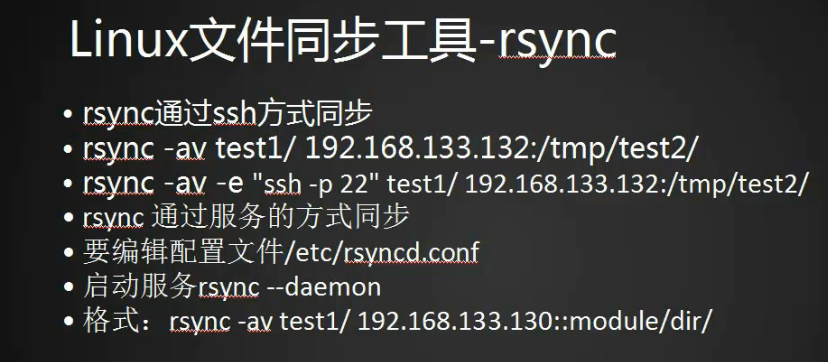
1.现在有两台服务器10.21.95.122(源)和10.21.95.58(目标)使用rsync将122服务器文件111.txt同步到58服务器下
[root@sunyujun01 rsyncs]# rsync -avP 111.txt 10.21.95.58:/root/rsyncd/
The authenticity of host '10.21.95.58 (10.21.95.58)' can't be established.
ECDSA key fingerprint is 18:59:d2:46:49:14:c3:70:66:09:7f:70:85:49:d8:c3.
Are you sure you want to continue connecting (yes/no)? yes
Warning: Permanently added '10.21.95.58' (ECDSA) to the list of known hosts.
root@10.21.95.58's password:
sending incremental file list
111.txt
0 100% 0.00kB/s 0:00:00 (xfer#1, to-check=0/1)
sent 71 bytes received 31 bytes 0.93 bytes/sec
total size is 0 speedup is 0.00
[root@sunyujun01 rsyncs]#
[root@sunyujun02 rsyncd]# ls 111.txt [root@sunyujun02 rsyncd]#
2.也可以拉文件源和目标路径换下位置
[root@sunyujun01 rsyncs]# rsync -avP 10.21.95.58:/root/rsyncd/111.txt 123.txt
root@10.21.95.58's password:
receiving incremental file list
111.txt
0 100% 0.00kB/s 0:00:00 (xfer#1, to-check=0/1)
sent 30 bytes received 76 bytes 14.13 bytes/sec
total size is 0 speedup is 0.00
[root@sunyujun01 rsyncs]# ls
111.txt 123.txt
[root@sunyujun01 rsyncs]#
3.如果对方主机端口不是22默认端口,可以用-e执行指定端口
[root@sunyujun01 rsyncs]# rsync -avP -e "ssh -p 22" 10.21.95.58:/root/rsyncd/111.txt 123.txt root@10.21.95.58's password: receiving incremental file list sent 11 bytes received 37 bytes 10.67 bytes/sec total size is 0 speedup is 0.00 [root@sunyujun01 rsyncs]#
4.ssh 命令可以直接登录对方主机
[root@sunyujun01 rsyncs]# ssh -p 22 10.21.95.58 root@10.21.95.58's password: Last login: Thu Jan 25 11:03:38 2018 from 10.21.95.218 [root@sunyujun02 ~]#
rsync通过服务同步
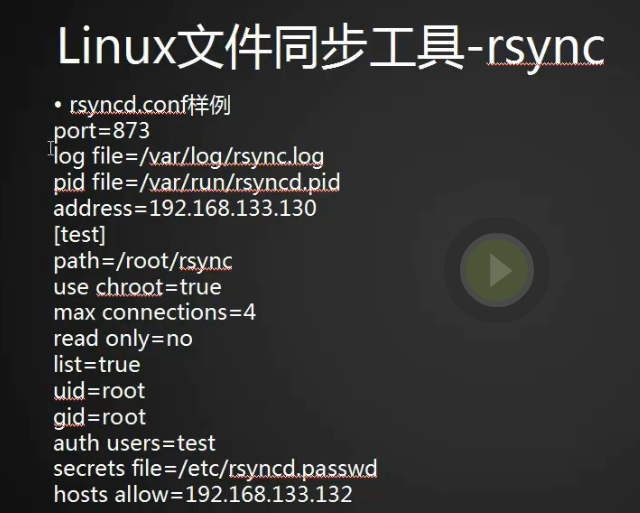
1.rsync配置文件
post = 873 log file=/var/log/rsync.log pid file=/var/run/rsyncd.pid address=10.21.95.122 [test] path=/root/rsync use chroot=true max connections=4 read only=no list=true uid=root gid=root auth users=test secrets file=/etc/rsyncd.passwd hosts allow=10.21.95.58
2.启动rsync服务并查看是否启动成功
[root@sunyujun01 rsyncs]# rsync --daemon [root@sunyujun01 rsyncs]# ps aux |grep rsync root 47652 0.0 0.0 114644 380 ? Ss 11:38 0:00 rsync --daemon root 47696 0.0 0.0 112668 972 pts/2 R+ 11:38 0:00 grep --color=auto rsync [root@sunyujun01 rsyncs]#
[root@sunyujun01 rsyncs]# netstat -lntp Active Internet connections (only servers) Proto Recv-Q Send-Q Local Address Foreign Address State PID/Program name tcp 0 0 10.21.95.122:873 0.0.0.0:* LISTEN 47652/rsync tcp 0 0 0.0.0.0:3306 0.0.0.0:* LISTEN 3558/mysqld tcp 0 0 0.0.0.0:80 0.0.0.0:* LISTEN 2835/nginx: master tcp 0 0 192.168.122.1:53 0.0.0.0:* LISTEN 4588/dnsmasq tcp 0 0 0.0.0.0:22 0.0.0.0:* LISTEN 1222/sshd tcp 0 0 127.0.0.1:631 0.0.0.0:* LISTEN 1223/cupsd tcp6 0 0 :::22 :::* LISTEN 1222/sshd tcp6 0 0 ::1:631 :::* LISTEN 1223/cupsd [root@sunyujun01 rsyncs]#
3.执行同步命令,报route错误
[root@sunyujun02 rsyncd]# rsync -avP /root/rsyncd/111.txt 10.21.95.122::test/123.txt rsync: failed to connect to 10.21.95.122 (10.21.95.122): No route to host (113) rsync error: error in socket IO (code 10) at clientserver.c(122) [sender=3.0.9] [root@sunyujun02 rsyncd]#
4.telnet测试下链接情况
[root@sunyujun02 rsyncd]# ping 10.21.95.122 PING 10.21.95.122 (10.21.95.122) 56(84) bytes of data. 64 bytes from 10.21.95.122: icmp_seq=1 ttl=64 time=45.8 ms 64 bytes from 10.21.95.122: icmp_seq=2 ttl=64 time=0.524 ms ^C --- 10.21.95.122 ping statistics --- 2 packets transmitted, 2 received, 0% packet loss, time 1002ms rtt min/avg/max/mdev = 0.524/23.205/45.886/22.681 ms [root@sunyujun02 rsyncd]# telnet 10.21.95.122 Trying 10.21.95.122... telnet: connect to address 10.21.95.122: No route to host [root@sunyujun02 rsyncd]# telnet 10.21.95.122 873 Trying 10.21.95.122... telnet: connect to address 10.21.95.122: No route to host [root@sunyujun02 rsyncd]#
5.检查是否是iptables的问题
[root@sunyujun02 rsyncd]# iptables -nvL
Chain INPUT (policy ACCEPT 0 packets, 0 bytes)
pkts bytes target prot opt in out source destination
0 0 ACCEPT udp -- virbr0 * 0.0.0.0/0 0.0.0.0/0 udp dpt:53
0 0 ACCEPT tcp -- virbr0 * 0.0.0.0/0 0.0.0.0/0 tcp dpt:53
0 0 ACCEPT udp -- virbr0 * 0.0.0.0/0 0.0.0.0/0 udp dpt:67
0 0 ACCEPT tcp -- virbr0 * 0.0.0.0/0 0.0.0.0/0 tcp dpt:67
5914 14M ACCEPT all -- * * 0.0.0.0/0 0.0.0.0/0 state RELATED,ESTABLISHED
0 0 ACCEPT icmp -- * * 0.0.0.0/0 0.0.0.0/0
0 0 ACCEPT all -- lo * 0.0.0.0/0 0.0.0.0/0
10 560 ACCEPT tcp -- * * 0.0.0.0/0 0.0.0.0/0 state NEW tcp dpt:22
131K 23M REJECT all -- * * 0.0.0.0/0 0.0.0.0/0 reject-with icmp-host-prohibited
Chain FORWARD (policy ACCEPT 0 packets, 0 bytes)
pkts bytes target prot opt in out source destination
0 0 ACCEPT all -- * virbr0 0.0.0.0/0 192.168.122.0/24 ctstate RELATED,ESTABLISHED
0 0 ACCEPT all -- virbr0 * 192.168.122.0/24 0.0.0.0/0
0 0 ACCEPT all -- virbr0 virbr0 0.0.0.0/0 0.0.0.0/0
0 0 REJECT all -- * virbr0 0.0.0.0/0 0.0.0.0/0 reject-with icmp-port-unreachable
0 0 REJECT all -- virbr0 * 0.0.0.0/0 0.0.0.0/0 reject-with icmp-port-unreachable
0 0 REJECT all -- * * 0.0.0.0/0 0.0.0.0/0 reject-with icmp-host-prohibited
Chain OUTPUT (policy ACCEPT 5389 packets, 425K bytes)
pkts bytes target prot opt in out source destination
0 0 ACCEPT udp -- * virbr0 0.0.0.0/0 0.0.0.0/0 udp dpt:68
[root@sunyujun02 rsyncd]#
6.将Firewalls停掉 systemctl stop firewalld 或 iptables -F
[root@sunyujun02 rsyncd]# systemctl stop firewalld
7.再测telnet成功,按ctrl+】再按quit退出
[root@sunyujun02 rsyncd]# telnet 10.21.95.122 873 Trying 10.21.95.122... Connected to 10.21.95.122. Escape character is '^]'. @RSYNCD: 30.0
8.再试输入密码又报错需要密码,
[root@sunyujun02 rsyncd]# rsync -avP /root/rsyncd/111.txt 10.21.95.122::test/123.txt Password: @ERROR: auth failed on module test rsync error: error starting client-server protocol (code 5) at main.c(1516) [sender=3.0.9] [root@sunyujun02 rsyncd]#
9.先把配置文件中的密码项注释掉
post = 873 log file=/var/log/rsync.log pid file=/var/run/rsyncd.pid address=10.21.95.122 [test] path=/root/rsync use chroot=true max connections=4 read only=no list=true uid=root gid=root #auth users=test #secrets file=/etc/rsyncd.passwd hosts allow=10.21.95.58
10.成功同步
[root@sunyujun02 rsyncd]# rsync -avP /root/rsyncd/111.txt 10.21.95.122::test/123.txt
sending incremental file list
111.txt
0 100% 0.00kB/s 0:00:00 (xfer#1, to-check=0/1)
sent 67 bytes received 27 bytes 188.00 bytes/sec
total size is 0 speedup is 0.00
[root@sunyujun02 rsyncd]#
[root@sunyujun01 rsyncs]# ls 123.txt [root@sunyujun01 rsyncs]#
11.将远程文件拉下来也是可以的
[root@sunyujun02 rsyncd]# rsync -avP 10.21.95.122::test/123.txt /root/rsyncd/456.txt
receiving incremental file list
123.txt
0 100% 0.00kB/s 0:00:00 (xfer#1, to-check=0/1)
sent 45 bytes received 98 bytes 26.00 bytes/sec
total size is 0 speedup is 0.00
[root@sunyujun02 rsyncd]#
[root@sunyujun02 rsyncd]# ls 111.txt 456.txt [root@sunyujun02 rsyncd]#
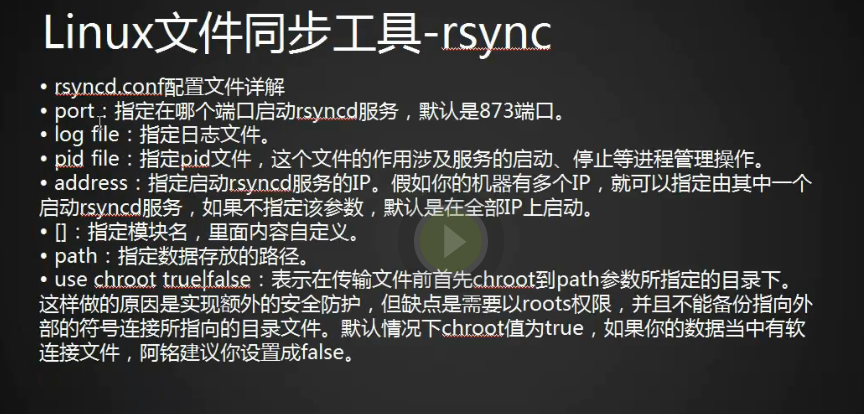
12.如果不是默认的873端口试用命令时需要指定端口
rsync -avP --port 8370 10.21.95.122::test/123.txt /root/rsyncd/456.txt
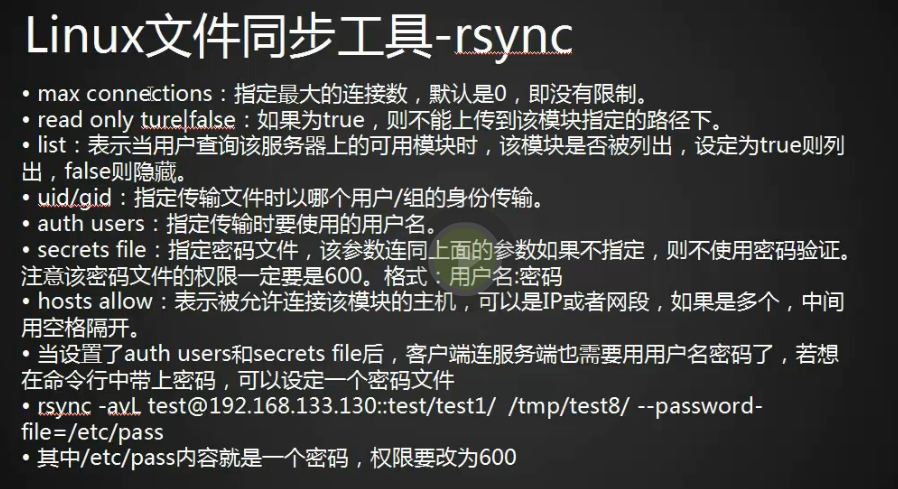
13.配置文件中的list选项为true可列出模块名
[root@sunyujun02 rsyncd]# rsync 10.21.95.122:: test [root@sunyujun02 rsyncd]#
14.开启密码文件选项
post = 873 log file=/var/log/rsync.log pid file=/var/run/rsyncd.pid address=10.21.95.122 [test] path=/root/rsyncs use chroot=true max connections=4 read only=no list=true uid=root gid=root auth users=test secrets file=/etc/rsyncd.passwd hosts allow=10.21.95.58
15.编辑密码文件
[root@sunyujun01 etc]# vim rsyncd.passwd [root@sunyujun01 etc]# chmod 600 rsyncd.passwd [root@sunyujun01 etc]#
16.rsyncd.passwd文件
test:sunyujun02
17.再次测试需要输入密码,测试成功。
[root@sunyujun02 rsyncd]# rsync -avP /root/rsyncd/456.txt test@10.21.95.122::test/123.txt Password: sending incremental file list sent 28 bytes received 8 bytes 6.55 bytes/sec total size is 0 speedup is 0.00 [root@sunyujun02 rsyncd]#
18.还有一种情况可以将用户的密码保存到一个文件中,就不用每次用户都需要输入了
[root@sunyujun02 rsyncd]# cat /etc/rsync_pass.txt sunyujun02 [root@sunyujun02 rsyncd]#
19.哈哈不用输入密码了直接成功
[root@sunyujun02 rsyncd]# chmod 600 /etc/rsync_pass.txt [root@sunyujun02 rsyncd]# rsync -avP /root/rsyncd/456.txt --password-file=/etc/rsync_pass.txt test@10.21.95.122::test/123.txt sending incremental file list sent 28 bytes received 8 bytes 72.00 bytes/sec total size is 0 speedup is 0.00 [root@sunyujun02 rsyncd]#
[root@sunyujun02 rsyncd]# rsync -avP /root/rsyncd/ --password-file=/etc/rsync_pass.txt test@10.21.95.122::test/
sending incremental file list
./
1.php
0 100% 0.00kB/s 0:00:00 (xfer#1, to-check=2/4)
111.txt
0 100% 0.00kB/s 0:00:00 (xfer#2, to-check=1/4)
456.txt
0 100% 0.00kB/s 0:00:00 (xfer#3, to-check=0/4)
sent 188 bytes received 68 bytes 512.00 bytes/sec
total size is 0 speedup is 0.00
[root@sunyujun02 rsyncd]#
20.允许那些ip链接
host allow ip地址
Linux系统日志
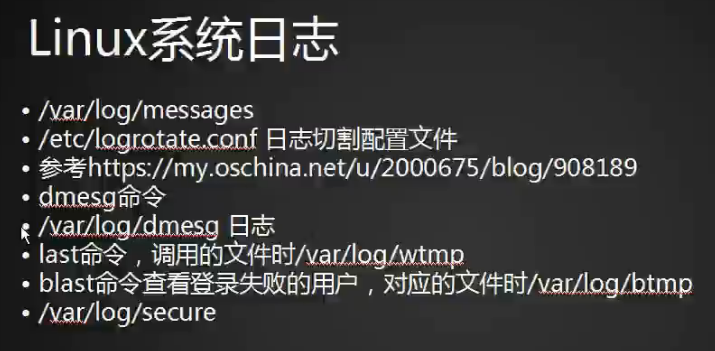
1.系统日志文件
[root@sunyujun01 log]# less /var/log/messages
2.有一个问题日志一直增加文件会很大,为了解决这个问题,系统有一个日志切割配置文件
[root@sunyujun01 log]# du -sh /var/log/messages 1.7M /var/log/messages [root@sunyujun01 log]# ls /var/log/messages* /var/log/messages /var/log/messages-20180119 /var/log/messages-20171226 /var/log/messages-20180122 /var/log/messages-20180103 [root@sunyujun01 log]#
[root@sunyujun01 log]# cat /etc/logrotate.conf
3.硬件相关日志
[root@sunyujun01 log]# dmesg
4.查看用户登录日志last
screen工具
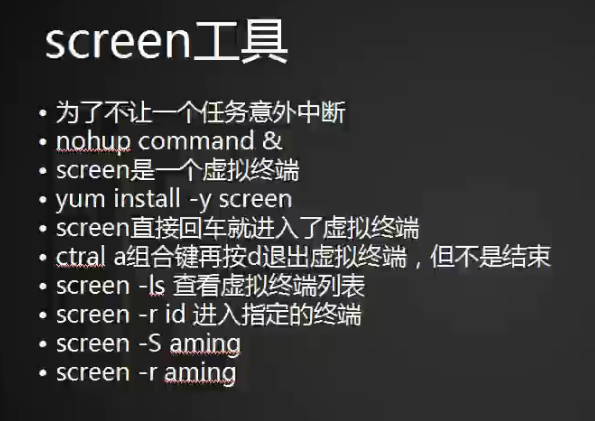
Screen是一款由GNU计划开发的用于命令行终端切换的自由软件
http://man.linuxde.net/screen