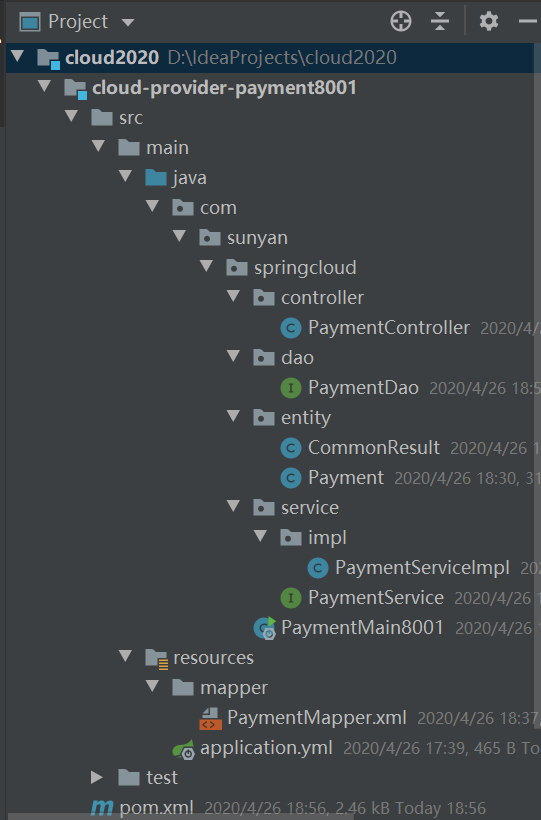目录
cloud-provider-payment8001 微服务提供者Module模块
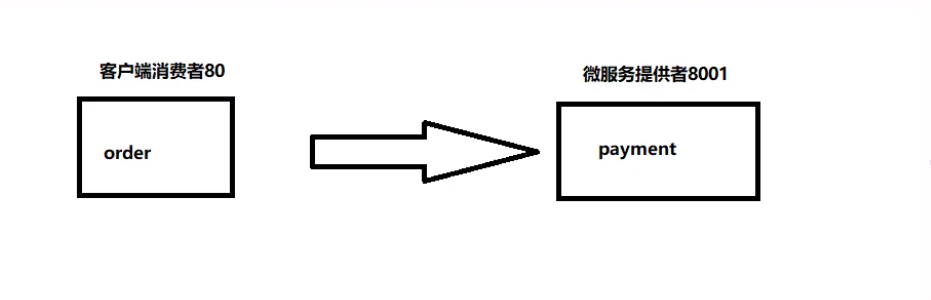
总结:
1.建module
2.改pom
3.写yml
4.主启动
5.业务类
1.建module
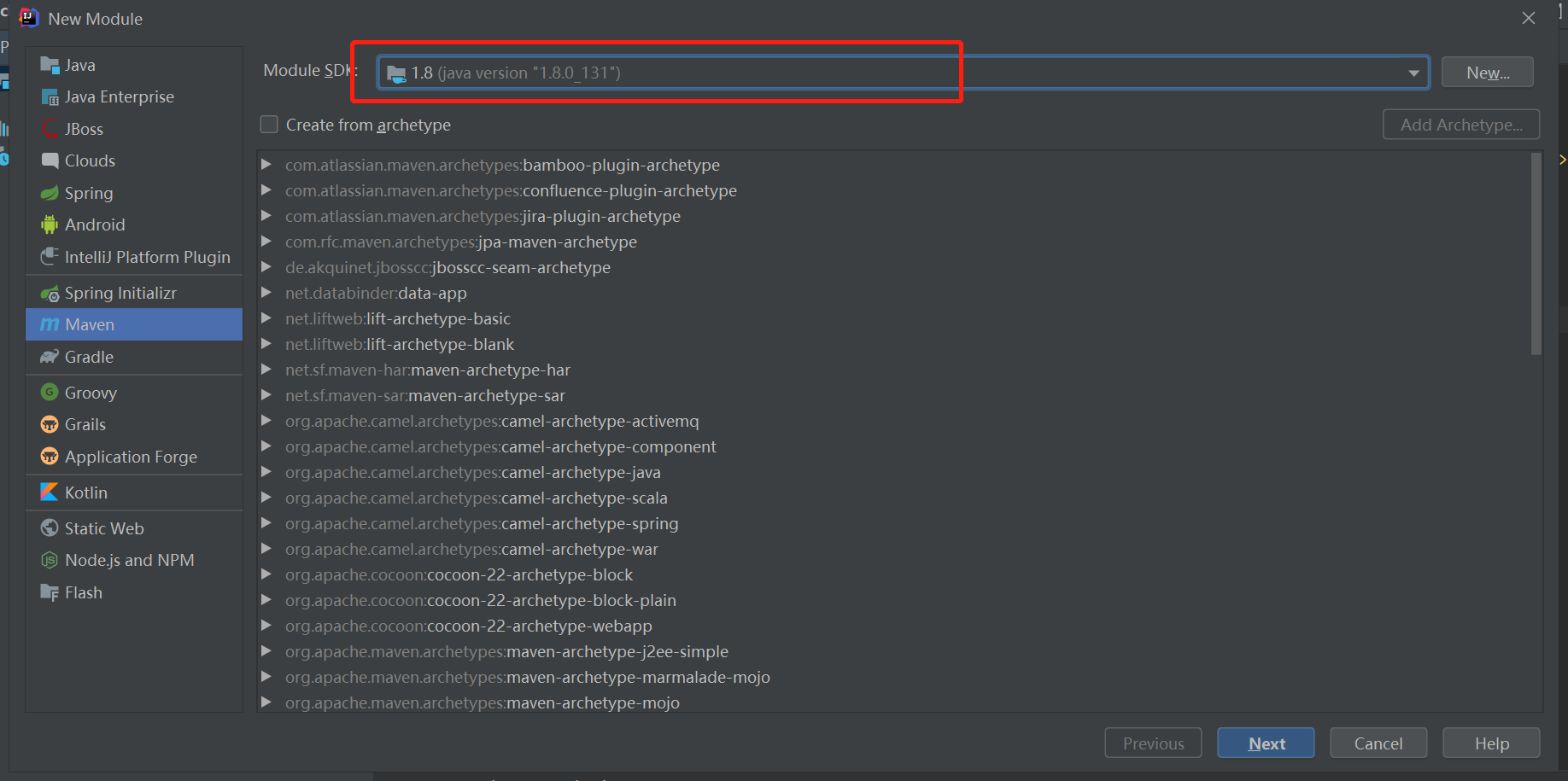
这里没有选骨架,可以根据自己情况选择
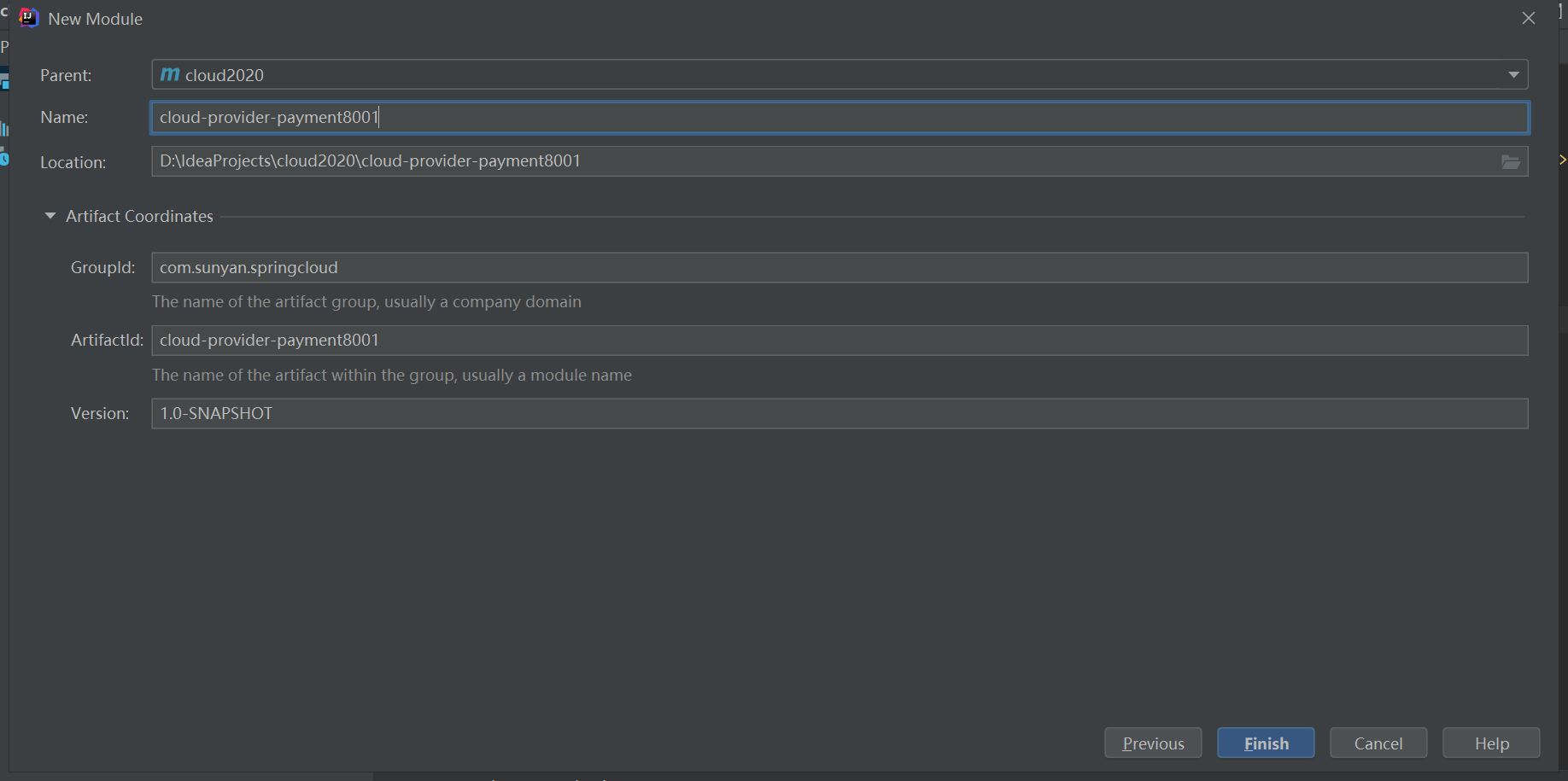
创建完成后回到父工程查看pom文件变化
gav pom放在最上面

2.改pom
<?xml version="1.0" encoding="UTF-8"?>
<project xmlns="http://maven.apache.org/POM/4.0.0"
xmlns:xsi="http://www.w3.org/2001/XMLSchema-instance"
xsi:schemaLocation="http://maven.apache.org/POM/4.0.0 http://maven.apache.org/xsd/maven-4.0.0.xsd">
<parent>
<artifactId>cloud2020</artifactId>
<groupId>com.sunyan.springcloud</groupId>
<version>1.0-SNAPSHOT</version>
</parent>
<modelVersion>4.0.0</modelVersion>
<artifactId>cloud-provider-payment8001</artifactId>
<dependencies>
<dependency>
<groupId>org.springframework.boot</groupId>
<artifactId>spring-boot-starter-web</artifactId>
<version>2.2.6.RELEASE</version>
</dependency>
<!-- https://mvnrepository.com/artifact/org.springframework.boot/spring-boot-starter-actuator -->
<dependency>
<groupId>org.springframework.boot</groupId>
<artifactId>spring-boot-starter-actuator</artifactId>
<version>2.2.6.RELEASE</version>
</dependency>
<dependency>
<groupId>org.mybatis.spring.boot</groupId>
<artifactId>mybatis-spring-boot-starter</artifactId>
<version>1.3.0</version>
</dependency>
<!-- https://mvnrepository.com/artifact/com.alibaba/druid-spring-boot-starter -->
<dependency>
<groupId>com.alibaba</groupId>
<artifactId>druid-spring-boot-starter</artifactId>
<version>1.1.21</version>
</dependency>
<dependency>
<groupId>mysql</groupId>
<artifactId>mysql-connector-java</artifactId>
<version>3.1.14</version>
</dependency>
<!-- https://mvnrepository.com/artifact/org.springframework.boot/spring-boot-starter-jdbc -->
<dependency>
<groupId>org.springframework.boot</groupId>
<artifactId>spring-boot-starter-jdbc</artifactId>
<version>2.2.5.RELEASE</version>
</dependency>
<dependency>
<groupId>org.springframework.boot</groupId>
<artifactId>spring-boot-devtools</artifactId>
<scope>runtime</scope>
<optional>true</optional>
</dependency>
<dependency>
<groupId>org.projectlombok</groupId>
<artifactId>lombok</artifactId>
<optional>true</optional>
</dependency>
<dependency>
<groupId>org.springframework.boot</groupId>
<artifactId>spring-boot-starter-test</artifactId>
<version>2.2.6.RELEASE</version>
</dependency>
</dependencies>
</project>
3.写yml
一定要有服务端口号和服务名称
server:
port: 8001
spring:
application:
name: cloud-payment-service
datasource:
type: com.alibaba.druid.pool.DruidDataSource
driver-class-name: org.gjt.mm.mysql.Driver
url: jdbc:mysql://localhost:3306/db2020?useUnicode=true&characterEncoding=utf-8&useSSL=false
username: root
password: root
mybatis:
mapperLocations: classpath:mapper/*.xml
type-aliases-package: com.sunyan.springcloud.entity
4.主启动
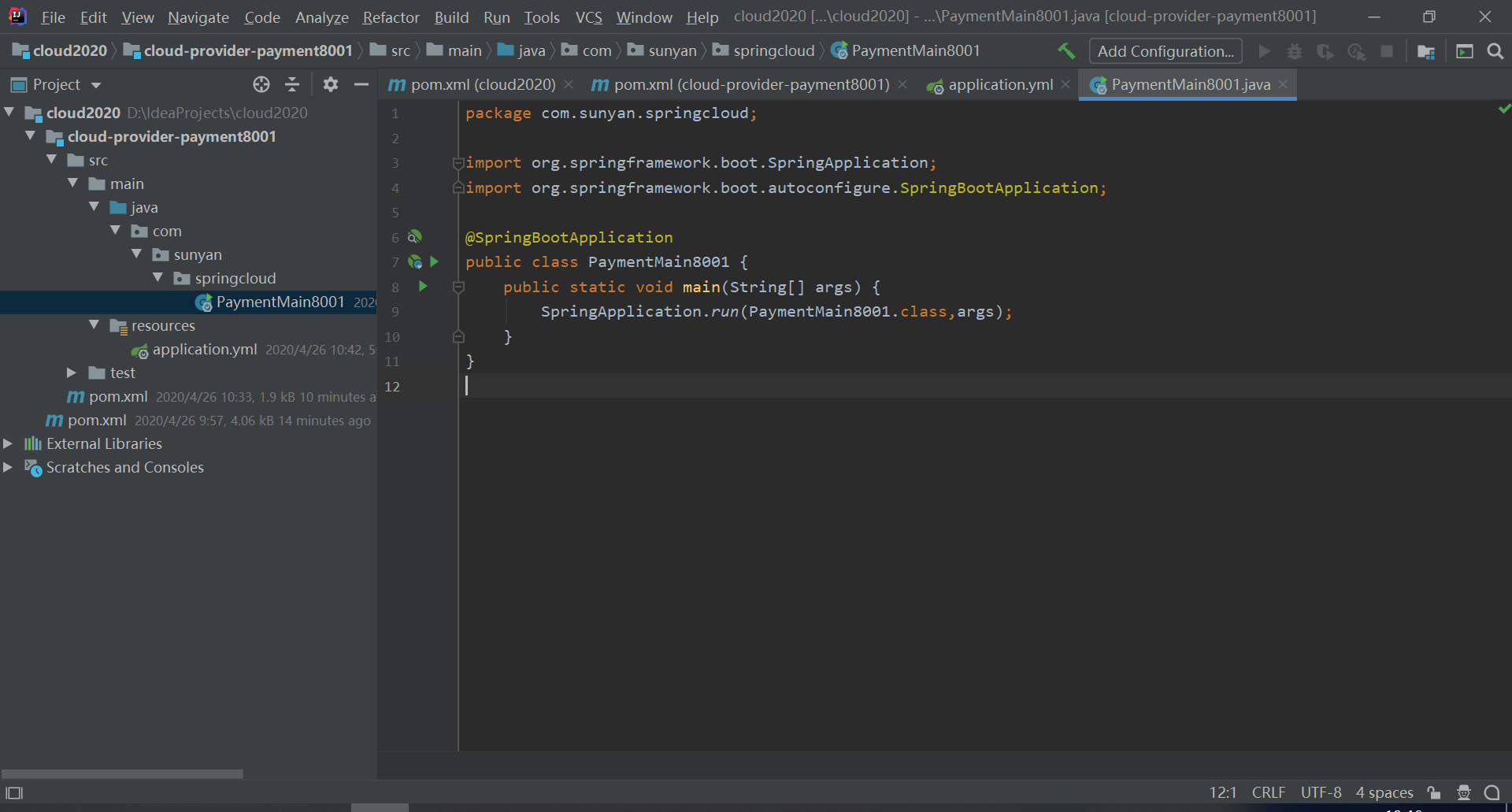
5.业务类
建表SQL
CREATE TABLE `payment`(
`id` BIGINT(20) NOT NULL AUTO_INCREMENT COMMENT 'ID',
`serial` VARCHAR(20) DEFAULT '',
PRIMARY KEY(id)
)ENGINE=INNODB AUTO_INCREMENT=1 DEFAULT CHARSET=utf8
entity
主实体Payment
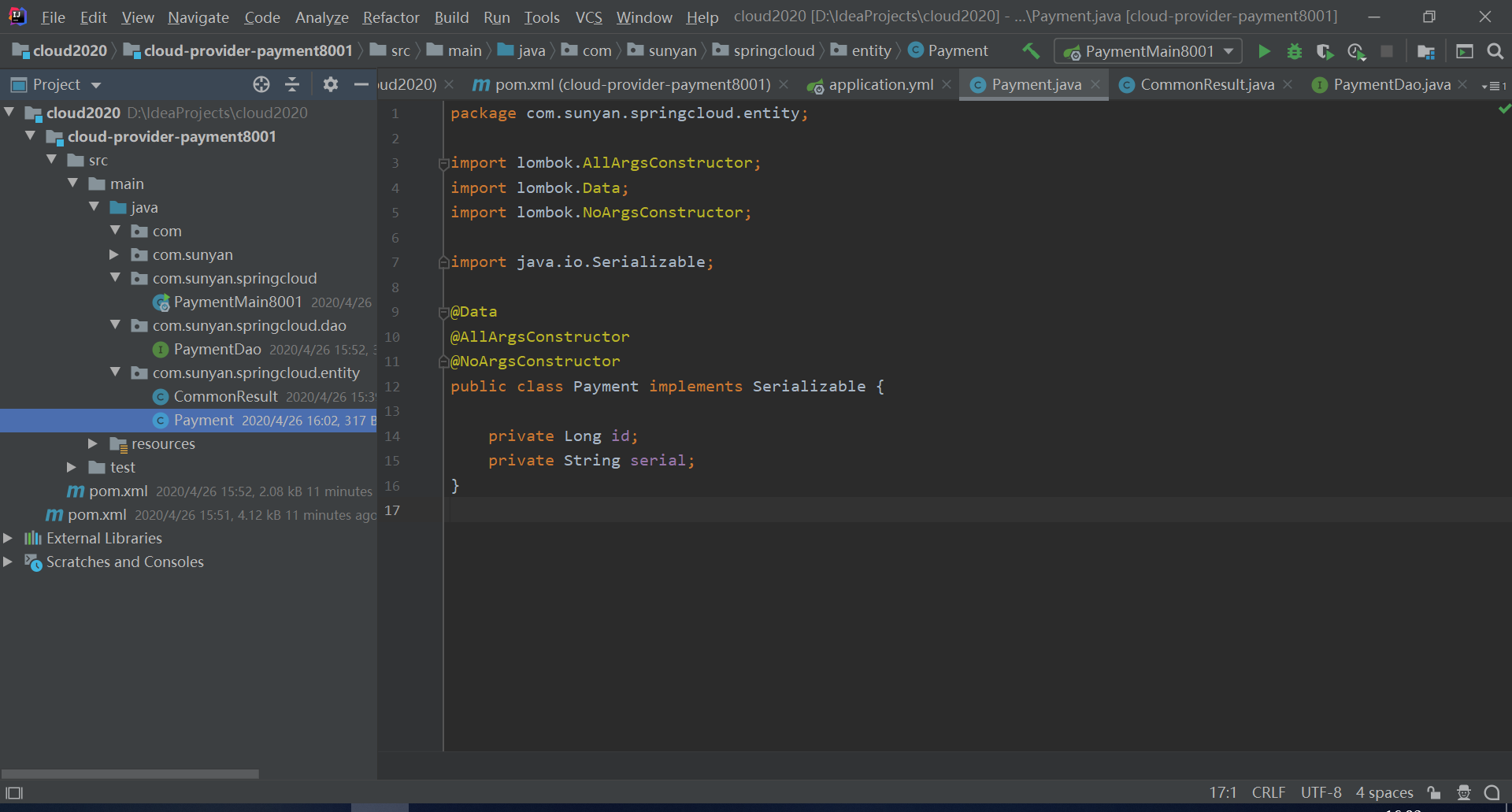
Json封装体CommonResult

dao
接口PaymentDao

注意:建议加Mapper注解
mybatis的映射文件PaymentMapper.xml
路径:src/main/resources/mapper/PaymentMapper.xml
文件头
<?xml version="1.0" encoding="UTF-8" ?>
<!DOCTYPE mapper PUBLIC "-//mybatis.org//DTD Mapper 3.0//EN"
"http://mybatis.org/dtd/mybatis-3-mapper.dtd">
PaymentMapper.xml
<?xml version="1.0" encoding="UTF-8" ?>
<!DOCTYPE mapper PUBLIC "-//mybatis.org//DTD Mapper 3.0//EN"
"http://mybatis.org/dtd/mybatis-3-mapper.dtd">
<mapper namespace="com.sunyan.springcloud.dao.PaymentDao">
<insert id="create" parameterType="Payment" useGeneratedKeys="true" keyProperty="id">
insert into payment(serial) values (#{serial});
</insert>
<resultMap id="BaseResultMap" type="com.sunyan.springcloud.entity.Payment">
<id property="id" column="id" jdbcType="BIGINT"></id>
<id property="serial" column="serial" jdbcType="VARCHAR"></id>
</resultMap>
<select id="getPaymentById" parameterType="Long" resultMap="BaseResultMap">
select * from payment where id = #{id};
</select>
</mapper>
service
接口PaymentService

实现类

controller
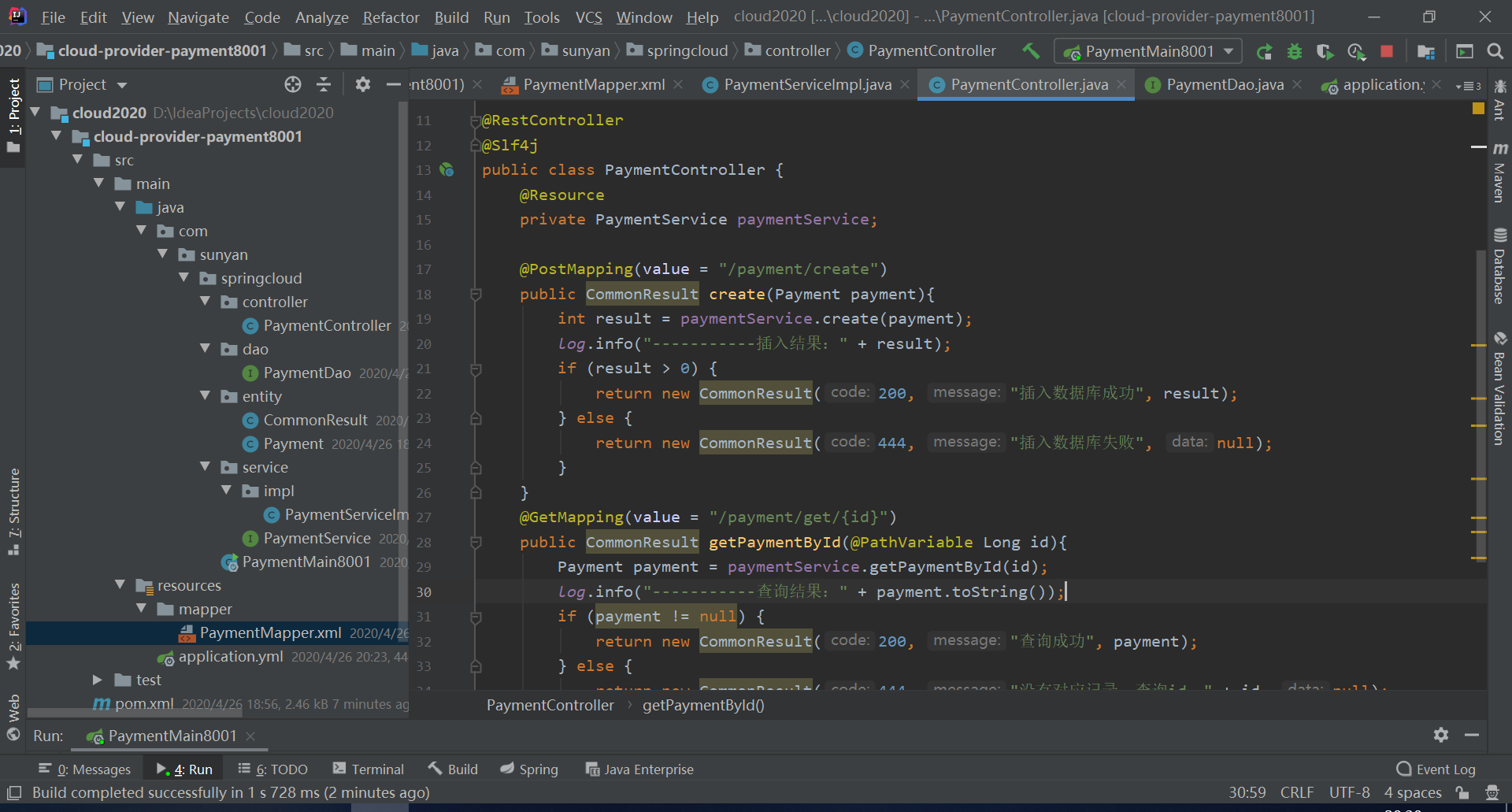
测试
浏览器一般不支持post,用postman
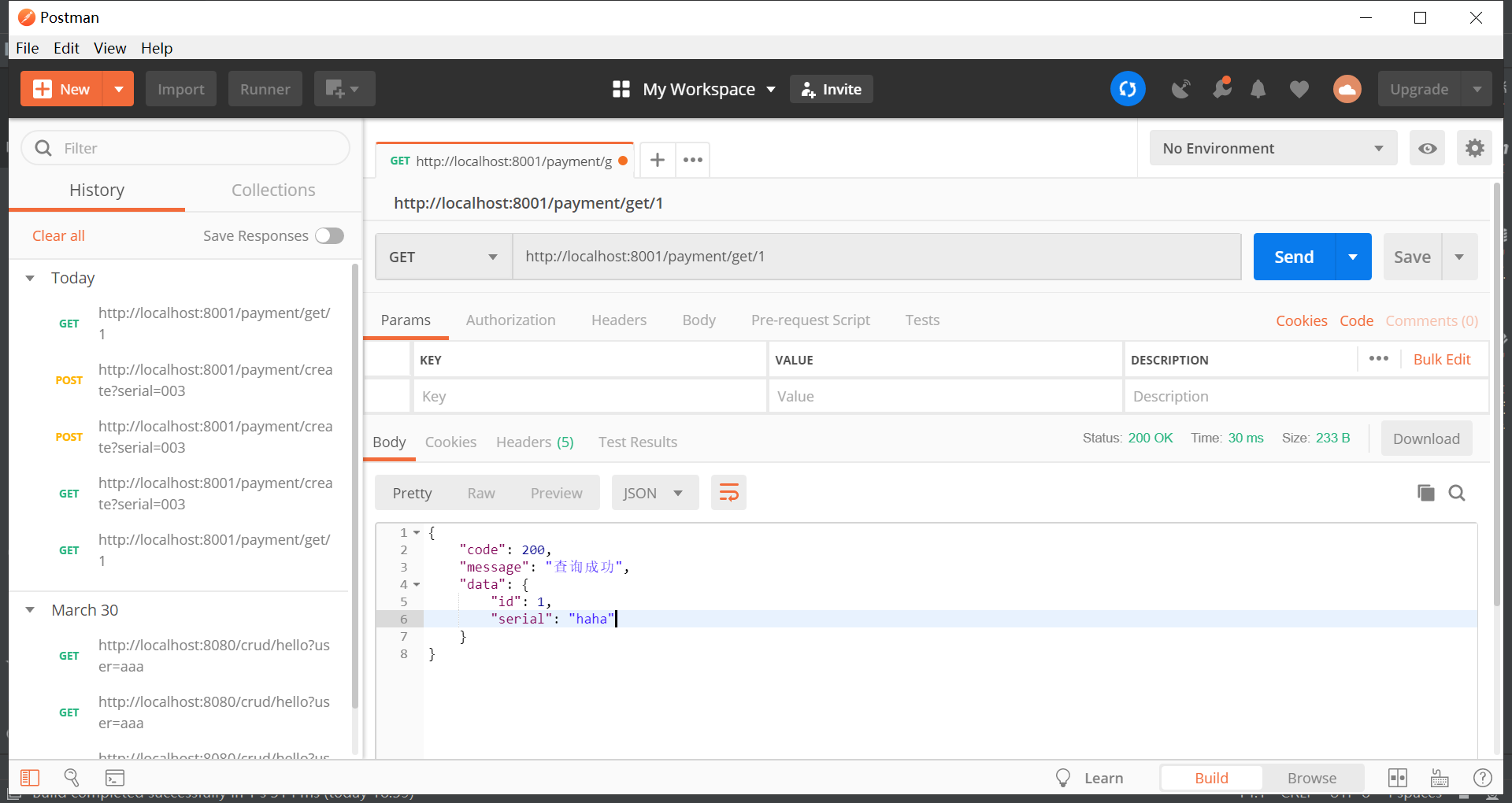

1.postman工具模拟
2.自测通过
代码结构