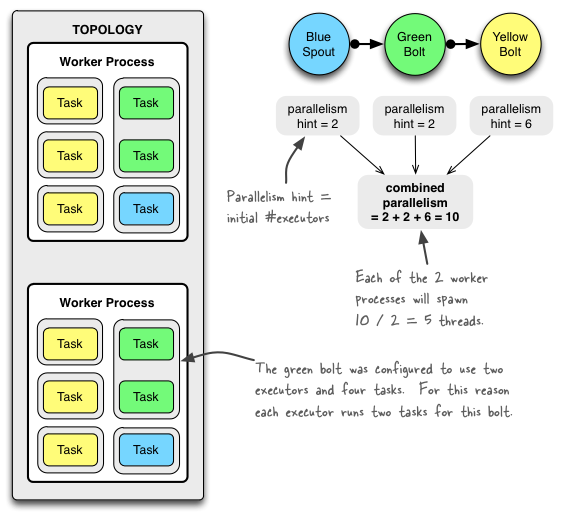来自:https://storm.apache.org/documentation/Understanding-the-parallelism-of-a-Storm-topology.html
http://blog.csdn.net/derekjiang/article/details/9040243
概念理解
原文中用了一张图来说明在一个storm cluster中,topology运行时的并发机制。
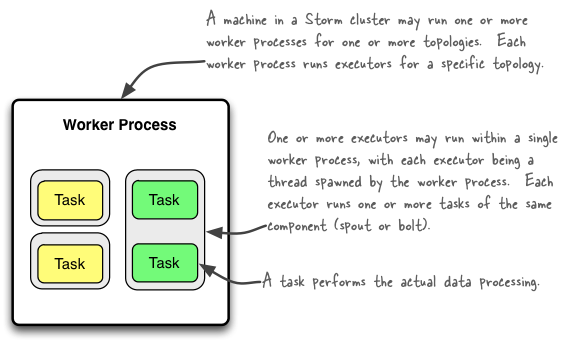
其实说白了,当一个topology在storm cluster中运行时,它的并发主要跟3个逻辑实体想过:worker,executor 和task
1. Worker 是运行在工作节点上面,被Supervisor守护进程创建的用来干活的进程。每个Worker对应于一个给定topology的全部执行任务的一个子集。反过来说,一个Worker里面不会运行属于不同的topology的执行任务。
2. Executor可以理解成一个Worker进程中的工作线程。一个Executor中只能运行隶属于同一个component(spout/bolt) 的task。一个Worker进程中可以有一个或多个Executor线程。在默认情况下,一个Executor运行一个task。
3. Task则是spout和bolt中具体要干的活了。一个Executor可以负责1个或多个task。每个component(spout/bolt) 的并发度就是这个component对应的task数量。同时,task也是各个节点之间进行grouping(partition)的单位。
并发度的配置
有多种方法可以进行并发度的配置,其优先级如下:
defaults.yaml < storm.yaml <
topology 私有配置 < component level(spout/bolt) 的私有配置
至于具体怎么配置,至今拷贝过来大家看看便知:
设置worker数量
- Description: 在当前storm cluster中给这个topology创建的worker数量
- Configuration option: TOPOLOGY_WORKERS
- How to set in your code (examples):
设置executor数量
- Description: 给指定component创建的executor数量
- Configuration option: ?
- How to set in your code (examples):
- TopologyBuilder#setSpout()
- TopologyBuilder#setBolt()
- Note that as of Storm 0.8 the
parallelism_hintparameter now specifies the initial number of executors (not tasks!) for that bolt.
设置task数量
- Description: 给指定 component 创建的task数量
- Configuration option: TOPOLOGY_TASKS
- How to set in your code (examples):
Here is an example code snippet to show these settings in practice:
topologyBuilder.setBolt("green-bolt", new GreenBolt(), 2)
.setNumTasks(4)
.shuffleGrouping(blue-spout);
一个运行时的topology的例子
The GreenBolt was configured as per the code snippet above whereas BlueSpout and YellowBolt only set the parallelism hint (number of executors). Here is the relevant code:
Config conf = new Config();
conf.setNumWorkers(2); // use two worker processes
topologyBuilder.setSpout("blue-spout", new BlueSpout(), 2); // set parallelism hint to 2
topologyBuilder.setBolt("green-bolt", new GreenBolt(), 2)
.setNumTasks(4)
.shuffleGrouping("blue-spout");
topologyBuilder.setBolt("yellow-bolt", new YellowBolt(), 6)
.shuffleGrouping("green-bolt");
StormSubmitter.submitTopology(
"mytopology",
conf,
topologyBuilder.createTopology()
);
And of course Storm comes with additional configuration settings to control the parallelism of a topology, including:
- TOPOLOGY_MAX_TASK_PARALLELISM: This setting puts a ceiling on the number of executors that can be spawned for a single component. It is typically used during testing to limit the number of threads spawned when running a topology in local mode. You can set this option via e.g. Config#setMaxTaskParallelism().
怎么样在运行过程中修改一个topology的并发度
主要有两种方法可以rebalance一个topology:
- 使用Storm web UI 来 rebalance topology.
- 使用CLI 工具 rebalance topology,一个例子如下:
# Reconfigure the topology "mytopology" to use 5 worker processes,
# the spout "blue-spout" to use 3 executors and
# the bolt "yellow-bolt" to use 10 executors.
storm rebalance mytopology -n 5 -e blue-spout=3 -e yellow-bolt=10