(一)
1.效果图:,实现点击水果下拉水果列表,点击苹果弹出苹果

2.activity_main.xml
<?xml version="1.0" encoding="utf-8"?> <LinearLayout xmlns:android="http://schemas.android.com/apk/res/android" xmlns:tools="http://schemas.android.com/tools" android:layout_width="match_parent" android:layout_height="match_parent" android:paddingBottom="@dimen/activity_vertical_margin" android:paddingLeft="@dimen/activity_horizontal_margin" android:paddingRight="@dimen/activity_horizontal_margin" android:paddingTop="@dimen/activity_vertical_margin" tools:context="com.example.administrator.hello.MainActivity" android:orientation="vertical"> <ExpandableListView android:id="@+id/elv" android:layout_width="match_parent" android:layout_height="wrap_content"> </ExpandableListView> </LinearLayout>
3..新建list_c.xml list_p.xml
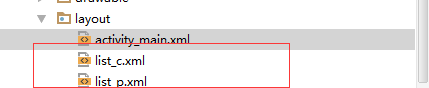
list.p.xml
<?xml version="1.0" encoding="utf-8"?> <LinearLayout xmlns:android="http://schemas.android.com/apk/res/android" android:layout_width="match_parent" android:layout_height="match_parent" android:orientation="horizontal"> <ImageView android:id="@+id/iv" android:layout_marginLeft="50dp" android:layout_width="50dp" android:layout_height="50dp" /> <TextView android:id="@+id/tv_p" android:textSize="40dp" android:layout_width="match_parent" android:layout_height="wrap_content" /> </LinearLayout>
list_c.xml
<?xml version="1.0" encoding="utf-8"?> <LinearLayout xmlns:android="http://schemas.android.com/apk/res/android" android:layout_width="match_parent" android:layout_height="match_parent"> <TextView android:id="@+id/tv_c" android:textSize="30dp" android:layout_width="match_parent" android:layout_height="wrap_content" /> </LinearLayout>
4.MainActivity.java
package com.example.administrator.hello; import android.support.v7.app.AppCompatActivity; import android.os.Bundle; import android.view.View; import android.widget.ExpandableListView; import android.widget.Toast; import java.util.ArrayList; import java.util.HashMap; import java.util.List; import java.util.Map; public class MainActivity extends AppCompatActivity { private ExpandableListView expandableListView; private List<String> list_p; private List<String> list_c1,list_c2,list_c3; private Map<String,List<String>> map; private int[] pics={R.drawable.e1,R.drawable.e2,R.drawable.e3}; @Override protected void onCreate(Bundle savedInstanceState) { super.onCreate(savedInstanceState); setContentView(R.layout.activity_main); expandableListView=(ExpandableListView)findViewById(R.id.elv); //新建数据源 list_p=new ArrayList<>(); list_p.add("水果"); list_p.add("动物"); list_p.add("书籍"); list_c1=new ArrayList<>(); list_c1.add("苹果"); list_c1.add("荔枝"); list_c1.add("橘子"); list_c2=new ArrayList<>(); list_c2.add("猴子"); list_c2.add("大象"); list_c2.add("熊猫"); list_c3=new ArrayList<>(); list_c3.add("Android"); list_c3.add("xml"); list_c3.add("java"); map=new HashMap<>(); map.put("水果",list_c1); map.put("动物",list_c2); map.put("书籍",list_c3); //新建适配器 MyAdapter myAdapter = new MyAdapter(MainActivity.this,list_p,map,pics); //视图加载适配器 expandableListView.setAdapter(myAdapter); //绑定事件 expandableListView.setOnChildClickListener(new ExpandableListView.OnChildClickListener() { @Override public boolean onChildClick(ExpandableListView parent, View v, int groupPosition, int childPosition, long id) { String key = list_p.get(groupPosition); List<String> list_c = map.get(key); Toast.makeText(MainActivity.this,list_c.get(childPosition),Toast.LENGTH_SHORT).show(); return false; } }); } }
5. 新建适配器MyAdapter.java
1 package com.example.administrator.hello; 2 3 import android.content.Context; 4 import android.util.Log; 5 import android.view.LayoutInflater; 6 import android.view.View; 7 import android.view.ViewGroup; 8 import android.widget.BaseExpandableListAdapter; 9 import android.widget.ImageView; 10 import android.widget.TextView; 11 12 import java.util.List; 13 import java.util.Map; 14 15 /** 16 * Created by Administrator on 2018/5/21. 17 */ 18 public class MyAdapter extends BaseExpandableListAdapter { 19 private Context context; 20 private List<String> list_p; 21 private Map<String,List<String>> map; 22 private int[] pics; 23 24 /* public MyAdapter(Context context, List<String> list_p, Map<String, List<String>> map) { 25 this.context = context; 26 this.list_p = list_p; 27 this.map = map; 28 }*/ 29 30 public MyAdapter(Context context, List<String> list_p, Map<String, List<String>> map, int[] pics) { 31 this.context = context; 32 this.list_p = list_p; 33 this.map = map; 34 this.pics = pics; 35 } 36 37 @Override 38 public int getGroupCount() { 39 return list_p.size(); 40 } 41 42 @Override 43 public int getChildrenCount(int groupPosition) { 44 String key = list_p.get(groupPosition); 45 List<String> list_c = map.get(key); 46 return list_c.size(); 47 } 48 49 @Override 50 public Object getGroup(int groupPosition) { 51 52 return list_p.get(groupPosition); 53 } 54 55 @Override 56 public Object getChild(int groupPosition, int childPosition) { 57 String key = list_p.get(groupPosition); 58 List<String> list_c = map.get(key); 59 return list_c; 60 } 61 62 @Override 63 public long getGroupId(int groupPosition) { 64 return groupPosition; 65 } 66 67 @Override 68 public long getChildId(int groupPosition, int childPosition) { 69 return childPosition; 70 } 71 72 @Override 73 public boolean hasStableIds() { 74 return true; 75 } 76 77 @Override 78 public View getGroupView(int groupPosition, boolean isExpanded, View convertView, ViewGroup parent) { 79 ViewH_p viewH_p; 80 if (convertView==null){ 81 viewH_p = new ViewH_p(); 82 convertView= LayoutInflater.from(context).inflate(R.layout.list_p,null); 83 viewH_p.tv_p=(TextView)convertView.findViewById(R.id.tv_p); 84 viewH_p.iv=(ImageView)convertView.findViewById(R.id.iv); 85 convertView.setTag(viewH_p); 86 }else { 87 viewH_p=(ViewH_p) convertView.getTag(); 88 } 89 viewH_p.iv.setImageResource(pics[groupPosition]); 90 viewH_p.tv_p.setText(list_p.get(groupPosition)); 91 return convertView; 92 } 93 94 @Override 95 public View getChildView(int groupPosition, int childPosition, boolean isLastChild, View convertView, ViewGroup parent) { 96 ViewH_c viewH_c; 97 if (convertView==null){ 98 viewH_c = new ViewH_c(); 99 convertView= LayoutInflater.from(context).inflate(R.layout.list_c,null); 100 viewH_c.tv_c=(TextView)convertView.findViewById(R.id.tv_c); 101 convertView.setTag(viewH_c); 102 }else { 103 viewH_c=(ViewH_c) convertView.getTag(); 104 } 105 String key = list_p.get(groupPosition); 106 List<String> list_c = map.get(key); 107 viewH_c.tv_c.setText(list_c.get(childPosition)); 108 return convertView; 109 } 110 111 @Override 112 public boolean isChildSelectable(int groupPosition, int childPosition) { 113 return true; 114 } 115 } 116 class ViewH_p{ 117 ImageView iv; 118 TextView tv_p; 119 } 120 class ViewH_c{ 121 TextView tv_c; 122 }