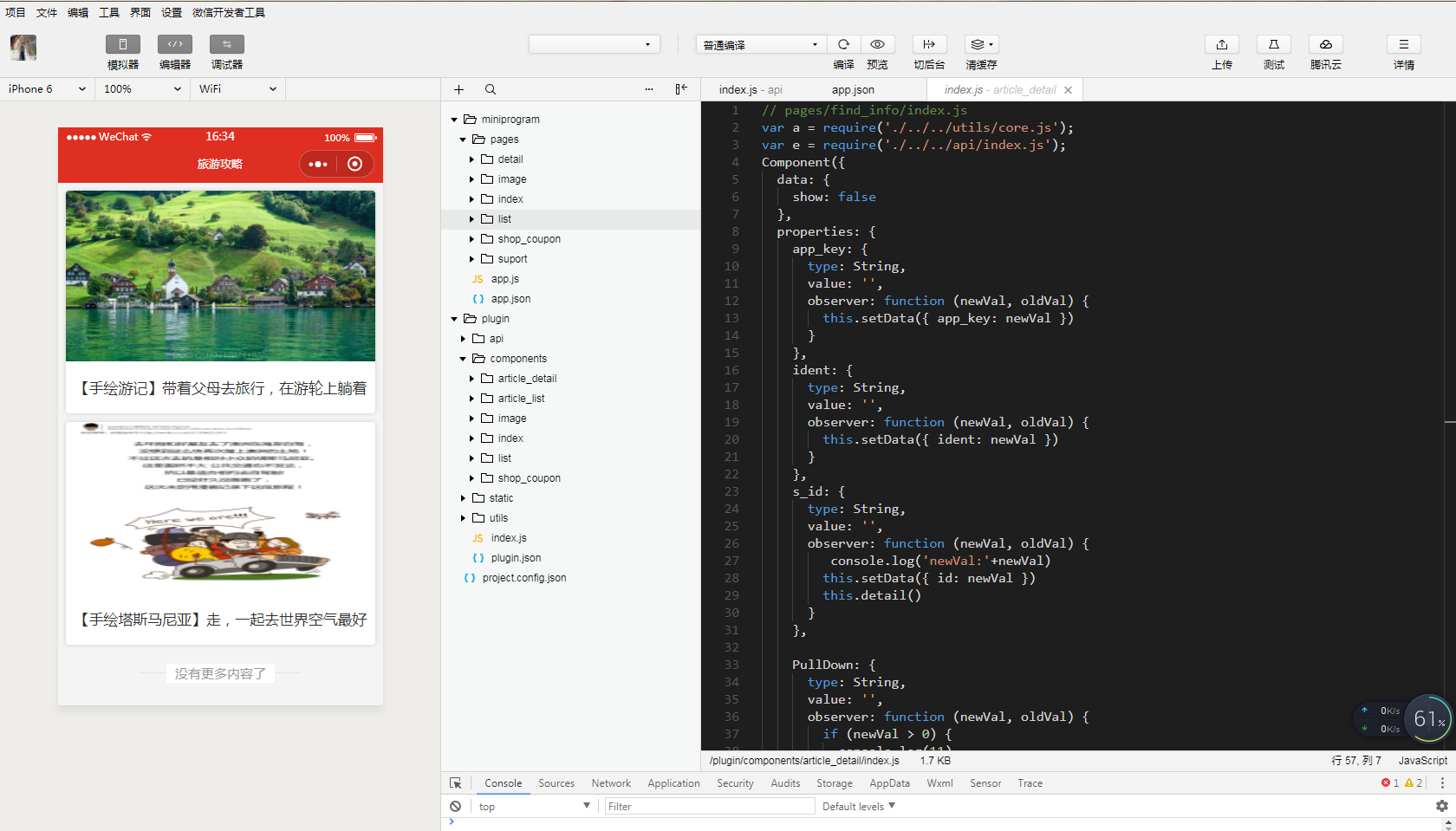在此以插件开发中文章列表跳传文章详情为例。
1、首先在插件中的文章列表页面wxml中绑定跳转事件。
bindtap='url' data-id="{{item.article_id}}"
2、在文章列表页面js中接收事件,并触发冒泡事件。
/**
* 跳转至详情
*/
url: function (e) {
var eventDetail = {
data: a.pdata(e).id,
}
// 触发事件的选项 bubbles是否冒泡,composed是否可穿越组件边界,capturePhase 是否有捕获阶段
var eventOption = {
composed: true
}
this.triggerEvent('click_btn', eventDetail, eventOption);
},
}
3、在插件调试的文章列表页面里获取插件层点击事件
小程序的文章列表.js代码
1 var p = requirePlugin("myPlugin");
2 Page({
3 data: {
4 show: false,
5 ReachBottom: 0,
6 PullDown: 0,
7 },
8
9 onLoad: function () {
10 var that = this;
11 that.setData({
12 app_key: 'e31vry7y2j',
13 class_id:42,
14 ident: '',//article_1
15 wz_type: 'find',
16 show:true
17 })
18 var interval = setInterval(function () {
19 var arr = p.arr['article_' + that.data.app_key],
20 i=0;i++;
21 if (arr || i>10) {
22 clearInterval(interval);
23 wx.setNavigationBarTitle({
24 title: p.arr['article_' + that.data.app_key] ? p.arr['article_' + that.data.app_key] : '列表'
25 })
26 }
27 }.bind(this), 1000);
28 },
29 sub_fun: function (e) {
30 //console.log(e.detail.data);
31 var id = e.detail.data;
32 wx.navigateTo({
33 url: '/pages/detail/index?id='+id,
34 })
35 },
36 /**
37 * 下拉刷新
38 */
39 onPullDownRefresh: function () {
40 this.setData({
41 PullDown: this.data.PullDown + 1
42 })
43 wx.stopPullDownRefresh();
44 },
45 /**
46 *上拉加载
47 */
48 onReachBottom: function () {
49 this.setData({
50 ReachBottom: this.data.ReachBottom + 1
51 })
52 },
53 })
.json代码
{
"navigationBarTitleText": "列表",
"usingComponents": {
"list": "plugin://myPlugin/article_list"
}
}
.wxml代码(bind:click_btn绑定插件层点击事件,在页面以sub_fun函数接收)
<view wx:if="{{show}}">
<list app_key="{{app_key}}" class_id="{{class_id}}" ident="{{ident}}" wz_type="{{wz_type}}" PullDown="{{PullDown}}" ReachBottom="{{ReachBottom}}" bind:click_btn="sub_fun"/>
</view>
4、在页面完成跳转,跳到小程序的文章详情后,再传参给插件层的文章详情
小程序的详情页主要是把参数传到插件层(下面代码中的s_id)
<view wx:if="{{show}}">
<article_detail s_id="{{id}}" app_key="{{app_key}}" ident="{{ident}}" PullDown="{{PullDown}}" bind:suport="suport" bind:click_btn="sub_fun"/>
</view>
5、在插件中的文章详情内js中接收参数(用properties接收,并存在data中以供调用)
properties: {
s_id: {
type: String,
value: '',
observer: function (newVal, oldVal) {
console.log('newVal:'+newVal)
this.setData({ id: newVal })
this.detail()
}
},
},
关于Component构造器的使用方法(https://developers.weixin.qq.com/miniprogram/dev/framework/custom-component/component.html)
6、插件中的文章详情中js即可根据上面的参数来调取文章详情的接口