FastDFS 是用 c 语言编写的一款开源的分布式文件系统。FastDFS 为互联网量身定制,充分考虑了冗余备份、负载均衡、线性扩容等机制,并注重高可用、高性能等指标,使用 FastDFS很容易搭建一套高性能的文件服务器集群提供文件上传、下载等服务。
FastDFS 架构包括 Tracker server 和 Storage server。客户端请求 Tracker server 进行文件上传、下载,通过 Tracker server 调度最终由 Storage server 完成文件上传和下载。
Tracker server 作用是负载均衡和调度,通过 Tracker server 在文件上传时可以根据一些策略找到 Storage server 提供文件上传服务。可以将 tracker 称为追踪服务器或调度服务器。
Storage server 作用是文件存储,客户端上传的文件最终存储在 Storage 服务器上,Storageserver 没有实现自己的文件系统而是利用操作系统 的文件系统来管理文件。可以将storage称为存储服务器。
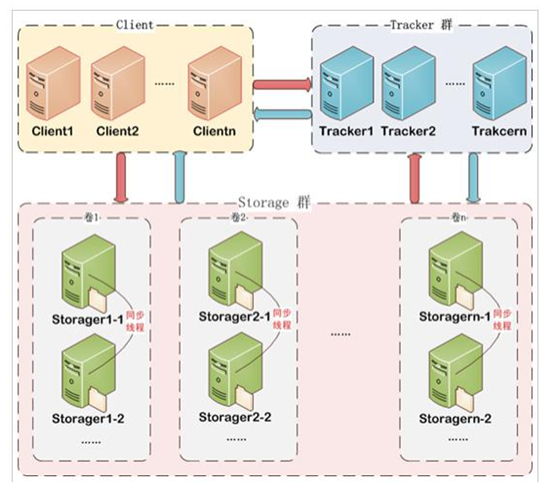
服务端两个角色:
Tracker:管理集群,tracker 也可以实现集群。每个 tracker 节点地位平等。收集 Storage 集群的状态。
Storage:实际保存文件 Storage 分为多个组,每个组之间保存的文件是不同的。每个组内部可以有多个成员,组成员内部保存的内容是一样的,组成员的地位是一致的,没有主从的概念
文件上传流程
客户端上传文件后存储服务器将文件 ID 返回给客户端,此文件 ID 用于以后访问该文件的索引信息。文件索引信息包括:组名,虚拟磁盘路径,数据两级目录,文件名。

组名:文件上传后所在的 storage 组名称,在文件上传成功后有 storage 服务器返回,需要客户端自行保存。
虚拟磁盘路径:storage 配置的虚拟路径,与磁盘选项 store_path*对应。如果配置了
store_path0 则是 M00,如果配置了 store_path1 则是 M01,以此类推
数据两级目录:storage 服务器在每个虚拟磁盘路径下创建的两级目录,用于存储数据文件。
文件名:与文件上传时不同。是由存储服务器根据特定信息生成,文件名包含:源存储
服务器 IP 地址、文件创建时间戳、文件大小、随机数和文件拓展名等信息。
文件下载流程:
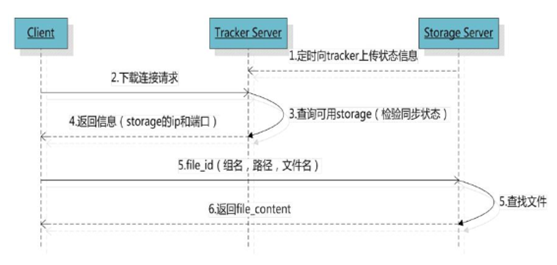
FastDFS 架构(简单版)
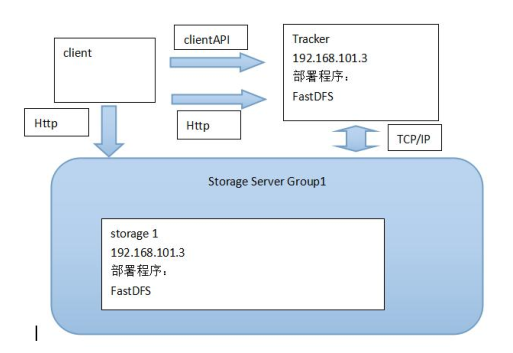
FastDFS入门:
需求:将本地图片上传至图片服务器,再控制台打印url
(1)创建Maven工程fastDFSdemo
由于FastDFS客户端jar包并没有在中央仓库中,所以需要使用下列命令手动安装jar包到Maven本地仓库(改成自己的目录)
mvn install:install-file -DgroupId=org.csource.fastdfs -DartifactId=fastdfs -Dversion=1.2 -Dpackaging=jar -Dfile=d:setupfastdfs_client_v1.20.jar
pom.xml中引入
<dependency> <groupId>org.csource.fastdfs</groupId> <artifactId>fastdfs</artifactId> <version>1.2</version> </dependency>
添加配置文件fdfs_client.conf
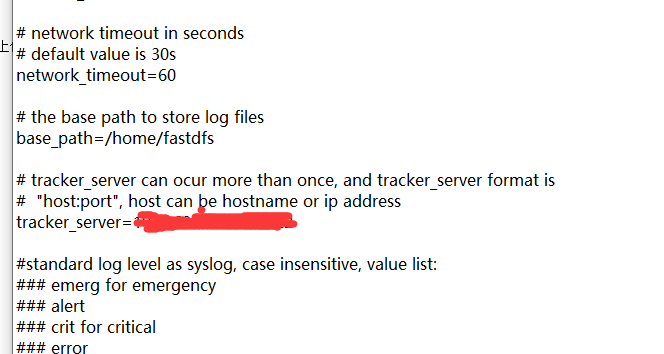
测试代码:
import java.io.FileNotFoundException;
import java.io.IOException;
import org.csource.fastdfs.ClientGlobal;
import org.csource.fastdfs.StorageClient;
import org.csource.fastdfs.StorageServer;
import org.csource.fastdfs.TrackerClient;
import org.csource.fastdfs.TrackerServer;
public class Test {
public static void main(String[] args) throws FileNotFoundException, IOException, Exception {
// 1.加载配置文件
ClientGlobal.init("D:\pinyougou_bigdata1\fastDFSdemo\src\main\resources\fdfs_client.conf");
// 2.构建一个管理者客户端
TrackerClient client=new TrackerClient();
// 3.连接管理者服务端
TrackerServer trackerServer = client.getConnection();
//4. 声明存储服务端
StorageServer storageServer=null;
//5. 获取存储服务器的客户端对象
StorageClient storageClient=new StorageClient(trackerServer, storageServer);
//6.上传文件
String[] strings = storageClient.upload_file("e:\image\b.jpg", "jpg", null);
//7.显示上传结果 file_id
for(String str:strings){
System.out.println(str);
}
}
}
封装成工具类:
import org.csource.common.NameValuePair;
import org.csource.fastdfs.ClientGlobal;
import org.csource.fastdfs.StorageClient1;
import org.csource.fastdfs.StorageServer;
import org.csource.fastdfs.TrackerClient;
import org.csource.fastdfs.TrackerServer;
public class FastDFSClient {
private TrackerClient trackerClient = null;
private TrackerServer trackerServer = null;
private StorageServer storageServer = null;
private StorageClient1 storageClient = null;
public FastDFSClient(String conf) throws Exception {
if (conf.contains("classpath:")) {
conf = conf.replace("classpath:", this.getClass().getResource("/").getPath());
}
ClientGlobal.init(conf);
trackerClient = new TrackerClient();
trackerServer = trackerClient.getConnection();
storageServer = null;
storageClient = new StorageClient1(trackerServer, storageServer);
}
/**
* 上传文件方法
* <p>Title: uploadFile</p>
* <p>Description: </p>
* @param fileName 文件全路径
* @param extName 文件扩展名,不包含(.)
* @param metas 文件扩展信息
* @return
* @throws Exception
*/
public String uploadFile(String fileName, String extName, NameValuePair[] metas) throws Exception {
String result = storageClient.upload_file1(fileName, extName, metas);
return result;
}
public String uploadFile(String fileName) throws Exception {
return uploadFile(fileName, null, null);
}
public String uploadFile(String fileName, String extName) throws Exception {
return uploadFile(fileName, extName, null);
}
/**
* 上传文件方法
* <p>Title: uploadFile</p>
* <p>Description: </p>
* @param fileContent 文件的内容,字节数组
* @param extName 文件扩展名
* @param metas 文件扩展信息
* @return
* @throws Exception
*/
public String uploadFile(byte[] fileContent, String extName, NameValuePair[] metas) throws Exception {
String result = storageClient.upload_file1(fileContent, extName, metas);
return result;
}
public String uploadFile(byte[] fileContent) throws Exception {
return uploadFile(fileContent, null, null);
}
public String uploadFile(byte[] fileContent, String extName) throws Exception {
return uploadFile(fileContent, extName, null);
}
}
在application.properties:
FILE_SERVER_URL=http://192.168.25.133/
在springmvc.xml中添加配置:
<!-- 配置多媒体解析器 --> <bean id="multipartResolver" class="org.springframework.web.multipart.commons.CommonsMultipartResolver"> <property name="defaultEncoding" value="UTF-8"></property> <!-- 设定文件上传的最大值 5MB,5*1024*1024 --> <property name="maxUploadSize" value="5242880"></property> </bean>
控制器:
import org.springframework.beans.factory.annotation.Value;
import org.springframework.web.bind.annotation.RequestMapping;
import org.springframework.web.bind.annotation.RestController;
import org.springframework.web.multipart.MultipartFile;
import entity.Result;
import util.FastDFSClient;
@RestController
public class UploadController {
@Value("${FILE_SERVER_URL}")
private String file_server_url;
@RequestMapping("/upload")
public Result upload(MultipartFile file){
String originalFilename = file.getOriginalFilename();//获取文件名
String extName=originalFilename.substring( originalFilename.lastIndexOf(".")+1);//得到扩展名
try {
util.FastDFSClient client=new FastDFSClient("classpath:config/fdfs_client.conf");
String fileId = client.uploadFile(file.getBytes(), extName);
String url=file_server_url+fileId;//图片完整地址
return new Result(true, url);
} catch (Exception e) {
e.printStackTrace();
return new Result(false, "上传失败");
}
}
}
前端service:
app.service('uploadService',function($http){
//上传文件
this.uploadFile=function(){
var formdata=new FormData();
formdata.append('file',file.files[0]);//file 文件上传框的name
return $http({
url:'../upload.do',
method:'post',
data:formdata,
headers:{ 'Content-Type':undefined },
transformRequest: angular.identity
});
}
});