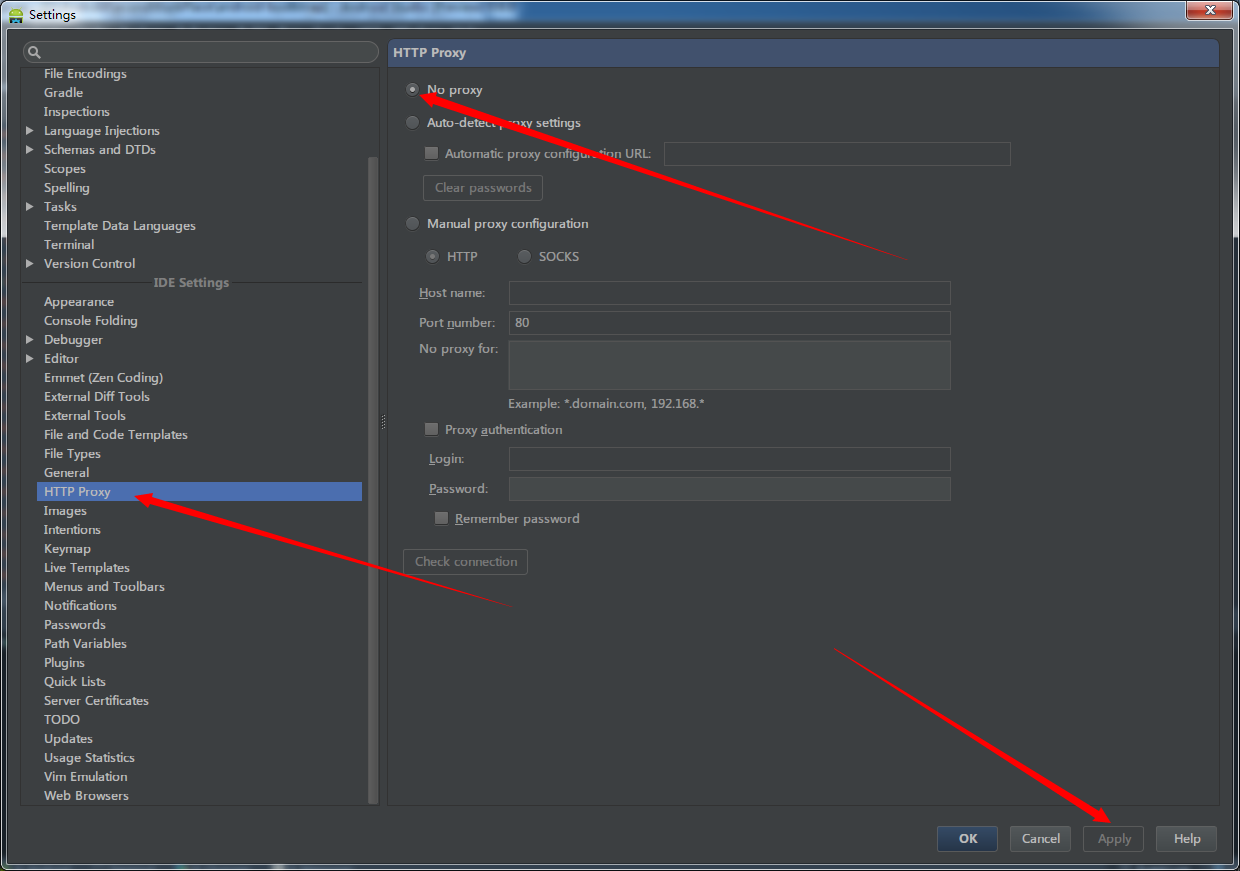最近AndroidStudio0.60出来了,就急忙想升级,结果屡试屡败。不管架设国外VPN还是Goagent都不行。之前这个问题遇到过,怎么解决的就忘记了。这次又遇到,所以在这里记下,已备以后查阅使用。
![]()
Google最近被封,所以只能stackoverflow了。
引自stackoverflow:
I have tried to "check update" in android studio //尝试更新AndroidStudio
Help>CheckforUpdates //操作想必都知道but it says //但是提示说
Connection failed.Please check your network connection andtry again //连接失败,请检查网络是否正常后重试But my Internet is working fine. .I've also tried to switch off my firewall. Is this bug of google service? //就是坑爹的意思,是不是有bug?
最佳回答:
This is possibly a bug of Android Studio.//这个可能是Android Studio的一bug
The following steps may help to fix this issue: //按照下面的操作,可能会帮助解决这个问题
-
Open configuration //1、打开配置中心,这个Mac跟Win有些区别,自己去查阅
-
Select Settings //2、选择设置

-
Select HTTP Proxy //3、选择Http代理
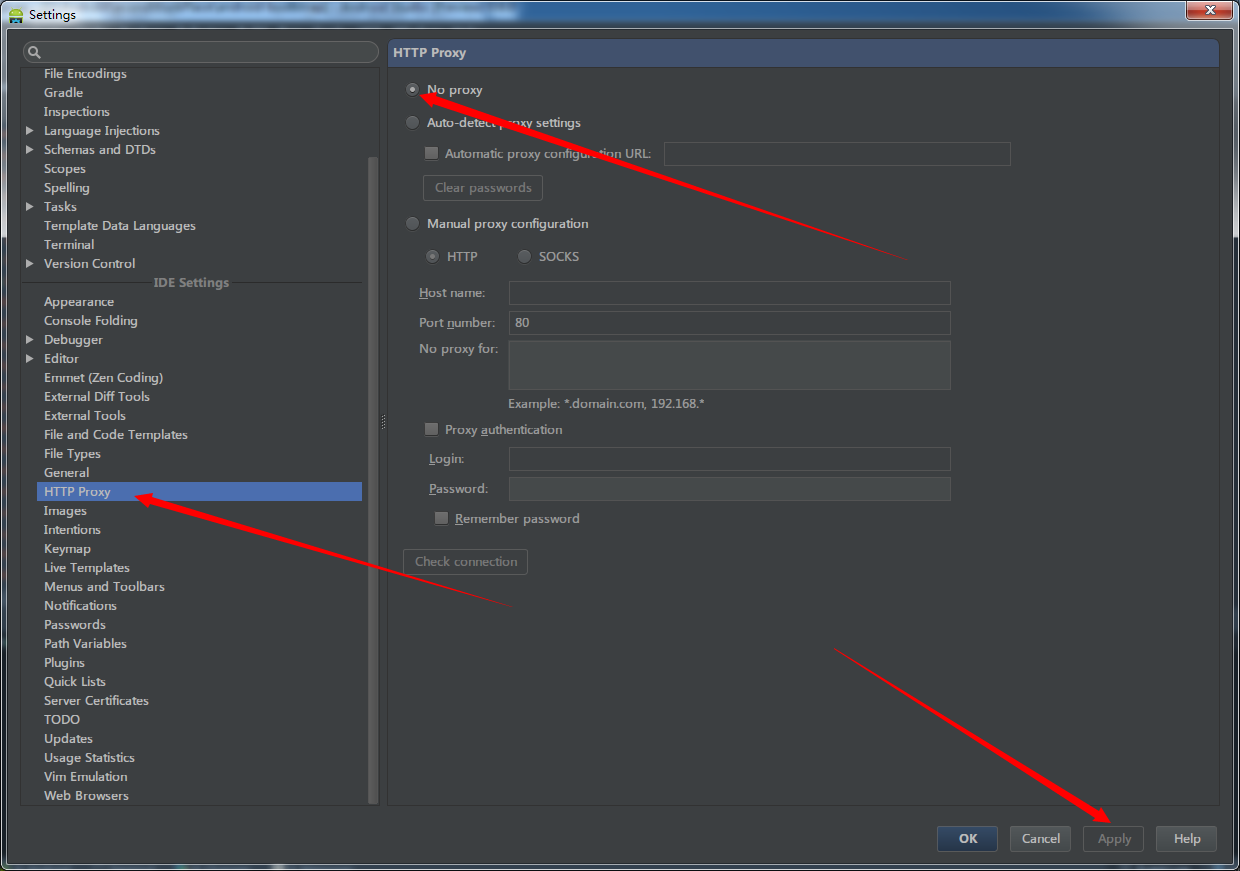
-
Set to use no proxy //4、不选择使用代理
-
Restart Andriod studio//5、重启之后,便会出现更新信息,大功告成

有图有真相,只有上图的才是好同学~
转载请著名原创地址:http://www.cnblogs.com/sunchuanzhen/