介绍一款自定义的进度条 简单看看实现效果:
http://www.sulishibaobei.com/progress/index1.html --js自定义
http://www.sulishibaobei.com/progress/index.html --h5原生
<div class="box-nine">
<div class="progress"> <!--一整条进度条-->
<div class="progress-bar"></div> <!--进度-->
<div class="progress-circle"></div><!--控制点-->
</div>
<input type="text" value=""><!--显示进度值-->
</div>
简单的写一下样式
.progress{
200px;
height:6px;
background: #cccccc;
border-radius: 6px;
position: relative;
display: inline-block;
cursor: pointer;
}
.progress .progress-bar{
100px;
height: 6px;
position: absolute;
background:red;
border-radius: 6px;
top:0;
}
.progress .progress-circle{
14px;
height:14px;
background: #ffffff;
border:1px solid #ccc;
box-shadow: 0 0 5px 0 #000 0.27;
border-radius: 50%;
position: absolute;
top:-4px;
cursor: pointer;
left:98px;
}
input[type='text']{
47px;
height:30px;
line-height: 30px;
}
看下简单的静态页面效果
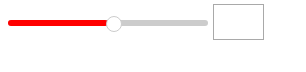
接下来看实现
第一步:引入jquery
<script type="text/javascript" src="jquery.js"></script>
第二部:jquery
var lastX, NewX, that, thewidth = 0;
var auto = false;//控制是否可以拖动的; false表示不能拖动
$('.box-nine').on('mousedown', '.progress-circle', function(e) {
lastX = e.clientX; //鼠标按下时距离浏览器的x轴距离
e.preventDefault(); //阻止默认事件
that = $(this); //保存当前this
thewidth = that.prev().width() || $(".progress-bar").width(); // 获取当前进度的宽度,也就是红色条的宽度
auto = true; //鼠标按下的时候设置为true,允许拖动
})
$(document).on('mousemove', function (e) { //记住,这里一定要绑定在document上,防止拖动过快造成问题
if (auto) {
e.preventDefault();
NewX = e.clientX; //拖动后,重新获取鼠标距离浏览器的x轴距离
var mcs = NewX - lastX; //由mcs的值大小确定鼠标是向左滑动还是右滑动;
var differ = $(".progress").width() - $(".progress-circle").width(); //圆圈能拖动的最大距离 红色进度条的最大宽度就是整个进度条200px,而圆圈能滑动的最大距离要减去本身的宽度
if (mcs > 0) {//判断左滑还是右滑
that.prev().css('width', mcs + thewidth < differ ? mcs + thewidth : $(".progress").width()); //每拖动一次,都要加上当前红色条的宽度 红色条宽度=每次的鼠标差+ 上一次红色条宽度
that.css('left', mcs + thewidth < differ ? mcs + thewidth : differ);
} else {
that.prev().css('width', thewidth + mcs - that.width() > 0 ? thewidth + mcs - that.width() : 0);
that.css('left', thewidth + mcs - that.width() > 0 ? thewidth + mcs - that.width() : 0);
}
var val = that.prev().width();
that.parents('.box-nine').find('input').val(Math.ceil(val / 2));//实时将值显示在Input框 这里是模拟音量 0-100的值
}
})
$(document).on('mouseup', function(e) {
if(auto) {
auto = false;//鼠标松开不允许拖动
}
})
$(".box-nine").on('click', '.progress', function(e) { //点击进度条时,进度的变化
lastX = e.clientX;
var offsetX = $(this).offset().left;
$(this).find('.progress-bar').css('width', lastX - offsetX>$(this).width()?$(this).width():lastX-offsetX);
$(this).find('.progress-circle').css('left', lastX - offsetX>$(this).width()- $(this).find('.progress-circle').width()?$(this).width()- $(this).find('.progress-circle').width():lastX-offsetX);
var val =$(this).find('.progress-bar').width();
$(this).parents('.box-nine').find('input').val(Math.ceil(val / 2));
})
1.将this存起来是防止页面不止一个进度条,且class都是同一份时,互不干扰;
下面来介绍html5的原生进度条,也做成上面一样的样式;
<div class="box-one" style="position:relative;margin-top:10px;"> <progress value="" max="100"> </progress> <!--h5 进度条--> <div class="progress-circle1"></div> <input type="text" value=""><!--显示进度值--> </div>
progress{ background: #cccccc; width:202px; height:6px; border:1px solid #ddd; border-radius: 6px; cursor: pointer; position: relative; margin-right:10px; } progress::-moz-progress-bar { background: #ccc} progress::-webkit-progress-value { background: red; height:6px; border-radius: 6px 0 0 6px; position: absolute; top:-1px; } progress::-webkit-progress-bar { background: #ccc } .progress-circle1{ width:14px; height:14px; background: #ffffff; border:1px solid #ccc; box-shadow: 0 0 5px 0 #000 0.27; border-radius: 50%; position: absolute; top:15px; cursor: pointer; left:0px; }
此样式不兼容谷歌哟;通过手动修改progress的样式
var lastX,offset, thats,thewidth=0; var auto=false; $(".box-one").on('mousedown','.progress-circle1',function(e){ lastX=e.clientX; e.preventDefault(); thats=$(this); thewidth=thats.prev().val() || $("progress").val(); auto=true; }) $(document).on('mousemove',function(e){ if(auto){ e.preventDefault(); newX=e.clientX; var mcs=newX-lastX; var differ=thats.prev().width()-thats.width(); if(mcs>0){ thats.prev().val(thewidth*2+mcs>$("progress").width()?$("progress").width()/2:(thewidth*2+mcs)/2); thats.css('left',mcs+thewidth*2<differ?mcs+thewidth*2:differ ); }else{ thats.prev().val( thewidth+ mcs/2>0?thewidth+ mcs/2:0); thats.css('left',thewidth*2 + mcs - thats.width()> 0 ? thewidth*2 + mcs - thats.width():0) } var val = thats.prev().val() || $("progress").val(); thats.parents('.box-one').find('input').val(Math.ceil(val ));//实时将值显示在Input框 这里是模拟音量 0-100的值 } }) $(document).on('mouseup', function(e) { if(auto) { auto = false;//鼠标松开不允许拖动 } }) $(".box-one").on('click', 'progress', function (e) { that=$(this); lastX = e.clientX; offset = $(this).offset().left; that.parent().find('.progress-circle1').css('left', lastX - offset>that.width() ? that.width()-$(".progress-circle1").width():lastX - offset); that.val((lastX - offset)/2); that.parent().find('input').val(Math.ceil((lastX - offset)/2)); })

详细代码:https://github.com/sulishibaobei/progress/tree/master