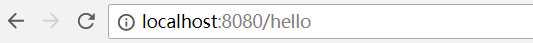第一步:引入依赖
<!--struts2 核心包-->
<!-- https://mvnrepository.com/artifact/org.apache.struts/struts2-core -->
<dependency>
<groupId>org.apache.struts</groupId>
<artifactId>struts2-core</artifactId>
<version>2.3.4</version>
</dependency>
<!--xwork 核心包-->
<!-- https://mvnrepository.com/artifact/org.apache.struts.xwork/xwork-core -->
<dependency>
<groupId>org.apache.struts.xwork</groupId>
<artifactId>xwork-core</artifactId>
<version>2.3.4</version>
</dependency>
<dependency>
<groupId>javax</groupId>
<artifactId>javaee-api</artifactId>
<version>7.0</version>
<scope>provided</scope>
</dependency>
第二步:配置web.xml文件
<filter>
<filter-name>struts</filter-name>
<!--核心控制器-->
<filter-class>org.apache.struts2.dispatcher.ng.filter.StrutsPrepareAndExecuteFilter</filter-class>
</filter>
<filter-mapping>
<filter-name>struts</filter-name>
<url-pattern>/*</url-pattern>
</filter-mapping>
第三步:view视图
<%@ page contentType="text/html;charset=UTF-8" language="java" %>
<html>
<head>
<title></title>
</head>
<body>
<h2> struts hello </h2>
</body>
</html>
第四步:定制Action
public class HelloAction implements Action{
//执行 返回值
public String execute() throws Exception {
System.out.println("=====================code execute here ,it will render hello.jsp=======================");
return SUCCESS;
}
}
第五步:struts.xml 在resources文件夹下定义一个名称为struts.xml的文件
<?xml version="1.0" encoding="UTF-8" ?>
<!DOCTYPE struts PUBLIC
"-//Apache Software Foundation//DTD Struts Configuration 2.3//EN"
"http://struts.apache.org/dtds/struts-2.3.dtd">
<struts>
<package name="default" namespace="/" extends="struts-default">
<!--第一个demo-->
<action name="hello" class="cn.sjl.day01.controller.HelloAction">
<result name="success">hello.jsp</result>
</action>
</package>
</struts>
第六步:部署运行