方法1:
使用已经封装好的jar包,保持一直运行即可(放到服务器上)。
链接: https://pan.baidu.com/s/1rrn-6F26JpD5RSsbJV3-hQ 密码: dscu
服务器上使用如下命令启动:
java -jar JrebelBrainsLicenseServerforJava-1.0-SNAPSHOT-jar-with-dependencies.jar -p 1008 &
license server:http://{ip}:1008/{用户名}
邮箱随便填写
原理来自于方法3,提供jar的来自: https://gitee.com/gsls200808/JrebelLicenseServerforJava
方法2:JRebel有一个免费获得激活码的方法,登录https://my.jrebel.com这个网站(翻墙),然后用Twitter或者Facebook账号登录这个网站,就能获得免费的激活码。
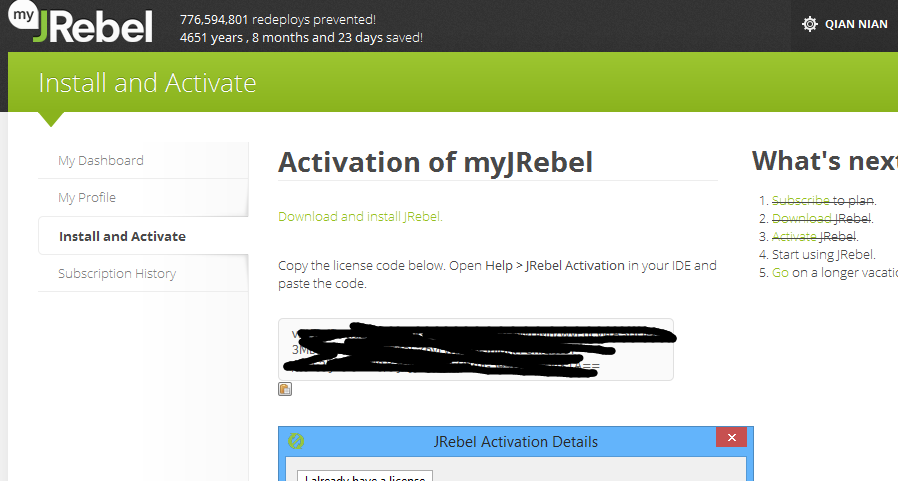
在IDEA里面Help->JRebel->Activate,复制粘贴激活码就行了。jrebel 7亲测可用。

方法来自:http://blog.csdn.net/q_an1314/article/details/51789426
方法3:(激活地址好像失效了)
1.激活时填写的 http://idea.jrebel.ml/ilanyu 及 lanyu19950316@gmail.com,授权服务器地址格式为:http://idea.jrebel.ml/{用户名},邮箱随意填写,idea.jrebel.ml 可能随时会被封,可使用反向代理工具代理 http://idea.lanyus.com/,即可稳定使用授权服务器。
2.该激活方法可离线使用6个月,可根据需要点击 Renew offline seat 即可更新离线过期时间。
方法来自:http://idea.lanyus.com/help/help.html