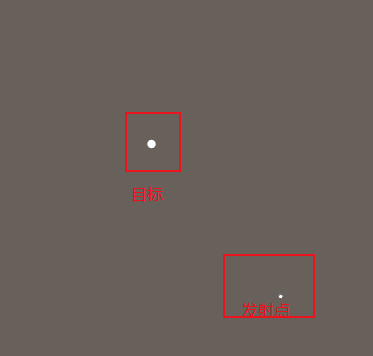
场景
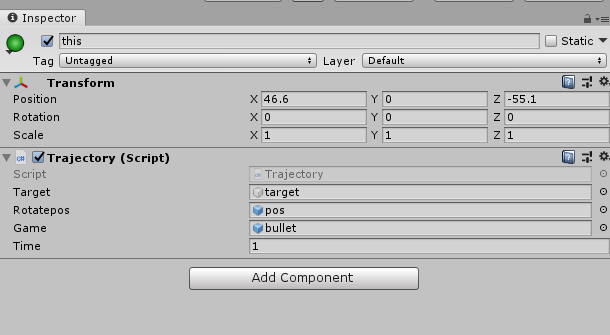
发射点
代码
using System.Collections;
using System.Collections.Generic;
using UnityEngine;
public class Trajectory : MonoBehaviour
{
public GameObject target;
public GameObject rotatepos;
public GameObject game;
public float time = 1;
private GameObject pos;
// Start is called before the first frame update
void Start()
{
}
// Update is called once per frame
void Update()
{
Ray ray = Camera.main.ScreenPointToRay(Input.mousePosition);
RaycastHit hitInfo;
if (Physics.Raycast(ray, out hitInfo))
{
Debug.DrawLine(ray.origin, hitInfo.point);//scene視圖可看到 DrawLine(Vector3 origin,Vector3 end,Color col):衹有儅發生碰撞時,在Scene視圖才可以看到畫出的射綫。
this.transform.position = new Vector3(hitInfo.point.x, 0f, hitInfo.point.z);
}
Vector3 dir = target.transform.position - rotatepos.transform.position;
Quaternion lookRotation = Quaternion.LookRotation(dir);
Vector3 rotation = Quaternion.Lerp(rotatepos.transform.rotation, lookRotation, 10).eulerAngles;
rotatepos.transform.rotation = Quaternion.Euler(0f, rotation.y, 0f);
time -= Time.deltaTime;
if (time<0)
{
time = 0.25f;
pos= Instantiate(game);
pos.transform.position = this.transform.position;
pos.transform.eulerAngles = rotatepos.transform.eulerAngles;
print(rotatepos.transform.eulerAngles);
}
}
}
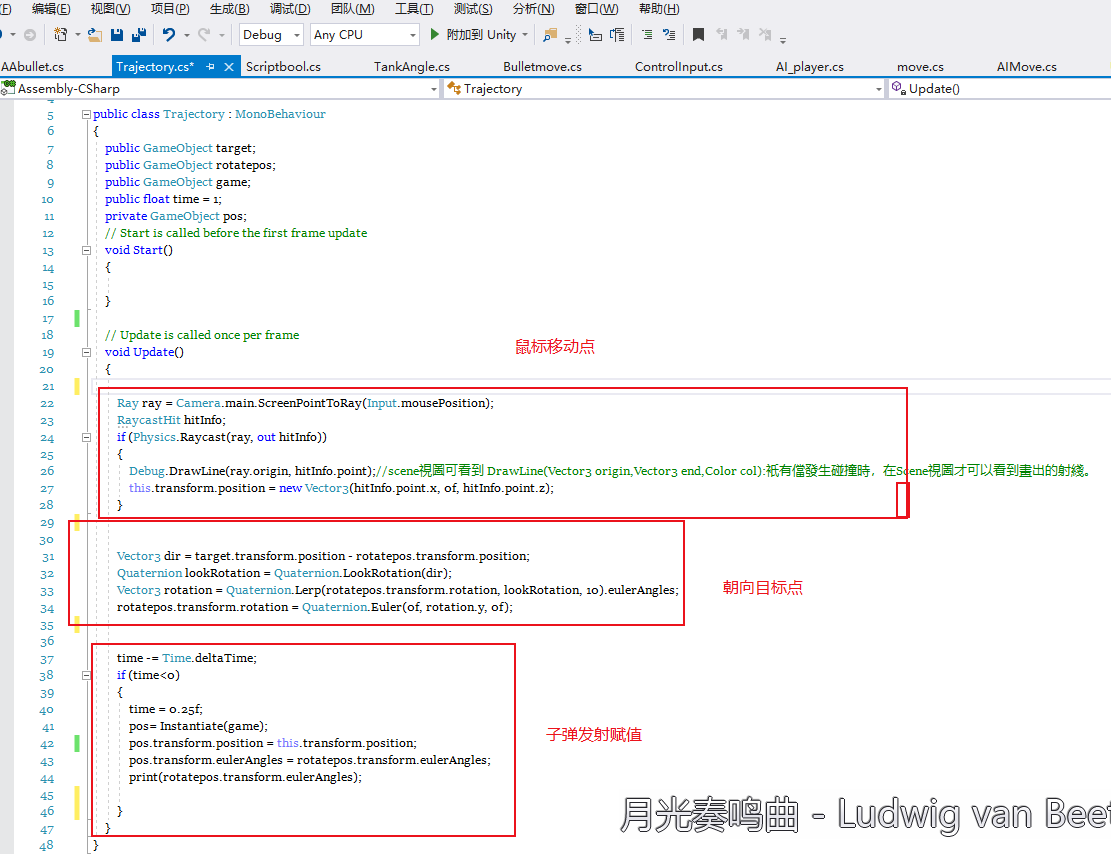
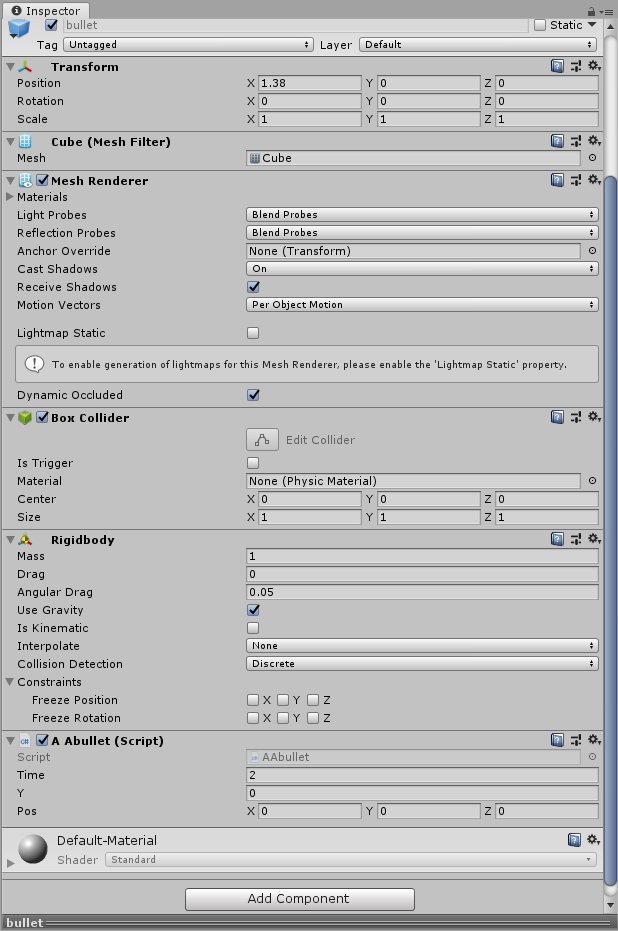
子弹属性
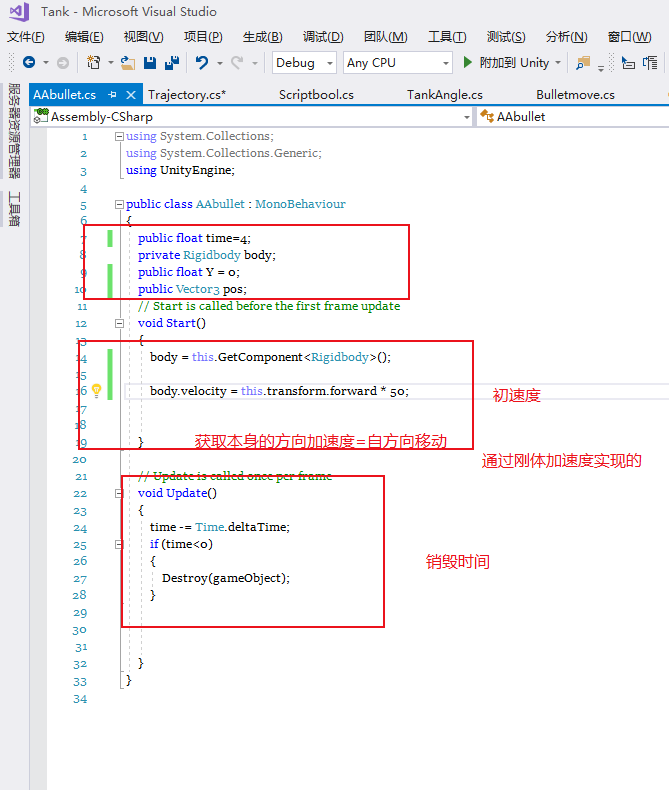
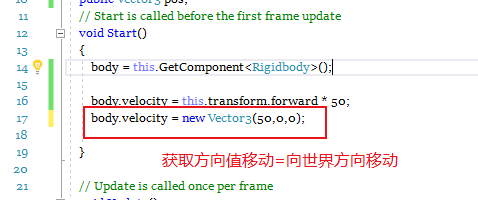
刚体的移动 方向,是通过 获取移动对象来判断移动方向的
手动创建的值,是世界方向
body.velocity = new Vector3(50,0,0);
获取对象的值在加值,可以选择物体方向还是世界方向
body.velocity = this.transform.forward * 50;
效果


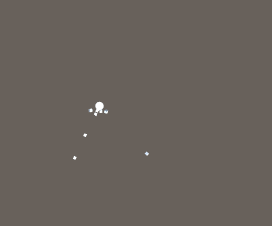
都是朝向目标点发射移动的