NG-ZORRO + angular-cli11 实现表格横纵向单元格合并,按需设置背景色,并解决动态合并单元格动态colspan情况下,nzLeft固定列失效问题
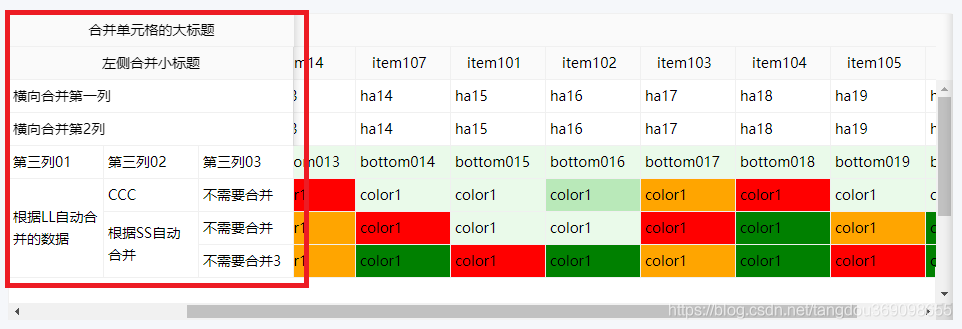

HTML代码
<!--
1.发现只要colspan只要是动态的,nzleft就不正常了,无法起作用
2.合并单元格且固定列位置方案1:比如标题,可以固定一部分,然后另外一部分不固定
3.合并单元格且固定列位置方案2:可以动态设置其样式
-->
<div class="my-table">
<nz-table #colSpanTable nzBordered
[nzScroll]="{ x: (tableObj.arr.length+3)*95+'px', y: '240px' }" [nzFrontPagination]="false">
<thead>
<tr nzLeft>
<!-- 方案1 -->
<th colspan="3" nzLeft style="border-right: 0px">{{tableObj.ss}}</th>
<th [colspan]="tableObj.arr.length"></th>
<!-- 方案1 -->
</tr>
<tr>
<th [colspan]="3" nzLeft id="my_hr_table_title">左侧合并小标题</th>
<th *ngFor="let item of tableObj.arr; index as i">{{item}}</th>
</tr>
</thead>
<tbody>
<tr *ngFor="let item of tableData;">
<td colspan="3" nzLeft>{{ item.type }}</td>
<td *ngFor="let innerItem of item.Content;">{{innerItem.name}}</td>
</tr>
<tr *ngFor="let item of table02">
<ng-container *ngFor="let t of mergeColumns; index as i">
<ng-container *ngIf="item[t]!==undefined">
<!-- 方案2 -->
<td [attr.rowspan]="item[mergeFix+t]" class="ant-table-cell-fix-left" [style]="getStyle(i)">{{ item[t] }}
</td>
<!-- 方案2 -->
</ng-container>
</ng-container>
<td class="ant-table-cell-fix-left" [style]="getStyle(2)">{{item.key03}}</td>
<td *ngFor="let innerItem of item.Content" [ngClass]="getClass(innerItem.color)">{{innerItem.name}}</td>
</tr>
</tbody>
</nz-table>
</div>
TS 代码
import { Component, OnInit } from '@angular/core'
@Component({
selector: 'table-report',
templateUrl: './table.component.html',
styleUrls: ['./table.component.less'],
})
export class MyTableComponent implements OnInit {
constructor() {}
tableObj = {
ss: '合并单元格的大标题',
arr: ['item1', 'item13', 'item14', 'item107', 'item101', 'item102', 'item103', 'item104', 'item105', 'item106']
}
tableData = [
{
type: '横向合并第一列',
Content: [
{
name: 'ha11'
},
{
name: 'ha12'
},
{
name: 'ha13'
},
{
name: 'ha14'
},
{
name: 'ha15'
},
{
name: 'ha16'
},
{
name: 'ha17'
},
{
name: 'ha18'
},
{
name: 'ha19'
},
{
name: 'ha20'
},
]
},
{
type: '横向合并第2列',
Content: [
{
name: 'ha11'
},
{
name: 'ha12'
},
{
name: 'ha13'
},
{
name: 'ha14'
},
{
name: 'ha15'
},
{
name: 'ha16'
},
{
name: 'ha17'
},
{
name: 'ha18'
},
{
name: 'ha19'
},
{
name: 'ha20'
}
]
}
]
table02: any = [];
tableData2 = [
{
// 需要加上这一个东西
key: '0',
ll: '第三列01',
LineMergerRow: 12,
ss: '第三列02', // 需要加上这一个东西
StationMergerRow: 3,
key03: '第三列03', // 需要加上这一个东西
ClassOrder: 1,
Content: [
{
name: 'bottom01',
},
{
name: 'bottom012',
},
{
name: 'bottom013',
},
{
name: 'bottom014',
},
{
name: 'bottom015',
},
{
name: 'bottom016',
},
{
name: 'bottom017',
},
{
name: 'bottom018',
},
{
name: 'bottom019',
},
{
name: 'bottom0120',
},
],
},
{
key: '2',
ll: '根据LL自动合并的数据',
LineMergerRow: 12,
ss: 'CCC',
StationMergerRow: 3,
key03: '不需要合并',
ClassOrder: 1,
Content: [
{
name: 'color1',
color: 1,
},
{
name: 'color1',
color: 2,
},
{
name: 'color1',
color: 3,
},
{
name: 'color1',
color: 4,
},
{
name: 'color1',
color: 4,
},
{
name: 'color1',
color: 1,
},
{
name: 'color1',
color: 2,
},
{
name: 'color1',
color: 3,
},
{
name: 'color1',
color: 4,
},
{
name: 'color1',
color: 4,
},
],
},
{
key: '3',
ll: '根据LL自动合并的数据',
LineMergerRow: 12,
ss: '根据SS自动合并',
StationMergerRow: 3,
key03: '不需要合并',
ClassOrder: 2,
Content: [
{
name: 'color1',
color: 0,
},
{
name: 'color1',
color: 1,
},
{
name: 'color1',
color: 2,
},
{
name: 'color1',
color: 3,
},
{
name: 'color1',
color: 4,
},
{
name: 'color1',
color: 4,
},
{
name: 'color1',
color: 3,
},
{
name: 'color1',
color: 0,
},
{
name: 'color1',
color: 2,
},
{
name: 'color1',
color: 0,
},
],
},
{
key: '4',
ll: '根据LL自动合并的数据',
LineMergerRow: 12,
ss: '根据SS自动合并',
StationMergerRow: 3,
key03: '不需要合并3',
ClassOrder: 3,
Content: [
{
name: 'color1',
color: 3,
},
{
name: 'color1',
color: 0,
},
{
name: 'color1',
color: 2,
},
{
name: 'color1',
color: 0,
},
{
name: 'color1',
color: 3,
},
{
name: 'color1',
color: 0,
},
{
name: 'color1',
color: 2,
},
{
name: 'color1',
color: 0,
},
{
name: 'color1',
color: 3,
},
{
name: 'color1',
color: 0,
},
],
},
];
mergeFix = 'mergeFlag'
mergeColumns = ['ll', 'ss']; // 合并列的键值
ngOnInit(): void {
this.table02 = this.sortAndMerge(this.tableData2);
}
/**
* 自动合并单元格的方法
* @param rawDataList 需要合并数据的数组
*/
private sortAndMerge(rawDataList): any[] {
const rowspan = this.mergeFix,
mergeColumns = this.mergeColumns;
if (rawDataList.length > 1) {
//长度大于1才有资格进一步处理
const sortColumn = Object.keys(rawDataList[0]),
keySort = (raw) => {
for (let i = raw.length - 1; i > 0; i--) {
let newObj = {},
tmpObj = raw[i];
sortColumn.forEach((s) => (newObj[s] = tmpObj[s]));
raw[i] = newObj;
}
return raw;
},
compare = (a, b, c = sortColumn[0], i = 0) => {
if (a[c] === b[c]) {
//等于的话进行判断是否还有后续字段需要排序,没有则返回0;有则递归进行后续字段排序处理。
if (i === sortColumn.length - 1) {
//没有后续字段
return (i = 0);
}
i++;
return compare(a, b, sortColumn[i], i); //递归排序后续字段
} else if (a[c] > b[c]) {
//大于返回1
return 1;
} else {
//小于返回-1
return -1;
}
},
arr = keySort(JSON.parse(JSON.stringify(rawDataList))).sort(compare),
aLen = arr.length;
for (let i = mergeColumns.length - 1; i >= 0; i--) {
//先迭代待合并列
let index = 0;
let title = mergeColumns[i];
let span = 1; //合并列属性默认为1
for (let j = 0; j < aLen; j++) {
let comp = arr[index][title];
if (arr[j][title] === comp) {
j !== index && (delete arr[j][title], span++);
console.log(rowspan);
j === aLen - 1 && (arr[index][rowspan + title] = span);
} else {
span > 1 && ((arr[index][rowspan + title] = span), (span = 1));
index = j;
}
}
}
return arr;
}
return rawDataList;
}
getClass(e) {
return { 0: 'col-green', 1: 'col-light-green', 2: 'col-orange', 3: 'col-red' }[e] || 'col-beautiful-green'
}
getStyle(e) {
return (
{ 0: 'position: sticky; left: 0px;', 1: 'position: sticky; left: 95px;', 2: 'position: sticky; left: 190px;' }[e] ||
'position: sticky; left: 0px;'
);
}
}
less 代码
// 僅供測試階段使用
::ng-deep .alain-default__fixed .alain-default__aside {
display: none;
}
::ng-deep .alain-default__content {
margin-left: 20px;
}
// 僅供測試階段使用
.my-table {
margin-top: 30px;
color: rgb(0, 0, 0);
// 减小间距
/deep/.ant-table-thead > tr > th {
padding-bottom: 5px;
padding-top: 5px;
color: rgb(0, 0, 0);
}
/deep/.ant-table-tbody > tr > td {
padding: 5px 4px;
color: rgb(0, 0, 0);
}
// 减小间距
/deep/.ant-table {
color: rgb(0, 0, 0);
}
.col-green {
background: green;
}
.col-light-green {
background: rgb(185, 233, 185);
}
.col-orange {
background: orange;
}
.col-red {
background: red;
}
.col-beautiful-green {
background: rgb(234, 250, 234);
}
.my_item {
min- 600px;
padding: 0 10px 0 10px;
50%;
display: inline-block;
}
}