对用例打标记,运行的时候,只运行打标记的用例。如冒烟测试
打标记步骤
1.先注册标记名
在配置文件:pytest.ini 注册标记名,注意必须是这个文件名
标签名加冒号后面可以写说明,必须是英文
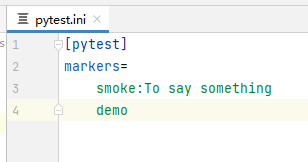
2.给测试用例或测试类打标记
使用方法1:
@pytest.mark.已注册的标记名

使用方法2:
在模块文件里使用 pytestmark = pytest.mark.已注册标记名

在测试类里使用pytestmark = pytest.mark.已注册标记名

3.运行时设置需要运行的标记名
main文件 pytest命令行:-m, 标记名
pytest.main(["-s","-v",
"-m","smoke", # -m是打标记命令,smoke是标记名
"--alluredir=allure_dir"])
需要运行多个不同标记的用例时,如下
pytest.main(["-s","-v",
"-m","smoke or demo",
"--alluredir=allure_dir"])
pytest.main(["-s","-v",
"-m","smoke and demo",
"--alluredir=allure_dir"])
指定标记名不被运行时:
pytest.main(["-s","-v",
"-m","not smoke",
"--alluredir=allure_dir"])