1、遇到无法连接,如图所示:

分析原因:
a、执行命令:show databases;
use mysql;
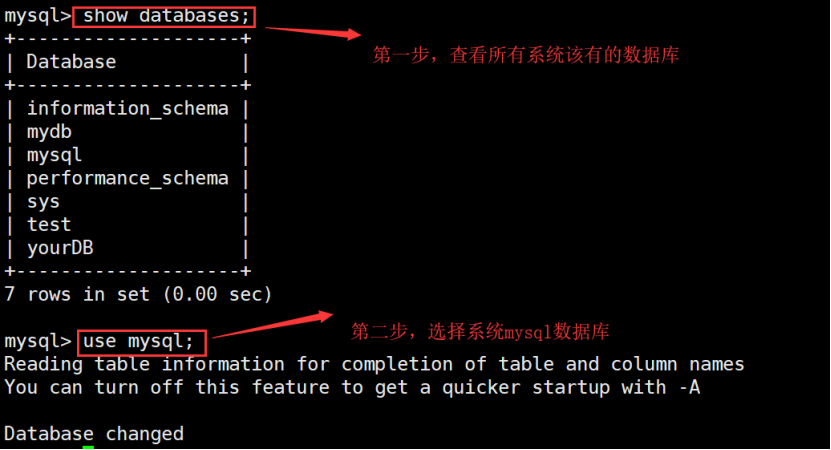
b、接着把数据库的表显示出来:show tables;
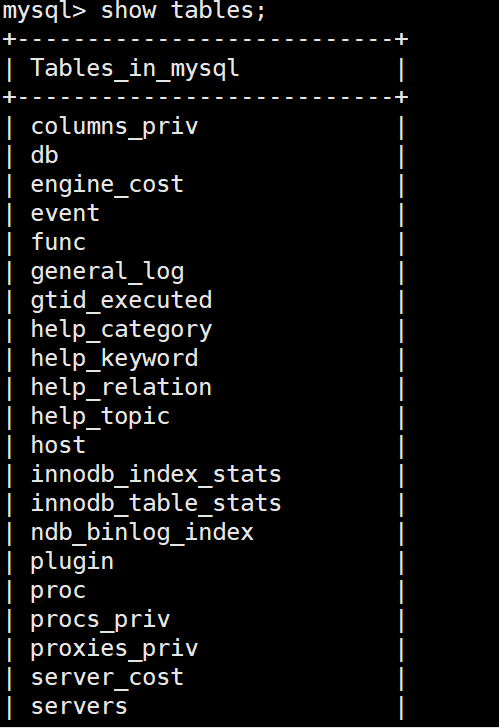
C、我们系统数据库
Mysql下的表,查询表user,如果,执行命令:select * from user;
会出现乱码,如图所示:
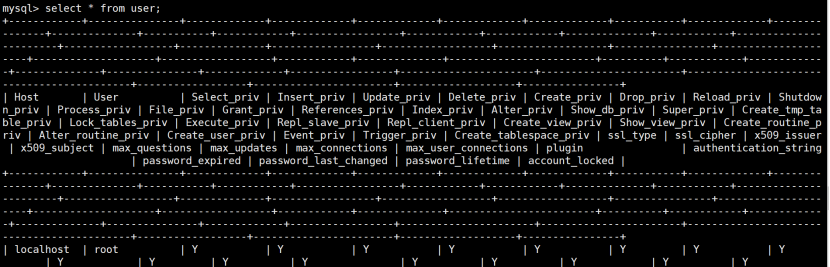
我们可以这样执行:select * from userG; 如图所示:
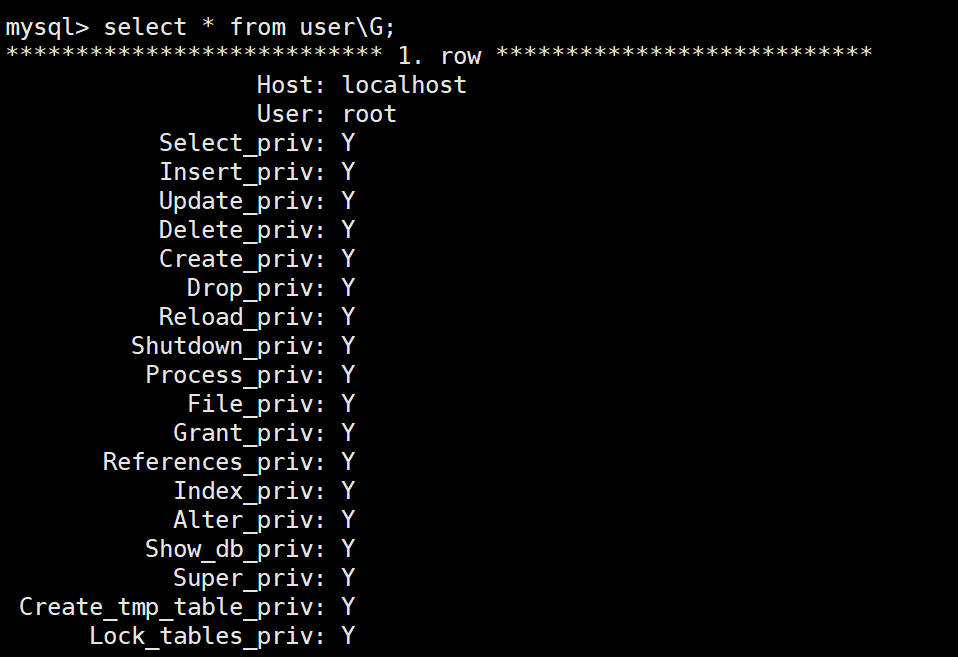
D、这时,我们需要插入一条语句:select host,user,password from user;
如果突然报错:ERROR 1054 (42S22): Unknown column 'password' in 'field list'
如图所示:

解决问题:
(1)查看mysql中表user的结构,直接describe user
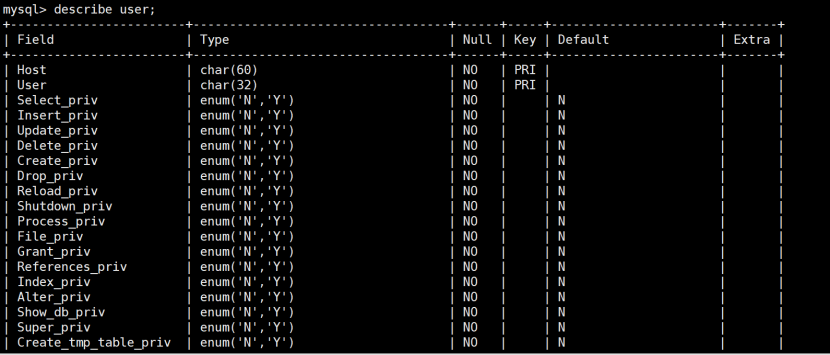
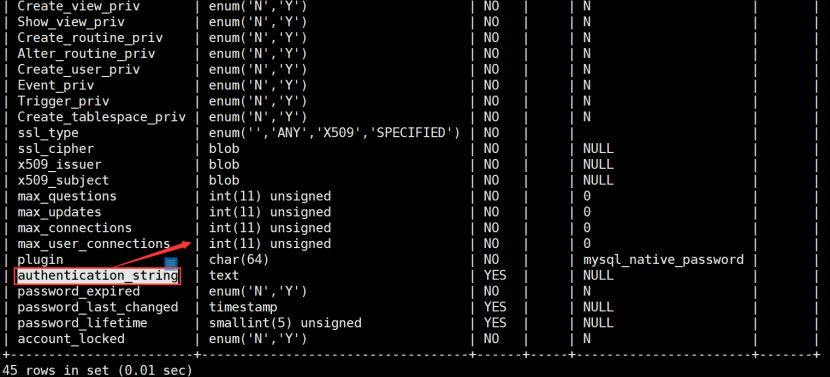
password替换成authentication_string
E、直接执行:select host,user,authentication_string from user;

F、执行权限命令:grant all privileges on *.* to root@'%' identified by 'root';
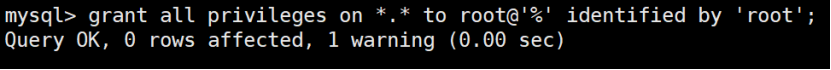
g、再次查看权限信息,直接执行:select host,user,authentication_string from user;
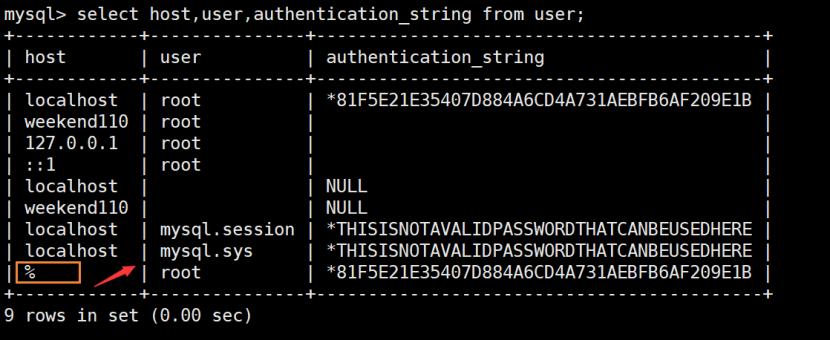
多了一个%号
我们在上图中,如果能看到%,就可以只用客户端连接的,
刚开始远程工具无法连接上,

远程连接linux下的mysql Err1045 Err2003解决办法:
关闭防火墙:systemctl stop firewalld.service
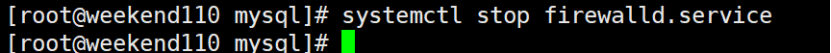
再次使用远程工具连接,就可连接上!

熬夜,整理完,问题解决!