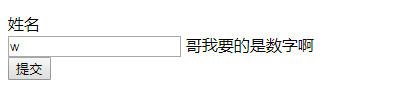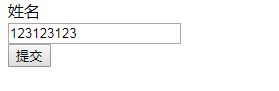在MVC中验证分为两种
->服务的验证
创建一个基本的MVC项目,在这里不建空的是因为,空的没有我们需要的Jquery库
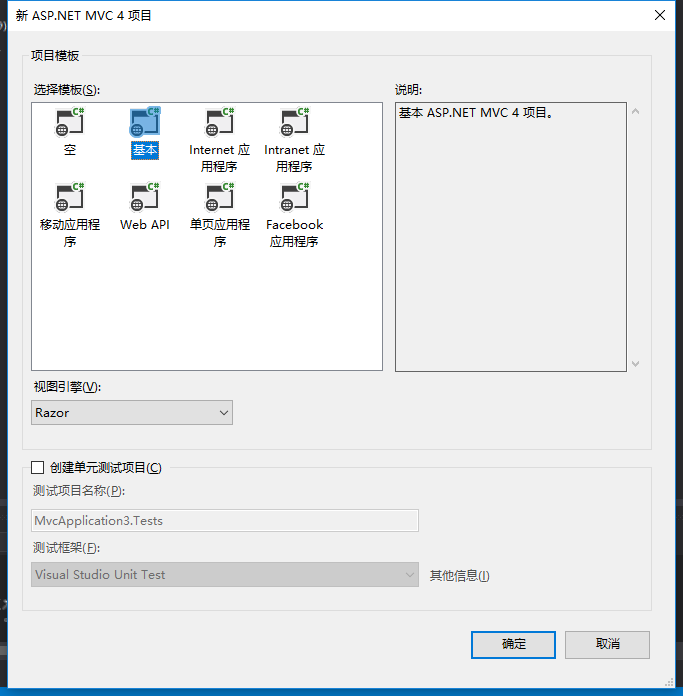
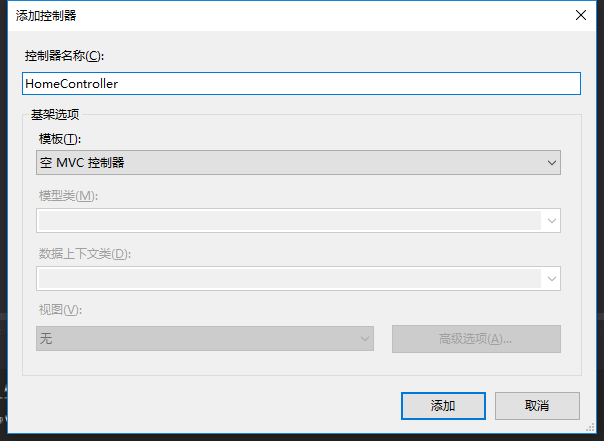
为了方便演示,我们创建了一个很简单的类Person
public class Person
{
public string Name { get; set; }
}
然后为了实现验证,我们还必须创建一个可以提交的Index页面,
@using MvcApplication3.Controllers;
@model Person
@{
Layout = null;
}
<!DOCTYPE html>
<html>
<head>
<meta name="viewport" content="width=device-width" />
<title>Index</title>
</head>
<body>
<div>
@using (Html.BeginForm())
{
@Html.EditorFor(d=>d.Name)@Html.ValidationMessageFor(d=>d.Name)
<input type="submit" value="提交"/>
}
</div>
</body>
</html>
当然现在只是说这个页面可以显示验证的消息了,可是我们还没有写怎么验证的!
在服务端的验证分为3种
->1.在Action方法中直接判断
[HttpPost]
public ActionResult Index(Person p)
{
if (string.IsNullOrEmpty(p.Name))
{
ModelState.AddModelError("Name","姓名不能为空");
}
return View();
}
然后运行程序,我们就可以看到效果了!!!
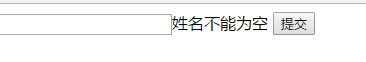
->2.使用元数据验证
using System;
using System.ComponentModel.DataAnnotations;
namespace MvcApplication3.Controllers
{
public class Person
{
[Required(ErrorMessage="此字段不能为空")]
public string Name { get; set; }
}
}
当然MVC内置的验证有5种,分别是Required,StringLength,Compare,RegularExpression,Range
然后我们修改Index方法
[HttpPost]
public ActionResult Index(Person p)
{
//if (string.IsNullOrEmpty(p.Name))
//{
// ModelState.AddModelError("Name","姓名不能为空");
//}
return View();
}
运行程序,可以看到可成功了
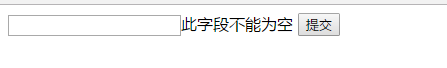
当然我们也可以写自己的属性验证特性,只需要实现ValidationAttribute 并实现IsValid()方法就好了
->3.模型验证,也就是在模型绑定的时候写验证,我们需要实现自己的绑定
using System;
using System.Web.Mvc;
using System.ComponentModel.DataAnnotations;
namespace MvcApplication3.Controllers
{
public class CustomValidationModelBinder : DefaultModelBinder
{
protected override void OnModelUpdated(ControllerContext controllerContext,
ModelBindingContext bindingContext)
{
base.OnModelUpdated(controllerContext, bindingContext);
var person = bindingContext.Model as Person;
if (person==null||
bindingContext.ModelState.IsValidField("Name")||
string.IsNullOrEmpty(person.Name))
{
bindingContext.ModelState.AddModelError("","模型绑定不成功");
}
}
}
}
有了自己的模型绑定类以后,就需要在Global中注册,
ModelBinders.Binders.Add(typeof(Person), new CustomValidationModelBinder());
修改Person后还需要修改Index.cshtml,因为我们是做的模型绑定,所有需要加上这行代码
@Html.ValidationSummary(true)
using System;
using System.ComponentModel.DataAnnotations;
namespace MvcApplication3.Controllers
{
public class Person
{
//[Required(ErrorMessage="此字段不能为空")]
public string Name { get; set; }
}
}
启动程序
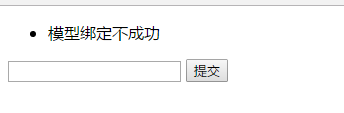
->客户端验证
开启客户端验证
<appSettings>
<add key="webpages:Version" value="2.0.0.0" />
<add key="webpages:Enabled" value="false" />
<add key="PreserveLoginUrl" value="true" />
<add key="ClientValidationEnabled" value="true" />
<add key="UnobtrusiveJavaScriptEnabled" value="true" />
</appSettings>
->1.使用元数据的方式,不过需要引用Jquery的Validation库
->2.实现ValidationAttribute和IClientValidatable接口
using System;
using System.Web;
using System.Collections.Generic;
using System.Web.Mvc;
using System.ComponentModel.DataAnnotations;
namespace MvcApplication3.Controllers
{
public class CustomValidationNameAttribute:ValidationAttribute,IClientValidatable
{
public override bool IsValid(object value)
{
return value is string&& string.IsNullOrEmpty(value.ToString());
}
public System.Collections.Generic.IEnumerable<ModelClientValidationRule> GetClientValidationRules(ModelMetadata metadata,
ControllerContext context)
{
return new List<ModelClientValidationRule>() {
new ModelClientValidationRule(){ ErrorMessage="你这个值不是字符串吧!!!", ValidationType="required"}
};
}
}
}
using System;
using System.ComponentModel.DataAnnotations;
using System.Web.Mvc;
namespace MvcApplication3.Controllers
{
//[ModelBinder(typeof(CustomValidationModelBinder))]
public class Person
{
//[Required(ErrorMessage="此字段不能为空")]
[CustomValidationName]
public string Name { get; set; }
}
}
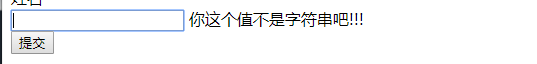
当然这个只是调用jq本来有的,那么现在我们自己写一个
public class CustomValidationNameAttribute : ValidationAttribute, IClientValidatable { public override bool IsValid(object value) { bool isvalid = false; isvalid=string.IsNullOrEmpty(value.ToString()) ; try { int.Parse(value.ToString()); isvalid = true; } catch (Exception) { isvalid = false; } return isvalid; } public System.Collections.Generic.IEnumerable<ModelClientValidationRule> GetClientValidationRules(ModelMetadata metadata, ControllerContext context) { return new List<ModelClientValidationRule>() { new ModelClientValidationRule(){ ErrorMessage="哥我要的是数字啊", ValidationType="int"} }; } }
js 代码如下,核心代码
$.validator.addMethod("int",
function (value, element, params) {
return !isNaN(parseFloat(value)) && isFinite(value);
});
$.validator.unobtrusive.adapters.add("int", function (options) {
options.rules["int"] = {
};
options.messages["int"] = options.message;
});