本文主要介绍Windows Azure CLI对ASM及ARM资源的基本操作
1.在windows的CMD或Powershell环境下,输入命令:azure,可以查看到当前操作的模式为ASM还是ARM
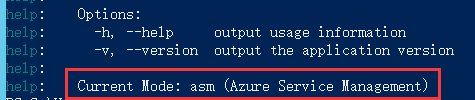
2.可以通过命令:azure config mode arm,进行ASM模式与ARM模式的切换
PS C:Usersstone> azure config mode arm
info: Executing command config mode
info: New mode is arm
info: config mode command OK
3.通过命令:azure login -e AzureChinaCloud,按照提示登陆Azure账号
PS C:Usersstone> azure login -e AzureChinaCloud info: Executing command login - Authenticating...info: To sign in, use a web browser to open the page https://aka.ms/deviceloginchina and enter the code ****** to authenticate. ****** ****** ****** info: login command OK
4.查看当前账号的订阅信息,命令:azure account list
5.设定预操作的指定订阅,命令:azure account set ******
6.查看当前订阅的虚拟机信息,命令:azure vm list
7.查看当前订阅存储账号的信息,命令:azure storage account list
8.查找一个陌生的操作命令,示例:azure storage -h