Winfrom桌面程序调用python解释器执行py脚本后台执行完成具体的功能,为什么要这样处理呢?因为我现在的大部分过项目都是后台的脚本处理,界面基本的输入完成之后,将参数按照规则传入到脚本的入口,根据参数的不同执行不同的脚本流程,如果要修改某一个处理过程或者添加新的模块,不需要修改前台的任何代码,只需要在脚本中修改就可以达到需求的效果,简单、方便,风险较小,影响可控等优点。
因此,我做了一个demo,仅供参考,不足之处,请赐教!
界面如图:

Start_exe_py的执行代码如下:
1 private void Start_exe_Py_Click(object sender, EventArgs e) 2 { 3 string txtName = this.textName.Text.Trim(); 4 string CurentPath = System.Windows.Forms.Application.StartupPath; 5 string pyExecPath = CurentPath + @"..3rdToolsPython27python.exe"; 6 string pyWorkingDir = CurentPath + @".."; 7 string pyFilePath = CurentPath + @"..UserDefinedScriptsMain.py"; 8 string pyArgv = ""; 9 pyArgv = " " + txtName; 10 11 Cursor.Current = Cursors.WaitCursor; 12 Process pro = new Process(); 13 14 //不显示窗口 15 pro.StartInfo.RedirectStandardOutput = true; 16 pro.StartInfo.UseShellExecute = false; 17 pro.StartInfo.CreateNoWindow = true; 18 19 //显示窗口 20 //pro.StartInfo.RedirectStandardOutput = false; 21 //pro.StartInfo.UseShellExecute = true; 22 //pro.StartInfo.CreateNoWindow = false; 23 24 pro.StartInfo.FileName = pyExecPath; 25 pro.StartInfo.WorkingDirectory = pyWorkingDir; 26 pro.StartInfo.Arguments = pyFilePath + pyArgv; 27 pro.Start(); 28 29 pro.WaitForExit(); 30 Cursor.Current = Cursors.Default; 31 }
具体的目录结构方式参考:
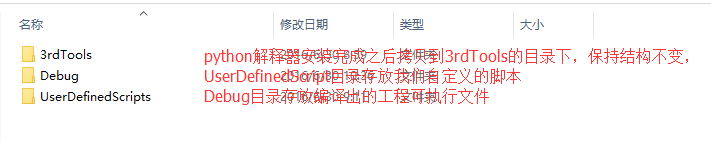
用户自定义的脚本代码:
1 #!/usr/bin/env python 2 # -*- coding: utf-8 -*- 3 # @Date : 2016-06-30 09:10:44 4 # @Author : stlong 5 # @Version : 1.0 6 7 import os 8 import sys 9 10 def main(): 11 print "Hello Python!" 12 print raw_input("python input:") 13 14 15 if __name__ == '__main__': 16 print sys.argv[0] 17 print sys.argv[1] 18 main()
由于时间关系不足之处,请见谅!